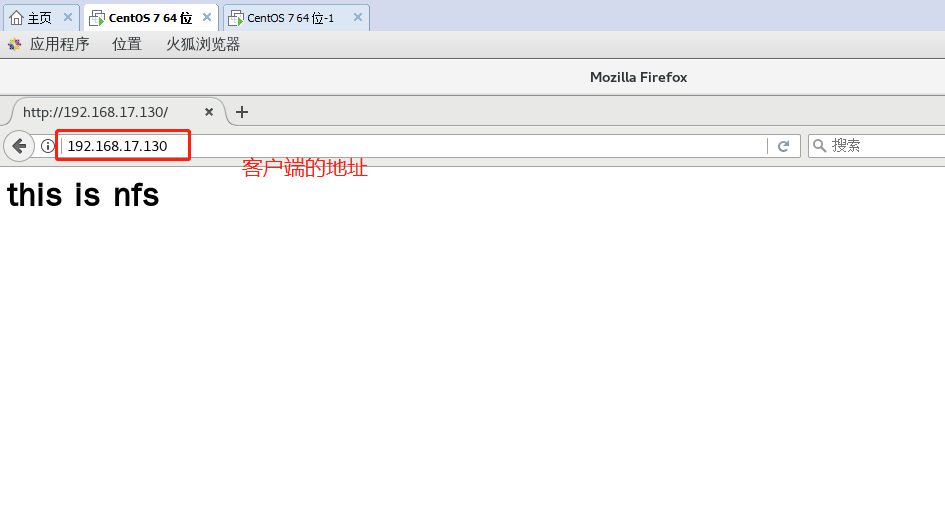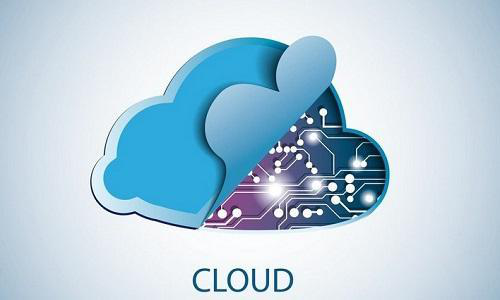
The purpose of this chapter is to use NFS shared storage space and build HTTPD services to use this space.
This chapter environment: VM virtual machine, a server Centos7 as a server to provide NFS services, a server Centos7-1 as a client
1. Add a hard disk to the server (restart the server disk is valid)

2. Check whether the disk is in effect
[root@localhost ~]# ls /dev/ agpgart lp0 sda5 tty22 tty48 usbmon0 autofs lp1 sdb //This is our new tty23 tty49 usbmon1 block lp2 sg0 tty24 tty5 usbmon2 bsg lp3 sg1 tty25 tty50 vcs btrfs-control mapper sg2 tty26 tty51 vcs1 bus mcelog shm tty27 tty52 vcs2 cdrom mem snapshot tty28 tty53 vcs3 char mqueue snd tty29 tty54 vcs4 console net sr0 tty3 tty55 vcs5 core network_latency stderr tty30 tty56 vcs6 cpu network_throughput stdin tty31 tty57 vcsa cpu_dma_latency null stdout tty32 tty58 vcsa1
3. Configure the disk and format it
[root@localhost ~]# fdisk /dev/sdb
Welcome to fdisk (util-linux 2.23.2).
Changes will stay in memory until you decide to write them to disk.
Think twice before using write commands.
Device does not contain a recognized partition table
Create a new DOS disk label using the disk identifier 0xe5bb6879.
Command (Enter m for help):n
Partition type:
p primary (0 primary, 0 extended, 4 free)
e extended
Select (default p): p
Partition number (1-4, default 1):
Start sector (2048-41943039, default 2048):
The default value 2048 will be used
Last sector, +sector or+size {K, M, G} (2048-41943039, default 41943039):
The default value 41943039 will be used
Partition 1 has been set to Linux type with size of 20 GiB
Command (Enter m for help):w
The partition table has been altered!
Calling ioctl() to re-read partition table.
Synchronizing disks.
[root@localhost ~]# mkfs.xfs /dev/sdb1
meta-data=/dev/sdb1 isize=512 agcount=4, agsize=1310656 blks
= sectsz=512 attr=2, projid32bit=1
= crc=1 finobt=0, sparse=0
data = bsize=4096 blocks=5242624, imaxpct=25
= sunit=0 swidth=0 blks
naming =version 2 bsize=4096 ascii-ci=0 ftype=1
log =internal log bsize=4096 blocks=2560, version=2
= sectsz=512 sunit=0 blks, lazy-count=1
realtime =none extsz=4096 blocks=0, rtextents=04. Auto-mount and view mount status
[root@client html]# vim /etc/fstab
/etc/fstab Created by anaconda on Sat Aug 10 00:09:52 2019 Accessible filesystems, by reference, are maintained under '/dev/disk' See man pages fstab(5), findfs(8), mount(8) and/or blkid(8) for more info UUID=6885a615-3022-4e62-8685-1dc9aaa0b657 / xfs defaults 0 0 UUID=91d30663-7fe2-4989-9ad9-9f9c7086a493 /boot xfs defaults 0 0 UUID=121c8f14-d41e-4da5-a3eb-f973cde89040 /home xfs defaults 0 0 UUID=89bc11a2-b2cc-4816-9638-8f061beae396 swap swap defaults 0 0 /dev/sdb1 /mnt xfs defaults 0 0 //Device directory mountpoint file type ~ ~ ~ ~ ~ ~ ~ ~ ~ ~ ~ :wq //Save exit
[root@localhost ~]# mount -a [root@localhost ~]# df -hT //File System Type Capacity Used Available% Mount Points /dev/sda2 xfs 10G 3.9G 6.2G 39% / devtmpfs devtmpfs 898M 0 898M 0% /dev tmpfs tmpfs 912M 0 912M 0% /dev/shm tmpfs tmpfs 912M 9.0M 903M 1% /run tmpfs tmpfs 912M 0 912M 0% /sys/fs/cgroup /dev/sda5 xfs 10G 37M 10G 1% /home /dev/sda1 xfs 6.0G 174M 5.9G 3% /boot tmpfs tmpfs 183M 4.0K 183M 1% /run/user/42 tmpfs tmpfs 183M 16K 183M 1% /run/user/0 /dev/sdb1 xfs 20G 33M 20G 1% /mnt
5. Install NFS Sharing and Remote Call Toolkit
[root@localhost~]# Yum install nfs-utils rpcbind-y//NFS Sharing and Remote Call Toolkit Loaded plug-ins: fastest mirror, langpacks Loading mirror speeds from cached hostfile * base: mirrors.163.com * extras: centos.ustc.edu.cn * updates: mirrors.163.com Resolving dependencies --> Inspecting business The package nfs-utils.x86_64.1.1.3.0-0.48.el7 will be upgraded The package nfs-utils.x86_64.1.1.3.0-0.61.el7 will be updated The package rpcbind.x86_64.0.0.2.0-42.el7 will be upgraded The package rpcbind.x86_64.0.0.2.0-47.el7 will be updated
6. Editing Shared Profile
[root@localhost~]# vim/etc/exports// Go to the shared configuration file and start configuring / MNT 192.168.17.0/24 (rw, sync, no_root_squash)// Readable, Writable, Synchronized, No Degradation Processing The mount point directory you share
7. Open all functions and close the firewall to see if it has been shared.
[root@localhost ~]# System CTL start NFS // Open Sharing Function [root@localhost ~]# System CTL start rpcbind // Open remote calls [root@localhost ~]# Netstat-ntap | grep RPC View TCP Port tcp 0 0 0.0.0.0:20048 0.0.0.0:* LISTEN 3035/rpc.mountd tcp 0 0 0.0.0.0:45274 0.0.0.0:* LISTEN 3033/rpc.statd tcp6 0 0 :::38508 :::* LISTEN 3033/rpc.statd tcp6 0 0 :::20048 :::* LISTEN 3035/rpc.mountd [root@localhost ~]# System CTL stop firewalld. service // / close firewall [root@localhost ~]# setenforce 0//Turn off Enhancement [root@localhost ~]# showmount -e // / See if we share it Export list for localhost.localdomain: /mnt 192.168.17.0/24
8. To the client segment, close all functions and install HTTPD services
[root@client ~]# systemctl stop firewalld.service [root@client ~]# setenforce 0 [root@client ~]# yum insatll httpd -y //Loaded plug-ins: fastest mirror, langpacks
9. Mount the server's mount point under our HTTPD site
[root@client ~]# Mount 192.168.17.128:/mnt/var/www/html/site [root@client ~]# df -hT //File System Type Capacity Used Available% Mount Points /dev/sda2 xfs 20G 4.5G 16G 23% / devtmpfs devtmpfs 898M 0 898M 0% /dev tmpfs tmpfs 912M 0 912M 0% /dev/shm tmpfs tmpfs 912M 9.0M 903M 1% /run tmpfs tmpfs 912M 0 912M 0% /sys/fs/cgroup /dev/sda3 xfs 9.4G 37M 9.3G 1% /home /dev/sda1 xfs 5.6G 174M 5.5G 4% /boot tmpfs tmpfs 183M 4.0K 183M 1% /run/user/42 tmpfs tmpfs 183M 24K 183M 1% /run/user/0 /dev/sr0 iso9660 4.3G 4.3G 0 100% /run/media/root/CentOS 7 x86_64 192.168.17.128:/mnt nfs4 20G 32M 20G 1% /var/www/html
10. Use another method: automount, configure
[root@client ~]# Umount/var/www/html/// Unhook the previous [root@client ~]# df -hT //File System Type Capacity Used Available% Mount Points /dev/sda2 xfs 20G 4.5G 16G 23% / devtmpfs devtmpfs 898M 0 898M 0% /dev tmpfs tmpfs 912M 0 912M 0% /dev/shm tmpfs tmpfs 912M 9.0M 903M 1% /run tmpfs tmpfs 912M 0 912M 0% /sys/fs/cgroup /dev/sda3 xfs 9.4G 37M 9.3G 1% /home /dev/sda1 xfs 5.6G 174M 5.5G 4% /boot tmpfs tmpfs 183M 4.0K 183M 1% /run/user/42 tmpfs tmpfs 183M 24K 183M 1% /run/user/0 /dev/sr0 iso9660 4.3G 4.3G 0 100% /run/media/root/CentOS 7 x86_64 [root@client ~]# vim /etc/fstab
/etc/fstab Created by anaconda on Fri Aug 9 19:16:53 2019 Accessible filesystems, by reference, are maintained under '/dev/disk' See man pages fstab(5), findfs(8), mount(8) and/or blkid(8) for more info UUID=0857ae22-72c1-4ad4-bd8d-333df1d5c1a4 / xfs defaults 0 0 UUID=2d335fb0-e4af-4a90-8777-1ce16ac58065 /boot xfs defaults 0 0 UUID=d28abede-d7a4-439a-b830-64f95069ec17 /home xfs defaults 0 0 UUID=1bc36e2d-3ba8-4980-9bf8-7b56280bb434 swap swap defaults 0 0 192.168.17.128:/mnt /var/www/html nfs defaults,_netdev 0 0 [root@client ~]# mount -a [root@client ~]# df -hT //File System Type Capacity Used Available% Mount Points /dev/sda2 xfs 20G 4.5G 16G 23% / devtmpfs devtmpfs 898M 0 898M 0% /dev tmpfs tmpfs 912M 0 912M 0% /dev/shm tmpfs tmpfs 912M 9.0M 903M 1% /run tmpfs tmpfs 912M 0 912M 0% /sys/fs/cgroup /dev/sda3 xfs 9.4G 37M 9.3G 1% /home /dev/sda1 xfs 5.6G 174M 5.5G 4% /boot tmpfs tmpfs 183M 4.0K 183M 1% /run/user/42 tmpfs tmpfs 183M 24K 183M 1% /run/user/0 /dev/sr0 iso9660 4.3G 4.3G 0 100% /run/media/root/CentOS 7 x86_64 192.168.17.128:/mnt nfs4 20G 32M 20G 1% /var/www/html
11. Write a web page on the site and open HTTPD services
[root@client ~]# cd /var/www/html/ [root@client html]# ls [root@client html]# vim index.html h1>this is nfs</h1> ~ ~ [root@client html]# cat index.html <h1>this is nfs</h1> [root@client html]# systemctl start httpd
12. Let's try the website (the IP address of the client)