Time: Tuesday, 23 May 2017
Note: Part of the content of this article is from Mucho.com. @ Mu Course Net: http://www.imooc.com
Teaching sample source code: none
Personal learning source code: https://github.com/zccodere/s...
Chapter 1: Learning Guide
1-1 Learning Guide
Learning content
Introduction to HTTP HTTP effect Get a piece of network data: get request Update a piece of network data: post request Loading Web pages with UIWebView summary
Origin of HTTP
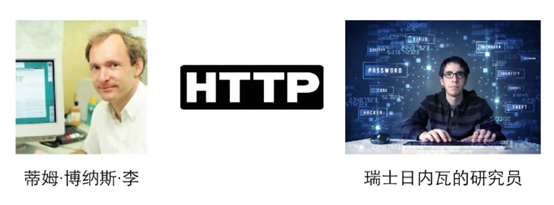

Introduction to HTTP
HyperText Transfer Protocol, Hypertext Transfer Protocol Text, picture, voice, video
Use scenarios
Opening Baidu Page is a web request about HTTP The login operation on mobile App is a network request about HTTP Picture download is a web request about HTTP
HTTP roles
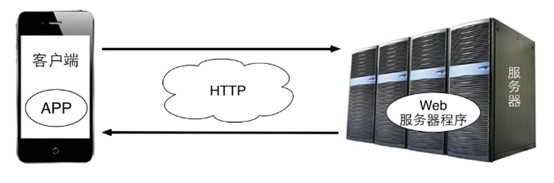
Chapter 2: Network Analysis
2-1 Network Request Resolution
HTTP effect
HTTP is a protocol for information communication between client and server. The URL decides who to communicate with.
URL structure
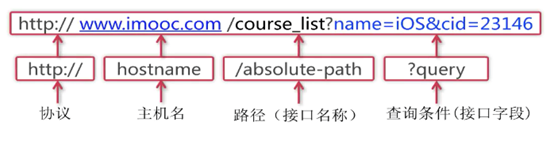
What is communication?

How to communicate?
Multiple clients access the same server in different ways HTTP provides a standard and specification for communication between client and server.
Common request methods
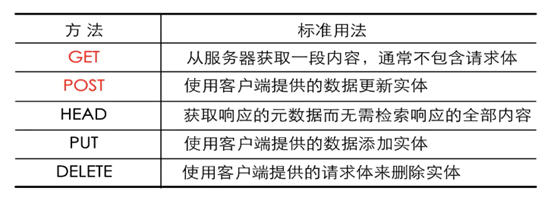
Network Request in iOS
NSURL: Used to indicate which server specified resource the client accesses NSURLRequest: Used to represent the content of a network request initiated by a client NSURLConnection: Used to represent a network connection between a client and a server [outdated] NSURLResponse: Used to represent the result of the server's response to the client's request
2-2 Sends the First Network Request
The impact of multiple security incidents
Exposure of Apple's "Xcode Ghost" Incident Brilliant Exposure of Several Celebrities New App Transport Security (ATS) feature in iOS 9 Enforcing HTTPS to Improve Security Level
In order to facilitate version iteration, a key value is provided to set up and use HTTP normally. Add the following configuration to the Info.plist file.
Code demonstration:
1. Configuration allows http requests
<key>NSAppTransportSecurity</key> <dict> <key>NSAllowsArbitraryLoads</key> <true/> </dict>
2.http request code
// The NSURLConnection class is out of date, using the alternative class NSURLSession // Servers representing access NSURL *url = [NSURL URLWithString:@"http://www.imooc.com"]; // Represents the request content of a network request initiated by a client //NSURLRequest *request = [NSURLRequest requestWithURL:url]; NSMutableURLRequest *request = [NSMutableURLRequest requestWithURL:url]; request.HTTPMethod = @"GET"; // Get the session object NSURLSession *session = [NSURLSession sharedSession]; // Create a Task task based on the session object NSURLSessionTask *sessionDataTask = [session dataTaskWithRequest:request completionHandler:^(NSData * _Nullable data,NSURLResponse * _Nullable response, NSError * _Nullable error){ // Analytical response data NSLog(@"Getting data from the server,Response message:%@",[[NSString alloc] initWithData:data encoding:NSUTF8StringEncoding]); }]; // Execution of tasks [sessionDataTask resume];
Chapter 3: Sending requests by Get
3-1 Building User Information Interface
Obtaining network data
Get personal user information from the network, parse the data and display it on the page
Getting Information Interface Documents
Request address: http://127.0.0.1:12580/WebServer/docPath
Request mode: GET
Request parameters:
Does the parameter name type have to be specified
userId int yes
Response parameters:
Description of parameter name type
bstatus jsonObj response result message
bstatus.code int status code
bstatuc.des String State Description
userInfo jsonObj user information
userInfo.userName String username
userInfo.userSex int Gender: 0,, Male; 1, Female
Birthday of userInfo.birthday String, "05-23"
userInfo.email String, 2539943892@qq.com
userInfo.phone String mobile number, 135****** 8142Functional prototype diagram

Code demonstration:
- (void)viewDidLoad { [super viewDidLoad]; // Do any additional setup after loading the view. // Set the parent View background color [self.view setBackgroundColor:[UIColor whiteColor]]; // Create Title Control UILabel *titleLabel = [[UILabel alloc] initWithFrame:CGRectMake(0, 40, kScreenWidth, 20)]; [titleLabel setText:@"Personal User Information"]; titleLabel.textAlignment = NSTextAlignmentCenter; titleLabel.font = [UIFont systemFontOfSize:18]; titleLabel.backgroundColor = [UIColor clearColor]; [self.view addSubview:titleLabel]; // Create username controls _userNameView = [[KeyValueView alloc] initWithFrame:CGRectMake(100, 70, kScreenWidth - 100 *2 , 30)]; _userNameView.backgroundColor = [UIColor clearColor]; [self.view addSubview:_userNameView]; // Creating User Gender Controls _userSexView = [[KeyValueView alloc] initWithFrame:CGRectMake(100, 70 + 30, kScreenWidth - 100 *2 , 30)]; _userSexView.backgroundColor = [UIColor clearColor]; [self.view addSubview:_userSexView]; // Create User Birthday Control _userBirthdayView = [[KeyValueView alloc] initWithFrame:CGRectMake(100, 70 + 30 * 2, kScreenWidth - 100 *2 , 30)]; _userBirthdayView.backgroundColor = [UIColor clearColor]; [self.view addSubview:_userBirthdayView]; // Create User Mailbox Control _userEmailView = [[KeyValueView alloc] initWithFrame:CGRectMake(100, 70 + 30 * 3, kScreenWidth - 100 *2 , 30)]; _userEmailView.backgroundColor = [UIColor clearColor]; [self.view addSubview:_userEmailView]; // Creating User Mobile Controls // _userPhoneView = [[KeyValueView alloc] initWithFrame:CGRectMake(100, 70 + 30 * 4, kScreenWidth - 100 *2 , 30)]; // _userPhoneView.backgroundColor = [UIColor clearColor]; // [self.view addSubview:_userPhoneView]; _phoneLable = [[UILabel alloc] initWithFrame:CGRectMake(100, 70 + 30 * 4, (kScreenWidth -100*2)/3, 30)]; _phoneLable.backgroundColor = [UIColor clearColor]; _phoneLable.textAlignment = NSTextAlignmentLeft; _phoneLable.font = [UIFont systemFontOfSize:16]; _phoneLable.textColor = [UIColor blackColor]; [self.view addSubview:_phoneLable]; // Create Editable User Mobile Number Control _phoneTextFiled = [[UITextField alloc] initWithFrame:CGRectMake(100+(kScreenWidth -100*2)/3, 70 + 30 * 4, kScreenWidth - 100 *2, 30)]; _phoneTextFiled.backgroundColor = [UIColor clearColor]; _phoneTextFiled.textAlignment = NSTextAlignmentLeft; _phoneTextFiled.font = [UIFont systemFontOfSize:16]; _phoneTextFiled.textColor = [UIColor blackColor]; // Setting Keyboard Format Digital Keyboard _phoneTextFiled.keyboardType = UIKeyboardTypeNumberPad; [self.view addSubview:_phoneTextFiled]; // Request button control UIButton *getUserInfoButton = [[UIButton alloc] initWithFrame:CGRectMake(100, 70 + 30 * 5, kScreenWidth - 100*2, 30)]; getUserInfoButton.backgroundColor = [UIColor redColor]; [getUserInfoButton setTitle:@"pick up information" forState:UIControlStateNormal]; [getUserInfoButton setTintColor:[UIColor whiteColor]]; // Adding Events [getUserInfoButton addTarget:self action:@selector(loadGetWebRequest:) forControlEvents:UIControlEventTouchUpInside]; [self.view addSubview:getUserInfoButton]; // Save button control UIButton *saveUserInfoButton = [[UIButton alloc] initWithFrame:CGRectMake(100, 70 + 30 * 7, kScreenWidth - 100*2, 30)]; saveUserInfoButton.backgroundColor = [UIColor redColor]; [saveUserInfoButton setTitle:@"Save information" forState:UIControlStateNormal]; [saveUserInfoButton setTintColor:[UIColor whiteColor]]; // Adding Events [saveUserInfoButton addTarget:self action:@selector(loadPostWebRequest:) forControlEvents:UIControlEventTouchUpInside]; [self.view addSubview:saveUserInfoButton]; }
3-2 Initiate Network Request to Get Data
Code demonstration:
// Launching GET requests and parsing response data -(void)loadGetWebRequest:(id)sender{ // Specify the server address to be accessed NSURL *url = [NSURL URLWithString:@"http://115.159.205.199:12580/WebServer/user/1"]; // Creating the request object NSURLRequest defaults to GET //NSURLRequest *request = [NSURLRequest requestWithURL:url]; NSMutableURLRequest *request = [NSMutableURLRequest requestWithURL:url]; // Setting Request Mode [request setHTTPMethod:@"GET"]; // Get the session object NSURLSession *session = [NSURLSession sharedSession]; // Create a Task task based on the session object NSURLSessionTask *sessionDataTask = [session dataTaskWithRequest:request completionHandler:^(NSData * _Nullable data,NSURLResponse * _Nullable response, NSError * _Nullable error){ // Analytical response data //NSLog(@ "Get data from the server, response message:%@", [[NSString alloc] initWithData: data encoding: NSUTF8 String Encoding]); // Parsing JOSN data id obj = [NSJSONSerialization JSONObjectWithData:data options:0 error:nil]; //NSLog(@ "Get data from the server, response message:%@", obj); // If obj is a dictionary type if([obj isKindOfClass:[NSDictionary class]]){ NSDictionary *userInfo = [(NSDictionary *)obj objectForKey:@"userInfo"]; NSString *userName = [userInfo objectForKey:@"userName"]; [_userNameView setupKey:@"Full name" value:userName]; NSLog(@"userName = %@",userName); NSString *userSex = [NSString stringWithFormat:@"%@",[userInfo objectForKey:@"userSex"]]; if([userSex isEqualToString: @"1"]){ userSex = @"female"; } if([userSex isEqualToString: @"0"]){ userSex = @"male"; } [_userSexView setupKey:@"Gender" value:userSex]; NSLog(@"userSex = %@",userSex); NSString *userBirthday = [userInfo objectForKey:@"userBirthday"]; [_userBirthdayView setupKey:@"Birthday" value:userBirthday]; NSLog(@"userBirthday = %@",userBirthday); NSString *userEmail = [userInfo objectForKey:@"userEmail"]; [_userEmailView setupKey:@"mailbox" value:userEmail]; NSLog(@"userEmail = %@",userEmail); NSString *userPhone = [userInfo objectForKey:@"userPhone"]; // [_userPhoneView setupKey:@ "Mobile phone" value:userPhone]; [_phoneLable setText:@"Mobile phone"]; [_phoneTextFiled setText:userPhone]; NSLog(@"userPhone = %@",userPhone); } }]; // Execution of tasks [sessionDataTask resume]; }
Chapter 4: Sending requests by Post
4-1 Editing User Information
Functional Page Prototype

Modifying Information Interface Documents
Request address: http://127.0.0.1:12580/WebServer/docPath
Request mode: POST
Request parameters:
Does the parameter name type have to be specified
userId int yes
phone String no
email String no
Response parameters:
Description of parameter name type
bstatus jsonObj response result message
bstatus.code int status code
bstatuc.des String State Description
4-2 Use Post Request to Modify Data
Code demonstration:
// Initiate POST requests and parse response data -(void)loadPostWebRequest:(id)sender{ // There is no need to splice network request parameters behind URLs NSURL *url = [NSURL URLWithString:@"http://115.159.205.199:12580/WebServer/user/1"]; NSMutableURLRequest *request = [NSMutableURLRequest requestWithURL:url]; [request setHTTPMethod:@"POST"]; // Edited mobile phone number NSString *newPhone = [_phoneTextFiled text]; // Encapsulation request parameters NSString *postParam = [NSString stringWithFormat:@"phone=%@",newPhone]; NSData *postData = [postParam dataUsingEncoding:NSUTF8StringEncoding]; // POST request parameters are assigned using the following methods [request setHTTPBody:postData]; // Get the session object NSURLSession *session = [NSURLSession sharedSession]; // Create a Task task based on the session object NSURLSessionTask *sessionDataTask = [session dataTaskWithRequest:request completionHandler:^(NSData * _Nullable data,NSURLResponse * _Nullable response, NSError * _Nullable error){ // Analytical response data //NSLog(@ "Get data from the server, response message:%@", [[NSString alloc] initWithData: data encoding: NSUTF8 String Encoding]); // Parsing JOSN data id obj = [NSJSONSerialization JSONObjectWithData:data options:0 error:nil]; //NSLog(@ "Get data from the server, response message:%@", obj); // If obj is a dictionary type if([obj isKindOfClass:[NSDictionary class]]){ NSDictionary *bstatus = [(NSDictionary *)obj objectForKey:@"bstatus"]; NSString *desc = [bstatus objectForKey:@"desc"]; [_userNameView setupKey:@"describe" value:desc]; NSLog(@"desc = %@",desc); } }]; // Execution of tasks [sessionDataTask resume]; }
4-3 Network Request Status Code
The difference between Get and Post
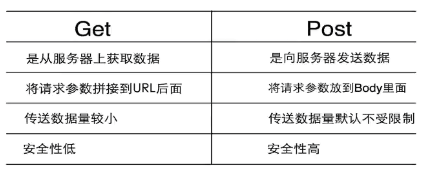
Common Network Response State Codes
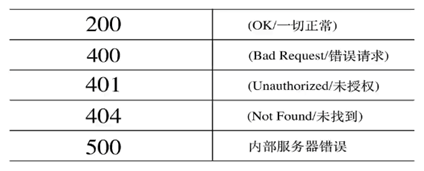
4-4 Loading Web Content
Code demonstration:
// // ViewController.m // MyBrowser // // Created by zc on 2017/6/2. // Copyright 2017 com.zccoder. All rights reserved. // #import "ViewController.h" @interface ViewController ()<UISearchBarDelegate> @end @implementation ViewController - (void)viewDidLoad { [super viewDidLoad]; // Do any additional setup after loading the view, typically from a nib. [self.view setBackgroundColor:[UIColor colorWithRed:0.776 green:0.776 blue:0.8 alpha:1.0]]; // Create and initialize search boxes _searchBar = [[UISearchBar alloc] initWithFrame:CGRectMake(15, 34,self.view.frame.size.width - 15 * 2 -60, 44)]; // Prompt text _searchBar.placeholder = @"http://www.baidu.com"; _searchBar.backgroundColor = [UIColor clearColor]; _searchBar.delegate = self; [self.view addSubview:_searchBar]; // Create and initialize search buttons _searchButton = [[UIButton alloc] initWithFrame:CGRectMake(_searchBar.frame.origin.x + _searchBar.frame.size.width + 10, 41, 60, 30)]; _searchButton.backgroundColor = [UIColor clearColor]; [_searchButton setTitle:@"search" forState:UIControlStateNormal]; [_searchButton setTitleColor:[UIColor blackColor] forState:UIControlStateNormal]; _searchButton.layer.cornerRadius = 5.0; _searchButton.layer.borderColor = [UIColor blackColor].CGColor; _searchButton.layer.borderWidth = 1.0; // Adding Events [_searchButton addTarget:self action:@selector(searchAction:) forControlEvents:UIControlEventTouchUpInside]; [self.view addSubview:_searchButton]; // Create and initialize web pages _webView = [[UIWebView alloc] initWithFrame:CGRectMake(0, 85, self.view.frame.size.width, self.view.frame.size.height - 85)]; _webView.backgroundColor = [UIColor greenColor]; [self.view addSubview:_webView]; } // Search button click event - (void)searchAction:(id)sender{ NSLog(@"Search button click"); [self loadWebContent]; } // Receive callbacks by clicking the keyboard search button - (void)searchBarSearchButtonClicked:(UISearchBar *)searchBar{ NSLog(@"searchBarSearchButtonClicked"); [self loadWebContent]; } // Loading Web Content - (void) loadWebContent{ // Release the first responder and close the keyboard [_searchBar resignFirstResponder]; NSString *urlText = [_searchBar text]; NSURL *url = [NSURL URLWithString:urlText]; NSURLRequest *request = [NSURLRequest requestWithURL:url]; NSLog(@"Loading:%@",urlText); [_webView loadRequest:request]; } - (void)didReceiveMemoryWarning { [super didReceiveMemoryWarning]; // Dispose of any resources that can be recreated. } @end
Chapter V: Summary
5-1 Summary
summary
Introduction to HTTP HTTP effect GET & POST Request UIWebView uses