[learning stage]
-
WebService network request?
In fact, this is the first time I met this need because some ERP related businesses need such a request mode.
-
Start learning WebService
① Baidu search, of course, found a learning blog here https://blog.csdn.net/swjtugiser/article/details/76840353
Use the ksoap2 framework to request and download the jar package http://simpligility.github.io/ksoap2-android/getting-started.html , in the libs directory of Project mode.
Learn from the above address.
② in the process of development, we frequently use network requests, so we'd better encapsulate classes like okhttp.
1 package com.example.aust_app;
2
3
4 /*Created by wqy on 2019/11/8.*/
5
6 import android.content.Context;
7 import android.os.AsyncTask;
8
9 import org.ksoap2.SoapEnvelope;
10 import org.ksoap2.serialization.SoapObject;
11 import org.ksoap2.serialization.SoapSerializationEnvelope;
12 import org.ksoap2.transport.HttpTransportSE;
13
14 public class WebRequest {
15
16 private String SOAP_ACTION="http://WebXml.com.cn/getRegionProvince"; //You can set some default values
17 private String NAMESPACE="http://WebXml.com.cn/";
18 private String METHOD_NAME="getRegionProvince";
19 private String URL="http://ws.webxml.com.cn/WebServices/WeatherWS.asmx?WSDL";
20
21 WebRequest request = null;
22 Context context = null;
23
24
25 public WebRequest(Context context) {
26 this.context = context;
27 }
28
29 public static WebRequest init(Context context){
30 return new WebRequest(context);
31 }
32
33 public String getSOAP_ACTION() {
34 return SOAP_ACTION;
35 }
36
37 public WebRequest setSOAP_ACTION(String SOAP_ACTION) {
38 this.SOAP_ACTION = SOAP_ACTION;
39 return this;
40 }
41
42 public String getNAMESPACE() {
43 return NAMESPACE;
44 }
45
46 public WebRequest setNAMESPACE(String NAMESPACE) {
47 this.NAMESPACE = NAMESPACE;
48 return this;
49 }
50
51 public String getMETHOD_NAME() {
52 return METHOD_NAME;
53 }
54
55 public WebRequest setMETHOD_NAME(String METHOD_NAME) {
56 this.METHOD_NAME = METHOD_NAME;
57 return this;
58 }
59
60 public String getURL() {
61 return URL;
62 }
63
64 public WebRequest setURL(String URL) {
65 this.URL = URL;
66 return this;
67 }
68
69 private SoapObject getInformation(){
70 SoapObject request=new SoapObject(NAMESPACE,METHOD_NAME);
71
72 SoapSerializationEnvelope envelope = new SoapSerializationEnvelope(SoapEnvelope.VER11);
73 envelope.setOutputSoapObject(request);
74 try{
75 HttpTransportSE transportSE=new HttpTransportSE(URL);
76 transportSE.call(SOAP_ACTION,envelope);
77 SoapObject result=(SoapObject)envelope.bodyIn; //Get the returned result and cast to SoapObject object
78 SoapObject test = (SoapObject)result.getProperty(0); //There is also a nested SoapObject Object, need to use getProperty(0)Extract this object
79 return test;
80 }catch (Exception e){
81 e.printStackTrace();
82 }
83 return null;
84 }
85
86 SoapObject result; //Request in child thread webservice
87 class DownloadTask extends AsyncTask<Void,Integer,Boolean> {
88
89 @Override
90 protected Boolean doInBackground(Void... voids) {
91 result = getInformation();
92 return null;
93 }
94
95 @Override
96 protected void onPostExecute(Boolean aBoolean) {
97 StringBuilder builder = new StringBuilder();
98 //Parsing returned data
99 for(int i=0;i<result.getPropertyCount();i++){
100 builder.append(result.getProperty(i));
101 }
102 if (postExecute!=null){
103 postExecute.getResult(builder.toString());
104 }
105 }
106 }
107
108 public void execute(){
109 new DownloadTask().execute();
110 }
111
112 PostExecuteListener postExecute;
113 interface PostExecuteListener{
114 void getResult(String result);
115 }
116
117 public PostExecuteListener getPostExecute() {
118 return postExecute;
119 }
120
121 public WebRequest setPostExecuteListener(PostExecuteListener postExecute) {
122 this.postExecute = postExecute;
123 return this;
124 }
125 }
③ use such a class in Activity
WebRequest.init(this).setURL("url").setNAMESPACE("namespace").setMETHOD_NAME("methodName")
.setSOAP_ACTION("soapAction").setPostExecuteListener(new WebRequest.PostExecuteListener() {
@Override
public void getResult(String result) {
Toast.makeText(Main2Activity.this, ""+result, Toast.LENGTH_SHORT).show();
}
}).execute();
[development stage]
The above is the learning stage, using the test interface given by others for testing, and using a certain package, a series of no problems. Then go to the development stage. [solve the problem]
- The four parameters encountered above are URL (request address), method [name (request method name), NAMESPACE (NAMESPACE), soap [action (I don't know what this is)
But I found that SOAP_ACTION seemed to be NAMESPACE + METHOD_NAME. I don't know whether the address I requested is exactly like this or how it is, but I also see that it is null, but I can't pass the null value. I use this method.
-
The request header and request parameters are not mentioned in this study, so how to transmit them?
Baidu search Android ksoap2 can refer to this link
[1]https://blog.csdn.net/fjnu_se/article/details/90647663 Can get the way of parameter passing
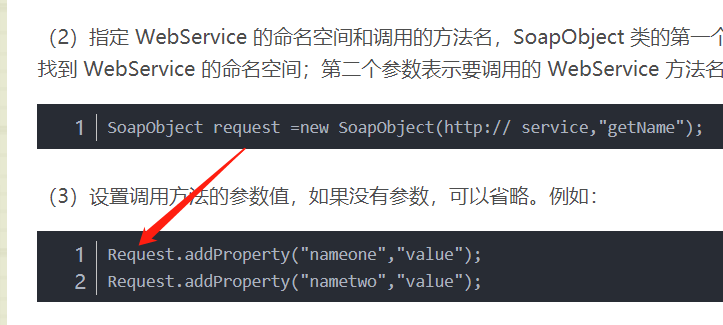
[2]https://www.cnblogs.com/bdsdkrb/p/9258099.html
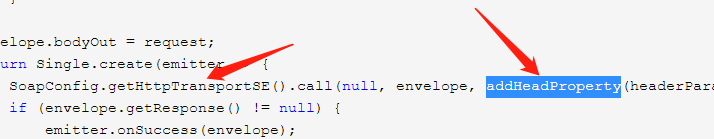
-
Modify request class
1 package com.example.aust_app;
2
3
4 /*Created by wqy on 2019/11/8.*/
5
6 import android.content.Context;
7 import android.os.AsyncTask;
8
9 import com.example.aust_app.utils.LogUtil;
10 import com.example.aust_app.utils.ShareUtils;
11 import com.example.aust_app.utils.ToastTool;
12
13 import org.ksoap2.HeaderProperty;
14 import org.ksoap2.SoapEnvelope;
15 import org.ksoap2.serialization.SoapObject;
16 import org.ksoap2.serialization.SoapSerializationEnvelope;
17 import org.ksoap2.transport.HttpTransportSE;
18
19 import java.util.ArrayList;
20 import java.util.Map;
21 import java.util.Set;
22
23 public class WebRequest {
24
25 private String SOAP_ACTION = "";
26 private String NAMESPACE = "";
27 private String METHOD_NAME = "";
28 private String URL = "http://ip/name.asmx";
29
30 WebRequest request = null;
31 Context context = null;
32
33 public WebRequest(Context context) {
34 this.context = context;
35 URL = ShareUtils.getURL(context);
36 if (URL.equals(""))
37 ToastTool.showShortToast("Please configure the correct request address");
38
39 }
40
41 public static WebRequest init(Context context) {
42 return new WebRequest(context);
43 }
44
45 public String getSOAP_ACTION() {
46 return SOAP_ACTION;
47 }
48
49 public WebRequest setSOAP_ACTION(String SOAP_ACTION) {
50 this.SOAP_ACTION = SOAP_ACTION;
51 return this;
52 }
53
54 public String getNAMESPACE() {
55 return NAMESPACE;
56 }
57
58 public WebRequest setNAMESPACE(String NAMESPACE) {
59 this.NAMESPACE = NAMESPACE;
60 return this;
61 }
62
63 public String getMETHOD_NAME() {
64 return METHOD_NAME;
65 }
66
67 public WebRequest setMETHOD_NAME(String METHOD_NAME) {
68 this.METHOD_NAME = METHOD_NAME;
69 SOAP_ACTION += METHOD_NAME;
70 return this;
71 }
72
73 public String getURL() {
74 return URL;
75 }
76
77 public WebRequest setURL(String URL) {
78 this.URL = URL;
79 return this;
80 }
81
82
83 private SoapObject getInformation() {
84 SoapObject request = new SoapObject(NAMESPACE, METHOD_NAME);
85
86 if (queryParamsMap != null && queryParamsMap.size() > 0) {
87 Set<String> keys = queryParamsMap.keySet();
88 for (String queryKey : keys) {
89 request.addProperty(queryKey, queryParamsMap.get(queryKey));
90 }
91 LogUtil.logi("param", "" + queryParamsMap);
92 }
93
94 SoapSerializationEnvelope envelope = new SoapSerializationEnvelope(SoapEnvelope.VER11);
95 envelope.setOutputSoapObject(request);
96 envelope.dotNet = true;//Very important
97 try {
98 HttpTransportSE transportSE = new HttpTransportSE(URL);
99 if (headParamsMap != null)
100 transportSE.call(SOAP_ACTION, envelope, addHeadProperty(headParamsMap));
101 else
102 transportSE.call(SOAP_ACTION, envelope);
103 SoapObject result = (SoapObject) envelope.bodyIn; //Get the returned result and cast to SoapObject object
104 return result;
105 } catch (Exception e) {
106 e.printStackTrace();
107 if (postExecute != null) {
108 postExecute.onError(e.toString());
109 }
110
111 }
112 return null;
113 }
114
115 SoapObject result; //Request in child thread webservice
116
117 class DownloadTask extends AsyncTask<Void, Integer, Boolean> {
118
119 @Override
120 protected Boolean doInBackground(Void... voids) {
121 result = getInformation();
122 return null;
123 }
124
125 @Override
126 protected void onPostExecute(Boolean aBoolean) {
127 StringBuilder builder = new StringBuilder();
128 //Parsing returned data
129 if (result != null)
130 for (int i = 0; i < result.getPropertyCount(); i++) {
131 builder.append(result.getProperty(i));
132 }
133 LogUtil.logi("result", "" + builder.toString());
134 if (postExecute != null) {
135 postExecute.getResult(builder.toString());
136 }
137 }
138 }
139
140 public void execute() {
141 new DownloadTask().execute();
142 }
143
144 PostExecuteListener postExecute;
145
146 interface PostExecuteListener {
147 void getResult(String result);
148
149 void onError(String result);
150 }
151
152 public PostExecuteListener getPostExecute() {
153 return postExecute;
154 }
155
156 public WebRequest setPostExecuteListener(PostExecuteListener postExecute) {
157 this.postExecute = postExecute;
158 return this;
159 }
160
161 Map<String, Object> queryParamsMap;
162 Map<String, Object> headParamsMap;
163
164 public Map<String, Object> getQueryParamsMap() {
165 return queryParamsMap;
166 }
167
168 public WebRequest setQueryParamsMap(Map<String, Object> queryParamsMap) {
169 this.queryParamsMap = queryParamsMap;
170 return this;
171 }
172
173 public Map<String, Object> getHeadParamsMap() {
174 return headParamsMap;
175 }
176
177 public WebRequest setHeadParamsMap(Map<String, Object> headParamsMap) {
178 this.headParamsMap = headParamsMap;
179 return this;
180 }
181
182 public ArrayList<HeaderProperty> addHeadProperty(Map<String, Object> headerParamsMap) {
183 ArrayList<HeaderProperty> headerProperty = new ArrayList<>();
184 //Add to head parameter
185 if (headerParamsMap != null && headerParamsMap.size() > 0) {
186 Set<String> keys = headerParamsMap.keySet();
187 for (String headerKey : keys) {
188 headerProperty.add(new HeaderProperty(headerKey, (String) headerParamsMap.get(headerKey)));
189 }
190 }
191 return headerProperty;
192 }
193
194 }
-
Use in Activity
Map<String, Object> param = new HashMap<>();
param.put("param", {{parameter}});
WebRequest.init(this)
.setMETHOD_NAME("QueryItem")
.setQueryParamsMap(param)
.setPostExecuteListener(new WebRequest.PostExecuteListener() {
@Override
public void getResult(String result) {
LogUtil.logi("TAG", result);//Get the return result
}
@Override
public void onError(String result) {
//Wrong interface requested
ToastTool.showShortToast("Request error!");
}
})
.execute();
[last question]
When the four parameters are ready for parameter passing, there is a problem: the method that can request no parameters is successful, but the parameters requested by the background method with parameters are empty.
Here is a very important one (I solved it in the following way, Java and PHP have to set such a property)
envelope.dotNet = true;
However, there are many solutions in Baidu. For example, add "/" after the namespace. If the above methods are not successful, it is recommended to refer to the following methods:
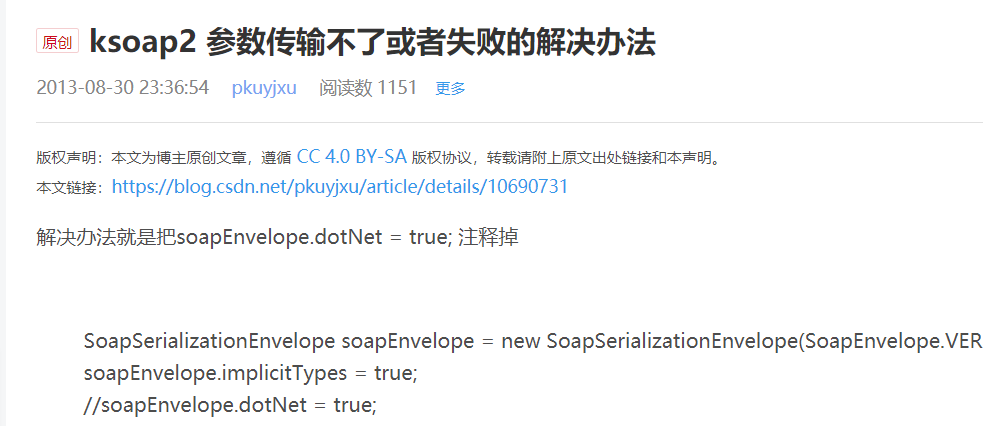
[last]
Warm tip: webservice is also a network request. Do not forget to add network access rights to Android manifest file.