The first step is preparation. Get Client ID and Client Secret
1. Log in GitHub official website and click Setting, as shown below:
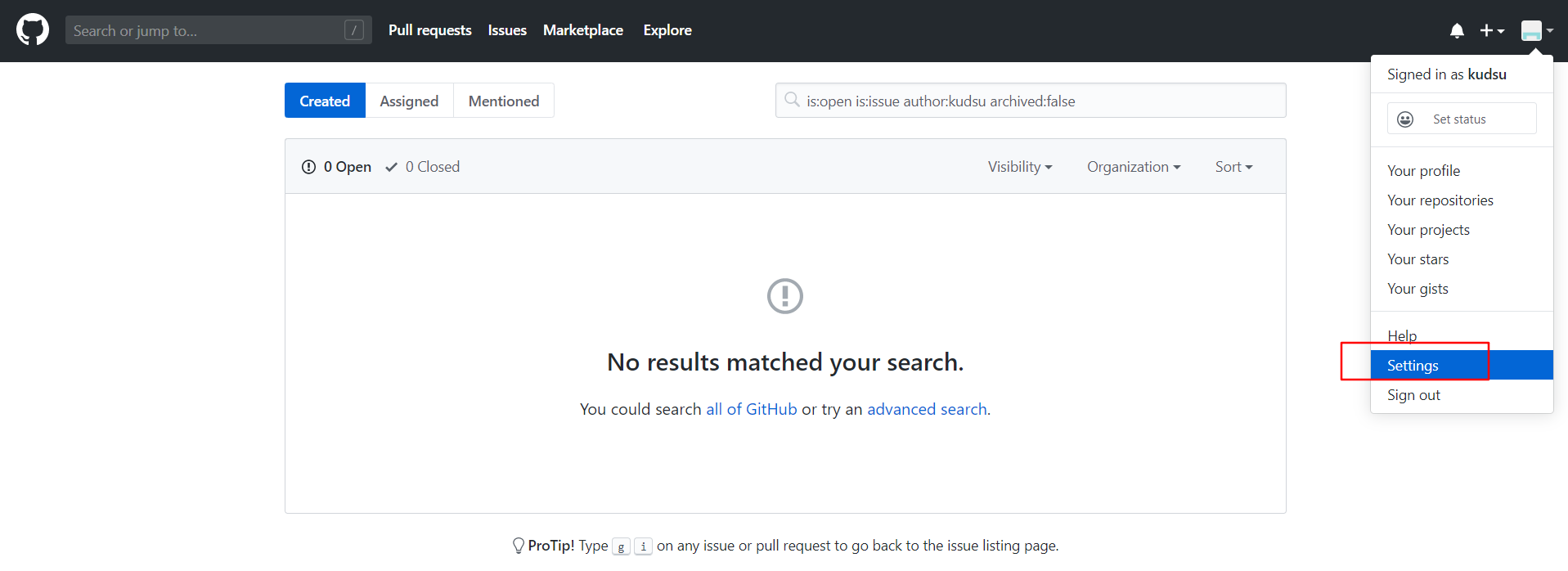
2. Continue, click Developer settings, as shown below:
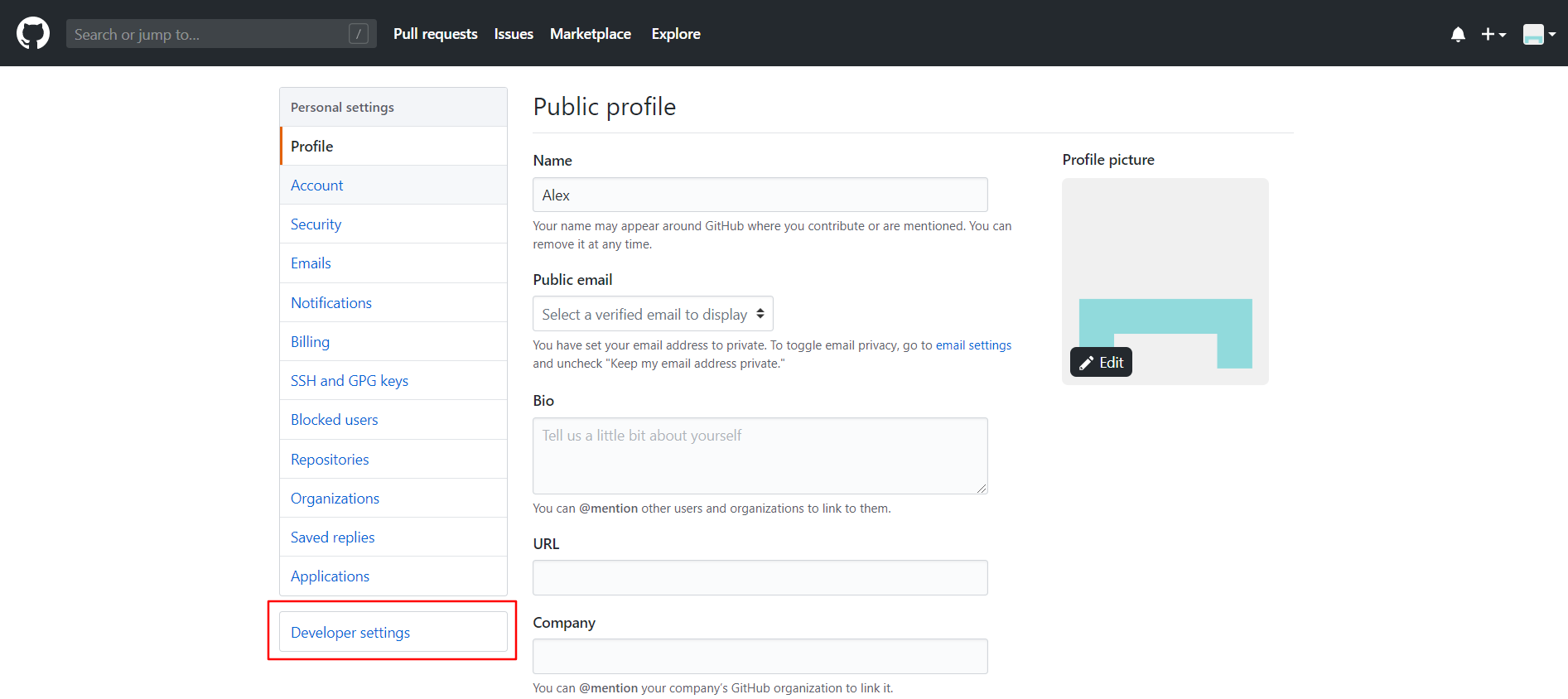
3. Continue, click Oauth Apps, as shown below:
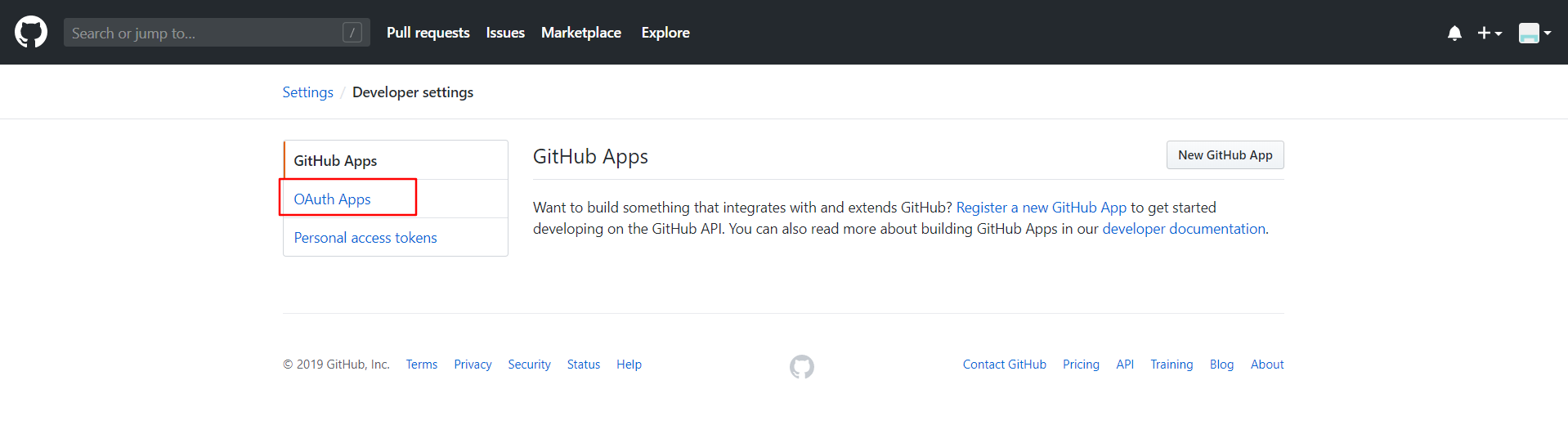
4. Continue, click new origin app, as shown below:
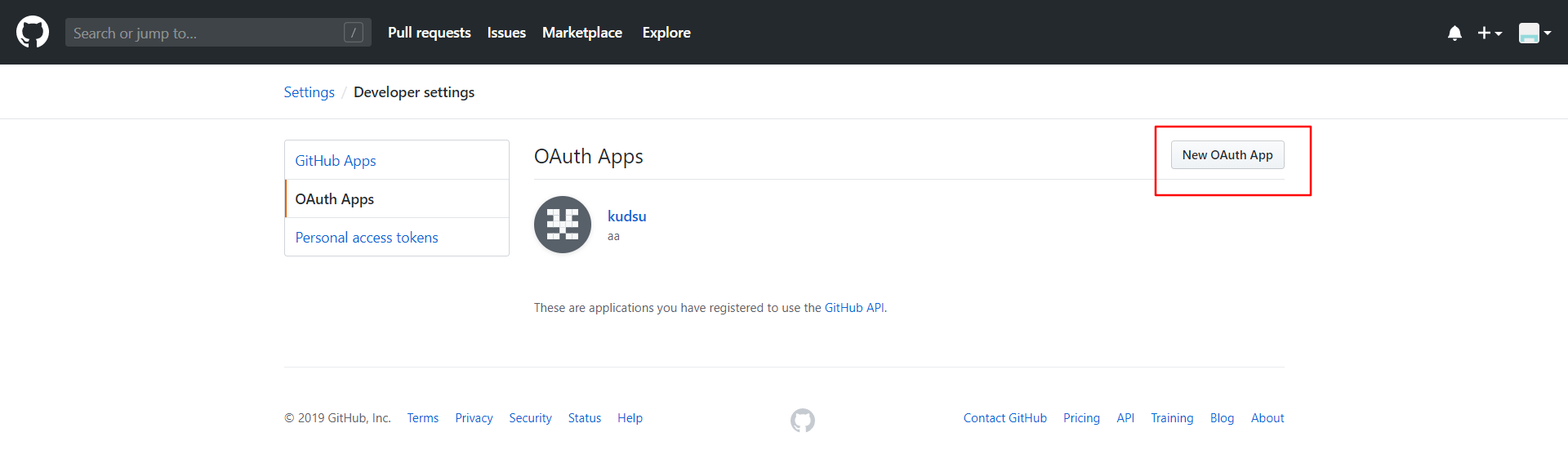
5. Continue. After filling in, click Register application, as shown below:
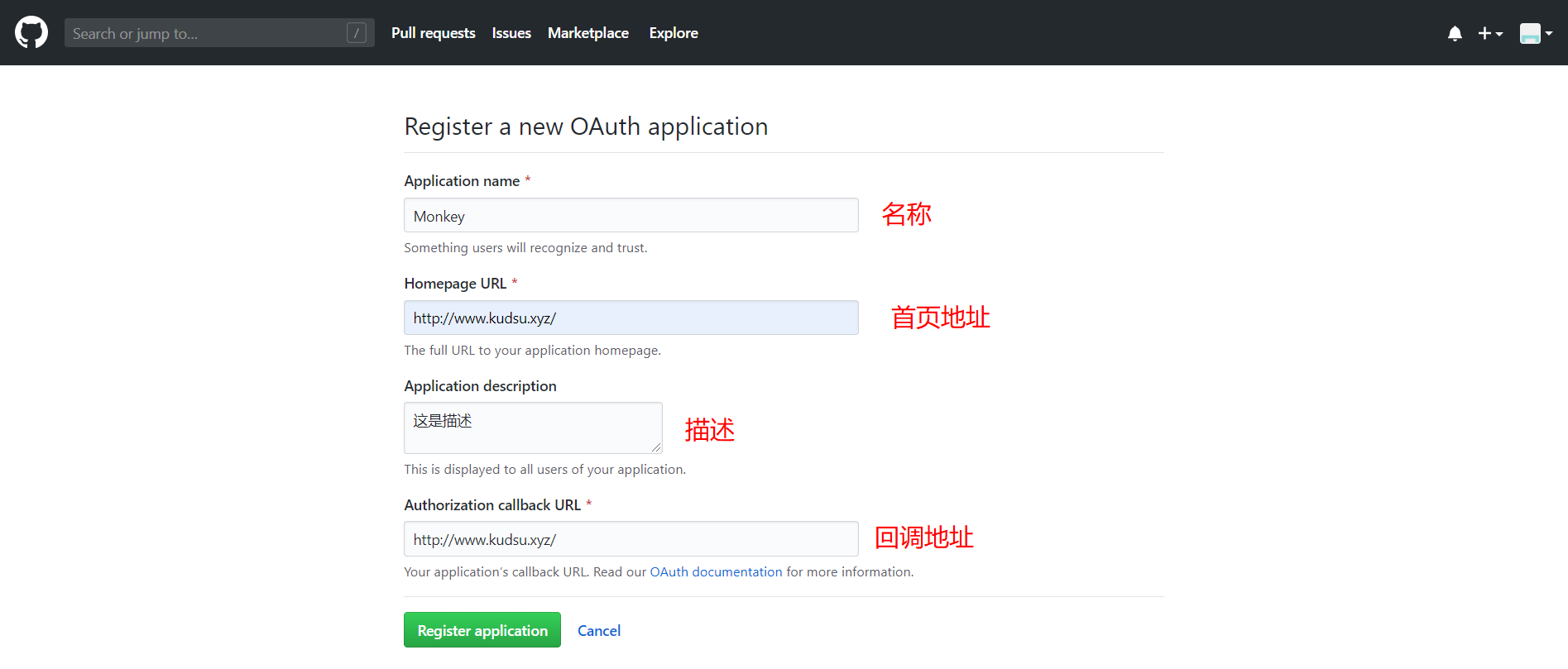
6. So far, we have successfully obtained the Client ID and Client Secret. In addition, the information filled in in step 5 can be changed on this page, as shown below:
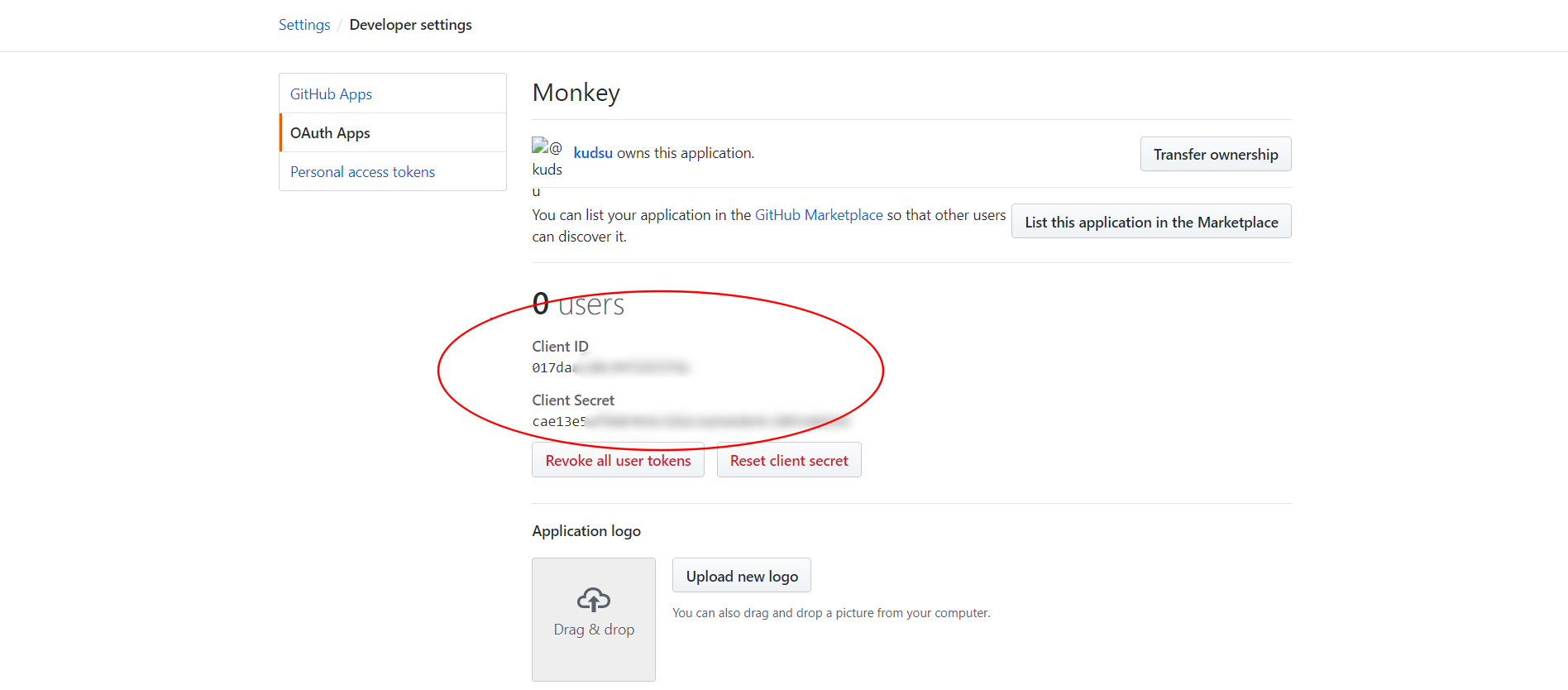
The second step is the code part. Implementation of GitHub third party login
1. Login.aspx code
<%@ Page Language="C#" AutoEventWireup="true" CodeBehind="Login.aspx.cs" Inherits="GitHubLogin.Login" %> <!DOCTYPE html> <html xmlns="http://www.w3.org/1999/xhtml"> <head runat="server"> <meta http-equiv="Content-Type" content="text/html; charset=utf-8"/> <title></title> </head> <body> <form id="form1" runat="server"> <div> <a href="https://github.com/login/oauth/authorize?client_id=xxxxxxxxxxxxxxxxxxxxxx&state=STATE&redirect_uri=http://www.kudsu.xyz/">github Sign in</a> </div> </form> </body> </html>
2. Login.aspx.cs code
using Newtonsoft.Json; using Newtonsoft.Json.Linq; using System; using System.Collections.Generic; using System.IO; using System.Linq; using System.Net; using System.Net.Http; using System.Text; using System.Threading.Tasks; using System.Web; using System.Web.UI; using System.Web.UI.WebControls; namespace GitHubLogin { public partial class Login : System.Web.UI.Page { protected void Page_Load(object sender, EventArgs e) { if (!IsPostBack) { string code = Request.QueryString["code"] == null || Request.QueryString["code"].ToString() == "" ? "" : Request.QueryString["code"].ToString(); if (code != "") { //Step 2, get token string tokenJson = LoadURLString("https://github.com/login/oauth/access_token?client_id=xxxxxxxxxxxxxxx&client_secret=xxxxxxxxxxxxxxx&code=" + code + "&redirect_uri=http://www.kudsu.xyz/", "post"); JObject jo = (JObject)JsonConvert.DeserializeObject(tokenJson); tokenJson = jo["access_token"].ToString(); //Step 3, get GitHub User information string userJson = LoadURLString("https://api.github.com/user?access_token=" + tokenJson, "get"); //hold GitHub User information output to page Response.Write(userJson); } } } /// <summary> /// request url /// </summary> /// <param name="url">address</param> /// <param name="GetPost">post,get</param> /// <returns></returns> private string LoadURLString(string url, string GetPost) { System.Net.ServicePointManager.SecurityProtocol = SecurityProtocolType.Tls12; HttpWebRequest request1 = (HttpWebRequest)WebRequest.Create(url); request1.Method = GetPost; request1.ContentType = "application/json"; request1.Accept = "application/json"; request1.Headers.Add("Accept-Language", "zh-cn,zh;q=0.8,en-us;q=0.5,en;q=0.3"); request1.UserAgent = "Mozilla/5.0 (Windows NT 5.2; rv:12.0) Gecko/20100101 Firefox/12.0"; return new StreamReader(((HttpWebResponse)request1.GetResponse()).GetResponseStream(), Encoding.UTF8).ReadToEnd(); } } }
3. Project address: https://github.com/kudsu/GitHubLogin
Give a star if you can~