
Learn the last project of Python: Airplane war games (pure code)
In ancient times, those who made great achievements must not only have extraordinary talents, but also perseverance. ——Su Shi
Sweet first
This time, pygame module in Python is used to complete a small game of aircraft war; the basic idea is to control the left and right mobile shooting spacecraft of the aircraft through the direction key.
Finished product effect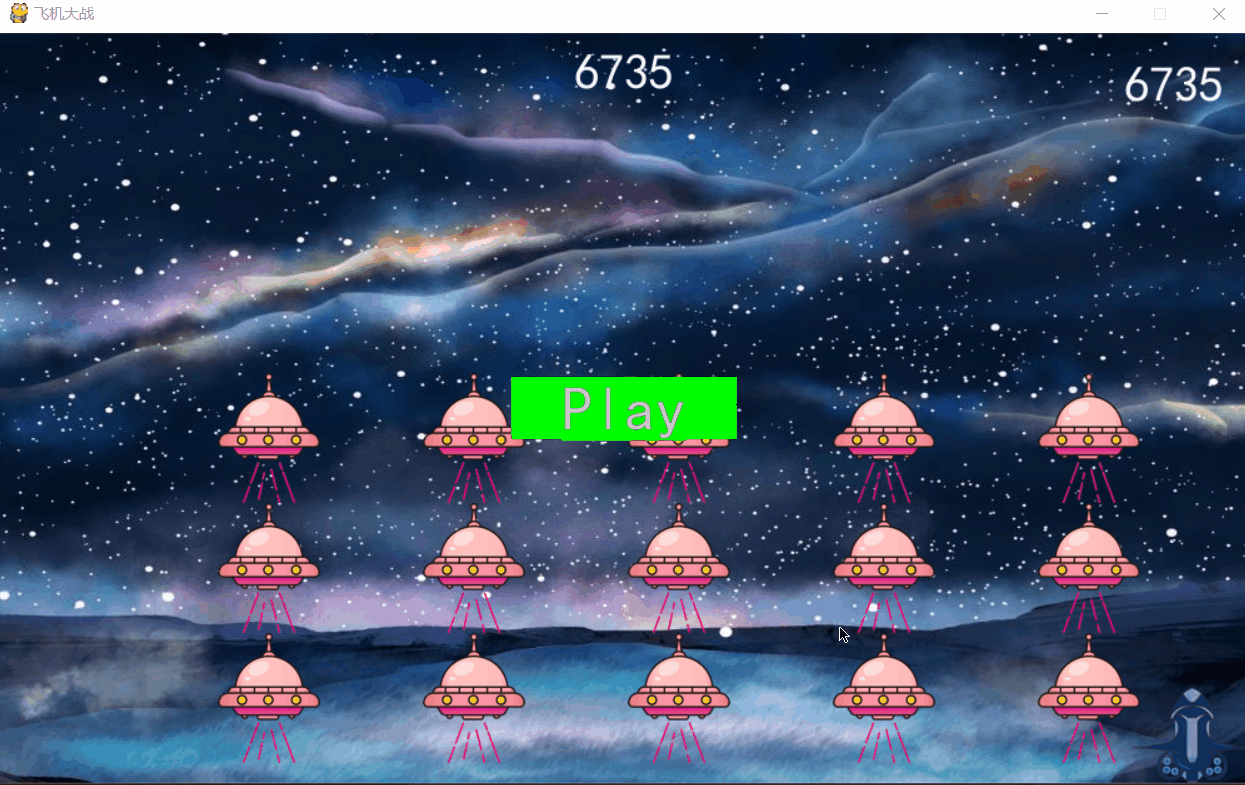
This post is the complete code of this little game, with complete comments. Another post has a complete process. Portal
Article catalog
Install pygame
To complete this project, you must install the third-party library of pygame. The installation process is as follows
-
The pip tool that first checks whether the system is installed through the command-line tool
python -m pip --version
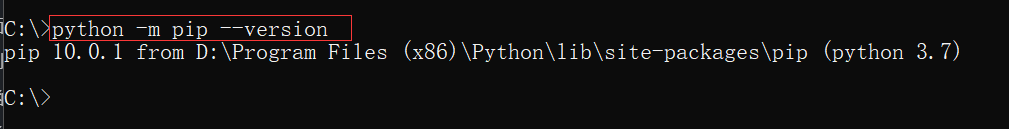
Xiaotian is a Windows system, here only provides the detection method of windows system
-
Install pip tool if not installed, skip this step
python get-pip.py
Return to the first step for re inspection after installation
-
Install pygame
python -m pip install pygame --userOr install the third library through pycharm, as follows
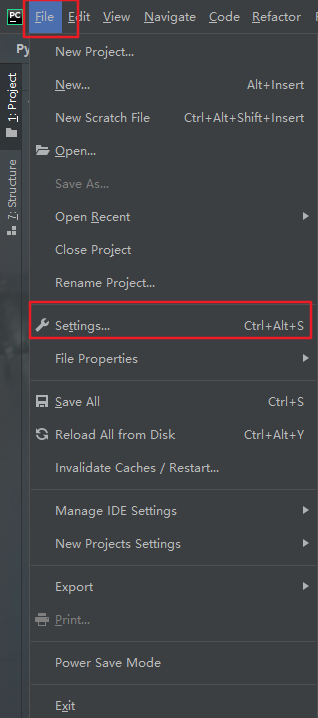
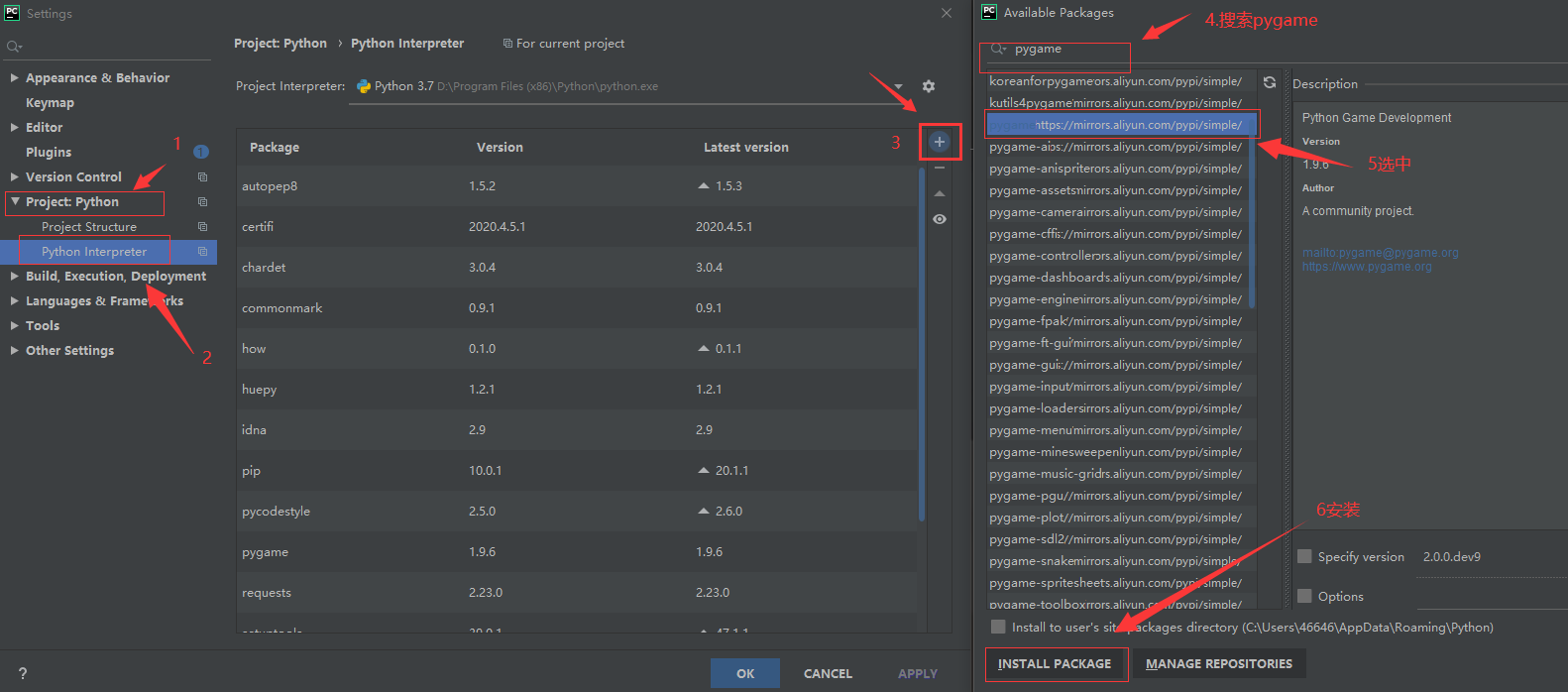
-
Import a third-party library through the import keyword
import pygame
Small aircraft
The file name is plane.py
""" -*- coding:uft-8 -*- author: Xiaotian date:2020/6/4 """ class GameStats: """Track game statistics""" def __init__(self, setting): self.setting = setting self.reset_stats() # Game is inactive by default self.game_active = False # Highest score self.high_score = 0 def reset_stats(self): # Initialize statistics that may change during the game run self.planes_left = self.setting.plane_limit # Statistical score self.score = 0
ZiDan
The file name is bullet.py
""" -*- coding:uft-8 -*- author: Xiaotian date:2020/6/3 """ import pygame from pygame.sprite import Sprite class Bullet(Sprite): # inherit pygame.sprite Sprite class in """Bullet management""" def __init__(self, setting, screen, plane): super().__init__() self.screen = screen # Create a rectangle representing the bullet at (0,0) # pygame.Rect # pygame object for storing rectangular coordinates self.rect = pygame.Rect(0,0, setting.bullet_width, setting.bullet_height) # Set the location of the display self.rect.centerx = plane.rect.centerx self.rect.top = plane.rect.top # Make the position of the bullet overlap with that of the small plane. When the bullet flies out, it looks like it is shot out of the small plane # Convert bullet coordinates to floating-point numbers self.y = float(self.rect.y) # The color of the bullet self.color = setting.bullet_color # Bullet speed self.speed = setting.bullet_speed def update(self): # Move the bullet up self.y -= self.speed # Update according to the value of self.y self.rect.y self.rect.y = self.y def draw_bullet(self): """Draw bullets""" # pygame.draw.rect () draw a rectangular shape pygame.draw.rect(self.screen, self.color, self.rect)
Enemy human (spacecraft)
The file name is spaceship.py
""" -*- coding:uft-8 -*- author: Xiaotian date:2020/6/4 """ import pygame from pygame.sprite import Sprite class Spaceship(Sprite): '''Class for spacecraft''' def __init__(self, setting, screen): super().__init__() self.screen = screen self.setting = setting # Add spaceship image self.img = pygame.image.load("./imgs/enemy.png") # Get rect property self.rect = self.img.get_rect() # Each ship was initially near the top left corner of the screen self.rect.x = self.rect.width # The left margin of the spacecraft image is equal to the width of the image self.rect.y = self.rect.height # The top margin of the airship book is equal to the height of the image self.rect.w = self.rect.width self.rect.h = int(self.rect.height / 2) # Set height to half self.x = float(self.rect.x) def blitme(self): # Drawing spacecraft images self.screen.blit(self.img, self.rect) def check_edges(self): '''If a ship is on the edge of the screen, go back true''' screen_rect = self.screen.get_rect() if self.rect.right >= screen_rect.right: return True elif self.rect.left <= 0: return True def update(self): """Mobile spacecraft""" self.x += (self.setting.spaceship_speed * self.setting.fleet_direction) self.rect.x = self.x
Button class
The file name is button.py
""" -*- coding:uft-8 -*- author: Xiaotian date:2020/6/5 """ import pygame.font class Button: def __init__(self, setting, screen, msg): """Initialize button properties""" self.screen = screen self.screen_rect = screen.get_rect() # Set the size of the button self.width = 180 self.height = 50 # Set button color self.button_color = (0, 255, 0) # Set the color of the text self.text_color = (200, 200, 200) # Set font size self.font = pygame.font.SysFont("SimHei", 50) # Font is bold and size is 48 pixels # Create rect object for button self.rect = pygame.Rect(0, 0, self.width, self.height) # Center button self.rect.center = self.screen_rect.center # The label of the button needs to be created only once self.prep_msg(msg) def prep_msg(self, msg): # msg render as image """ font.render The method is to msg Text to image in * parameter True Is anti aliasing on * self.text_color Is the color of the text * self.button_color Is the background color """ self.msg_image = self.font.render(msg, True, self.text_color, self.button_color) # Center it on the button self.msg_image_rect = self.msg_image.get_rect() self.msg_image_rect.center = self.rect.center def draw_button(self): # Draw button self.screen.fill(self.button_color, self.rect) # Fill text with a color self.screen.blit(self.msg_image, self.msg_image_rect) # Draw text
Record game information
File name is game_stats.py
""" -*- coding:uft-8 -*- author: Xiaotian date:2020/6/4 """ class GameStats: """Track game statistics""" def __init__(self, setting): self.setting = setting self.reset_stats() # Game is inactive by default self.game_active = False # Highest score self.high_score = 0 def reset_stats(self): # Initialize statistics that may change during the game run self.planes_left = self.setting.plane_limit # Statistical score self.score = 0
Record classification
The file name is scoreboard.py
""" -*- coding:uft-8 -*- author: Xiaotian date:2020/6/5 """ import pygame.font from pygame.sprite import Group from plane import Plane class Scoreboard: """Category displaying score information""" def __init__(self, setting, screen, stats): """Attribute involved in initialization score""" self.screen = screen self.screen_rect = screen.get_rect() self.stats = stats self.setting = setting # Display font settings for score # Set the color of the text self.text_color = (250, 250, 250) # Set font size self.font = pygame.font.SysFont("SimHei", 40) # Font is bold and size is 40 pixels # Initialize score image self.prep_score() # Initialize highest score image self.prep_high_score() def prep_score(self): """Convert score to image""" score_str = str(self.stats.score) self.score_image = self.font.render(score_str, True, self.text_color) # Put the score in the top right corner of the screen self.score_rect = self.score_image.get_rect() self.score_rect.right = self.screen_rect.right - 20 # 20 pixels to the right self.score_rect.top = 20 # 20 pixels from top def prep_high_score(self): """Convert score to image""" high_score_str = str(self.stats.high_score) self.high_score_image = self.font.render(high_score_str, True, self.text_color) # Put the score in the middle of the top of the screen self.high_score_rect = self.high_score_image.get_rect() self.high_score_rect.centerx = self.screen_rect.centerx self.high_score_rect.top = 10 def show_score(self): """Show score on screen""" self.screen.blit(self.score_image, self.score_rect) # Show highest score self.screen.blit(self.high_score_image, self.high_score_rect)
Game settings class
The file name is settings.py
""" -*- coding:uft-8 -*- author: Xiaotian date:2020/6/3 """ import pygame import random class Settings: """Store all settings for aircraft battle""" def __init__(self): # screen setting self.screen_width = 1000 self.screen_height = 600 self.bg_img = pygame.image.load("./imgs/bg_img.png") #Small aircraft setup # Life limitation of small aircraft self.plane_limit = 3 # Bullet setting self.bullet_width = 3 # The width of the bullet self.bullet_height = 15 # The height of the bullet self.bullet_color = 190, 190, 190 # The color of the bullet # Limit the number of bullets self.bullet_allowed = 5 # Speed of descent self.fleet_drop_speed = 10 # How to speed up the game self.speedup_scale = 1.2 # Speed up points self.score_scale = 1.5 self.initialize_dynamic_settings() def initialize_dynamic_settings(self): #Small aircraft setup # The speed of a small plane self.plane_speed = 2.5 # Bullet setting self.bullet_speed = 3 # speed # The speed of the ship's movement self.spaceship_speed = 2 # Flag bit, 1 for right - 1 for left self.fleet_direction = 1 # Default move right self.spaceship_points = 15 def increase_speed(self): """Improve game rhythm""" self.plane_speed *= self.speedup_scale self.bullet_speed *= self.speedup_scale self.spaceship_speed *= self.speedup_scale # Increase the ship's score self.spaceship_points = int(self.spaceship_points * self.score_scale)
All functions of the game
File name is game_func.py
""" -*- coding:uft-8 -*- author: Xiaotian date:2020/6/3 """ import sys from bullet import Bullet from spaceship import Spaceship import pygame from time import sleep def check_keydown_events(event, plane, setting, screen, bullets): # Capture user press if event.key == pygame.K_RIGHT: # Flag bit is True when the user presses the key plane.mv_right = True elif event.key == pygame.K_LEFT: plane.mv_left = True elif event.key == pygame.K_SPACE: if len(bullets) <= setting.bullet_allowed: # Create a bullet and add it to the group bullets new_bullet = Bullet(setting, screen, plane) bullets.add(new_bullet) def check_keyup_events(event, plane): # Capture user release if event.key == pygame.K_RIGHT: # When the user releases the key, it is false plane.mv_right = False elif event.key == pygame.K_LEFT: plane.mv_left = False def check_events(plane, setting, screen, bullets, stats, play_button, spaceships, score_board): # In order to prevent the game window from closing immediately, add a game loop (infinite loop), for event in pygame.event.get(): if event.type == pygame.QUIT: # QUIT user requests program shutdown sys.exit() elif event.type == pygame.KEYDOWN: check_keydown_events(event, plane, setting, screen, bullets) elif event.type == pygame.KEYUP: check_keyup_events(event, plane) elif event.type == pygame.MOUSEBUTTONDOWN: # Detect MOUSEBUTTONDOWN event mouse_x, mouse_y = pygame.mouse.get_pos() # Returns a tuple containing the coordinates of the mouse click check_play_button(plane, setting, screen, bullets, stats, play_button, mouse_x, mouse_y, spaceships, score_board) def check_play_button(plane, setting, screen, bullets, stats, play_button, mouse_x, mouse_y, spaceships, score_board): # Start the game when the player has a single play button # Collidedpoint detects whether the click position is within the rect of the button button_clicked = play_button.rect.collidepoint(mouse_x, mouse_y) if button_clicked and not stats.game_active: # When stats.game_ If the value of active is False, negation will be executed # Reset all images scored score_board.prep_score() score_board.prep_high_score() # Reset game settings setting.initialize_dynamic_settings() # hide cursor pygame.mouse.set_visible(False) # Game state stats.game_active = True # Reset game statistics stats.reset_stats() # Clear ship list and bullet list spaceships.empty() bullets.empty() # Center the plane plane.center_plane() def update_screen(screen, bg_img, plane, bullets, spaceships, stats, play_button, score_board): # Update image of screen # Each cycle redraws the screen screen.blit(bg_img, [0, 0]) # Drawing an image # Draw bullets for bullet in bullets.sprites(): bullet.draw_bullet() # Draw bullets # Drawing an airplane plane.blitme() for spaceship in spaceships.sprites(): spaceship.blitme() # Show score score_board.show_score() # If the game is inactive, draw the Play button if not stats.game_active: play_button.draw_button() # Update the full display Surface to the screen pygame.display.flip() def update_bullets(bullets, spaceships, setting, screen, plane, stats, score_board): # Call each bullet in the group bullet.update() bullets.update() # Delete bullets that have disappeared for bullet in bullets.copy(): if bullet.rect.bottom <= 0: bullets.remove(bullet) collisions = pygame.sprite.groupcollide(bullets, spaceships, True, True) # Two arguments true are used to delete them """The key in this dictionary is to hit the bullets of small and medium-sized ships, and the value is a list, which contains all the hit values""" if collisions: # When there is a collision, there will be a return value, which will be True for spaceship in collisions.values(): """Go through the dictionary and make sure that every alien's point counts""" stats.score += setting.spaceship_points * len(spaceship) # Bonus points in case of collision """Because the value of the bullet is a list, the length of the list is calculated to add points""" score_board.prep_score() # And draw on the screen check_high_score(stats, score_board) if len(spaceships) == 0: bullets.empty() # Delete all sprites (bullets) in the group # Speed up the game setting.increase_speed() create_fleet(setting, screen, spaceships, plane) # Recall build spacecraft def get_number_spaceship_x(setting, spaceship_width): # A function to calculate how many aliens each row can hold # Calculate the width that can accommodate multiple spacecraft available_space_x = setting.screen_width - (2 * spaceship_width) number_spaceship_x = int(available_space_x / (2 * spaceship_width)) # Convert it to an integer return number_spaceship_x def get_number_rows(setting, plane_height, spaceship_height): # Calculate how many rows can be accommodated available_space_y = setting.screen_height - 7 * spaceship_height - plane_height number_rows = int(available_space_y / spaceship_height) return number_rows def create_spaceship(setting, screen, spaceships, spaceship_number, number_rows): # Create a spaceship and join the current line spaceship = Spaceship(setting, screen) spaceship_width = spaceship.rect.width # The width of the spacecraft spaceship.x = spaceship_width + 2 * spaceship_width * spaceship_number spaceship.rect.x = spaceship.x spaceship.rect.y = spaceship.rect.height + 2 * spaceship.rect.height * number_rows spaceships.add(spaceship) def create_fleet(setting, screen, spaceships, plane): # Create a spaceship spaceship = Spaceship(setting, screen) number_spaceship_x = get_number_spaceship_x(setting, spaceship.rect.width) number_rows = get_number_rows(setting, plane.rect.height, spaceship.rect.height) for row_number in range(number_rows): for spaceship_number in range(number_spaceship_x): # if stats.game_active: # Only for the truth can we create a spaceship create_spaceship(setting, screen, spaceships, spaceship_number, row_number) def change_fleet_direction(setting, spaceships): """Move all ships down and change direction""" for spaceship in spaceships.sprites(): spaceship.rect.y += setting.fleet_drop_speed setting.fleet_direction *= -1 # - 1 if 1, 1 if - 1 def check_fleet_edges(setting, spaceships): """Measures to be taken when a spaceship reaches the edge""" for spaceship in spaceships.sprites(): if spaceship.check_edges(): # If it is true, the edge is reached, and change is executed_ fleet_ direction change_fleet_direction(setting, spaceships) break def plane_hit(setting, spaceships, plane, stats, screen, bullets): """ //After a spaceship hit the aircraft, the number has been reduced by 1, a batch of new flying creations have been created, and the aircraft has been restored to the original position of the screen //The sleep function of time module will also be introduced to achieve the effect of pause """ if stats.planes_left > 0: stats.planes_left -= 1 # Place_ Left minus 1 # print(stats.planes_left) # Clear the formation of the ship and the bullets spaceships.empty() bullets.empty() # Create new aircraft and spacecraft create_fleet(setting, screen, spaceships, plane) plane.center_plane() sleep(1) # Pause for 1 second else: stats.game_active = False # Set cursor to display pygame.mouse.set_visible(True) def check_spaceship_bottom(setting, spaceships, plane, stats, screen, bullets): # Check if any spacecraft touches the bottom screen_rect = screen.get_rect() for spaceship in spaceships.sprites(): if spaceship.rect.bottom >= screen_rect.bottom: # Deal with it like a collision plane_hit(setting, spaceships, plane, stats, screen, bullets) def update_spaceships(setting, spaceships, plane, stats, screen, bullets): # Update the position of the spacecraft spaceships.update() # At the time of detection, the spaceship is on the edge and updated in time check_fleet_edges(setting, spaceships) # Detect direct collision between spacecraft and aircraft ''' pygame.sprite.spritecollideany method * It takes two parameters, a sprite and a group, * Detect whether the members in the group collide with each other, and stop traversing the group if collision is detected * Return if no collision occurs None ''' game_over = pygame.sprite.spritecollideany(plane, spaceships) if game_over: plane_hit(setting, spaceships, plane, stats, screen, bullets) # Check if there is a spaceship landing check_spaceship_bottom(setting, spaceships, plane, stats, screen, bullets) def check_high_score(stats, score_board): """Used to detect whether the highest score is generated""" if stats.score > stats.high_score: stats.high_score = stats.score # If the score of is greater than the highest score, the value is assigned to the highest score score_board.prep_high_score()
The beginning of the game
File name is plane_war.py
""" -*- coding:uft-8 -*- author: Xiaotian date:2020/6/3 """ import pygame from settings import Settings # introduce settings.py from plane import Plane import game_func as fg from pygame.sprite import Group from game_stats import GameStats from button import Button from scoreboard import Scoreboard def run_game(): # Initialize game pygame.init() # Set screen resolution setting = Settings() screen = pygame.display.set_mode((setting.screen_width, setting.screen_height)) # Size 1000px multiplied by 600px pygame.display.set_caption("Aircraft battle") # title # Create play button play_button = Button(setting, screen, "Play") # Create an instance to store game statistics stats = GameStats(setting) # Create an instance of scoring score_board = Scoreboard(setting, screen, stats) # Create a small plane plane = Plane(screen, setting) # Create a group to store bullets bullets = Group() # Create a spaceship group spaceships = Group() # Start the main cycle of the game while True: # Do not close window fg.check_events(plane, setting, screen, bullets, stats, play_button, spaceships, score_board) if stats.game_active: # Judge whether to create an image according to the game status # Call the method of small aircraft moving plane.update() # Update bullet position fg.update_bullets(bullets, spaceships, setting, screen, plane, stats, score_board) # Update ship position fg.update_spaceships(setting, spaceships, plane, stats, screen, bullets) # Drawing an image fg.update_screen(screen, setting.bg_img, plane, bullets, spaceships, stats, play_button, score_board) run_game()
Sweet has something to say
Finally, this small project has been completed. It's very difficult to learn the pygame module used here at the same time. Anyway, it's finally out
Now take a few days off and start learning about reptiles
Motto: don't choose ease at the age of struggle!!
