
Enclosed:
Meow a Mimi's blog: w-blog.cn Kubernetes official documents: https://kubernetes.io/docs/reference/ Kubernetes official Git address: https://github.com/kubernetes/kubernetes
PS: This series uses Kubernetes V1.8 Rancher V1.6.14
I. Installation of Kubectl in China
The installation commands provided by the official website are:
curl -LO https://storage.googleapis.com/kubernetes-release/release/$(curl -s https://storage.googleapis.com/kubernetes-release/release/stable.txt)/bin/linux/amd64/kubectl
Direct installation of Kubectl in China will fail mainly by accessing google's address, but you can find the compiled binary files on Github.
Visit the following websites: kubernetes/CHANGELOG.md at master · kubernetes/kubernetes · GitHub
Find the Kubectl version you want to install and click Enter
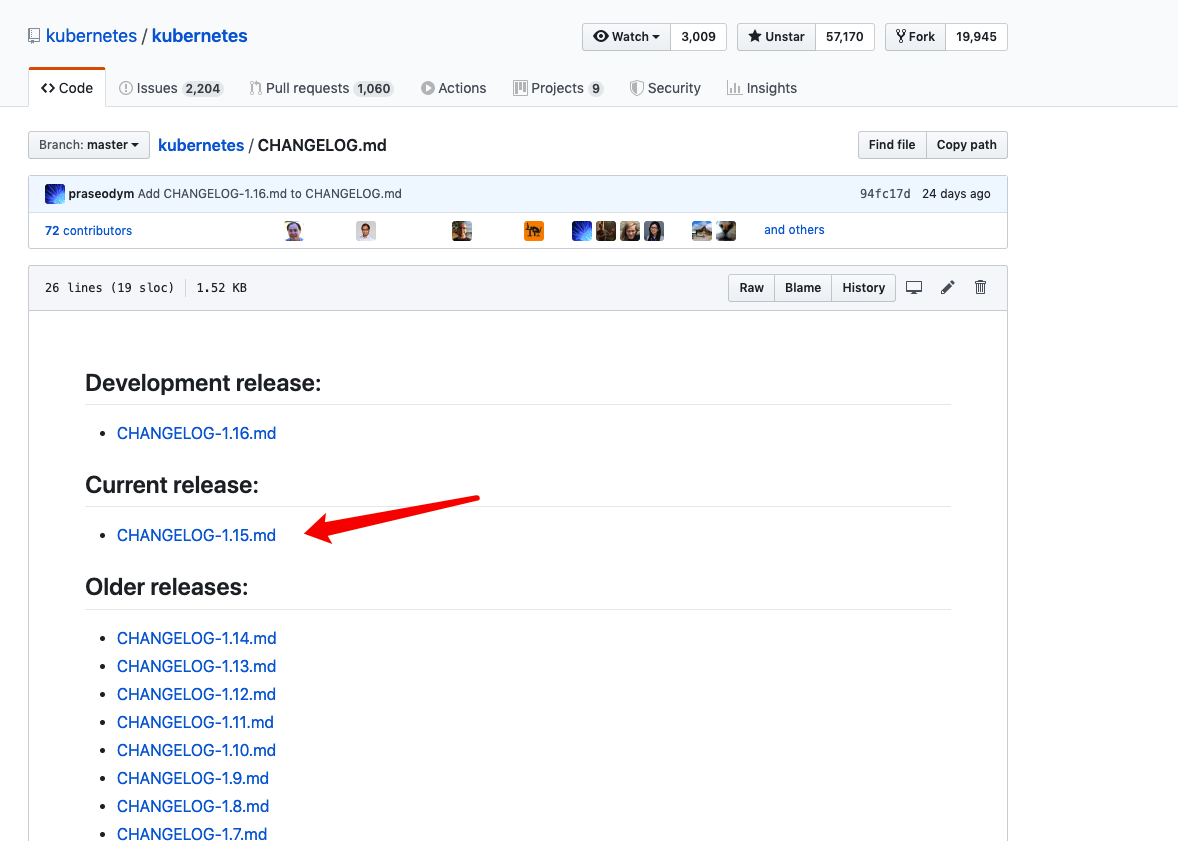
Find Client Binaries
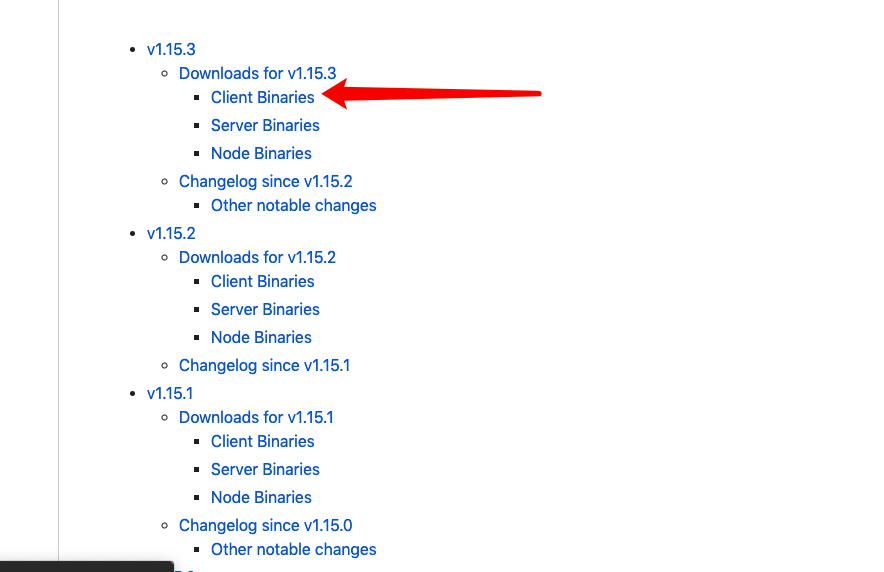
Choose different installation package addresses for more system versions
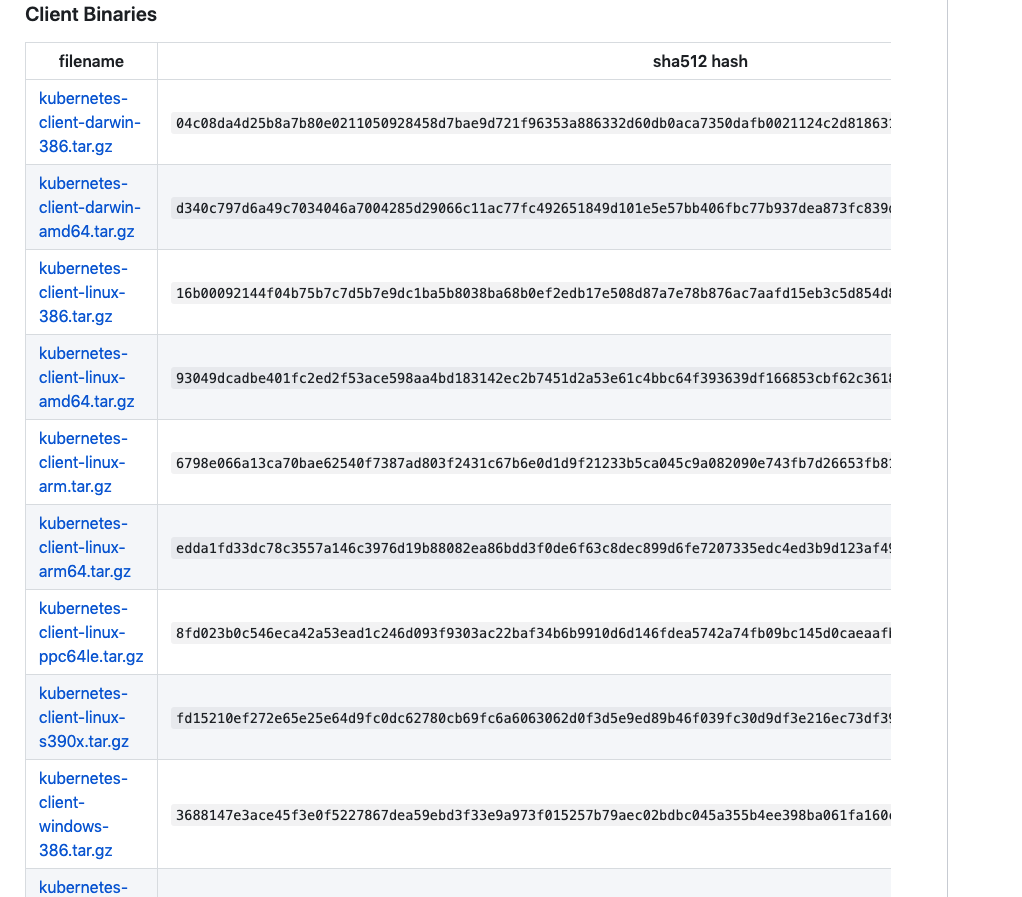
Execute installation commands
wget https://dl.k8s.io/v1.15.3/kubernetes-client-linux-amd64.tar.gz tar -zxvf kubernetes-client-linux-amd64.tar.gz cd kubernetes/client/bin chmod +x ./kubectl sudo mv ./kubectl /usr/local/bin/kubectl
kubectl version can see the output normally
Configuration files
It is not enough to have Kubectl command to operate K8S cluster. It is necessary to fill in the configuration information related to linking K8S. By default, kubectl will look for the configuration file in ~/.kube/config.
vim ~/.kube/config apiVersion: v1 clusters: - cluster: server: https://xxxxxxxxxx:443 insecure-skip-tls-verify: true name: kubernetes contexts: - context: cluster: kubernetes user: "kubernetes-admin" name: kubernetes-admin-xxxxxx current-context: kubernetes-admin-xxxxxxxx kind: Config preferences: {} users: - name: "kubernetes-admin" user: xxxxxxxx
You can execute control over the K8S cluster from the command line
kubectl version Client Version: version.Info{Major:"1", Minor:"10", GitVersion:"v1.10.5", GitCommit:"32ac1c9073b132b8ba18aa830f46b77dcceb0723", GitTreeState:"clean", BuildDate:"2018-06-21T11:46:00Z", GoVersion:"go1.9.3", Compiler:"gc", Platform:"darwin/amd64"} Server Version: version.Info{Major:"1", Minor:"11", GitVersion:"v1.11.5", GitCommit:"753b2dbc622f5cc417845f0ff8a77f539a4213ea", GitTreeState:"clean", BuildDate:"2018-11-26T14:31:35Z", GoVersion:"go1.10.3", Compiler:"gc", Platform:"linux/amd64"}
Of course, you can also specify the corresponding file path as a configuration file.
kubectl --kubeconfig=~/.kubu/config xxxxxxxxxx
Common Kubectl commands
kubectl apply --- Configure resources by entering file names or consoles. kubectl create - Create resources by entering a file name or console. kubectl delete --- Delete resources by filename, console input, resource name, or label selector. kubectl edit - Edit the resources on the server side. kubectl exec - Execute commands inside the container. kubectl get --- outputs one / more resources. kubectl logs - Outputs the log of a container in a pod. kubectl namespace - (disabled) sets or views the currently used namespace. kubectl port-forward --- Forward the local port to Pod. kubectl rolling-update - performs a rolling upgrade on the specified replication controller. kubectl stop -- (disabled) Enter a safe deletion of resources through the resource name or console. kubectl version - Outputs version information for both the server and client.
Basic Commands (Beginner): create Create a resource from a file or from stdin. expose Use replication controller, service, deployment perhaps pod And expose it as a new one Kubernetes Service run Running a specified image in the cluster set by objects Set a specified feature run-container Running a specified image in the cluster. This command is deprecated, use "run" instead Basic Commands (Intermediate): get Display one or more resources explain View documentation of resources edit Editing a resource on the server delete Delete resources by filenames, stdin, resources and names, or by resources and label selector Deploy Commands: rollout Manage the rollout of a resource rolling-update Complete the specified ReplicationController Scroll Upgrade scale by Deployment, ReplicaSet, Replication Controller perhaps Job Set a new number of copies autoscale Automatically adjust one Deployment, ReplicaSet, perhaps ReplicationController Number of copies Cluster Management Commands: certificate modify certificate Resources. cluster-info Display cluster information top Display Resource (CPU/Memory/Storage) usage. cordon sign node by unschedulable uncordon sign node by schedulable drain Drain node in preparation for maintenance taint Update one or more node Upper taints Troubleshooting and Debugging Commands: describe Display a specified resource perhaps group Of resources details logs The output container is in the pod Log in attach Attach To a running container exec In one container To execute a command port-forward Forward one or more local ports to a pod proxy Run one proxy reach Kubernetes API server cp copy files and directories reach containers And copying from containers files and directories. auth Inspect authorization Advanced Commands: apply Input stream by file name or standard(stdin)Allocation of resources patch Use strategic merge patch Updating a resource field(s) replace adopt filename perhaps stdin Replace a resource convert In different API versions Conversion Profile Settings Commands: label Update on this resource labels annotate Update annotations for a resource completion Output shell completion code for the specified shell (bash or zsh) Other Commands: api-versions Print the supported API versions on the server, in the form of "group/version" config modify kubeconfig file help Help about any command plugin Runs a command-line plugin version output client and server Version information