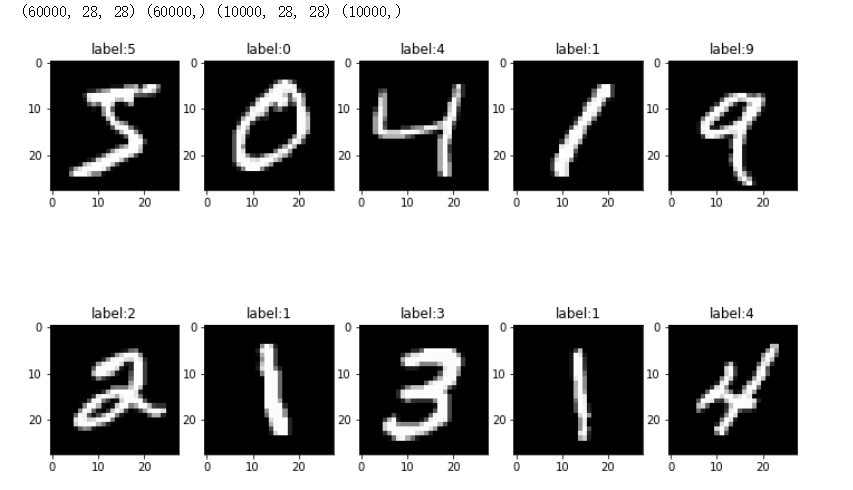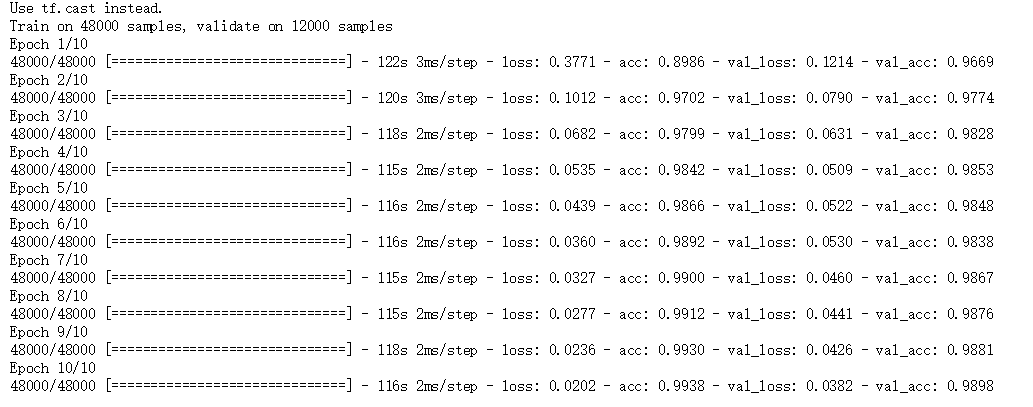Simple CNN Implementation
Articles Catalogue
brief introduction
- Like Pytorch before, mnist handwritten data set is used to test the feature extraction ability of convolutional neural network.
step
- Getting data sets
- keras comes with this kind of training data set.
- Code
-
from keras.datasets import mnist import matplotlib.pyplot as plt %matplotlib inline (x_train, y_train), (x_valid, y_valid) = mnist.load_data() print(x_train.shape, y_train.shape, x_valid.shape, y_valid.shape) x_train = x_train.reshape(-1, 28, 28) / 255 x_valid = x_valid.reshape(-1, 28, 28) / 255 # Visual data plt.figure(figsize=(12, 8)) for i in range(10): plt.subplot(2, 5, i+1) plt.title("label:{}".format(y_train[i])) plt.imshow(x_train[i], cmap='gray') plt.show()
-
- Demonstration effect
- Modeling
- Two convolution layers are used to extract parameters (which can be understood as narrowing the length and width of the image and extracting features from the height).
- Code
-
# Building models from keras.models import Sequential from keras.layers import Convolution2D, MaxPooling2D, Activation, Flatten, Dense from keras.optimizers import Adam model = Sequential() model.add(Convolution2D( batch_input_shape=(None, 28, 28, 1), # Input data dimension filters=32, # Number of convolution kernels kernel_size=3, # Convolutional Kernel Size strides=1, # step padding='same', # (3-1)/2 data_format='channels_last' # Channel location, note that keras and torch are different, the general channel is at the end )) # Add a convolution layer and output (28, 28, 32) model.add(Activation('relu')) # Add activation function model.add(MaxPooling2D(pool_size=2, strides=2, padding='same', data_format='channels_last',)) # Output (14, 14, 32) model.add(Convolution2D(64, 3, strides=1, padding='same', data_format='channels_last')) model.add(Activation('relu')) model.add(MaxPooling2D(2, 2, 'same', data_format='channels_last')) # Output (8, 8, 64) model.add(Flatten()) model.add(Dense(1024)) model.add(Activation('relu')) # (1024) model.add(Dense(10)) model.add(Activation('softmax')) # (10) Here is the probability. model.compile(optimizer=Adam(lr=1e-4), loss='categorical_crossentropy', metrics=['accuracy']) model.summary()
-
- Visual model structure
- As you can see, there are still many training parameters.
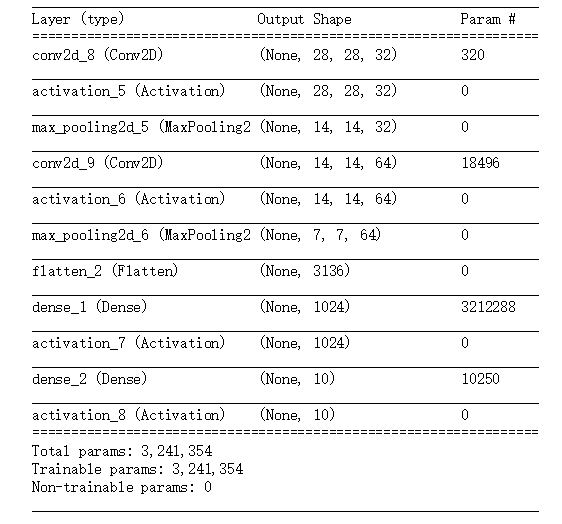
- Training process
- There are only fewer rounds of training here (to prevent over-fitting)
- Code
-
# Training model history = model.fit(x_train.reshape(-1, 28, 28, 1), y_train, batch_size=64, epochs=10, validation_split=0.2, shuffle=True, verbose=True)
-
- Training Visualization
- Validation Set Evaluation
- Code
-
loss, accuracy = model.evaluate(x_valid.reshape(-1, 28, 28, 1), y_valid) print(loss, accuracy) result = model.predict(x_valid[:10].reshape(-1, 28, 28, 1)) plt.figure(figsize=(12, 8)) for i in range(10): plt.subplot(2, 5, i+1) plt.imshow(x_valid[i], cmap='gray') plt.title("true:{}pred:{}".format(np.argmax(y_valid[i], axis=0), np.argmax(result[i], axis=0))) plt.show()
-
- Visualization results
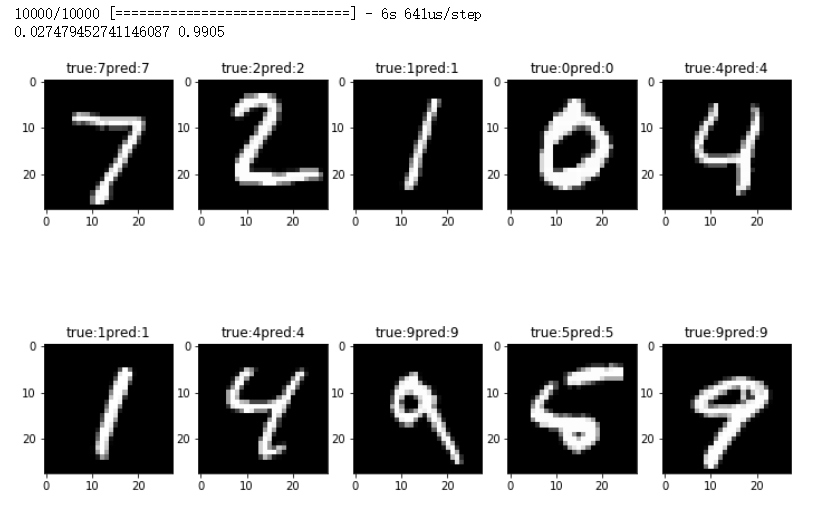
- On the real verification set, the accuracy rate is 0.9905, which is good.
- Code
Supplementary Notes
- This case uses Keras framework, specific API reference official documents.
- This kind of framework cases all use code and effect to speak, about the principle of neural network can be seen in my other blog. See Specific Code My Github Welcome to star or fork.
- Blog Synchronization to Personal Blog Website Welcome to view.