There are many combinations to monitor kubernetes cluster monitoring scheme, but after version 1.12, we usually choose Prometheus operator + grafana for monitoring. Let's deploy monitoring
1 download items
git clone https://github.com/coreos/kube-prometheus.git Because this year, the Prometheus operator project moved to coreos / Kube Prometheus
2 typesetting
cd kube-prometheus/manifests/ mkdir -p operator node-exporter alertmanager grafana kube-state-metrics prometheus serviceMonitor adapter mv *-serviceMonitor* serviceMonitor/ mv 0prometheus-operator* operator/ mv grafana-* grafana/ mv kube-state-metrics-* kube-state-metrics/ mv alertmanager-* alertmanager/ mv node-exporter-* node-exporter/ mv prometheus-adapter* adapter/ mv prometheus-* prometheus/
3 create a namespace
kubectl apply -f 00namespace-namespace.yaml
4 create operator
kubectl apply -f operator/ View pod kubectl get pods -n monitoring Wait for the pod to be created and move on to the next step
5 create other CRD s
kubectl apply -f adapter/ kubectl apply -f alertmanager/ kubectl apply -f node-exporter/ kubectl apply -f kube-state-metrics/ kubectl apply -f grafana/ kubectl apply -f prometheus/ kubectl apply -f serviceMonitor/ //View pod kubectl get pods -n monitoring //View service kubectl get svc -n monitoring //It is found that both prometheus and grafana can be accessed inside the cluster
6 make prometheus and grafana accessible outside the cluster
There are two ways to do this 1) nodeport mode 2)ingress-nginx mode //We choose nodeport for testing //Modify prometheus # vim prometheus/prometheus-service.yaml apiVersion: v1 kind: Service metadata: labels: prometheus: k8s name: prometheus-k8s namespace: monitoring spec: ports: - name: web port: 9090 targetPort: web type: NodePort selector: app: prometheus prometheus: k8s sessionAffinity: ClientIP ~ //Add nodeport kubectl apply -f prometheus/prometheus-service.yaml //Modify grafana # vim grafana/grafana-service.yaml apiVersion: v1 kind: Service metadata: labels: app: grafana name: grafana namespace: monitoring spec: ports: - name: http port: 3000 targetPort: http type: NodePort selector: app: grafana kubectl apply -f grafana/grafana-service.yaml //Viewing sevice is mainly to view the nodeport port, which we can access # kubectl get svc -n monitoring NAME TYPE CLUSTER-IP EXTERNAL-IP PORT(S) AGE alertmanager-main ClusterIP 10.99.60.117 <none> 9093/TCP 67m alertmanager-operated ClusterIP None <none> 9093/TCP,6783/TCP 67m grafana NodePort 10.105.159.125 <none> 3000:31746/TCP 67m kube-state-metrics ClusterIP None <none> 8443/TCP,9443/TCP 67m node-exporter ClusterIP None <none> 9100/TCP 67m prometheus-adapter ClusterIP 10.102.146.18 <none> 443/TCP 67m prometheus-k8s NodePort 10.107.201.125 <none> 9090:32040/TCP 67m prometheus-operated ClusterIP None <none> 9090/TCP 67m prometheus-operator ClusterIP None ~
7 visit the grafana web page
http://masterip:31746
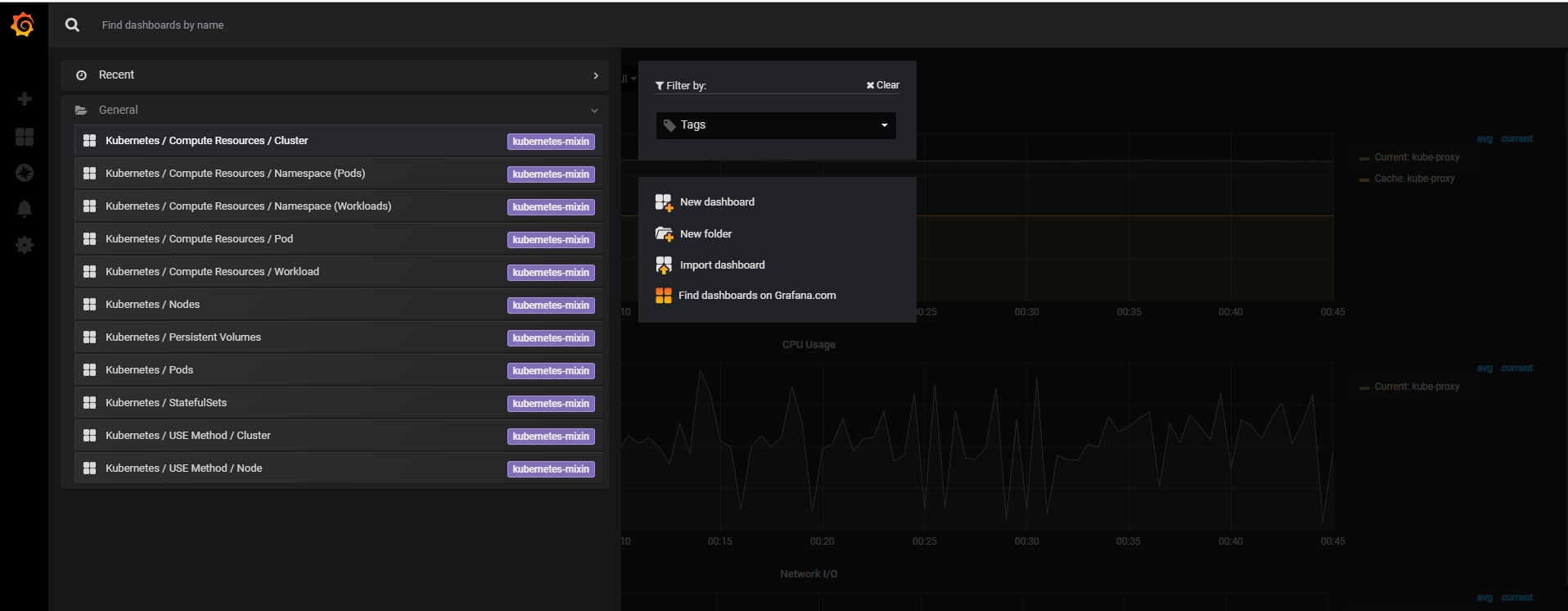
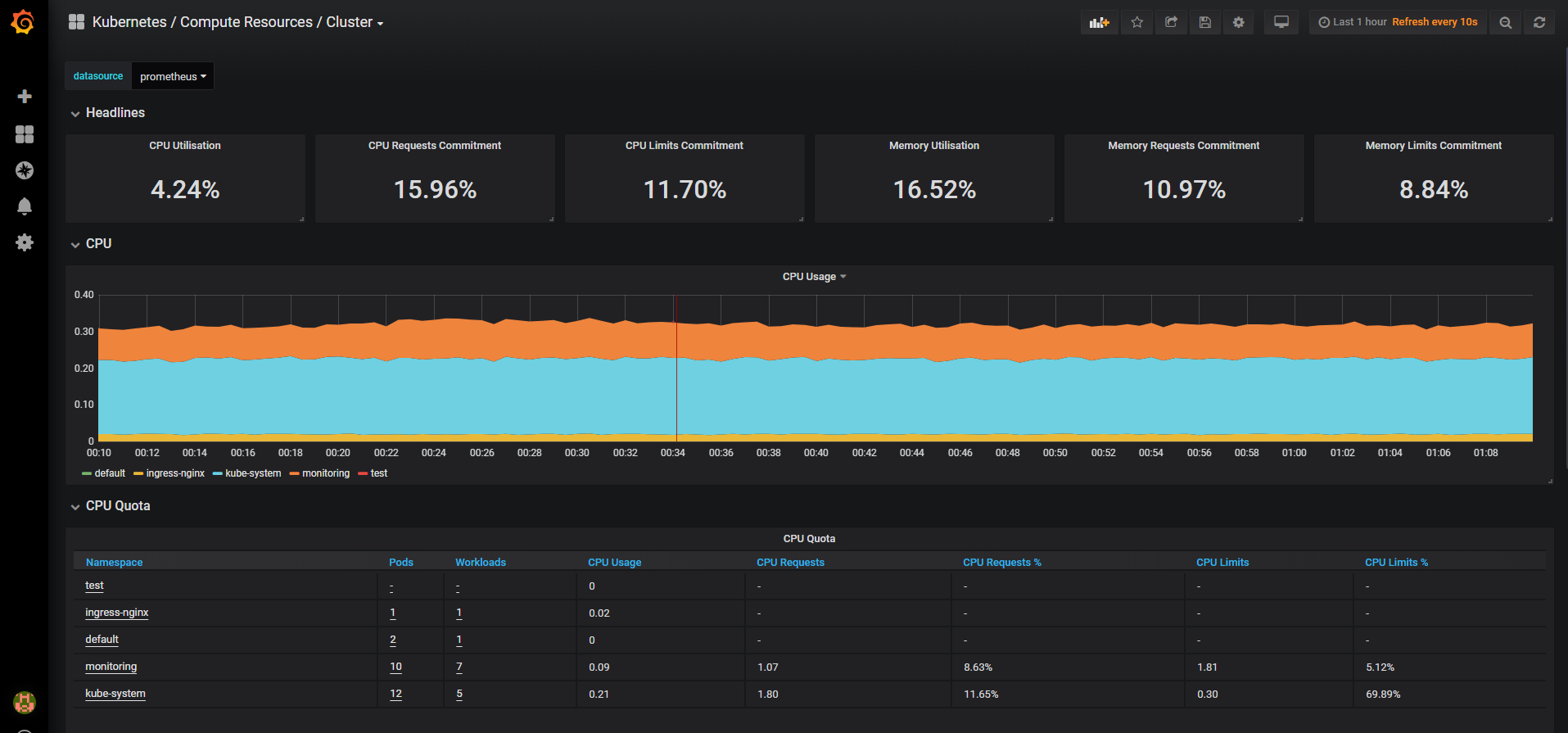
8 unfinished.... (mainly persistent storage) and inaccessible pod