The so-called JSTL is the tag library JSP Standard Tag Library. If you are a java beginner and don't understand those $symbols, it's necessary to know JSTL. If you see <%}%> (Scriptlet) full of eyes and feel bad, you should learn JSTL.
Code separation has always been a pursuit of programmers. Framework developers are working hard every day to think about how to achieve page and code separation. The benefits of separation include code clarity, no interference from artists and programmers, and doing everything individually.If full-eye <%> is full-eye Java code, it's all integrated again.Moreover, embedding code into pages requires time-consuming code conversion (HTML - JAVA) in the pages, conversion (JAVA - HTML) in the return of data, and accident prone if poorly managed, so using JSTL as much as possible can provide a kind of limitation, and using JSTL can also effectively improve system speed.Especially for front-end developers, they may not know Java, they just know some HTML and JSTL, so they can make beautiful pages, they won't be confused by Java or other languages, and they are easy to maintain, so that the pages and code are separated, the role assignment is more obvious, and the whole team will work better together.For example, I just learned java, I am not familiar with java, and now I am unintentionally transferred to a large system to do interface. As long as I learn the label language, it is easy to display the results of those background programmers on my page, so it is more necessary for us to learn the label library.
1 <%@ page language="java" import="java.util.*" pageEncoding="GB18030"%> 2 3 4 <% 5 String path = request.getContextPath(); 6 String basePath = request.getScheme()+"://"+request.getServerName()+":"+request.getServerPort()+path+"/"; 7 %> 8 9 <!DOCTYPE HTML PUBLIC "-//W3C//DTD HTML 4.01 Transitional//EN"> 10 <html> 11 <head> 12 <base href="<%=basePath%>"> 13 14 <title>My JSP 'jstl_el.jsp' starting page</title> 15 16 <meta http-equiv="pragma" content="no-cache"> 17 <meta http-equiv="cache-control" content="no-cache"> 18 <meta http-equiv="expires" content="0"> 19 <meta http-equiv="keywords" content="keyword1,keyword2,keyword3"> 20 <meta http-equiv="description" content="This is my page"> 21 <!-- 22 <link rel="stylesheet" type="text/css" href="styles.css"> 23 --> 24 25 </head> 26 27 <body> 28 <h1>test EL Expression</h1> 29 <hr> 30 <ul> 31 <li>Normal String</li> 32 hello(jsp Script:<%=request.getAttribute("hello") %> <br> 33 hellp(EL Expression: Grammar $and{}): ${hello }<br> 34 hello(EL Built-in objects: pageScope,requestScope,sessionScope,applicationScope)<br> 35 If you do not specify a range, its search order is: pageScope---applicationScope<br> 36 --------------Give an example---------------- <br> 37 ${requestScope.hello } <br> 38 --------------------------------- <br> 39 hellp(EL Expression: Specifies that the range from session Obtained in): The value is " ${sessionScope.hello } "<br> 40 *************************************************************************** 41 <P> 42 <li>structure--->Use.Navigate, called an accessor</li><br> 43 Full name: ${user.name } --->The specification is: name preposed get,name Initial capitals are intonations getName()Method<br> 44 Age: ${user.age }<br> 45 Group to which: ${user.group.name }<br> 46 *************************************************************************** 47 <p> 48 <li>map--->Use.Navigate, called an accessor</li><br> 49 map.key1:${map.key1 } <br> 50 map.key2:${map.key2 } <br> 51 *************************************************************************** 52 <p> 53 <li>String Array:------>Use[]subscript</li> <br> 54 strArray[0]:${str_array[0]} <br> 55 strArray[1]:${str_array[1]} <br> 56 strArray[2]:${str_array[2]} <br> 57 strArray[3]:${str_array[3]} <br> 58 strArray[4]:${str_array[4]} <br> 59 **************************************************************************** 60 <p> 61 <li>object array:------>Use[]subscript</li> 62 users[0]:${users[0].name } <br> 63 users[1]:${users[1].name } <br> 64 users[2]:${users[2].name } <br> 65 users[3]:${users[3].name } <br> 66 users[4]:${users[4].name } <br> 67 **************************************************************************** 68 <p> 69 <li>list:------>Use[]subscript</li> 70 groupList[0].name:${groupList[0].name }<br> 71 groupList[1].name:${groupList[1].name }<br> 72 groupList[2].name:${groupList[2].name }<br> 73 groupList[3].name:${groupList[3].name }<br> 74 groupList[4].name:${groupList[4].name }<br> 75 **************************************************************************** 76 <p> 77 <li>EL Expression support for operators</li> 78 143+454=${143+454 }<br> 79 div 30=${150 div 30 } 80 **************************************************************************** 81 <p> 82 <li>test empty</li> 83 tgb6:${empty tgb6 }<br> 84 tgb7:${empty tgb7 }<br> 85 tgb8:${empty tgb8 }<br> 86 tgb9:${empty tgb9 }<br> 87 88 89 </ul> 90 </body> 91 </html>
JstlElServlet.java
1 package com.tgb.jstl; 2 3 import java.io.IOException; 4 import java.io.PrintWriter; 5 import java.util.ArrayList; 6 import java.util.HashMap; 7 import java.util.List; 8 import java.util.Map; 9 10 import javax.servlet.ServletException; 11 import javax.servlet.http.HttpServlet; 12 import javax.servlet.http.HttpServletRequest; 13 import javax.servlet.http.HttpServletResponse; 14 15 import com.sun.org.apache.bcel.internal.generic.NEW; 16 17 /** 18 * Test EL expression 22 */ 23 public class JstlElServlet extends HttpServlet { 24 25 /** 26 * Constructor of the object. 27 */ 28 public JstlElServlet() { 29 super(); 30 } 31 32 /** 33 * Destruction of the servlet. <br> 34 */ 35 public void destroy() { 36 super.destroy(); // Just puts "destroy" string in log 37 // Put your code here 38 } 39 40 /** 41 * The doGet method of the servlet. <br> 42 * 43 * This method is called when a form has its tag value method equals to get. 44 * 45 * @param request the request send by the client to the server 46 * @param response the response send by the server to the client 47 * @throws ServletException if an error occurred 48 * @throws IOException if an error occurred 49 */ 50 public void doGet(HttpServletRequest request, HttpServletResponse response) 51 throws ServletException, IOException { 52 //Normal String 53 request.setAttribute("hello", "hello world"); 54 55 //structure 56 Group group=new Group(); 57 group.setName("Increase Class Eight"); 58 59 User user=new User(); 60 user.setName("juyahong"); 61 user.setAge(25); 62 user.setGroup(group); 63 request.setAttribute("user", user); 64 65 66 //map 67 Map map=new HashMap(); 68 map.put("key1", "value1"); 69 map.put("key2", "value2"); 70 request.setAttribute("map", map); 71 72 //String Array 73 String[] strArray=new String[]{"Phase VI","Seven Periods","Phase VIII","Phase 9","Phase 10"}; 74 request.setAttribute("str_array", strArray); 75 76 77 //object array 78 User[] users=new User[5]; 79 for (int i = 0; i < users.length; i++) { 80 users[i]=new User(); 81 users[i].setName("juyahong("+i+")"); 82 } 83 request.setAttribute("users", users); 84 85 86 //list 87 List groupList=new ArrayList(); 88 for (int i = 6; i < 12; i++) { 89 Group group2=new Group(); 90 group2.setName("Increase Class"+i+"stage"); 91 groupList.add(group2); 92 } 93 request.setAttribute("groupList", groupList); 94 95 96 //empty 97 request.setAttribute("tgb6", ""); 98 request.setAttribute("tgb7", new ArrayList()); 99 request.setAttribute("tgb8", "Increase Class Eighth"); 100 request.setAttribute("tgb9", null); 101 //request Distributor 102 request.getRequestDispatcher("/jstl_el.jsp").forward(request, response); 103 104 } 105 106 /** 107 * The doPost method of the servlet. <br> 108 * 109 * This method is called when a form has its tag value method equals to post. 110 * 111 * @param request the request send by the client to the server 112 * @param response the response send by the server to the client 113 * @throws ServletException if an error occurred 114 * @throws IOException if an error occurred 115 */ 116 public void doPost(HttpServletRequest request, HttpServletResponse response) 117 throws ServletException, IOException { 118 119 response.setContentType("text/html"); 120 PrintWriter out = response.getWriter(); 121 out.println("<!DOCTYPE HTML PUBLIC \"-//W3C//DTD HTML 4.01 Transitional//EN\">"); 122 out.println("<HTML>"); 123 out.println(" <HEAD><TITLE>A Servlet</TITLE></HEAD>"); 124 out.println(" <BODY>"); 125 out.print(" This is "); 126 out.print(this.getClass()); 127 out.println(", using the POST method"); 128 out.println(" </BODY>"); 129 out.println("</HTML>"); 130 out.flush(); 131 out.close(); 132 } 133 134 /** 135 * Initialization of the servlet. <br> 136 * 137 * @throws ServletException if an error occurs 138 */ 139 public void init() throws ServletException { 140 // Put your code here 141 } 142 143 }
Group.java
1 package com.tgb.jstl; 2 3 public class Group { 4 private String name; 5 6 public String getName() { 7 return name; 8 } 9 10 public void setName(String name) { 11 this.name = name; 12 } 13 14 }
User.java
1 package com.tgb.jstl; 2 3 public class User { 4 private String name; 5 private int age; 6 private Group group; 7 public String getName() { 8 return name; 9 } 10 public void setName(String name) { 11 this.name = name; 12 } 13 public int getAge() { 14 return age; 15 } 16 public void setAge(int age) { 17 this.age = age; 18 } 19 public Group getGroup() { 20 return group; 21 } 22 public void setGroup(Group group) { 23 this.group = group; 24 } 25 26 }
web.xml Mapping
1 <servlet> 2 <servlet-name>JstlElServlet</servlet-name> 3 <servlet-class>com.tgb.jstl.JstlElServlet</servlet-class> 4 </servlet> 5 <!-- Map to servlet --> 6 <servlet-mapping> 7 <servlet-name>JstlElServlet</servlet-name> 8 <url-pattern>/servlet/JstlElServlet</url-pattern> 9 </servlet-mapping>
Effect:
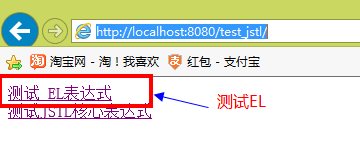
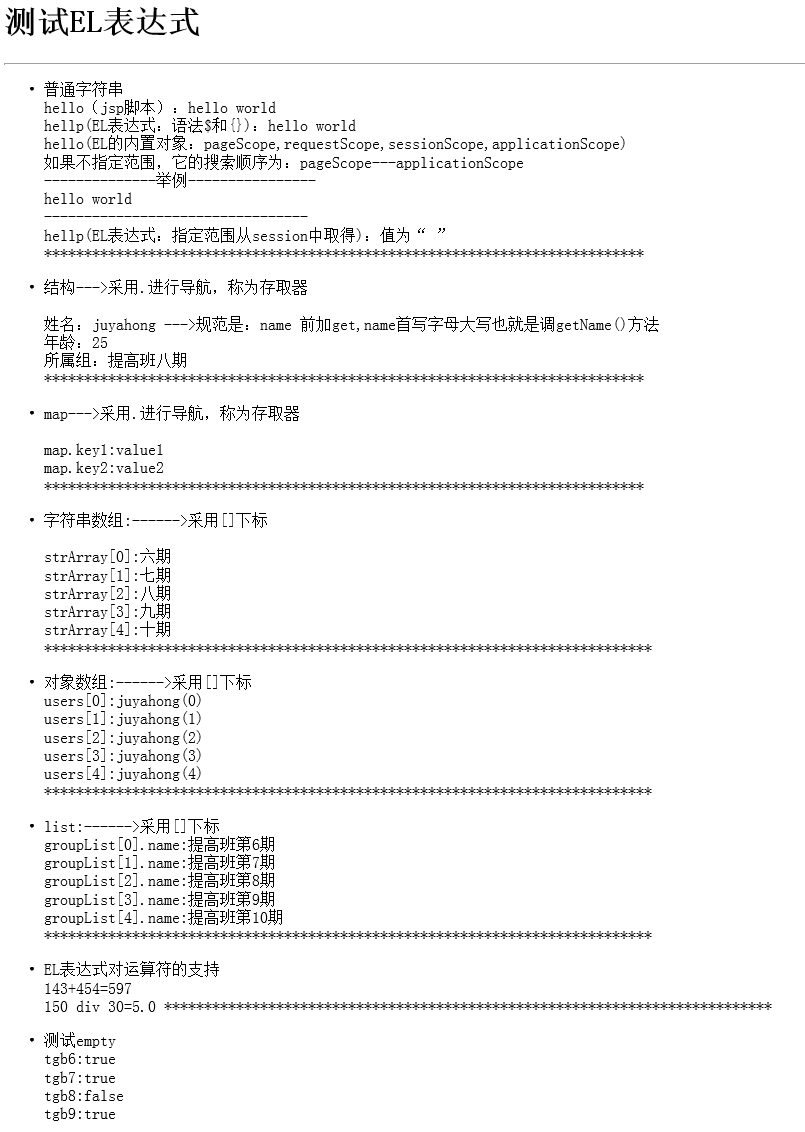
<%@ taglib uri="http://java.sun.com/jsp/jstl/core" prefix ="c" %>
The following code is used as an example:
jstl_core.jsp
1 <%@page import="javax.servlet.jsp.tagext.TryCatchFinally"%> 2 <%@page import="com.tgb.jstl.User"%> 3 <%@ page language="java" import="java.util.*" pageEncoding="GB18030"%> 4 <%@ taglib uri="http://java.sun.com/jsp/jstl/core" prefix="c" %> 5 6 <% 7 String path = request.getContextPath(); 8 String basePath = request.getScheme()+"://"+request.getServerName()+":"+request.getServerPort()+path+"/"; 9 %> 10 11 <!DOCTYPE HTML PUBLIC "-//W3C//DTD HTML 4.01 Transitional//EN"> 12 <html> 13 <head> 14 <base href="<%=basePath%>"> 15 16 <title>My JSP 'jstl_core.jsp' starting page</title> 17 18 <meta http-equiv="pragma" content="no-cache"> 19 <meta http-equiv="cache-control" content="no-cache"> 20 <meta http-equiv="expires" content="0"> 21 <meta http-equiv="keywords" content="keyword1,keyword2,keyword3"> 22 <meta http-equiv="description" content="This is my page"> 23 <!-- 24 <link rel="stylesheet" type="text/css" href="styles.css"> 25 --> 26 27 </head> 28 29 <body> 30 <h1>test JSTL Label Library</h1> 31 <ul> 32 <li>Use c:out Label</li> 33 hello(Use labels): <c:out value="123"></c:out> <br> 34 hello(Use labels, combine EL Expression): <c:out value="${hello }"></c:out><br> 35 hello(Use EL Expression): ${hello }<br> 36 hello(Use EL Expression,default): ${hello123 }<br> 37 hello(Use labels, combine EL Expression,Default value): <c:out value="${hello123 }" default="hello123"></c:out><br> 38 hello(Use labels, combine EL Expression,Default value): <c:out value="${hello123 }" >hello123</c:out><br> 39 welcome(Use EL Expression): ${welcome } <br> 40 welcome(Use labels,escapeXml=true,EL Expression):<c:out value="${welcome }" escapeXml="true"></c:out> <br> 41 welcome(Use labels,escapeXml=false,EL Expression):<c:out value="${welcome }" escapeXml="false"></c:out> <br> 42 ********************************************* 43 <li>test c:set and c:remove</li> 44 <c:set value="juyahong" var="userId"></c:set><br> 45 userId:--->${userId } <br> 46 <c:remove var="userId"/> <br> 47 userId:--->${userId } <br> 48 ********************************************* 49 <li>Conditional control label:--->c:if</li> 50 <c:if test="${v1 lt v2 }"> 51 v1 less than v2 <br> 52 </c:if> 53 54 ********************************************* 55 <li>Conditional control label: c:choose,c:when,c:otherwise</li> 56 <c:choose> 57 <c:when test="${v1 gt v2 }"> 58 v1 greater than v2<br> 59 </c:when> 60 <c:otherwise> 61 v1 less than v2<br> 62 </c:otherwise> 63 </c:choose> 64 65 <c:choose> 66 67 <c:when test="${empty userList }"> 68 No eligible data<br> 69 </c:when> 70 <c:otherwise> 71 User data present<br> 72 </c:otherwise> 73 </c:choose> 74 ********************************************* 75 <li>Loop control label:--->c:forEach</li> 76 <h3>Use jsp Script Display</h3> 77 78 <table border="1px"> 79 <tr> 80 <td>User Name</td> 81 <td>User Age</td> 82 <td>Group to which you belong</td> 83 </tr> 84 <% 85 List userList=(List)request.getAttribute("users"); 86 if(userList == null || userList.size()==0){ 87 %> 88 <tr> 89 <td colspan="3">No eligible data</td> 90 </tr> 91 <% 92 }else { 93 for(Iterator iter=userList.iterator();iter.hasNext();){ 94 User user=(User)iter.next(); 95 %> 96 <tr> 97 <td><%=user.getName() %></td> 98 <td><%=user.getAge() %></td> 99 <td><%=user.getGroup().getName() %></td> 100 </tr> 101 102 <% 103 } 104 } 105 %> 106 </table> 107 <h3>Use c:forEach Label</h3> 108 <table border="1px"> 109 <tr> 110 <td>User Name</td> 111 <td>User Age</td> 112 <td>Group to which you belong</td> 113 </tr> 114 <c:choose> 115 <c:when test="${empty users }"> 116 <tr> 117 <td colspan="3">No eligible data</td> 118 </tr> 119 </c:when> 120 <c:otherwise> 121 <c:forEach items="${users }" var="user"> 122 <tr> 123 <td>${user.name }</td> 124 <td>${user.age }</td> 125 <td>${user.group.name }</td> 126 </tr> 127 </c:forEach> 128 </c:otherwise> 129 </c:choose> 130 </table> 131 <h3>Use c:forEach ,varstatus</h3> 132 <table border="1px"> 133 <tr> 134 <td>User Name</td> 135 <td>User Age</td> 136 <td>Group to which you belong</td> 137 </tr> 138 <c:choose> 139 <c:when test="${empty users }"> 140 <tr> 141 <td colspan="3">No eligible data</td> 142 </tr> 143 </c:when> 144 <c:otherwise> 145 <c:forEach items="${users }" var="user" varStatus="vs"> 146 <c:choose> 147 <c:when test="${vs.count mod 2==0 }"> 148 <tr bgcolor="red"> 149 </c:when> 150 <c:otherwise> 151 <tr> 152 </c:otherwise> 153 </c:choose> 154 <td>${user.name }</td> 155 <td>${user.age }</td> 156 <td>${user.group.name }</td> 157 </tr> 158 </c:forEach> 159 160 </c:otherwise> 161 </c:choose> 162 </table> 163 <li>Loop Control Label forEach: output map</li> 164 <c:forEach items="${map }" var="entry"> 165 ${entry.key } ,${entry.value } <br> 166 </c:forEach> 167 <li>Loop Control Label forTokens</li> 168 <c:forTokens items="${strTokens} " delims="#" var="v"> 169 ${v } <br> 170 </c:forTokens> 171 <li>c:catch Label</li> 172 <p> 173 <% 174 try{ 175 Integer.parseInt("ahkjdhfjk"); 176 } catch(Exception e){ 177 out.println(e.getMessage()); 178 } 179 %> 180 </p> 181 <P> 182 <c:catch var="msg"> 183 <% 184 Integer.parseInt("ahkjdhfjk"); 185 %> 186 </c:catch> 187 ${msg } 188 </P> 189 190 </ul> 191 </body> 192 </html>
JstlCoreServlet.java
1 package com.tgb.jstl; 2 3 import java.io.IOException; 4 import java.io.PrintWriter; 5 import java.util.ArrayList; 6 import java.util.HashMap; 7 import java.util.List; 8 import java.util.Map; 9 10 import javax.servlet.ServletException; 11 import javax.servlet.http.HttpServlet; 12 import javax.servlet.http.HttpServletRequest; 13 import javax.servlet.http.HttpServletResponse; 14 15 16 /** 17 * Demonstrate JSTL Core Library21 */ 22 public class JstlCoreServlet extends HttpServlet { 23 24 /** 25 * @author Giant Subred 26 * @date 2014-1-8 5:36:05 p.m. 27 * @Version V1.0 Author: Time: Modification: 28 */ 29 private static final long serialVersionUID = 1L; 30 /** 31 * Constructor of the object. 32 */ 33 public JstlCoreServlet() { 34 super(); 35 } 36 37 38 39 /** 40 * The doGet method of the servlet. <br> 41 * 42 * This method is called when a form has its tag value method equals to get. 43 * 44 * @param request the request send by the client to the server 45 * @param response the response send by the server to the client 46 * @throws ServletException if an error occurred 47 * @throws IOException if an error occurred 48 */ 49 public void doGet(HttpServletRequest request, HttpServletResponse response) 50 throws ServletException, IOException { 51 52 // Normal String 53 request.setAttribute("hello", "hello world"); 54 55 //HTML Character string 56 request.setAttribute("welcome", "<font color='red'>Welcome to this world</font>"); 57 58 //Conditional control label 59 request.setAttribute("v1", 10); 60 request.setAttribute("v2", 20); 61 62 request.setAttribute("userList", new ArrayList()); 63 64 //structure 65 66 67 Group group = new Group(); 68 group.setName("Increase Class Eighth"); 69 70 List users = new ArrayList(); 71 for (int i=0; i<10; i++) { 72 User user = new User(); 73 user.setName("juyahong(" + i+")"); 74 user.setAge(23 + i); 75 user.setGroup(group); 76 users.add(user); 77 } 78 request.setAttribute("users", users); 79 80 81 //map 82 Map map=new HashMap(); 83 map.put("key1", "value1"); 84 map.put("key2", "value2"); 85 map.put("key3", "value3"); 86 map.put("key4", "value4"); 87 request.setAttribute("map", map); 88 89 90 //forTokens 91 request.setAttribute("strTokens", "1#2#3#4#5"); 92 93 request.getRequestDispatcher("/jstl_core.jsp").forward(request, response); 94 95 } 96 }
web.xml
1 <servlet> 2 <servlet-name>JstlCoreServlet</servlet-name> 3 <servlet-class>com.tgb.jstl.JstlCoreServlet</servlet-class> 4 </servlet> 5 <servlet-mapping> 6 <servlet-name>JstlCoreServlet</servlet-name> 7 <url-pattern>/servlet/JstlCoreServlet</url-pattern> 8 </servlet-mapping>
Design sketch:
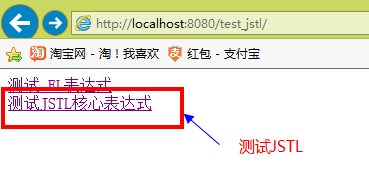
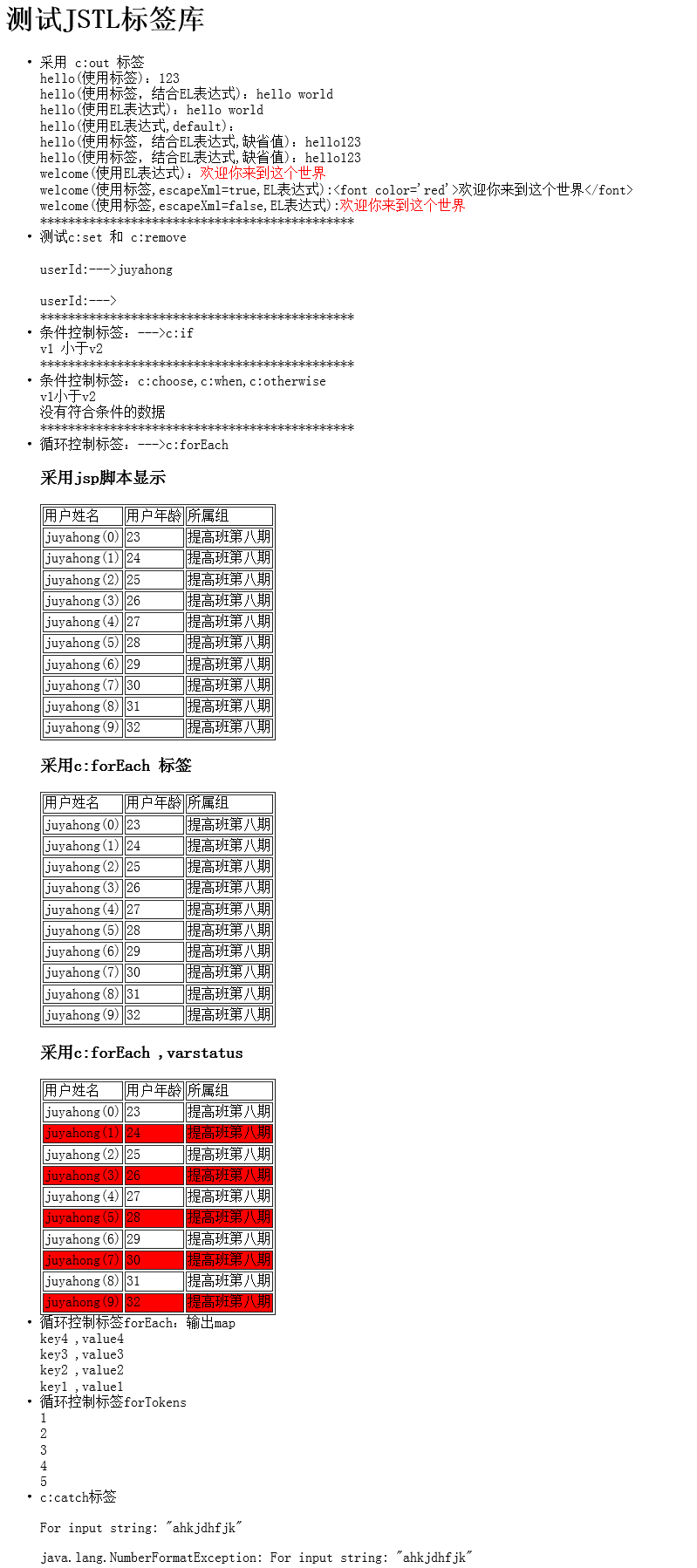
Through the above examples, JSTL has also learned most of them. I hope to use more and learn more in future projects.
Note: From http://www.cnblogs.com/jyh317/p/3514836.html