1 /*
* Create a constructor dedicated to creating Person objects
* A constructor is a normal function, and it is created in the same way as a normal function.
* The difference is that constructors are customarily capitalized
*
* The difference between constructors and ordinary functions is the way they are called.
* Ordinary functions are called directly, while constructors need to be called using the new keyword.
*
* The execution flow of the constructor:
* 1. Create a new object immediately
* 2. Set the new object to this in the function, and you can use this in the constructor to refer to the new object
* 3. Execute the code in the function line by line
* 4. Return the new object as a return value
*
* Objects created using the same constructor are called a class of objects, and a constructor is also called a class.
* We will create an object through a constructor called an instance of this class.
*
* In this case:
* 1. When called as a function, this is window.
* 2. When called as a method, who calls method this is who
* 3. When called as a constructor, this is the newly created object
*
*/
<script type="text/javascript">
function Person(name,age,gender){
var name,age,gender;
this.name=name;
this.age=age;
this.gender=gender;
}
function Animal(name,age,gender){
var name,age,gender;
this.name=name;
this.age=age;
this.gender=gender;
}
var P1=new Person("Liu",20,"male");
var P2=new Animal("Siberian Husky",5,"male");
console.log(P1.name);
console.log(P2.name);
/*
* Using instanceof, you can check whether an object is an instance of a class.
* Syntax:
* Object instanceof constructor
* If so, return true or false
*/
console.log( P2 instanceof Person);
</script>
enumeration
function Person(name,age,gender){
var name,age,gender;
this.name=name;
this.age=age;
this.gender=gender;
}
var P1=new Person("Liu",20,"male");
for(var n in P1){
console.log(n);
console.log(P1[n]);
}
Result: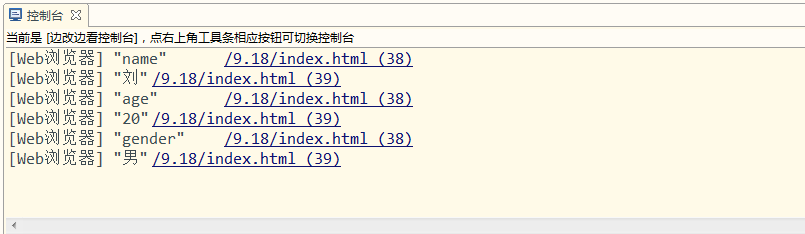
1. examples
<!DOCTYPE html>
<html>
<head>
<meta charset="UTF-8">
<title></title>
<script type="text/javascript">
function Person(name , age , gender){
this.name = name;
this.age = age;
}
//To String for Modifying Person Prototype
Person.prototype.toString = function(){
return "Person[name="+this.name+",age="+this.age+"]";
};
//Create a Person object
var per = new Person("Sun WuKong",18);
var per2 = new Person("Zhu Bajie",28);
var per3 = new Person("Red child",8);
var per4 = new Person("spider goblin",16);
var per5 = new Person("Erlang God",38);
/*
* Put these person objects into an array
*/
var perArr = [per,per2,per3,per4,per5];
/*
* Create a function that extracts Person s over 18 years old from perArr.
* It is then encapsulated in a new array and returned
* arr
* Formal parameters, an array of information to be extracted
*/
function getAdult(arr){
//Create a new array
var newArr = [];
//Traverse arr to get the Person object in arr
for(var i=0 ; i<arr.length ; i++){
var p = arr[i];
//Determine whether the age of the Person object is greater than or equal to 18
if(p.age >= 18){
//If greater than or equal to 18, add this object to newArr
//Put objects in a new array
newArr.push(p);
}
}
//Return a new array
return newArr;
}
var result = getAdult(perArr);
console.log(result);
</script>
</head>
<body>
</body>
</html>
2. examples
<script type="text/javascript">
/*
* Usually we use for loops to traverse arrays.
* JS It also provides us with a way to traverse arrays.
* forEach()
* - This method only supports browsers over IE8
* IE8 This method is not supported by browsers below, so if IE8 compatibility is required, do not use forEach.
* Or use the for loop to traverse
*/
//Create an array
var arr = ["Sun WuKong","Zhu Bajie","Sand monk","Tang Seng","White bone essence"];
/*
* forEach()Method requires a function as a parameter
* - Functions like this, created by us but not called by us, are called callback functions.
* - Several element functions in an array are executed several times, and each time they are executed, the browser traverses the elements.
* Passing in as arguments, we can define parameters to read them.
* - The browser passes three parameters in the callback function:
* The first parameter is the element currently traversing
* The second parameter is the index of the element currently traversing
* The third parameter is the array being traversed.
*
*/
arr.forEach(function(value , index , obj){
console.log(index+":"+value+obj);
});
</script>
3. examples
<script type="text/javascript">
var arr = ["Sun WuKong","Zhu Bajie","Sand monk","Tang Seng","White bone essence"];
/*
* slice() [)
* - Can be used to extract specified elements from an array
* - This method does not change the element array, but encapsulates the intercepted elements into a new array and returns them.
* - Parameters:
* 1.Intercept the index of the starting position, including the starting index[
* 2.Index of the truncated end position, excluding the end index)
* - The second parameter can be omitted without writing, which intercepts all elements from the beginning of the index to the end.
* - An index can pass a negative value, and if it passes a negative value, it is calculated from the back to the front.
* -1 The penultimate
* -2 Second to last
*/
var result = arr.slice(1,4);
result = arr.slice(2);
result = arr.slice(1,-2);//Pig eight quit, "sand monk"
console.log("Look here:"+result);
/*
* splice()
* - Can be used to delete specified elements in an array
* - Using splice() affects the original array, removing the specified elements from the original array
* Returns the deleted element as a return value
* - Parameters:
* First, an index representing the starting position
* Second, it represents the number of deletions
* The third and later...
* You can pass in some new elements that will be automatically inserted in front of the start location index
*
*/
arr = ["0 Sun WuKong","1 Zhu Bajie","2 Sand monk","3 Tang Seng","4 White bone essence"];
//var result = arr.splice(1,2,'Bull Devil King','Iron Fan Princess','Red Boy'); // delete two elements from the position of subscript 1 and add three "Bull Devil King",'Iron Fan Princess','Red Boy'elements to the position of subscript 1.
//var result = arr.splice(1,2); the effect is to delete two elements from the place marked 1
console.log(arr);
//console.log(result);
</script>
4. examples
<script type="text/javascript">
//Create an array
var arr = [1,2,3,2,2,1,3,4,2,5];
//Remove duplicate numbers from an array
//Get each element in the array
for(var i=0 ; i<arr.length ; i++){
//console.log(arr[i]);
/*Get all the elements after the current element*/
for(var j=i+1 ; j<arr.length ; j++){
//console.log("---->"+arr[j]);
//Determine whether the values of two elements are equal
if(arr[i] == arr[j]){
//If equality proves that duplicate elements exist, then delete the elements corresponding to j
arr.splice(j,1);
//When the element in which j is currently located is deleted, the elements behind it are automatically complemented.
//Now, instead of comparing this element, I need to compare the elements where j is located once.
//Make j self decreasing
j--;
}
}
}
console.log(arr);
</script>