Catalog:
Jenkins deployment process
- Download Jenkins war package
wget http://mirrors.jenkins-ci.org/war-stable/2.150.1/jenkins.war
- Configure java JDK, decompress and install
tar xvf jdk1.8.0_131.tar.gz mkdir -p /usr/java/ mv jdk1.8.0_131/ /usr/java/
- Configure java environment variables, and add them at the end of the / etc/profile configuration file
export JAVA_HOME=/usr/java/jdk1.8.0_131 export CLASSPATH=$CLASSPATH:$JAVA_HOME/lib:$JAVA_HOME/jre/lib export PATH=$JAVA_HOME/bin:$JAVA_HOME/jre/bin:$PATH:$HOMR/bin
Load environment variables and view java version
[root@localhost ~]# source /etc/profile [root@localhost ~]# java -version java version "1.8.0_131" Java(TM) SE Runtime Environment (build 1.8.0_131-b11) Java HotSpot(TM) 64-Bit Server VM (build 25.131-b11, mixed mode)
- Tomcat configuration
# Download tomcat package wget http://mirror.bit.edu.cn/apache/tomcat/tomcat-8/v8.5.47/bin/apache-tomcat-8.5.47.tar.gz # decompression tar xvf apache-tomcat-8.5.47.tar.gz # Create tomcat directory mkdir -p /usr/local/tomcat/ cp apache-tomcat-8.5.47/* /usr/local/tomcat/ cd /usr/local/tomcat/webapps/ROOT cp /root/jenkins.war . jar -xf jenkins.war # Start tomcat service [root@localhost ROOT]# /usr/local/tomcat/bin/startup.sh
- Access port 8080 of the host, note: if you visit the supermarket, please check the firewall and selinux configuration.
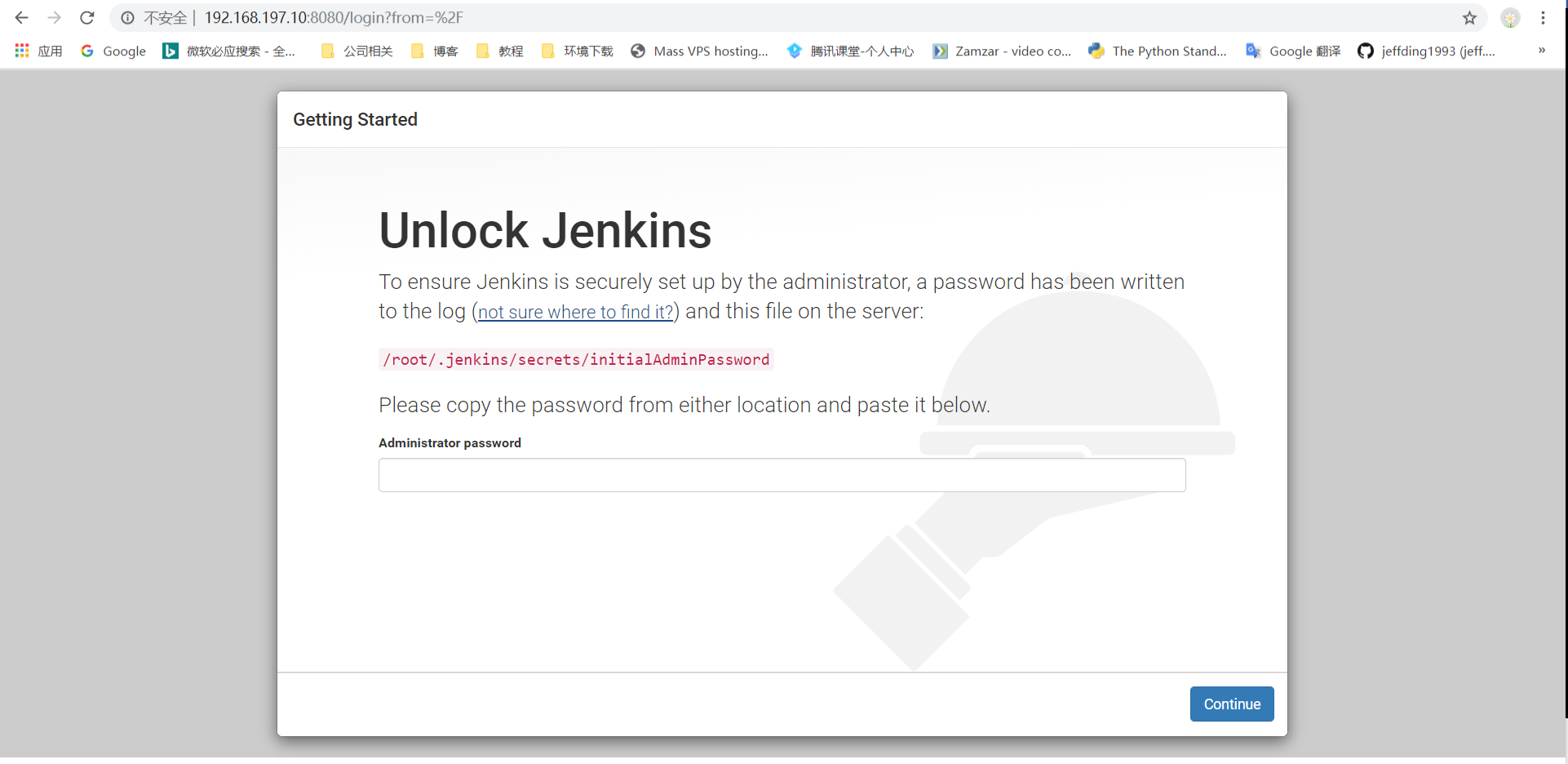
- After entering the password in the file, click all the way
Jenkins continuous integration - publish JAVA website code example
- Jenkins is an open-source and free software project management platform, which processes all business modules at the bottom. Jenkins combines all modules and associates modules, steps and processes.
- JAVA website code developers usually use Ant and Maven to manage the source code: website source code compilation, code packaging, code unit testing, code BUG processing, etc., while JAVA website code (business system) is programmed through software? Eclipse|IDEA, etc.
- Requirements: JAVA developers have developed a set of JAVA business system, named EDU (education system). Developers upload the source code of business system to SVN file management server.
Actual operation process
- Based on Jenkins WEB platform - create JOB project (Maven style);
- Configuration JOB project name: edu (named after the business system name);
- Fill in the URL access address of SVN|GIT warehouse (for remote download of source code);
- Jenkins server deploys Maven software tools & sets the path of JDK and Maven tools; (otherwise, compilation cannot be carried out);

- Click Project Engineering - build now - generate JAVA's WAR package; (Automation)
- Copy or deploy the website code WAR to the remote server (implemented manually);
- Bulk deploy the edu.war package to the following four docker containers:
172.17.0.2
172.17.0.3
172.17.0.4
172.17.0.5
ansible www-edu -m copy -a "src=/root/www-edu/apache-tomcat-8.0.50.tar.gz dest=/root/" ansible www-edu -m copy -a "src=/root/www-edu/jdk1.8.0_131.tar.gz dest=/root/" ansible www-edu -m shell -a "yum install -y tar gzip*" ansible www-edu -m shell -a "cd /root;tar -xf apache-tomcat-8.0.50.tar.gz" ansible www-edu -m shell -a "cd /root;tar -xf jdk1.8.0_131.tar.gz" ansible www-edu -m shell -a "cd /root;mkdir -p /usr/java/;mv jdk1.8.0_131 /usr/java/;mv apache-tomcat-8.0.50 /usr/local/tomcat/" ansible www-edu -m shell -a "sed -i '/JAVA_HOME/d;/CLASSPATH/d' /etc/profile" ansible www-edu -m shell -a "echo -e 'export JAVA_HOME=/usr/java/jdk1.8.0_131\nexport CLASSPATH=\$CLASSPATH:\$JAVA_HOME/lib: \$JAVA_HOME/jre/lib' >>/etc/profile" ansible www-edu -m shell -a "rm -rf /usr/local/tomcat/webapps/*;mkdir /usr/local/tomcat/webapps/ROOT" ansible www-edu -m copy -a "src=/root/.jenkins/workspace/www.jfedu.net/target/edu.war dest=/usr/local/tomcat/webapps/ROOT/" ansible www-edu -m shell -a "cd /usr/local/tomcat/webapps/ROOT;source /etc/profile ;\$JAVA_HOME/bin/jar -xf edu.war" ansible www-edu -m shell -a "source /etc/profile;set -m;/usr/local/tomcat/bin/shutdown.sh" ansible www-edu -m shell -a "source /etc/profile;sleep 2;set -m;/usr/local/tomcat/bin/startup.sh"
- You can put the script in the post build step and deploy it automatically. Note: when deploying automatically, remember to back up the previous code.