JDBC
The concept of JDBC
target
- Learn the concepts of JDBC
- Learning the Role of JDBC
The Way of Client Operating MySQL Database
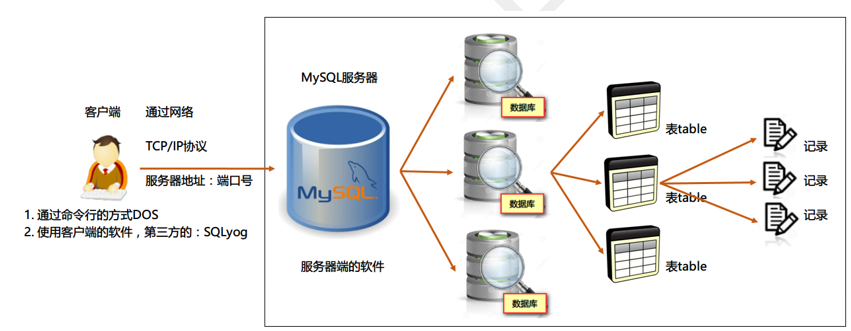
- Use DOS command line mode
- Use third-party clients to access MySQL: SQLyog, Navicat, SQLWave, MyDB Studio, EMS SQL Manager for MySQL
- Accessing MySQL database through Java, what we're going to learn today
What is JDBC
Java Data Base Connectivity: Java database connection, JDBC is the specification of Java operating database
The Role of JDBC
JDBC enables Java to manipulate databases
The Origin of JDBC
-
Direct Code Writing Operates Database
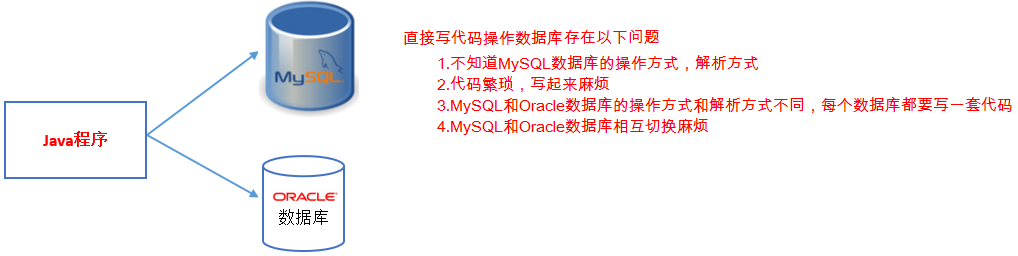
The problems of directly writing code to operate database are as follows:- I don't know how to operate MySQL database and how to parse it.
- Code is tedious and difficult to write.
- Other databases, such as MySQL and Oracle, operate and parse differently. Each database has to write a set of code.
- Other databases such as MySQL and Oracle have trouble switching to each other
-
JDBC specification defines interfaces, and the specific implementation is implemented by major database vendors.
JDBC is the Standard Specification for Java to access databases. How to really operate the database also needs specific implementation classes, that is, database driver. Each database manufacturer compiles its own database driver according to the communication format of its own database. So we just need to call the method in the JDBC interface. Database drivers are provided by database vendors.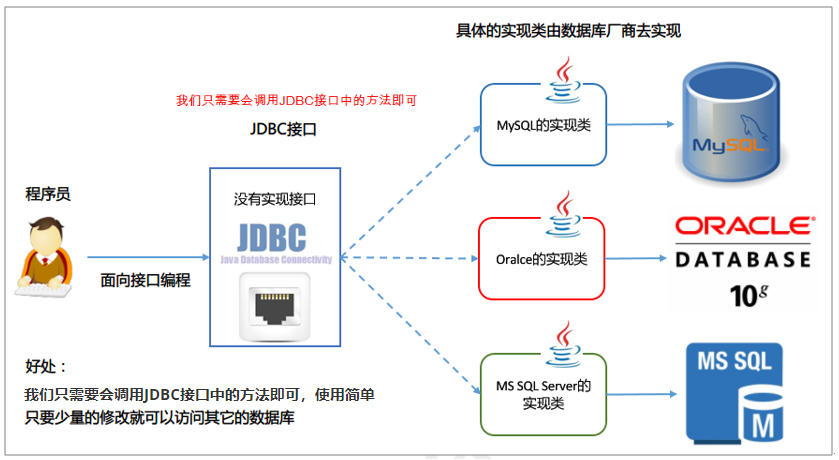
Benefits of JDBC
- We just need to call the method in the JDBC interface. It's easy to use.
- Using the same set of Java code, you can access other JDBC-supported databases with minor modifications
Summary
-
Name the concept of JDBC?
JAVA database connection, JDBC is the specification of Java operating database (interface)
-
Name the role of JDBC?
JDBC enables Java to manipulate databases
Introduction of JDBC Core API
target
Learning the Four Core Objects of JDBC
Packages that JDBC will use
- Java.sql: JDBC's basic package for accessing databases, such as java.sql.Connection
- javax.sql: JDBC Extension Package for Accessing Database
- The drive of database is realized by major database manufacturers. For example: MySQL driver: com.mysql.jdbc.Driver
Four core objects of JDBC
These classes are in the java.sql package
- Driver Manager: Used to Register Drivers
- Connection: Represents a connection to a database
- Statement: Object to execute SQL statements
- ResultSet: ResultSet or a virtual table
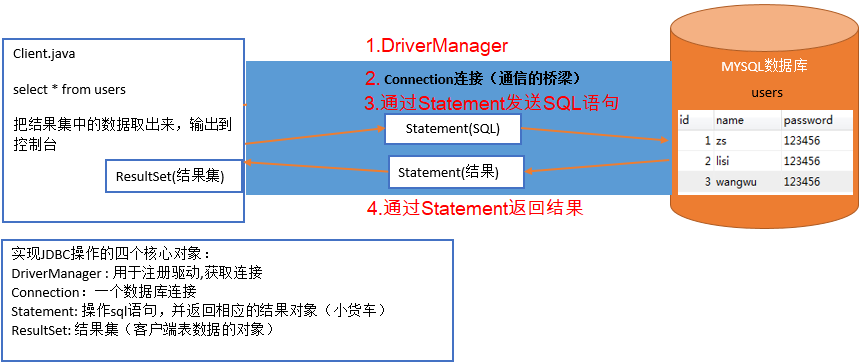
Steps of JDBC accessing database
- Register drivers through DriverManager
- Get Connection
- Through Statement, the SQL statements we write are shipped to the database for execution.
- ResultSet Returns the result set
Summary
Four core objects of JDBC?
Driver Manager: Register Driver
Connection: Connection between Java programs and databases (bridge)
Statement: Objects that execute SQL statements (vans)
ResultSet: ResultSet, which saves the queried data
JDBC registration driver
Our Java programs need to be database-driven to connect to the database, so we need to register the driver.
target
Learn to import mysql-driven Jar packages
Learning JDBC Register Database Driver
You need to import the driver's Jar package before registering the driver
Import Driver Jar Packet
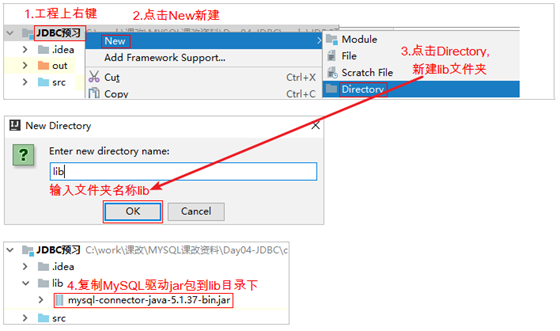
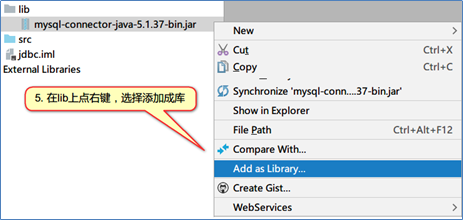
Registration Driver
Our Java programs need to be database-driven to connect to the database, so we need to register the driver.
The entry class of MySQL driver is com.mysql.jdbc.Driver.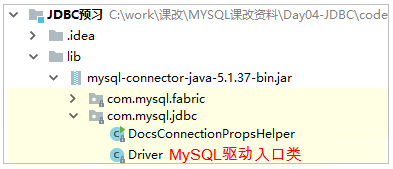
Introduction to API
The java.sql.DriverManager class is used to register drivers. Provide the following method registration driver
static void registerDriver(Driver driver) Register the given driver with DriverManager.
Use steps
1. DriverManager. registerDriver (driver object); just pass in the corresponding parameters.
Case code
public class Demo01 { public static void main(String[] args) throws Exception { // Registration Driver DriverManager.registerDriver(new com.mysql.jdbc.Driver()); } }
By querying the source code of com.mysql.jdbc.Driver, we find that the Driver class "actively" registers itself.
public class Driver extends NonRegisteringDriver implements java.sql.Driver { static { try { // Self-registration java.sql.DriverManager.registerDriver(new Driver()); } catch (SQLException E) { throw new RuntimeException("Can't register driver!"); } } public Driver() throws SQLException { } }

Note: Using DriverManager.registerDriver(new com.mysql.jdbc.Driver()); there are two shortcomings
- Hard-coded, not easy to extend and maintain program in later period
- Drivers are registered twice
Use Class.forName("com.mysql.jdbc.Driver"); load the driver so that the driver registers only once
public class Demo01 { public static void main(String[] args) throws Exception { Class.forName("com.mysql.jdbc.Driver"); // Later, you can write the "com.mysql.jdbc.Driver" string in the file. } }
Demo: Class.forName("package name. class name"); will walk the static code block of this class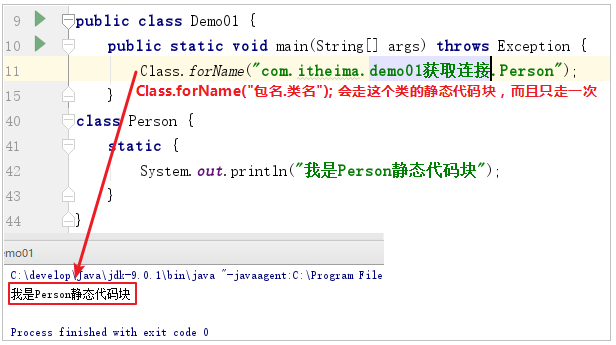
Usually we use Class.forName() load driver for development. Class.forName("com.mysql.jdbc.Driver"); walks through the static code block of the Driver class. Register a drive in a static block of code.
Summary: Register MySQL drivers using Class.forName("com.mysql.jdbc.Driver");
Summary
-
Import mysql driver Jar package
-
Register database drivers through JDBC?
Class.forName("com.mysql.jdbc.Driver");
Get Connections and Statement s
Connection represents the connection between Java programs and databases. Only when you get Connection can you operate the database.
target
Learning JDBC to Get Database Connections
Learning to acquire Statement objects
Introduction to API
There are the following methods in the java.sql.DriverManager class to get the database connection
static Connection getConnection(String url, String user, String password) Connect to the given database URL and return the connection.
Description of parameters
- String url: The URL to connect to the database to indicate where to connect to the database
- String user: database account
- String password: database password
URL Address Format for Connecting to Database: Protocol Name: Subprotocol: //Server Name or IP Address: Port Number/Database Name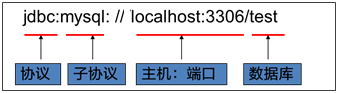
MySQL: jdbc:mysql://localhost:3306/day16
If it is a local server and the port number is the default 3306, it can be abbreviated as: jdbc: mysql://day16
Matters needing attention
If the data is scrambled, you need to add a parameter:? characterEncoding=utf8, which means that the database is encoded with UTF-8 to process the data.
For example: jdbc:mysql://localhost:3306/day16?characterEncoding=utf8
Use steps
- Registration Driver
- Call method: DriverManager.getConnection(url, user, password); just pass in the corresponding parameters.
Case code
public class Demo01 { public static void main(String[] args) throws Exception { Class.forName("com.mysql.jdbc.Driver"); // Connect to MySQL // URL: The URL to connect to the database // user: database account // Password: The password of the database Connection conn = DriverManager.getConnection("jdbc:mysql://localhost:3306/day24", "root", "root"); System.out.println(conn); } }
Case effect
1. Successful connection
2. Connection failure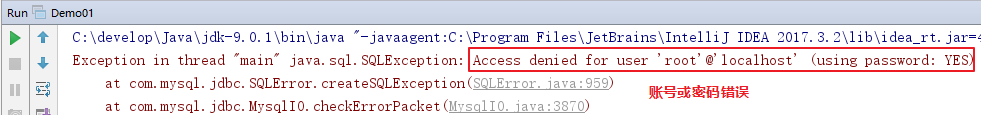
Summary
-
Which API does JDBC use to get database connections?
In the DriverManager class Connection getConnection (database URL, database account, database password);
-
Writing the URL to connect mysql through JDBC?
jdbc:mysql://Host name: port number / database name
JDBC realizes adding, deleting and changing data of single form
target
Learning JDBC to Achieve Data Increase, Delete and Change in Single Form
Preparing data
-- Create a Category Table CREATE TABLE category ( cid INT PRIMARY KEY AUTO_INCREMENT, cname VARCHAR(100) ); -- Initialization data INSERT INTO category (cname) VALUES('household electrical appliances'); INSERT INTO category (cname) VALUES('Clothes & Accessories'); INSERT INTO category (cname) VALUES('Cosmetics');
JDBC realizes adding, deleting and changing data of single form
We need to add, delete, modify and check the database. We need to use the Statement object to execute the SQL statement.
Introduction to API
Get the Statement object
In the java.sql.Connection interface, there are the following methods to get the Statement object
Statement createStatement() Create a Statement object to send SQL statements to the database
Introduction to API of Statement
-
boolean execute(String sql) To execute any SQL statement, if the query returns true, if not false; usually not
-
int executeUpdate(String sql) Used to execute statements such as additions, deletions, and alterations; returns the number of rows affected
-
ResultSet executeQuery(String sql) Used to execute query statements; returns the result set of the query
executeQuery: Used to execute query SQL
executeUpdate: Used to execute SQL other than queries
Use steps
- Registration Driver
- Get the connection
- Get the Statement object
- Executing SQL statements using Statement objects
- Releasing resources
Case code
public class Demo03 { public static void main(String[] args) throws Exception { Class.forName("com.mysql.jdbc.Driver"); Connection conn = DriverManager.getConnection("jdbc:mysql:///day24", "root", "root"); System.out.println(conn); // Get a Statement object from the connection Statement stmt = conn.createStatement(); // 1. Insert records String sql = "INSERT INTO category (cname) VALUES ('Mobile phone');"; int i = stmt.executeUpdate(sql); System.out.println("Number of rows affected:" + i); // 2. Modification of records sql = "UPDATE category SET cname='automobile' WHERE cid=4;"; i = stmt.executeUpdate(sql); System.out.println("Number of rows affected:" + i); // 3. Delete records sql = "DELETE FROM category WHERE cid=1;"; i = stmt.executeUpdate(sql); System.out.println("Number of rows affected:" + i); // Releasing resources stmt.close(); conn.close(); } }
Case effect
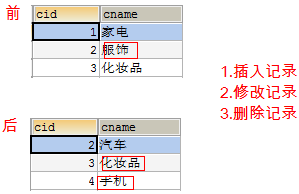
Summary
Steps for JDBC to implement additions, deletions and modifications
- Registration Driver
- Get the connection
- Getting a pickup truck
- Execute SQL statements
- close resource
Method of Statement Object for Executing SQL Statements Except Queries
int executeUpdate(String sql);
JDBC Implements Query of Single Table Data
target
JDBC Implements Query of Single Table Data
ResultSet is used to save the results of executing query SQL statements.
We can't pull out all the data at once. We need to pull it out one line at a time.
Principle of ResultSet
- There is a pointer inside the ResultSet that records which rows of data are retrieved.
- Calling the next method, the ResultSet internal pointer moves to the next row of data
- We can get a row of data getXxx from the ResultSet to get a column of data.
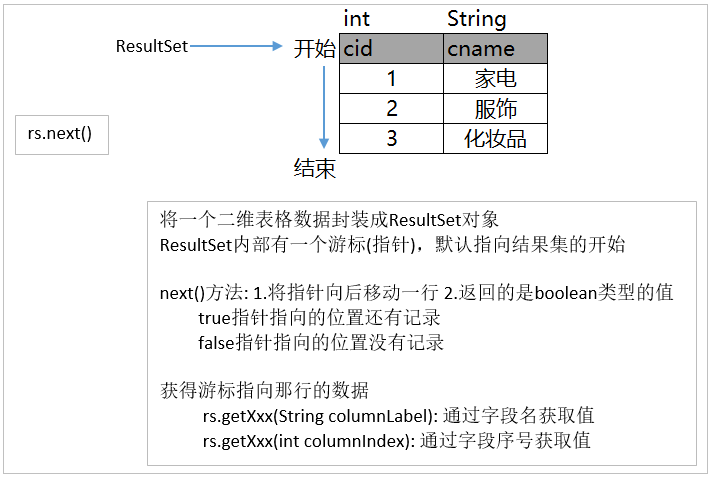
API for ResultSet Data Acquisition
In fact, the API for ResultSet to get data is a regular get followed by a data type. We call it getXXX()
Steps for querying data in a database using JDBC
- Registration Driver
- Get the connection
- Get Statement
- Executing SQL with Statement
- ResultSet processing results
- close resource
Case code
public class Demo04 { public static void main(String[] args) throws Exception { Class.forName("com.mysql.jdbc.Driver"); Connection conn = DriverManager.getConnection("jdbc:mysql:///day24", "root", "root"); Statement stmt = conn.createStatement(); String sql = "SELECT * FROM category;"; ResultSet rs = stmt.executeQuery(sql); // There is a pointer inside, only the record pointed by the pointer can be taken. while (rs.next()) { // The pointer moves one line and returns true only if there is data // Extract data int cid = rs.getInt("cid"); String cname = rs.getString("cname"); System.out.println(cid + " == " + cname); } // close resource rs.close(); stmt.close(); conn.close(); } }
Case effect

Summary
-
Can you pull all the data out of the ResultSet at once?
No, only one line at a time.
-
How to retrieve data through ResultSet
while (rs.next()) { Get this row of data }
JDBC transaction
target
Learning JDBC Operating Transactions
explain
Previously, we used MySQL commands to operate transactions. Next, we use JDBC to operate bank transfer transactions.
Preparing data
CREATE TABLE account ( id INT PRIMARY KEY AUTO_INCREMENT, NAME VARCHAR(10), balance DOUBLE ); -- Add data INSERT INTO account (NAME, balance) VALUES ('Zhang San', 1000), ('Li Si', 1000);
Introduction to API
Transaction-related methods in the Connection interface
-
void setAutoCommit(boolean autoCommit) throws SQLException; false: Open a transaction. ture: Close the transaction
-
void commit() throws SQLException; Submission transaction
-
void rollback() throws SQLException; Roll back transactions
Use steps
- Registration Driver
- Get the connection
- Open a transaction
- Get Statement
- Executing SQL with Statement
- Submit or roll back transactions
- close resource
Case code
public class Demo05 { public static void main(String[] args) { Connection conn = null; try { // Get the connection Class.forName("com.mysql.jdbc.Driver"); conn = DriverManager.getConnection("jdbc:mysql:///day24", "root", "root"); // Open a transaction conn.setAutoCommit(false); Statement pstmt = conn.createStatement(); // Zhang Sanjian 500 String sql = "UPDATE account SET balance = balance - 500 WHERE id=1;"; pstmt.executeUpdate(sql); // Simulated anomaly // int i = 10 / 0; // Li Sijia 500 sql = "UPDATE account SET balance = balance + 500 WHERE id=2;"; pstmt.executeUpdate(sql); pstmt.close(); // Success, Submission System.out.println("Success,Submission transaction"); conn.commit(); } catch (Exception e) { // Failure, rollback transaction try { System.out.println("There was an abnormality.,Roll back transactions"); conn.rollback(); } catch (SQLException e1) { e1.printStackTrace(); } } finally { try { conn.close(); } catch (SQLException e) { e.printStackTrace(); } } } }
Case effect
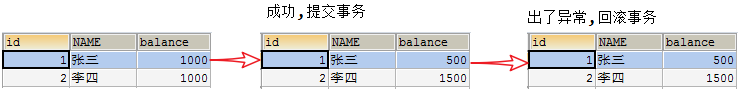
Summary
Transaction-related API s in JDBC?
The method in the Connection interface.
- setAutoCommit(false); Open transactions
- commit(); commit a transaction
- rollback(); rollback transactions
Writing JDBC Tool Classes
target
Write JDBC to get and close connection tool classes
Through the above case requirements, we will find that every time we execute the SQL statement, we need to register the driver, get the connection, get the Statement, and release the resources. Finding a lot of duplicate work, we can define duplicate code into the method of a class. Calling methods directly simplifies the code.
Next, we define a JDBCUtils class. Put the registration driver, get the connection, get the Statement, and release the resource code into the method of this class. You can call the method directly later.
Writing JDBC Tool Class Steps
- Define a fixed string as a constant
- Register drivers in static code blocks
- Provides a method to get the connection static Connection getConneciton();
- Define the method close(Connection conn, Statement stmt, ResultSet rs) to close resources
- Overload closing method close(Connection conn, Statement stmt)
Case code
JDBCUtils.java
public class JDBCUtils { // 1. Define a fixed string as a constant private static final String DRIVER_CLASS = "com.mysql.jdbc.Driver"; private static final String URL = "jdbc:mysql:///day24"; private static final String USER = "root"; private static final String PASSWORD = "root"; // 2. Register drivers in static code blocks (once only) // When this class is loaded into memory, it goes to the static code block, then triggers the static code block in the Driver class, and actively registers. static { try { Class.forName(DRIVER_CLASS); } catch (ClassNotFoundException e) {} } // 3. Provide a method to get the connection static Connection getConneciton(); // We are programming for JDBC public static Connection getConnection() throws SQLException { InputStream is = JDBCUtils.class.getResourceAsStream("/jdbc.properties"); Properties pp = new Properties(); pp.load(is); Connection conn = DriverManager.getConnection(URL, pp); return conn; } // 5. Overload closing method close(Connection conn, Statement stmt) public static void close(Connection conn, Statement stmt) { close(conn, stmt, null); } // 4. Define a method to close resources (Connection conn, Statement stmt, ResultSet rs) public static void close(Connection conn, Statement stmt, ResultSet rs) { if (rs != null) { try { rs.close(); } catch (SQLException e) {} } if (stmt != null) { try { stmt.close(); } catch (SQLException e) {} } if (conn != null) { try { conn.close(); } catch (SQLException e) {} } } }
Summary
What is the purpose of writing JDBC tool classes?
We found that JDBC operates databases, and the code is fixed and repetitive, encapsulated into tool classes, which makes JDBC easier to use.
JDBC implementation login case
target
Simulate user input account and password login website
- Enter the correct account number and password to show successful login

- Enter the wrong account number, password, display login failure
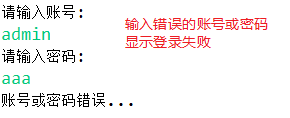
case analysis
- Use database to save user's account and password
- Let users enter accounts and passwords
- Use SQL to query data in database according to user's account number and password
- If the data is queried, the login is successful
- If the data is not queried, the login fails
Implementation steps
-
Create a user table to save the user's account and password, and add some data. The SQL statement is as follows:
CREATE TABLE USER ( id INT AUTO_INCREMENT PRIMARY KEY, NAME VARCHAR(50), PASSWORD VARCHAR(50) ); INSERT INTO USER (NAME, PASSWORD) VALUES('admin', '123'), ('test', '123'), ('gm', '123');
-
Write code to let users enter accounts and passwords
public class Demo07 { public static void main(String[] args) { Scanner sc = new Scanner(System.in); System.out.println("Please enter your account number.: "); String name = sc.nextLine(); System.out.println("Please input a password: "); String password = sc.nextLine(); }
-
Use SQL to query data in database according to user's account number and password
public class Demo07 { public static void main(String[] args) throws Exception { // Let users enter accounts and passwords Scanner sc = new Scanner(System.in); System.out.println("Please enter your account number.: "); String name = sc.nextLine(); System.out.println("Please input a password: "); String password = sc.nextLine(); // Use SQL to query data in database according to user's account number and password Connection conn = JDBCUtils.getConnection(); Statement stmt = conn.createStatement(); String sql = "SELECT * FROM user WHERE name='" + name + "' AND password='" + password + "';"; } }
-
If the data is queried, the login succeeds, and if the data is not queried, the login fails.
public class Demo07 { public static void main(String[] args) throws Exception { // Let users enter accounts and passwords Scanner sc = new Scanner(System.in); System.out.println("Please enter your account number.: "); String name = sc.nextLine(); System.out.println("Please input a password: "); String password = sc.nextLine(); // Use SQL to query data in database according to user's account number and password Connection conn = JDBCUtils.getConnection(); Statement stmt = conn.createStatement(); String sql = "SELECT * FROM user WHERE name='" + name + "' AND password='" + password + "';"; // If the data is queried, the login succeeds, and if the data is not queried, the login fails. ResultSet rs = stmt.executeQuery(sql); if (rs.next()) { //Can come in and query the data. String name2 = rs.getString("name"); System.out.println("Welcome," + name2); } else { //Failure to query data indicates login failure System.out.println("Error in account or password..."); } JDBCUtils.close(conn, stmt, rs); } } }
Summary
Login case steps
Create user tables and save some user data
Let users enter accounts and passwords
The input account and password are spliced into a query statement and executed.
If the data is queried, the login is successful
If the data is not queried, the login fails
Question of SQL Injection
target
Learn the concept of SQL injection
Question of SQL Injection
In our previous JDBC implementation login case, when we entered the following password, we found that our account and password were not correct and even successfully logged in.
Please enter a user name: hehe Please input a password: a' or '1'='1
Problem analysis:
// SQL statement in code "SELECT * FROM user WHERE name='" + name + "' AND password='" + password + "';"; // After splicing the user's input account password "SELECT * FROM user WHERE name='hehe' AND password='a' or '1'='1';"
We let users input passwords and SQL statements for string splicing. As a part of the syntax of SQL statements, user input changes the real meaning of the original SQL. The above problem is called SQL injection.
To solve the problem of SQL injection, it is impossible to make simple string splicing between user input password and our SQL statements. The PreparedSatement class is needed to solve the problem of SQL injection.
Summary
What is SQL injection?
The data input by users are spliced into SQL statements, which changes the meaning of the SQL statements.
PreparedStatement precompiled object
target
Understanding the execution principle of PreparedSatement
Execution Principle of PreparedStatement
Inheritance structure:
[External Link Picture Transfer Failure (img-1bFr4w7d-1564843431162)(/pstmt01.png)]
The SQL statements we write allow the database to execute, and the database does not execute the SQL statement string directly. Like Java, the database needs to execute compiled SQL statements (similar to Java compiled bytecode files).
- Satement objects send this SQL statement to the database for compilation and execution for each SQL statement executed.
Statement stmt = conn.createStatement(); stmt.executeUpdate("INSERT INTO users VALUES (1, 'Zhang San', '123456');"); stmt.executeUpdate("INSERT INTO users VALUES (2, 'Li Si', '666666');");
The above two SQL statements show that most of the content is the same, but the data is slightly different. The database is compiled every time it executes. If there are 10,000 similar SQL statements, the database needs to be compiled 10,000 times and executed 10,000 times, which is obviously inefficient.
- prepareStatement() sends the SQL statement to the database precompiled first. PreparedStatement refers to precompiled results. Different parameters can be passed in multiple times to the PreparedStatement object and executed. It is equivalent to calling methods to pass in different parameters many times.
String sql = "INSERT INTO users VALUES (?, ?, ?);"; // The SQL statement is first sent to the database precompiled. PreparedStatement refers to precompiled results. PreparedStatement pstmt = conn.prepareStatement(sql); // Setting parameters pstmt.setString(1, 1); pstmt.setInt(2, "Zhang San"); pstmt.setString(3, "123456"); pstmt.executeUpdate(); // Set the parameters again pstmt.setString(1, 2); pstmt.setInt(2, "Li Si"); pstmt.setString(3, "66666"); pstmt.executeUpdate();
Pre-compiled a SQL above, passed in different parameters twice and executed. If there are 10,000 similar statements for inserting data. The database only needs to be precompiled once, 10,000 different parameters are passed in and executed. It reduces the compilation times of SQL statements and improves the execution efficiency.
Sketch Map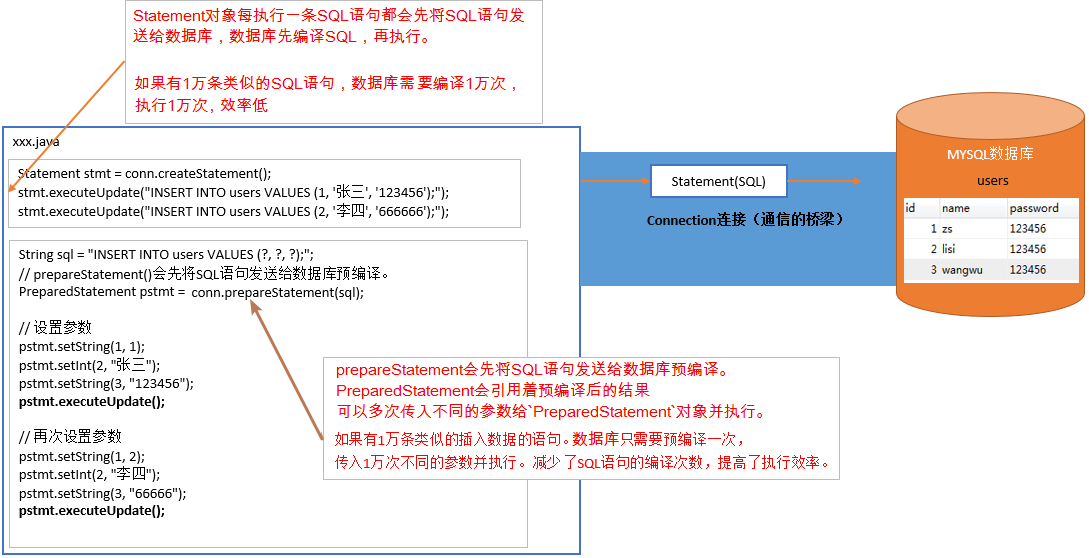
Benefits of PreparedStatement
- prepareStatement() sends the SQL statement to the database precompiled first. PreparedStatement refers to precompiled results. Different parameters can be passed in multiple times to the PreparedStatement object and executed. Reduce the number of SQL compilation and improve efficiency.
- Security is higher and there is no hidden danger of SQL injection.
- The readability of the program is improved.
Summary
Benefits of PreparedSatement?
- Increase of efficiency
- Improving security
- Improving SQL Readability
Introduction to API of PreparedStatement
target
Learn the API for PreparedSatement
Inheritance structure
Statement
_Inheritance
PreparedStatement
Get PreparedStatement
In java.sql.Connection, there are methods to obtain PreparedSatement objects
PreparedStatement prepareStatement(String sql) The SQL statement is first sent to the database precompiled. PreparedStatement objects refer to precompiled results.
"SELECT * FROM user WHERE name=? AND password=?;"; ParameterizedSQL
Introduction to API of PreparedStatement
In java.sql.PreparedStatement, there are methods to set parameters of SQL statements and execute parameterized SQL statements.
-
void setDouble(int parameterIndex, double x) sets the specified parameter to a given Java double value.
-
void setFloat(int parameterIndex, float x) sets the specified parameter to a given Java REAL value.
-
Void setInt (int parameter index, int x) sets the specified parameter to a given Java int value.
-
void setLong(int parameterIndex, long x) sets the specified parameter to a given Java long value.
-
void setObject(int parameterIndex, Object x) sets the value of the specified parameter with a given object.
-
void setString(int parameterIndex, String x) sets the specified parameter to a given Java String value.
-
ResultSet executeQuery() Execute the SQL query in this PreparedStatement object and return the ResultSet object generated by the query.
-
int executeUpdate() Execute the SQL statement in this PreparedStatement object, which must be a SQL data manipulation language DML statement, such as INSERT, UPDATE or DELETE statement, or a SQL statement without return content, such as DDL statement.
PreparedSatement usage steps
- Get the connection
- Write SQL statements, use unknown content? Place: "SELECT * FROM user WHERE name=? AND password =?"; Parametric SQL
- Get the PreparedStatement object
- Setting actual parameters
- Execute parameterized SQL statements
- close resource
Summary
How to set parameters for PreparedSatement
Void setXxx (the number of question marks, the specific value of the question marks);
How PreparedSatement Executes SQL
ResultSet executeQuery() int executeUpdate()
PreparedStatement Implements Addition, Deletation, Checking and Amendment
target
Learning PreparedSatement to Achieve Addition, Deletion and Change
Create a table structure
CREATE TABLE employee ( id INT PRIMARY KEY AUTO_INCREMENT, NAME VARCHAR(20), age INT, address VARCHAR(50) );
Add data
Add three records to the Employee table
// Add data: Add three records to the Employee table public static void addEmployee() throws Exception { Connection conn = JDBCUtils.getConnection(); String sql = "INSERT INTO employee VALUES (NULL, ?, ?, ?);"; // prepareStatement() sends the SQL statement to the database precompiled first. PreparedStatement pstmt = conn.prepareStatement(sql); // Setting parameters pstmt.setString(1, "Lau Andy"); pstmt.setInt(2, 57); pstmt.setString(3, "Hong Kong"); int i = pstmt.executeUpdate(); System.out.println("Number of rows affected:" + i); // Set the parameters again pstmt.setString(1, "Zhang Xueyou"); pstmt.setInt(2, 55); pstmt.setString(3, "Macao"); i = pstmt.executeUpdate(); System.out.println("Number of rows affected:" + i); // Set the parameters again pstmt.setString(1, "Dawn"); pstmt.setInt(2, 52); pstmt.setString(3, "Hong Kong"); i = pstmt.executeUpdate(); System.out.println("Number of rows affected:" + i); JDBCUtils.close(conn, pstmt); }
Effect:
PreparedStatement Modifies Data
Change the student address with id 2 to Taiwan
// Modify the data: Change the student address with id 2 to Taiwan public static void updateEmployee() throws Exception { Connection conn = JDBCUtils.getConnection(); String sql = "UPDATE employee SET address=? WHERE id=?;"; PreparedStatement pstmt = conn.prepareStatement(sql); pstmt.setString(1, "Taiwan"); pstmt.setInt(2, 2); int i = pstmt.executeUpdate(); System.out.println("Number of rows affected:" + i); JDBCUtils.close(conn, pstmt); }
Effect:
PreparedStatement Deletes Data
Delete employees with id 2
// Delete data: Delete employees with id 2 public static void deleteEmployee() throws Exception { Connection conn = JDBCUtils.getConnection(); String sql = "DELETE FROM employee WHERE id=?;"; PreparedStatement pstmt = conn.prepareStatement(sql); pstmt.setInt(1, 2); int i = pstmt.executeUpdate(); System.out.println("Number of rows affected:" + i); JDBCUtils.close(conn, pstmt); }
Effect:
Summary
PreparedSatement usage steps?
- Get the connection
- Write parameterized SQL, with? SQL
- Get PreparedStatement
- Setting parameters
- Execute SQL
- Releasing resources
Which method does PreparedSatement use to add, delete and modify?
int executeUpdate();
Is it not possible to write anywhere? When the field value is uncertain?
Rewriting login cases using PreparedSatement
target
Rewriting login cases using PreparedSatement
- Enter the correct account password:
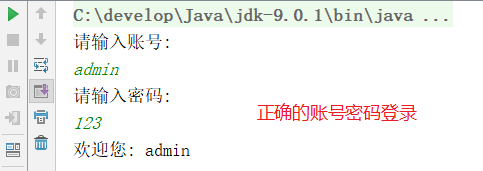
- Enter the wrong password:

explain
PreparedSatement usage steps
- Write SQL statements, use unknown content?
- Get the PreparedStatement object
- Setting actual parameters
- Execute parameterized SQL statements
- close resource
Case code
public class Demo02 { public static void main(String[] args) throws Exception { // Let users enter accounts and passwords Scanner sc = new Scanner(System.in); System.out.println("Please enter your account number.: "); String name = sc.nextLine(); System.out.println("Please input a password: "); String password = sc.nextLine(); // Get the connection Connection conn = JDBCUtils.getConnection(); // Write SQL statements, use unknown content? String sql = "SELECT * FROM user WHERE name=? AND password=?;"; // prepareStatement() sends the SQL statement to the database precompiled first. PreparedStatement pstmt = conn.prepareStatement(sql); // Specify the value of ____________ // parameterIndex: Number 1 // x: Specific value pstmt.setString(1, name); pstmt.setString(2, password); // Correct password ResultSet rs = pstmt.executeQuery(); if (rs.next()) { String name = rs.getString("name"); System.out.println("name: " + name); } else { System.out.println("No data found..."); } JDBCUtils.close(conn, pstmt, rs); } }
Case effect
- Enter the correct account password:
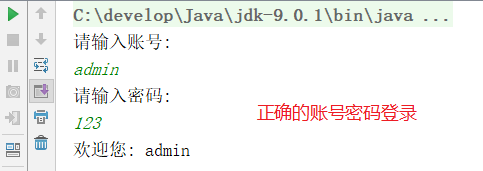
- Enter the wrong password:
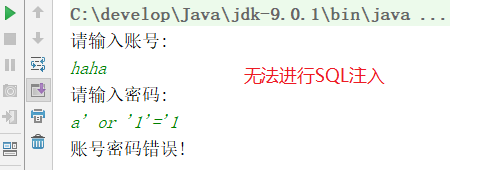
Summary
Using PreparedStatement to Solve the Question of SQL Injection
Don't splice SQL statements, use unknown content? Place first, then set the parameters using PreparedStatement, and execute
PreparedSatement Query Data
target
Using PreparedSatement to Implement Query Data

Query the employee information with id less than 8 and save it in the Employee class
explain
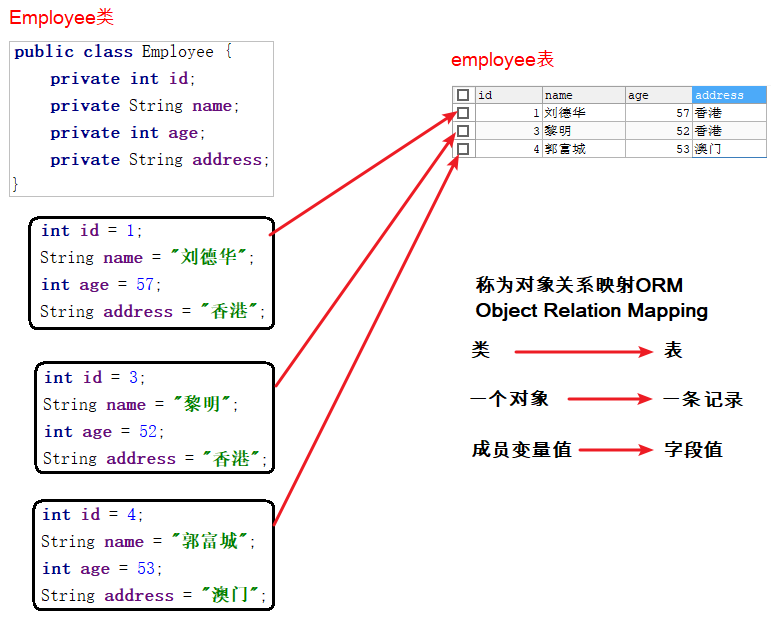
Query the employee information with id less than 8 and save it in the Employee class
Implementation steps
- Define the Employee class
- Get the connection object
- Get the PreparedStatement object
- Write the SQL statement and execute it, save the ResultSet
- Create a collection to save all employee objects
- Each iteration stores a record in an employee object
- Put employee objects in a collection
- close resource
- Traversing collections, circularly exporting employee objects
Code
public class Employee { private int id; private String name; private int age; private String address; public Employee() { } public Employee(int id, String name, int age, String address) { this.id = id; this.name = name; this.age = age; this.address = address; } public int getId() { return id; } public void setId(int id) { this.id = id; } public String getName() { return name; } public void setName(String name) { this.name = name; } public int getAge() { return age; } public void setAge(int age) { this.age = age; } public String getAddress() { return address; } public void setAddress(String address) { this.address = address; } @Override public String toString() { return "Employee2 [id=" + id + ", name=" + name + ", age=" + age + ", address=" + address + "]"; } }
// Query data: Query employee information with id less than 8 and save it in the Employee class public static void queryEmployee() throws Exception { Connection conn = JDBCUtils.getConnection(); String sql = "SELECT * FROM employee WHERE id<?;"; PreparedStatement pstmt = conn.prepareStatement(sql); pstmt.setInt(1, 26); ResultSet rs = pstmt.executeQuery(); // Create a collection to store multiple Employee2 objects ArrayList<Employee> list = new ArrayList<>(); while (rs.next()) { // Move to the next row and get the data int id = rs.getInt("id"); String name = rs.getString("name"); int age = rs.getInt("age"); String address = rs.getString("address"); // Create Employee2 objects Employee e = new Employee(id, name, age, address); // Add the created employees to the collection list.add(e); } // Output object for (Employee e : list) { System.out.println(e); } JDBCUtils.close(conn, pstmt, rs); }
Effect:
Summary
Table Correspondence Classes
A record corresponds to an object
The field value corresponds to the value of the member variable of the object
Which method does PreparedSatement use to implement queries?
ResultSet executeQuery();
ParameterMetaData metadata
target
The Concept of Learning Metadata
Learning ParameterMetaData Metadata Use
Basic overview of metadata
What is metadata: Definition information for databases, tables and columns.
Function of ParameterMetaData
ParameterMetaData can be used to obtain the types and attributes of each parameter tag in the PreparedStatement object.
select * from user where name=? and password=? // ParameterMetaData can be used to retrieve? Number and type
How to Get ParameterMetaData

Get the ParameterMetaData object through the getParameterMetaData() method of PreparedStatement
Introduction to ParameterMetaData API
-
int getParameterCount() Gets the SQL statement parameter of PreparedStatement? Number
-
int getParameterType(int param) Gets the SQL type of the specified parameter.
Use steps
- Get the ParameterMetaData object
- Calling methods using objects
Matters needing attention
Not all database drivers can go back to the parameter type (MySQL will throw an exception)
Case code
public class Demo01 { public static void main(String[] args) throws Exception { Connection conn = DataSourceUtils.getConnection(); String sql = "INSERT INTO student (name, age, score) VALUES (?, ?, ?)"; PreparedStatement stmt = conn.prepareStatement(sql); ParameterMetaData md = stmt.getParameterMetaData(); System.out.println("Number of parameters: " + md.getParameterCount()); // Parameter metadata not available for the given statement // MySQL does not support getting parameter types // System.out.println("parameter type:" + md.getParameterType(1))); } }
Summary
- Role of ParameterMetaData
Metadata representing parameters can be obtained in SQL? Number and type (mysql is not available)
ResultSetMetaData Metadata
target
Learning ResultSetMetaData Metadata
ResultSetMetaData role
ResultSetMetaData can be used to obtain information about the types and attributes of columns in ResultSet objects.
How to get ResultSetMetaData

Get the ResultSetMetaData object through the getMetaData() method of ResultSet
Introduction to ResultSetMetaData API
-
int getColumnCount() returns the number of columns in this ResultSet object
-
String getColumnName(int column) Gets the name of the specified column
-
String getColumnTypeName(int column) Gets the database-specific type name of the specified column
Use steps
- Get the ResultSetMetaData object
- Calling methods using objects
Case code
// ResultSetMetaData public static void test02() throws SQLException { Connection conn = DataSourceUtils.getConnection(); String sql = "SELECT * FROM student WHERE id=1"; PreparedStatement stmt = conn.prepareStatement(sql); ResultSet rs = stmt.executeQuery(); // Getting result set metadata ResultSetMetaData md = rs.getMetaData(); int num = md.getColumnCount(); System.out.println("Number of columns:" + num); for (int i = 0; i < num; i++) { System.out.println("List:" + md.getColumnName(i + 1)); // Get column names System.out.println("Column type:" + md.getColumnTypeName(i + 1)); // Get the type of the class System.out.println("-----------"); } }
Summary
Role of ResultSetMetaData
Represents the metadata of the result set. You can get the number of fields, the name of the field, and the type of the field in the result set.
Hierarchical introduction of projects
Hierarchical Introduction - Hierarchical in the Company

Layering in Software
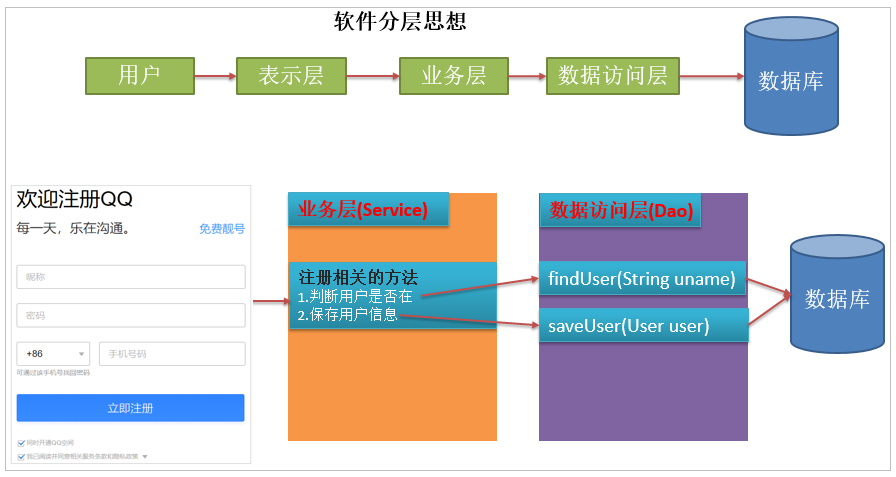
The role of stratification:
- Decoupling: Decoupling between layers.
- Maintainability: Improve the maintainability of the software, modifying and updating the existing functions will not affect the original functions.
- Scalability: Enhance the scalability of software, adding new functions will not affect the existing functions.
Introduction to Connection Pool
target
The Principle and Benefits of Learning Connection Pool
explain
Current status of no connection pool
-
Previous steps for JDBC to access the database:
Create database connections Run SQL statements Close connections
Perform this duplicate action for each database access
-
Problems with creating database connections each time
- Getting a database connection requires a lot of resources, and each operation needs to retrieve a new connection object, and the connection is closed by performing one operation, while creating a database connection usually requires a relatively large amount of resources and takes a long time to create. In this way, the utilization rate of database connection objects is low.
- Assuming 100,000 visits a day, database servers need to create 100,000 connections, which wastes the resources of the database and easily causes memory overflow of the database server.
We eat three meals a day in real life. Instead of throwing away the bowl after a meal, we put the bowl in the cupboard after the meal and use it after the next meal. The goal is to reuse the bowl. Our database connection can also be reused, which can reduce the number of database connections created. Improve the usage of database connection objects.
Connection pool concept: Connection pool is a buffer pool technology for creating and managing database connections. Connection pool is a container in which some database connections are saved and can be reused.
Principle of Connection Pool
- When the program starts, we create a connection pool and create some connections first.
- When someone needs to use a connection, take some connections directly from the connection pool
- When the connection is used up, it is returned to the connection pool
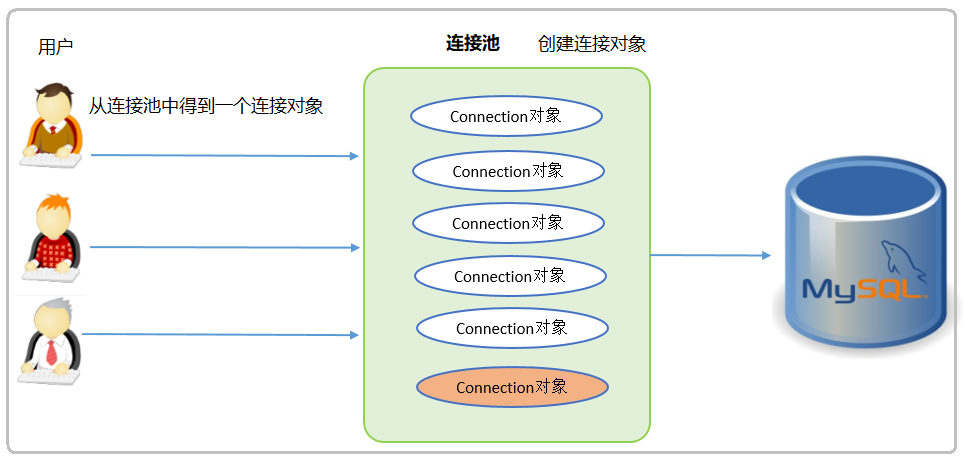
Connection pool benefits
Some database connections are stored in the connection pool, which can be reused. Save the resource consumption of database.
Introduction to Common Connection Pools
javax.sql.DataSource represents the database connection pool, which is an interface provided by JDK. There is no specific implementation. Its implementation is implemented by the vendor of the connection pool. We just need to learn how to use this tool.
public interface DataSource { Connection getConnection(); ... }
Commonly used connection pool implementation components include the following
- Alibaba-Druid Connection Pool: Druid is a project on Alibaba Open Source Platform
- C3P0 is an open source connection pool, and its open source projects include Hibernate, Spring, etc.
- DBCP(DataBase Connection Pool) database connection pool is a Java connection pool project on Apache and a connection pool component used by Tomcat.
Summary
The benefits of connection pooling?
Connections are saved in the connection pool, which can be reused to reduce resource consumption of the database.
Principle of connection pool?
1. When the connection pool is started, some connections are initialized by the connection pool. 2. When someone wants to use a connection, take a connection out of the connection pool 3. When the connection is used up, it is returned to the connection pool.
C3P0 Connection Pool
target
Learning C3P0 Connection Pool
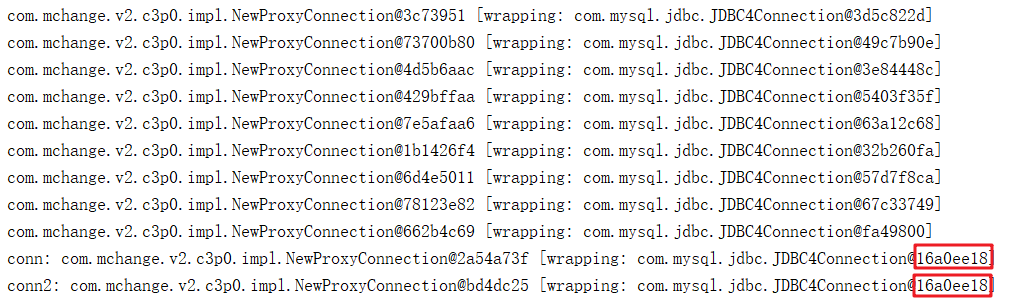
explain
Brief Introduction of C3P0 Connection Pool
C3P0 address: https://sourceforge.net/projects/c3p0/?source=navbar
C3P0 is an open source connection pool. The Hibernate framework, by default, recommends C3P0 as a connection pool.
C3P 0 jar package: c3p0-0.9.1.2.jar
Explanation of Common Configuration Parameters of C3P0
| parameter | Explain |
|---|---|
| initialPoolSize | The number of connections contained in the connection pool when it was just started |
| maxPoolSize | How many connections can be placed in the connection pool at most |
| checkoutTimeout | Maximum waiting time for no connection in connection pool |
| maxIdleTime | The free connections in the connection pool are recycled as long as they are not used. By default 0, 0 means no recycling |
C3P0 configuration file
We see that some parameters need to be set to use the C3P0 connection pool. So how can these parameters be set most conveniently? Use configuration file mode.
Configuration file requirements:
- File name: c3p0-config.xml
- Put it in the source code, the src directory
Configuration file c3p0-config.xml
<c3p0-config> <!-- Read connection pool objects with default configuration --> <default-config> <!-- Connection parameters --> <property name="driverClass">com.mysql.jdbc.Driver</property> <property name="jdbcUrl">jdbc:mysql://localhost:3306/day16</property> <property name="user">root</property> <property name="password">root</property> <!-- Connection pool parameters --> <property name="initialPoolSize">5</property> <property name="maxPoolSize">10</property> <property name="checkoutTimeout">2000</property> <property name="maxIdleTime">1000</property> </default-config> <named-config name="itheimac3p0"> <!-- Connection parameters --> <property name="driverClass">com.mysql.jdbc.Driver</property> <property name="jdbcUrl">jdbc:mysql://localhost:3306/day25</property> <property name="user">root</property> <property name="password">root</property> <!-- Connection pool parameters --> <property name="initialPoolSize">5</property> <property name="maxPoolSize">15</property> <property name="checkoutTimeout">2000</property> <property name="maxIdleTime">1000</property> </named-config> </c3p0-config>
Introduction to API
The com.mchange.v2.c3p0.ComboPooledDataSource class represents the connection pool object of C3P0. There are two common ways to create the connection pool:
1. No parametric construction, using default configuration
2. Parametric constructs, using named configurations
-
public ComboPooledDataSource() The parameter-free construct uses the default configuration (using the corresponding parameters in the default-config tag in xml)
-
public ComboPooledDataSource(String configName) Referential constructs use named configuration (configName: XML configuration name, using the corresponding parameters in the named-config tag in xml)
-
public Connection getConnection() throws SQLException Remove a connection from the connection pool
Use steps
- Import jar package c3p0-0.9.1.2.jar
- Write c3p0-config.xml configuration file and configure corresponding parameters
- Place the configuration file in the src directory
- Create the connection pool object ComboPooled DataSource, using the default configuration or named configuration
- Getting Connection Objects from Connection Pool
- Operating databases using connection objects
- Close the resource and return the connection back to the connection pool
Matters needing attention
The C3P0 configuration file name must be c3p0-config.xml
C3P0 naming configurations can have multiple
Case code
-
Preparing data
CREATE TABLE student ( id INT PRIMARY KEY AUTO_INCREMENT, NAME VARCHAR(20), age INT, score DOUBLE DEFAULT 0.0 );
-
configuration file
<c3p0-config> <!-- Read connection pool objects with default configuration --> <default-config> <!-- Connection parameters --> <property name="driverClass">com.mysql.jdbc.Driver</property> <property name="jdbcUrl">jdbc:mysql://localhost:3306/day25</property> <property name="user">root</property> <property name="password">root</property> <!-- Connection pool parameters --> <property name="initialPoolSize">5</property> <property name="maxPoolSize">10</property> <property name="checkoutTimeout">2000</property> <property name="maxIdleTime">1000</property> </default-config> <named-config name="itheimac3p0"> <!-- Connection parameters --> <property name="driverClass">com.mysql.jdbc.Driver</property> <property name="jdbcUrl">jdbc:mysql://localhost:3306/day25</property> <property name="user">root</property> <property name="password">root</property> <!-- Connection pool parameters --> <property name="initialPoolSize">5</property> <property name="maxPoolSize">15</property> <property name="checkoutTimeout">2000</property> <property name="maxIdleTime">1000</property> </named-config> </c3p0-config>
-
java code
public class Demo01 { public static void main(String[] args) throws Exception { // Mode 1: Use default-config // new ComboPooledDataSource(); // ComboPooledDataSource ds = new ComboPooledDataSource(); // Mode 2: Use Named Configuration (named-config: configuration name) // New ComboPooled Data Source ("configuration name"); ComboPooledDataSource ds = new ComboPooledDataSource("otherc3p0"); // for (int i = 0; i < 10; i++) { // Connection conn = ds.getConnection(); // System.out.println(conn); // } // Remove connections from connection pool Connection conn = ds.getConnection(); // Execute SQL statements String sql = "INSERT INTO student VALUES (NULL, ?, ?, ?);"; PreparedStatement pstmt = conn.prepareStatement(sql); pstmt.setString(1, "Zhang San"); pstmt.setInt(2, 25); pstmt.setDouble(3, 99.5); int i = pstmt.executeUpdate(); System.out.println("Number of rows affected: " + i); pstmt.close(); conn.close(); // Return the connection back to the connection pool } }
Case effect
-
Normal access to connections in connection pool

-
Get connection timeout in connection pool

-
Add data to the database using connections in the connection pool
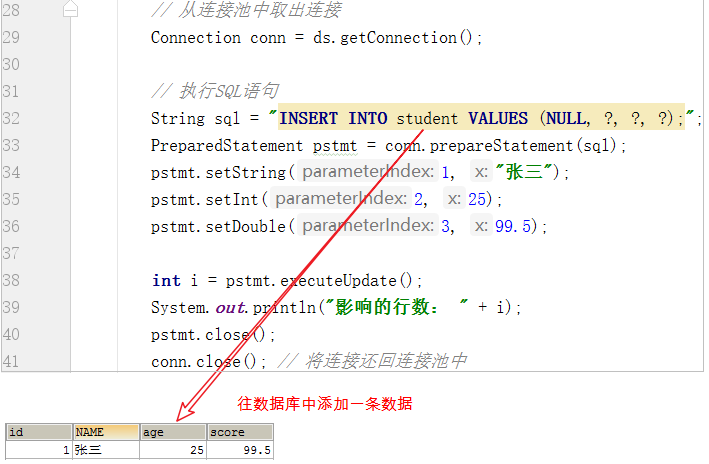
Note: The name of the configuration file must be: c3p0-config.xml. Place the configuration file in the src directory
Benefits of using configuration files
Simply modify the configuration file individually, without modifying the code
Benefits of multiple configurations:
- Different databases can be connected: db1,db2
- Different connection pool parameters can be used: maxPoolSize
- Connecting databases from different vendors: Oracle or MySQL
Summary
How to use CP30?
- Import the Jar package: c3p0-0.9.5.2.jar,mchange-commons-java-0.2.12.jar
- Copy c3p0-config.xml and modify parameters
- c3p0-config.xml in src
- Create C3P0 connection pool object, Combopooled DataSource object in code
- Getting connections from connection pools
- Execute SQL statements
- Return the connection back to the connection pool
Common parameters of C3P0?
| initialPoolSize | The number of connections initialized when the connection pool is started |
|---|---|
| maxPoolSize | Maximum number of connections in connection pool |
| checkoutTimeout | When the connection pool is not connected, the maximum waiting time is in milliseconds. |
| maxIdleTime | How long will the connection in the connection pool be destroyed when it is idle? By default, 0,0 means no destroy. |
Druid connection pool
target
Learn how to use Druid connection pool
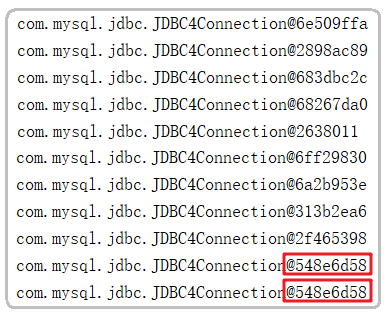
explain
Druid is a database connection pool developed by Alibaba called monitoring. Druid is the best database connection pool at present. In terms of function, performance and scalability, it surpasses other database connection pools, and adds log monitoring, which can monitor the execution of database connection pools and SQL very well. Druid has deployed more than 600 applications in Alibaba, after more than a year of rigorous deployment of large-scale production environment. Druid address: https://github.com/alibaba/druid
The jar package used by the DRUID connection pool: druid-1.0.9.jar

Common configuration parameters for Druid
| parameter | Explain |
|---|---|
| initialSize | When the connection pool is started, the number of connections in the connection pool is included |
| maxActive | How many connections can be placed in the connection pool at most |
| maxWait | Get the maximum waiting time for a connection, in milliseconds |
Basic use of Druid connection pool
Introduction to API
The com.alibaba.druid.pool.DruidDataSourceFactory class has methods for creating connection pools
public static DataSource createDataSource(Properties properties) Create a connection pool whose parameters use the data in properties
We can see that Druid connection pool needs a Properties object to set parameters when it is created, so we use the properties file to save the corresponding parameters.
Druid connection pool configuration file name is casual, easy to load under the src directory
druid.properties file content:
driverClassName=com.mysql.jdbc.Driver url=jdbc:mysql://127.0.0.1:3306/day17 username=root password=root initialSize=5 maxActive=10 maxWait=3000
Use steps
-
Import the jar package of druid
-
Create a properties file in the src directory and set the corresponding parameters
-
Load the contents of the properties file into the Properties object
-
Create a Druid connection pool using parameters in the configuration file
-
Remove connections from Druid connection pool
-
Execute SQL statements
-
close resource
Case code
- Create a new Druid configuration file under the src directory named: druid.properties, which reads as follows
driverClassName=com.mysql.jdbc.Driver url=jdbc:mysql://127.0.0.1:3306/day25 username=root password=root initialSize=5 maxActive=10 maxWait=3000
java code
public class Demo04 { public static void main(String[] args) throws Exception { // Load configuration parameters in configuration files InputStream is = Demo04.class.getResourceAsStream("/druid.properties"); Properties pp = new Properties(); pp.load(is); // Create connection pools using parameters in configuration files DataSource ds = DruidDataSourceFactory.createDataSource(pp); // for (int i = 0; i < 10; i++) { // Connection conn = ds.getConnection(); // System.out.println(conn); // } // Remove connections from connection pool Connection conn = ds.getConnection(); // Execute SQL statements String sql = "INSERT INTO student VALUES (NULL, ?, ?, ?);"; PreparedStatement pstmt = conn.prepareStatement(sql); pstmt.setString(1, "Wang Wu"); pstmt.setInt(2, 35); pstmt.setDouble(3, 88.5); int i = pstmt.executeUpdate(); System.out.println("Number of rows affected: " + i); // Execute queries sql = "SELECT * FROM student;"; ResultSet rs = pstmt.executeQuery(sql); while (rs.next()) { int id = rs.getInt("id"); String name = rs.getString("name"); int age = rs.getInt("age"); double score = rs.getDouble("score"); System.out.println("id: " + id + " ,name: " + name + " ,age = " + age + " ,score = " + score); } pstmt.close(); conn.close(); // Return the connection back to the connection pool } }
Case effect
- Normal access to connections in connection pool

- Get connection timeout in connection pool
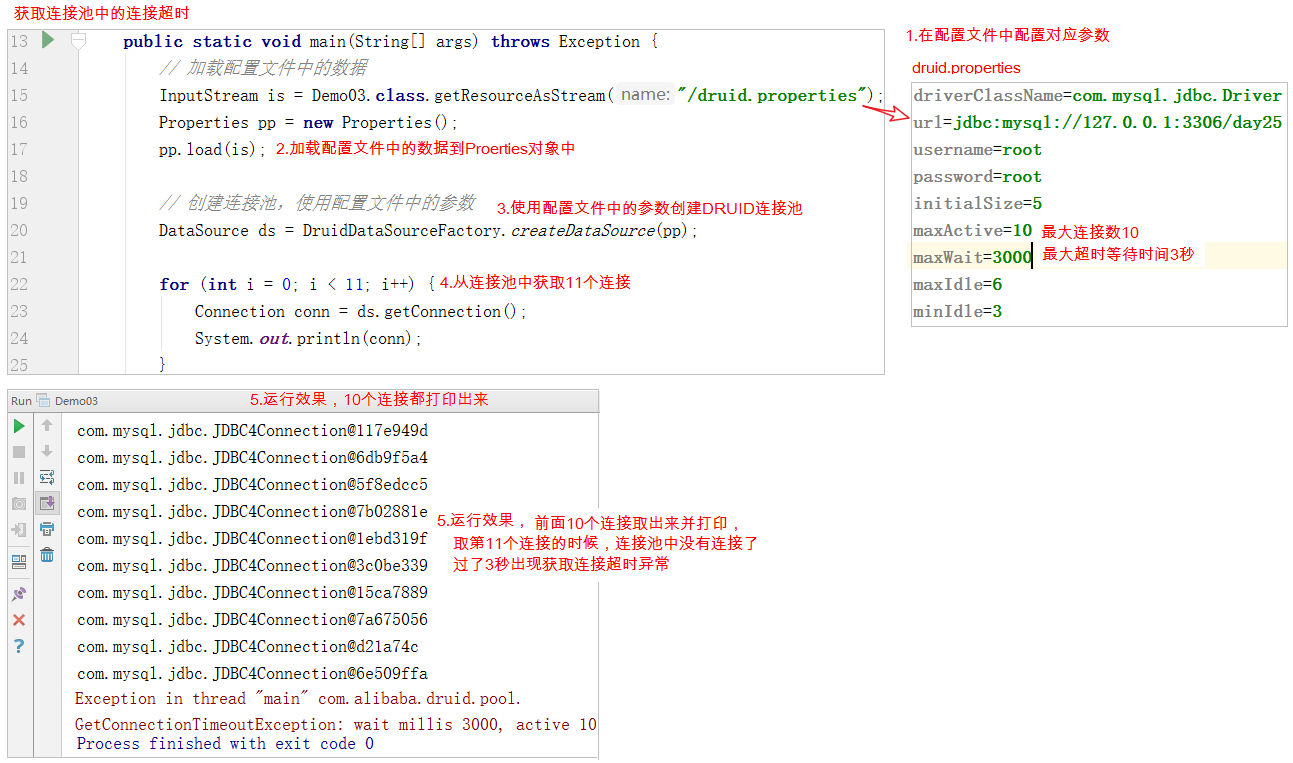
- Connection operation database in pool using DRUID

Summary
Druid usage steps?
- Importing Druid's Jar package
- Copy druid.properties to src and modify the configuration
- Loading properties into the Properties object in the code
- Create Druid connection pool
- Remove connections from Druid connection pool
- Execute SQL
- Close
Common configuration parameters for Druid
| parameter | Explain |
|---|---|
| initialSize | Number of connections initialized when the connection pool is started |
| maxActive | Maximum number of connections in connection pool |
| maxWait | Maximum waiting time without connection |
Druid connection pool is basically used, regardless of the C3P0 connection pool, the configuration can be roughly divided into two types: 1. parameters of connection database, 2. parameters of connection pool. These two configurations have the same function, but the parameters name may be different.
Writing Connection Pool Tool Class
Every time we operate a database, we need to create a connection pool, get connections, close resources, which is duplicate code. We can simplify the code by placing the code that creates and gets the connection pool in a tool class.
target
Write a tool class for connection pool to simplify the use of connection pool
Connection pool tool class steps
- Declare static connection pool member variables
- Create connection pool objects
- Define the method of getting connection pool
- Define the method of getting connected objects
- Define ways to close resources
Case code
DataSourceUtils.java
public class DataSourceUtils { // 1. Declare static data source member variables private static DataSource ds; // 2. Create connection pool objects static { // Load the data in the configuration file InputStream is = DataSourceUtils.class.getResourceAsStream("/druid.properties"); Properties pp = new Properties(); try { pp.load(is); // Create connection pools using parameters in configuration files ds = DruidDataSourceFactory.createDataSource(pp); } catch (IOException e) { e.printStackTrace(); } catch (Exception e) { e.printStackTrace(); } } // 3. Define the way to get the data source public static DataSource getDataSource() { return ds; } // 4. Define the method to connect objects public static Connection getConnection() throws SQLException { return ds.getConnection(); } // 5. Define ways to close resources public static void close(Connection conn, Statement stmt, ResultSet rs) { if (rs != null) { try { rs.close(); } catch (SQLException e) {} } if (stmt != null) { try { stmt.close(); } catch (SQLException e) {} } if (conn != null) { try { conn.close(); } catch (SQLException e) {} } } // 6. Overload Closing Method public static void close(Connection conn, Statement stmt) { close(conn, stmt, null); } }
Test class code
public class Demo03 { public static void main(String[] args) throws Exception { // Get the connection Connection conn = DataSourceUtils.getConnection(); // Execute sql statements String sql = "INSERT INTO student VALUES (NULL, ?, ?, ?);"; PreparedStatement pstmt = conn.prepareStatement(sql); pstmt.setString(1, "Li Si"); pstmt.setInt(2, 30); pstmt.setDouble(3, 50); int i = pstmt.executeUpdate(); System.out.println("Functions of influence: " + i); // close resource DataSourceUtils.close(conn, pstmt); } }
Using the connection pool tool class can simplify the code, we focus on writing SQL to execute.
Summary
Writing connection pool tool class steps
- Static connection pool member variables are defined
- Create connection pool objects in static code blocks
- Define a method to return to connection pool
- Define a method to return a connection
- Define close method to close resources
summary
-
Understanding the concept of JDBC
Java database connection is the specification of Java operating database
-
Ability to use Connection Connection
Connection conn = DriverManager.getConnection("jdbc:mysql:///day16", "root", "root"); Statement stmt = conn.createStatement(); -
Ability to use Statement to connect
Objects that execute SQL statements, equivalent to vans Statement stmt = conn.createStatement(); int i = stmt.executeUpdate(sql); ResultSet rs = stmt.executeQuery(sql);
-
Ability to use ResultSet connection
ResultSet Pick up: boolean next(); Move the cursor down one line, if data is returned true,No data return false Xxx getXxx(); Get the value of the field ResultSet rs = stmt.executeQuery("SELECT * FROM category;"); // 5.ResultSet Processing Results while (rs.next()) { int cid = rs.getInt(1); String cname = rs.getString(2); System.out.println(cid + "::" + cname); } -
JDBC can be used to add, delete, modify and check data in a single form.
// 1. Registration Driver Class.forName("com.mysql.jdbc.Driver"); // 2. Getting Connections Connection conn = DriverManager.getConnection("jdbc:mysql://localhost:3306/day16", "root", "root"); // 3. Getting a pickup truck Statement stmt = conn.createStatement(); // 4. Executing SQL statements // Add data // String SQL = INSERT INTO category (cname) VALUES ('sex toys'); // Modify data // String SQL = UPDATE category SET cname='family planning supplies'WHERE cid=2;; // Delete data String sql = "DELETE FROM category WHERE cid=3;"; // int executeUpdate(String sql) int i = stmt.executeUpdate(sql); System.out.println("Number of rows affected: " + i); // 5. Closing resources stmt.close(); conn.close();
-
Ability to operate transactions using JDBC
The way to manipulate transactions is Connection in void setAutoCommit(false): Open a transaction void commit(); Submission transaction void rollback(); Roll back transactions public static void main(String[] args) { Connection conn = null; Statement stmt = null; try { // 1. Registration Driver Class.forName("com.mysql.jdbc.Driver"); // 2. Getting Connections conn = DriverManager.getConnection("jdbc:mysql:///day16", "root", "root"); // 3. Open a transaction // false: Represents closing autocommit and starting a transaction conn.setAutoCommit(false); // 4. Get Statement stmt = conn.createStatement(); // 5. Executing SQL with Statement // Zhang San-500, Li Si+500 stmt.executeUpdate("UPDATE account SET balance = balance - 500 WHERE id=1;"); // The simulation is out of order. int a = 10 / 0; stmt.executeUpdate("UPDATE account SET balance = balance + 500 WHERE id=2;"); // Submit the transaction without any problems System.out.println("Submission transaction"); conn.commit(); } catch (Exception e) { // 6. Submit or roll back transactions System.out.println("Something's wrong,Roll back transactions"); try { conn.rollback(); } catch (SQLException ex) { System.out.println("Rollback failure"); } } finally { // 7. Closing resources if (conn != null) { try { conn.close(); } catch (SQLException e) { e.printStackTrace(); } } if (stmt != null) { try { stmt.close(); } catch (SQLException e) { e.printStackTrace(); } } } }
-
Be able to complete JDBC implementation login case
Core to query the data whether there is user input account and password public static void main(String[] args) throws SQLException { // 1. Use database to save user's account and password // 2. Enable users to enter accounts and passwords Scanner sc = new Scanner(System.in); System.out.println("Please enter your account number.:"); String name = sc.nextLine(); System.out.println("Please input a password:"); String password = sc.nextLine(); // 3. Use SQL to query data in database according to user's account number and password String sql = "SELECT * FROM user WHERE name='" + name+ "' AND password='" + password + "';"; // SELECT * FROM user WHERE name='nba' AND password='a' or '1'='1'; System.out.println(sql); Connection conn = JDBCUtils.getConnection(); Statement stmt = conn.createStatement(); ResultSet rs = stmt.executeQuery(sql); if (rs.next()) { // Find Users // 4. If the data is queried, the login is successful. System.out.println("Congratulations, " + name + "Successful login!"); } else { // No user was found // 5. If the data is not queried, the login fails. System.out.println("ERROR Incorrect username or password"); } }