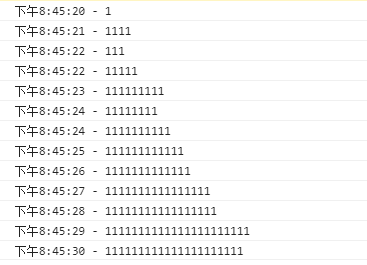Anti chattering and throttling are events that prevent high frequency triggering
Anti shake, generally used in
Onresize event (onresize: execute Javascript code when the browser is resized)
oninput event: triggered upon user input.
If the event is triggered with high frequency, it is likely to cause the server to crash
Then you can use the function anti shake for optimization. For example, when you take the elevator, the mechanism of the elevator is that when people enter the elevator, they will automatically close the door within ten seconds, and people can enter and exit within ten seconds. When ten seconds, no matter whether anyone enters or goes out, they will directly close the door and operate on time.
The throttling is different. The elevator operates in ten seconds. If someone enters or goes out within ten seconds, the timing will restart in ten seconds, and the door will not close until no one flows within ten seconds
Simple understanding of function throttling
Execute at regular intervals
Simple understanding of function anti chattering
Every time an event is triggered, the timer will be reset until the last event is triggered and then executed
Anti shake is generally used to trigger input events
For example:
<body>
Please enter information:<input type="text">
<script>
var input =document.querySelector('input');
input.oninput = function(){
console.log('Event triggered');
}
</script>
</body>The effects are as follows: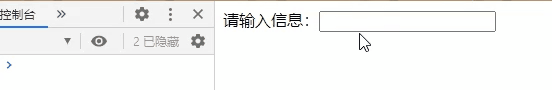
When we input text, we will send a request every time. In this way, many things in the middle do not need to be sent to the back end. If they are given, it will put great pressure on the server. Here, we can use function anti shake for optimization
After optimization:
<!DOCTYPE html>
<html lang="en">
<head>
<meta charset="UTF-8">
<meta http-equiv="X-UA-Compatible" content="IE=edge">
<meta name="viewport" content="width=device-width, initial-scale=1.0">
<title>Anti shake optimization</title>
</head>
<body>
Please enter information:<input type="text">
<script>
var processor = {
timeoutId: null,
performProcessing: function() {
var days = new Date()
var a= days.getHours();
var b= days.getMonth();
var c= days.getSeconds();
var d= days.getMilliseconds();
console.log(a+'Time'+b+'branch'+c+'second'+d+'millisecond');
},
process: function() {
var that = this;
clearTimeout(that.timeoutId);
that .timeoutId = setTimeout(function() {
that.performProcessing();
}, 500) //Execute every 500 milliseconds. If the input is still in less than five seconds, the calculation will restart in these 500 milliseconds
}
};
document.querySelector('input').oninput = function() {
processor.process();
}
</script>
</body>
</html>The effect is shown in the following figure:
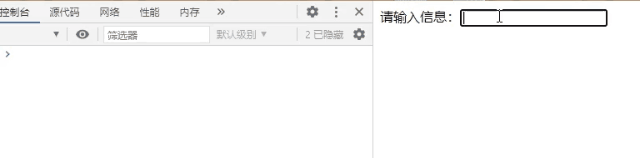
throttle
Principle: specify a time during which all events will be executed together
Generally used for: resize, touchmove, move DOM, pull-up list, load data, etc
<body>
<div>
Add throttling-timer & Timestamp:<input type="text" id="throttle"/>
</div>
<script>
window.onload = () => {
function ajax (data) {
console.log(new Date().toLocaleTimeString() + ' - ' + data)
}
function throttle(fn, delay) {
let last
return args => {
let now = Date.now()
if (last && now < last + delay) {
clearTimeout(fn.id)
fn.id = setTimeout(() => {
fn.call(this, args)
last = now
}, delay)
} else {
fn.call(this, args)
last = now
}
}
}
const throttleAjax = throttle(ajax, 1000)
document.querySelector('#throttle').addEventListener('keyup', e => {
throttleAjax(e.target.value)
})
}
</script>
</body>