index.jsp in the web Directory:
<%--
Created by IntelliJ IDEA.
User: Administrator
Date: 2017/12/25/025
Time: 20:40
To change this template use File | Settings | File Templates.
--%>
<%@ page contentType="text/html;charset=UTF-8" language="java" %>
<html>
<head>
<title>$Title$</title>
</head>
<body>
<form >
<br> Please enter the administrator password
<input type="password" name="password">
<input type="submit">
</form>
</body>
</html>
Next, create a servlet with the class name Dologin, as shown in the figure 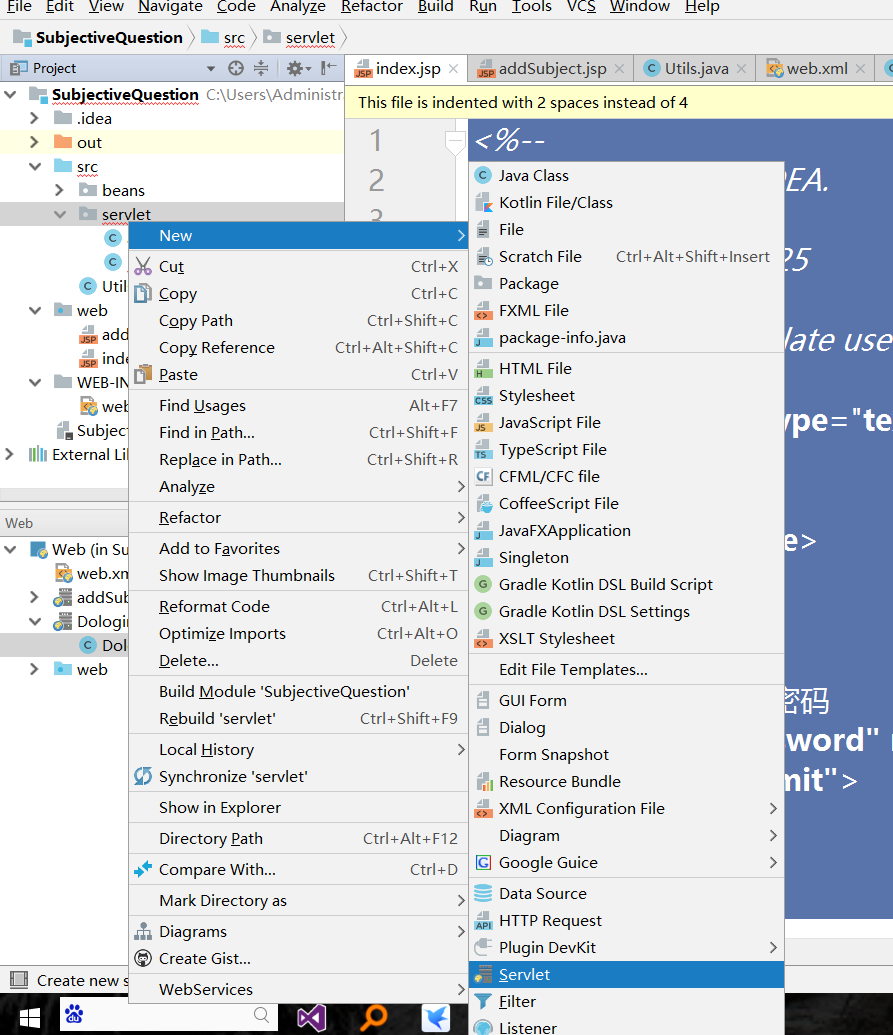
And that's what happened 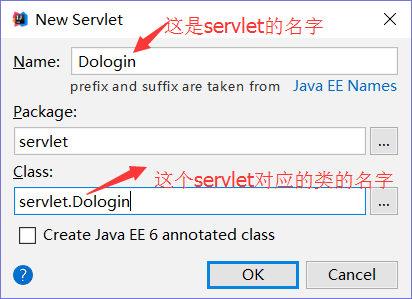
(note that the bottom Create javaEE6 annotated class should not be checked)
Use JSP, servlet and JavaBean to realize MVC:
jsp is attempt V, servlet is controller C, javabean is model M
After creation, we found such a problem. Servlets are all red, no servlet s found 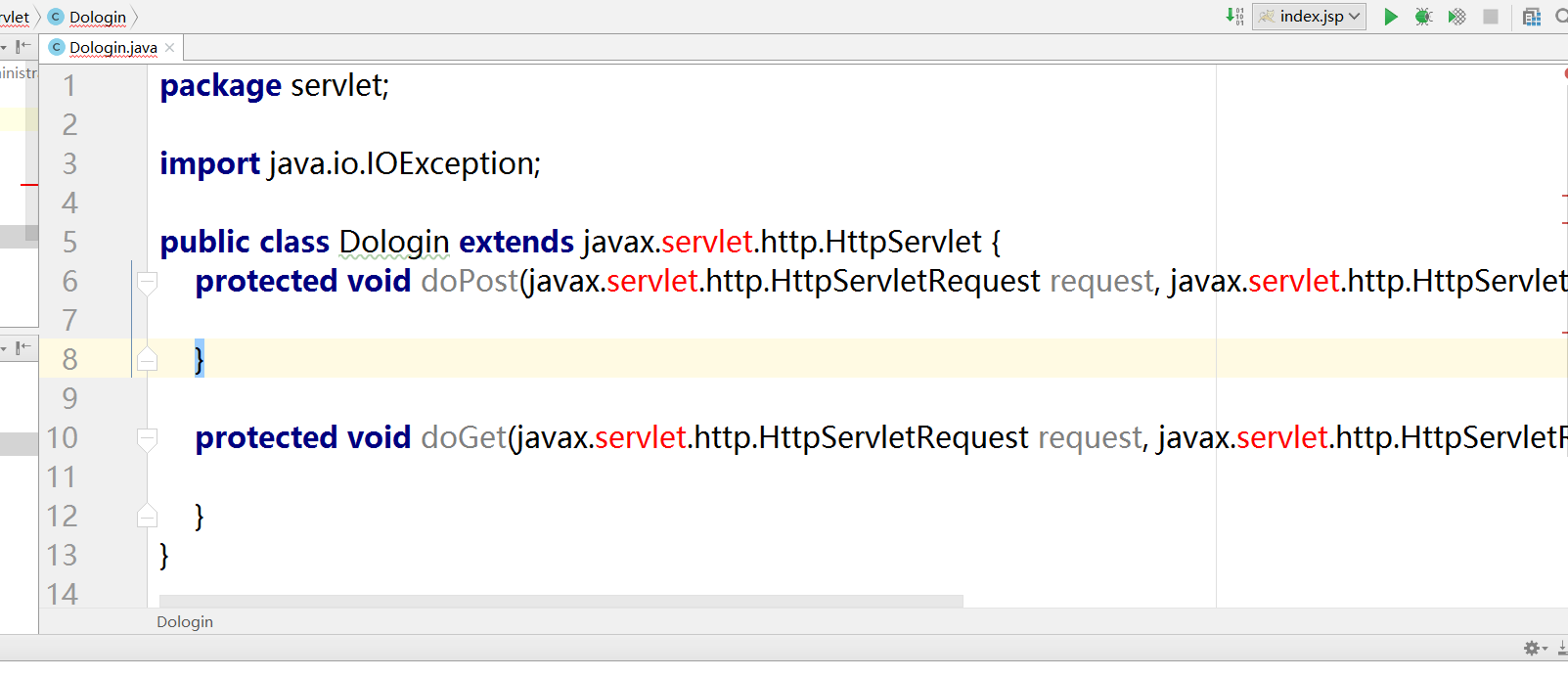
Other methods on the Internet are wrong.. As long as mine is right
file—>project structer
Then press the following figure 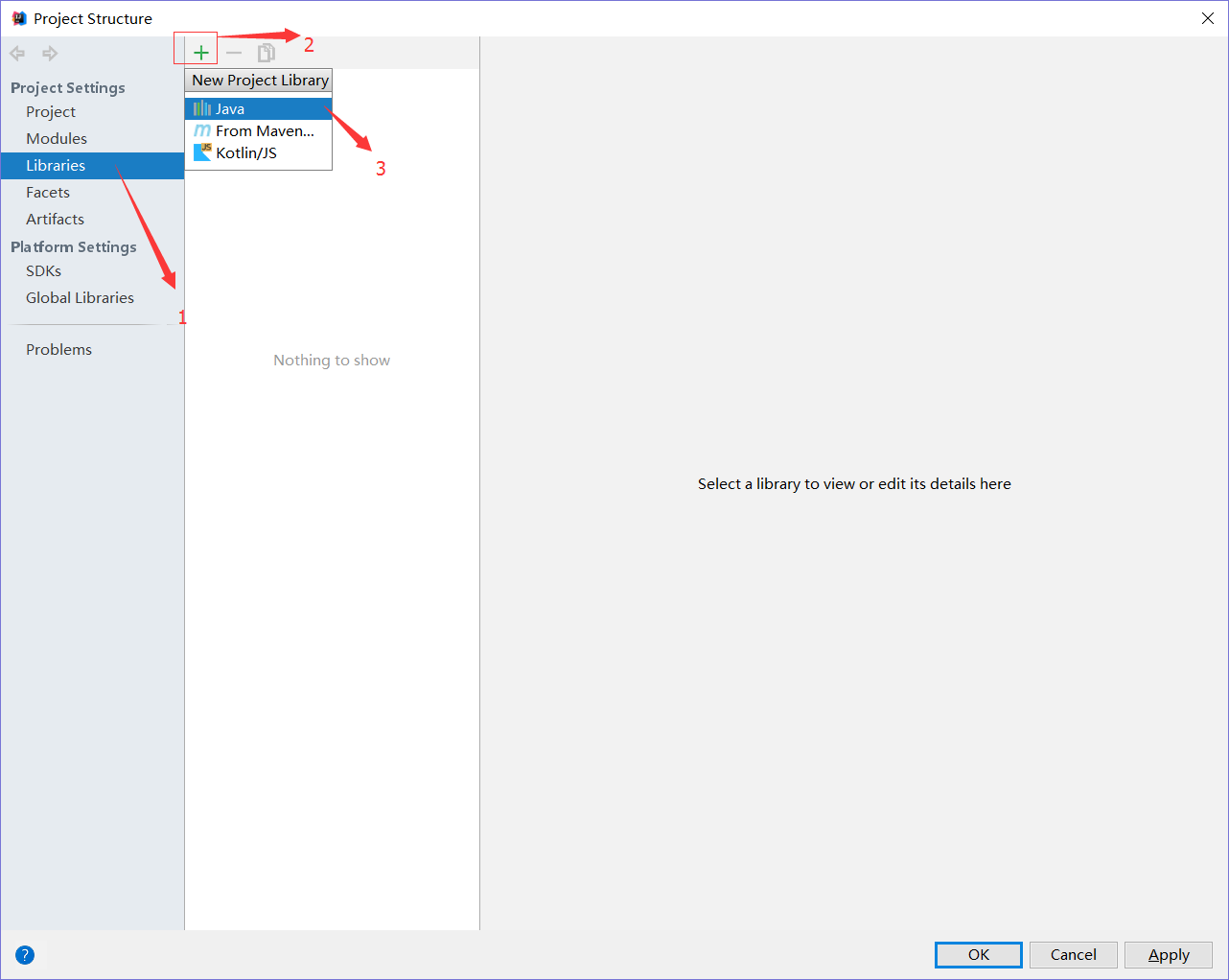
Then select servlet-api.jar under the lib folder of tomecat, ok 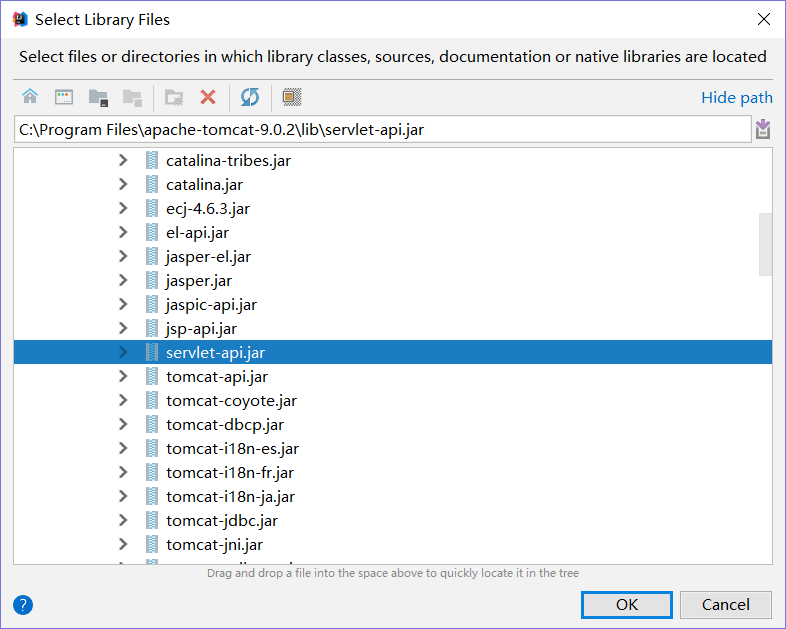
OK, now the servlet is also configured
The next thing we need to do is to implement administrator login on the index.jsp page and pass the password to the servlet named Dologin. If the password is correct, go to addSubject.jsp. If the password is wrong, return index.jsp
index.jsp:
<%--
Created by IntelliJ IDEA.
User: Administrator
Date: 2017/12/25/025
Time: 20:40
To change this template use File | Settings | File Templates.
--%>
<%@ page contentType="text/html;charset=UTF-8" language="java" %>
<html>
<head>
<title>$Title$</title>
</head>
<body>
<form method="post" action="/admin">
<br> Please enter the administrator password
<input type="password" name="password">
<input type="submit">
</form>
</body>
</html>
Dologin.java:
package servlet;
import java.io.IOException;
public class Dologin extends javax.servlet.http.HttpServlet {
protected void doPost(javax.servlet.http.HttpServletRequest request, javax.servlet.http.HttpServletResponse response) throws javax.servlet.ServletException, IOException {
String password=request.getParameter("password");
if(password.equals("123456"))
response.sendRedirect("/addSubject.jsp");
else
response.sendRedirect("/index.jsp");
}
protected void doGet(javax.servlet.http.HttpServletRequest request, javax.servlet.http.HttpServletResponse response) throws javax.servlet.ServletException, IOException {
}
}
web.xml
<?xml version="1.0" encoding="UTF-8"?>
<web-app xmlns="http://xmlns.jcp.org/xml/ns/javaee"
xmlns:xsi="http://www.w3.org/2001/XMLSchema-instance"
xsi:schemaLocation="http://xmlns.jcp.org/xml/ns/javaee http://xmlns.jcp.org/xml/ns/javaee/web-app_3_1.xsd"
version="3.1">
<servlet>
<servlet-name>Dologin</servlet-name>
<servlet-class>servlet.Dologin</servlet-class>
</servlet>
<servlet-mapping>
<servlet-name>Dologin</servlet-name>
<url-pattern>/admin</url-pattern>
</servlet-mapping>
</web-app>As we can see, in index.jsp, through the
action="/admin"Found the Dologin servlet
There are three ways to configure the URL pattern in a servlet
1. Directory matching, 2. Extension matching, 3. Full path matching