In Word, the bookmark function is often used to find, locate and mark specific characters or paragraphs. It is very practical for large documents. Next, we will introduce how to add and delete Word bookmarks through Java programs. Examples include:
1. Adding bookmarks
1.1 Bookmark the specified paragraph
1.2 Bookmark the specified string
2. Delete bookmarks
2.1 Delete bookmarks
2.2 Delete bookmark text
3. Reading Bookmark Text
Use Tools: Free Spire.Doc for Java (Free Edition)
Jar file acquisition and import:
Method 1: Through the official website Download jar File package. After downloading, extract the file. And import Spire.Doc.jar file under lib folder into java program. Refer to the following import effect:
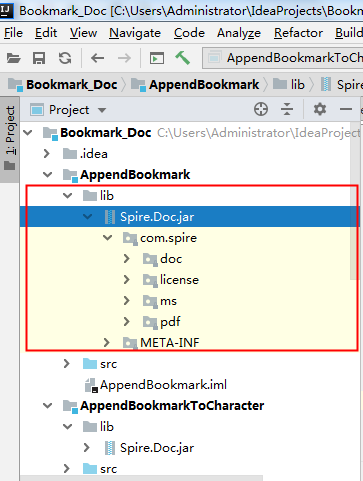
Method 2: Through maven warehouse Installation import . Reference Installation Import method.
Java code example
[Example 1] Bookmark a specified paragraph
import com.spire.doc.*; import com.spire.doc.documents.Paragraph; public class AppendBookmark { public static void main(String[]args){ //Loading Bookmarks Word File Document doc = new Document(); doc.loadFromFile("sample.docx"); //Get the paragraph that needs to be bookmarked Paragraph para = doc.getSections().get(0).getParagraphs().get(1); //Add the start tag and end tag of the bookmark at the beginning and end of the paragraph, and name the bookmark BookmarkStart start = para.appendBookmarkStart("bookmark01"); para.getItems().insert(0,start); para.appendBookmarkEnd("bookmark01"); //Save document doc.saveToFile("appendbookmark.docx",FileFormat.Docx_2013); doc.dispose(); } }
Bookmark add effect:

[Example 2] Bookmark the specified string
import com.spire.doc.*; import com.spire.doc.documents.Paragraph; import com.spire.doc.documents.TextSelection; import com.spire.doc.fields.TextRange; public class AppendBookmarkToCharacter { public static void main(String[]args){ //Loading documents Document doc = new Document(); doc.loadFromFile("sample.docx"); //Find the specified string TextSelection textSelection = doc.findString("It uses symbolic language with deep meaning to reveal the philosophy of life.",false,false); TextRange range = textSelection.getAsOneRange(); Paragraph para = range.getOwnerParagraph(); int index = para.getChildObjects().indexOf(range); //add bookmark BookmarkStart start = new BookmarkStart(doc,"Bookmark 1"); BookmarkEnd end = new BookmarkEnd(doc, "Bookmark 1"); para.getChildObjects().insert(index, start); para.getChildObjects().insert(index + 2, end); //Save document doc.saveToFile("appendbookmarktocharacter.docx",FileFormat.Docx_2013); doc.dispose(); } }
Bookmark add effect:
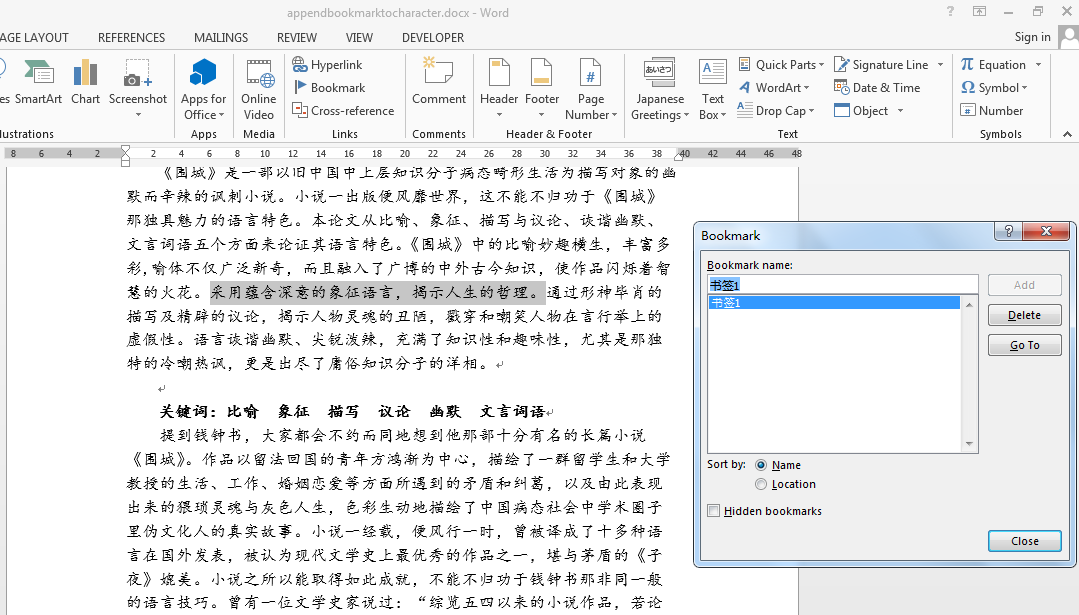
[Example 3] Delete bookmarks, bookmark text
import com.spire.doc.*; import com.spire.doc.documents.BookmarksNavigator; public class DeleteBookmarkAndBookmarkcontent { public static void main(String[]args){ //Loading documents Document doc = new Document(); doc.loadFromFile("test.docx"); //Locate specific bookmarks BookmarksNavigator bookmarksNavigator = new BookmarksNavigator(doc); bookmarksNavigator.moveToBookmark("bookmark1"); //Delete the content at the bookmark bookmarksNavigator.deleteBookmarkContent(true); //Delete bookmarks (only delete bookmark labels, the contents of the original signature) doc.getBookmarks().remove(doc.getBookmarks().get("bookmark1"));//Delete by book signature doc.getBookmarks().removeAt(0);//Delete by index value //Save document doc.saveToFile("deletebookmark.docx",FileFormat.Docx_2013); } }
[Example 4] Read bookmark text
import com.spire.doc.*; import com.spire.doc.documents.BookmarksNavigator; import com.spire.doc.documents.Paragraph; import com.spire.doc.documents.TextBodyPart; import com.spire.doc.fields.TextRange; import java.io.IOException; import java.io.PrintWriter; public class GetBookmarkText { public static void main(String[]args) throws IOException { //Loading bookmarks Word File Document doc = new Document(); doc.loadFromFile("test.docx"); //Get bookmarks BookmarksNavigator bookmarksNavigator = new BookmarksNavigator(doc); bookmarksNavigator.moveToBookmark("bookmark1"); //Getting Bookmark Text TextBodyPart textBodyPart = bookmarksNavigator.getBookmarkContent(); //Establish String variable String text = ""; //Items that traverse bookmark content for (Object item : textBodyPart.getBodyItems()) { //Determine whether the item is a paragraph if (item instanceof Paragraph) { Paragraph paragraph = (Paragraph) item; //Traversing subobjects in paragraphs for (Object childObj : paragraph.getChildObjects()) { //Judging whether a child object is TextRange if (childObj instanceof TextRange) { //Obtain TextRange Text in TextRange textRange = (TextRange) childObj; text = text + textRange.getText(); } } } } //Write the retrieved text Txt file PrintWriter printWriter = new PrintWriter("BookmarkText.txt"); printWriter.println(text); printWriter.close(); } }
Bookmark reading results:
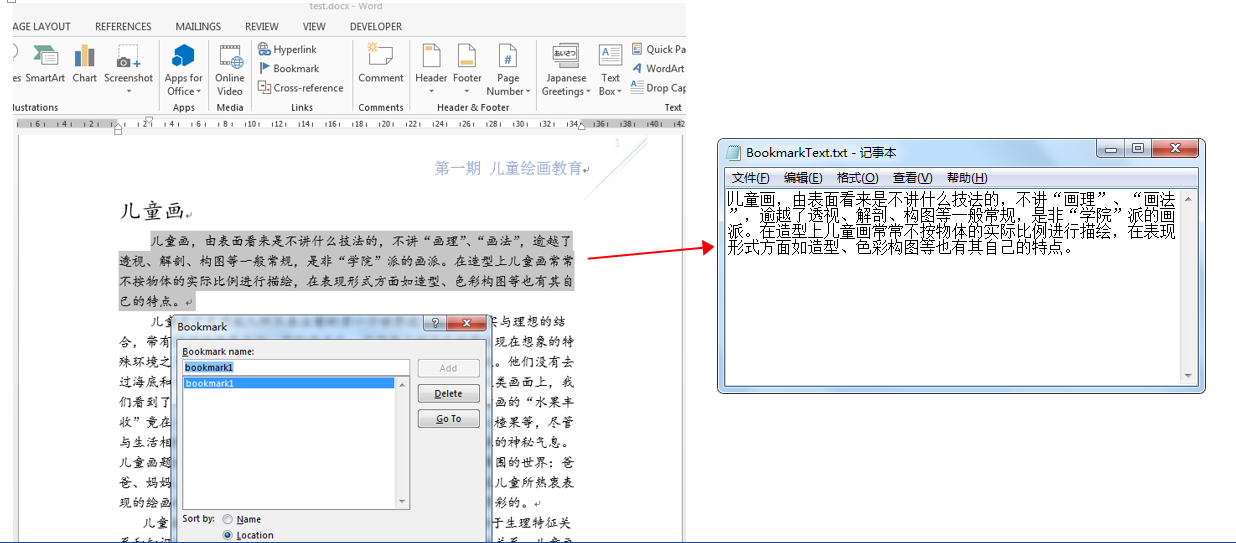
(End of this article)