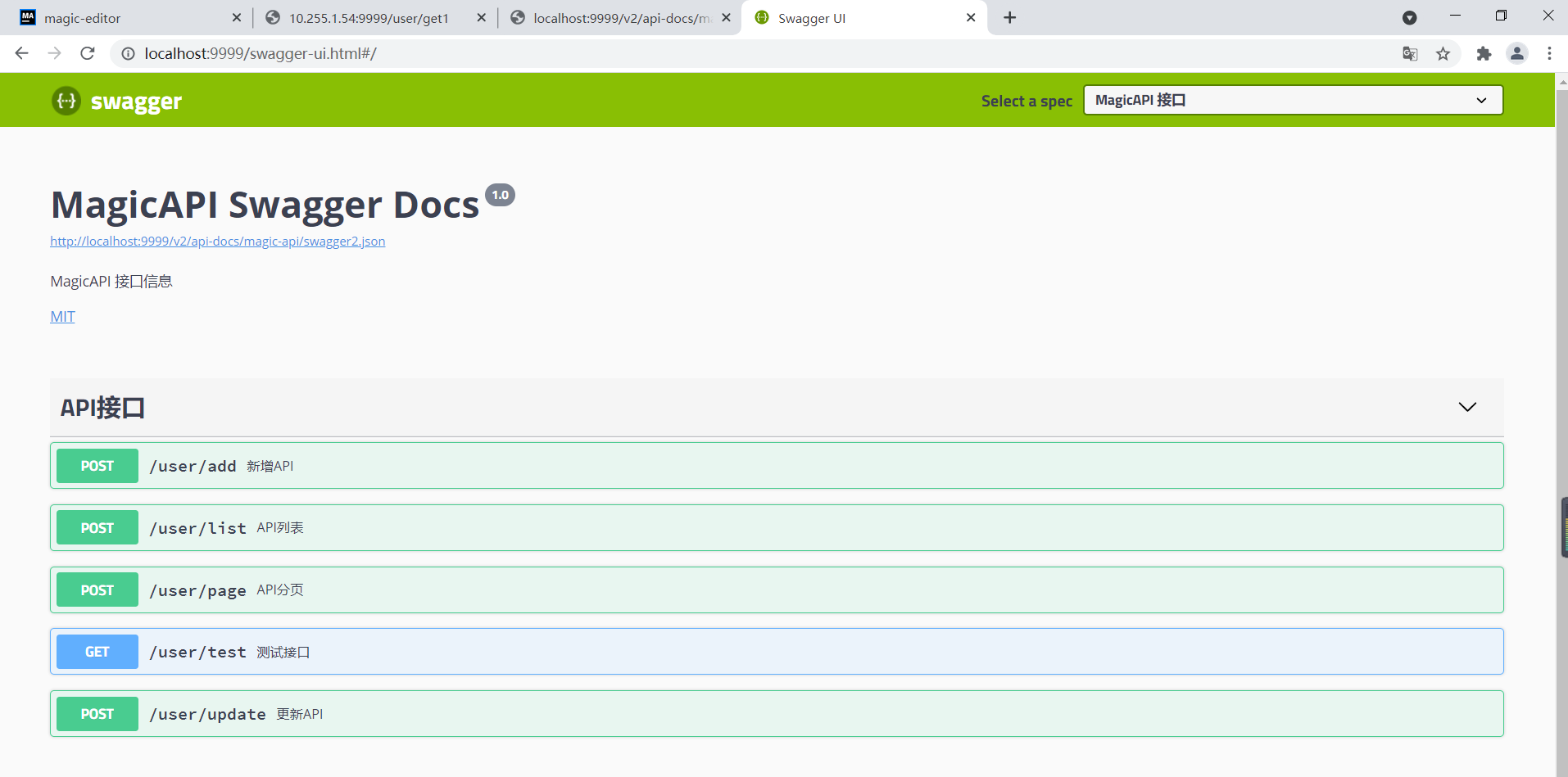1. magic three frameworks
magic-api
Interface rapid development framework
For the Java based interface rapid development framework, the interface will be written through the UI interface provided by magic API, which will be automatically mapped to HTTP interface. Common HTTP API interface development can be completed without defining Java objects such as Controller, Service, Dao, Mapper, XML, VO, etc.
magic-page-designer
Online page rapid development platform
The online page rapid development platform based on vue mainly changes all vue codes to online configuration, and finally obtains a page in json format
spider-flow
New generation crawler platform
The new generation crawler platform based on Java defines the crawler process graphically, and the crawler can be completed without writing code.
2. Magic API overview
2.2 introduction to magic API
Today, we give you an excellent low code platform for Amway, which can realize the dynamic configuration and release of the interface without writing code.
Magic API is a rapid interface development framework based on Java. The interface will be written through the UI interface provided by magic API and automatically mapped to HTTP interface. Common HTTP API interface development can be completed without defining Java objects such as Controller, Service, Dao, Mapper, XML and VO.
The above is the official definition. In short, before we developed an interface, we need at least Controller, Service, Dao and Mapper files, as well as various configurations, build and start the springboot project. After publishing, the interface can be accessed and the interface can be completed.
What magic needs to do is to dynamically configure the interface path through the UI interface, access parameters, click save, and the interface can be accessed after publishing. It does not need to write code, but only needs simple configuration. It also supports database operations such as things, paging and http requests, which is a little similar to the current low code platform, For some non core dictionaries and other static data, it is very convenient to use. It is a very excellent low code framework that can quickly develop interfaces.
Official website address: https://www.ssssssss.org/
Document address: https://www.ssssssss.org/magic-api/
Demo address: https://magic-api.ssssssss.org/
2.2 magic API features
characteristic support MySQL,MariaDB,Oracle,DB2,PostgreSQL,SQLServer Such support jdbc Canonical database Support non relational database Redis,Mongodb Support cluster deployment and automatic interface synchronization. Support paging query and user-defined paging query Support multi data source configuration and online data source configuration support SQL Caching, and customization SQL cache Support customization JSON Results, custom paging results Support interface permission configuration, interceptor and other functions Supports dynamic modification of data sources at run time support Swagger Interface document generation be based on magic-script Script engine, dynamic compilation, no restart, real-time release support Linq Simple query, association and transformation Support database transactions SQL Support splicing, placeholder, judgment and other syntax Support file upload, download and image output Support script historical version comparison and recovery Support script code automatic prompt, parameter prompt, suspension prompt and error prompt Support import Spring Medium Bean,Java Classes in Support online debugging It supports user-defined operations such as user-defined tool classes, user-defined module packages, user-defined type extensions, user-defined dialects, and user-defined column name conversions
3. Magic API framework construction
3.1 creating database
CREATE TABLE `magic_api_file` ( `file_path` varchar(512) NOT NULL, `file_content` mediumtext, PRIMARY KEY (`file_path`) ) ENGINE=InnoDB DEFAULT CHARSET=utf8mb4 CREATE TABLE `magic_api_backup` ( `id` varchar(32) NOT NULL COMMENT 'Original object ID', `create_date` bigint(13) NOT NULL COMMENT 'Backup time', `tag` varchar(32) DEFAULT NULL COMMENT 'label', `type` varchar(32) DEFAULT NULL COMMENT 'type', `name` varchar(64) DEFAULT NULL COMMENT 'old name', `content` mediumtext COMMENT 'Backup content', `create_by` varchar(64) DEFAULT NULL COMMENT 'Operator', PRIMARY KEY (`id`,`create_date`) ) ENGINE=InnoDB DEFAULT CHARSET=utf8mb4 select * from magic_api_info; CREATE TABLE `magic_api_info` ( `id` bigint(20) unsigned NOT NULL AUTO_INCREMENT COMMENT 'ID Primary key', `name` varchar(64) DEFAULT NULL COMMENT 'magic name', `address` varchar(64) DEFAULT NULL COMMENT 'api address', PRIMARY KEY (`id`) USING BTREE ) ENGINE=InnoDB AUTO_INCREMENT=14 DEFAULT CHARSET=utf8mb4 ROW_FORMAT=DYNAMIC COMMENT='Magic api'; -- insert data v INSERT INTO `magic`.`magic_api_info`(`id`, `name`, `address`) VALUES (14, 'authentication API', '/auth/**'); INSERT INTO `magic`.`magic_api_info`(`id`, `name`, `address`) VALUES (15, 'user API', '/user/**'); INSERT INTO `magic`.`magic_api_info`(`id`, `name`, `address`) VALUES (16, 'commodity API', '/goods/**'); INSERT INTO `magic`.`magic_api_info`(`id`, `name`, `address`) VALUES (17, 'Category API', '/category/**'); INSERT INTO `magic`.`magic_api_info`(`id`, `name`, `address`) VALUES (18, 'order API', '/order/**'); INSERT INTO `magic`.`magic_api_info`(`id`, `name`, `address`) VALUES (19, 'activity API-NEW', '/activity/**'); INSERT INTO `magic`.`magic_api_info`(`id`, `name`, `address`) VALUES (20, 'Marketing API', '/marking/**');
3.2 creating a springboot project
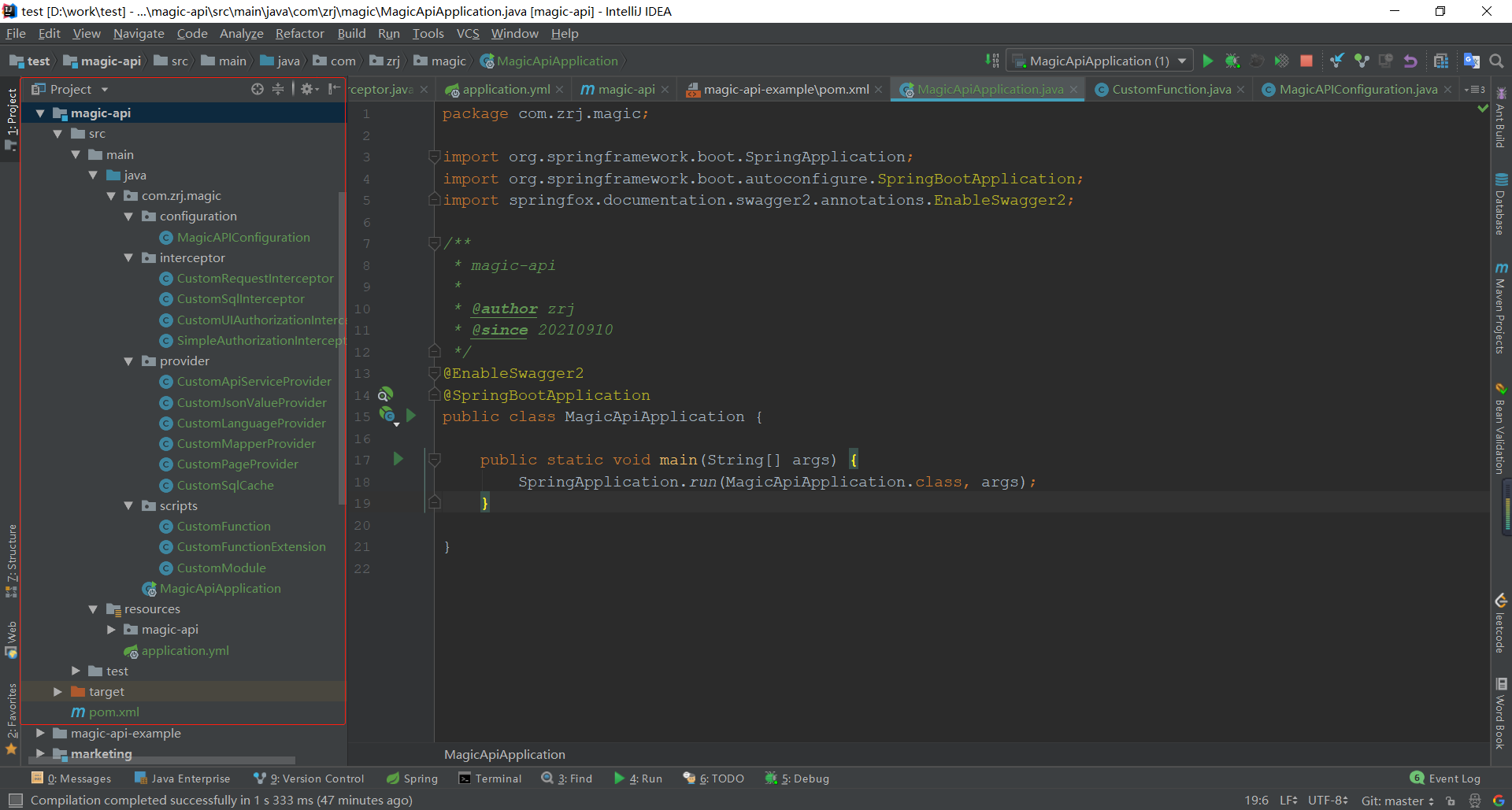
3.3 introducing dependencies
<dependencies>
<dependency>
<groupId>org.springframework.boot</groupId>
<artifactId>spring-boot-starter</artifactId>
</dependency>
<dependency>
<groupId>org.springframework.boot</groupId>
<artifactId>spring-boot-starter-web</artifactId>
</dependency>
<dependency>
<groupId>org.springframework.boot</groupId>
<artifactId>spring-boot-starter-test</artifactId>
<scope>test</scope>
</dependency>
<!-- with spring-boot-starter Reference by -->
<dependency>
<groupId>org.ssssssss</groupId>
<artifactId>magic-api-spring-boot-starter</artifactId>
<version>1.4.2</version>
</dependency>
<dependency>
<groupId>org.springframework.boot</groupId>
<artifactId>spring-boot-starter-jdbc</artifactId>
</dependency>
<dependency>
<groupId>mysql</groupId>
<artifactId>mysql-connector-java</artifactId>
<scope>runtime</scope>
</dependency>
<!--swagger-->
<dependency>
<groupId>io.springfox</groupId>
<artifactId>springfox-swagger2</artifactId>
<version>2.9.2</version>
</dependency>
<dependency>
<groupId>io.springfox</groupId>
<artifactId>springfox-swagger-ui</artifactId>
<version>2.9.2</version>
</dependency>
</dependencies>
3.4 application.yml configuration
server:
port: 9999
# Configure static resources and enable gzip compression
compression:
enabled: true
min-response-size: 128
# Configure master data source
spring:
jackson:
date-format: yyyy-MM-dd HH:mm:ss
time-zone: GMT+8
datasource:
url: jdbc:mysql://localhost:3306/magic?useSSL=false&useUnicode=true&characterEncoding=UTF8&serverTimezone=Asia/Shanghai
driver-class-name: com.mysql.jdbc.Driver
username: root
password: 123456
# data:
# Configure mongo data source
# mongodb:
# host: localhost
# port: 27017
# database: magicapi
# username: magicapi
# password: 123456
# Configure redis data source
# redis:
# host: localhost
# port: 6379
# database: 4
# timeout: 5000
logging:
level:
org:
springframework:
jdbc:
core:
JdbcTemplate: DEBUG #Print SQL
StatementCreatorUtils: TRACE #Print SQL parameters
# magic configuration
magic-api:
web: /magic/web
resource:
type: database # Configure the interface storage method. Select save in database here
table-name: magic_api_file # Table name in database
prefix: /magic-api # prefix
# location: classpath:magic-api
# Refer to for other configurations https://ssssssss.org/config/
# Permission configuration
security-config:
username: admin # User name for login
password: 123456 # Password for login
# Response code configuration
response-code-config:
success: 200 #code value of successful execution
invalid: 400 #code value that failed parameter validation
exception: 500 #Execute code value with exception
# swagger configuration
swagger-config:
version: 1.0
description: MagicAPI Interface information
title: MagicAPI Swagger Docs
name: MagicAPI Interface
location: /v2/api-docs/magic-api/swagger2.json
3.5 startup
MagicApiApplication
package com.zrj.magic;
import org.springframework.boot.SpringApplication;
import org.springframework.boot.autoconfigure.SpringBootApplication;
import springfox.documentation.swagger2.annotations.EnableSwagger2;
/**
* magic-api
*
* @author zrj
* @since 20210910
*/
@EnableSwagger2
@SpringBootApplication
public class MagicApiApplication {
public static void main(String[] args) {
SpringApplication.run(MagicApiApplication.class, args);
}
}
3.6 other custom classes
The rest are customized configuration classes. See magic API simple for details.
gitee address: https://gitee.com/ssssssss-team/magic-api-example
Magic API configuration class MagicAPIConfiguration
package com.zrj.magic.configuration;
import com.zrj.magic.interceptor.CustomRequestInterceptor;
import com.zrj.magic.interceptor.CustomUIAuthorizationInterceptor;
import com.zrj.magic.provider.*;
import com.zrj.magic.scripts.CustomFunction;
import com.zrj.magic.scripts.CustomFunctionExtension;
import com.zrj.magic.scripts.CustomModule;
import org.springframework.context.annotation.Bean;
import org.springframework.context.annotation.Configuration;
import org.ssssssss.magicapi.adapter.Resource;
import org.ssssssss.magicapi.config.MagicDynamicDataSource;
import org.ssssssss.magicapi.provider.GroupServiceProvider;
import org.ssssssss.magicapi.provider.PageProvider;
import javax.sql.DataSource;
/**
* magic-api Configuration class
* Only multiple data sources are configured below
* If necessary, you can release the / / @ Bean annotation to see the effect
*/
@Configuration
public class MagicAPIConfiguration {
/**
* Configure multiple data sources
*
* @see MagicDynamicDataSource
*/
@Bean
public MagicDynamicDataSource magicDynamicDataSource(DataSource dataSource) {
MagicDynamicDataSource dynamicDataSource = new MagicDynamicDataSource();
dynamicDataSource.setDefault(dataSource); // Set default data source
dynamicDataSource.add("slave", dataSource);
return dynamicDataSource;
}
/**
* Configure custom JSON results
*/
//@Bean
public CustomJsonValueProvider customJsonValueProvider() {
return new CustomJsonValueProvider();
}
/**
* Configure paging access method
*/
// @Bean
public PageProvider pageProvider() {
return new CustomPageProvider();
}
/**
* User defined UI authentication
*/
//@Bean
public CustomUIAuthorizationInterceptor customUIAuthorizationInterceptor() {
return new CustomUIAuthorizationInterceptor();
}
/**
* Custom request interceptor (authentication)
*/
// @Bean
public CustomRequestInterceptor customRequestInterceptor() {
return new CustomRequestInterceptor();
}
/**
* Custom SQL cache
*/
// @Bean
public CustomSqlCache customSqlCache() {
return new CustomSqlCache();
}
/**
* Custom function
*/
// @Bean
public CustomFunction customFunction() {
return new CustomFunction();
}
/**
* Custom method extension
*/
// @Bean
public CustomFunctionExtension customFunctionExtension() {
return new CustomFunctionExtension();
}
/**
* Custom module
*/
// @Bean
public CustomModule customModule() {
return new CustomModule();
}
/**
* Custom scripting language
*/
// @Bean
public CustomLanguageProvider customLanguageProvider() {
return new CustomLanguageProvider();
}
/**
* Custom column name conversion
*/
// @Bean
public CustomMapperProvider customMapperProvider() {
return new CustomMapperProvider();
}
/**
* User defined interface script encryption and decryption
*/
// @Bean
public CustomApiServiceProvider customApiServiceProvider(Resource resource, GroupServiceProvider groupServiceProvider) {
return new CustomApiServiceProvider(resource, groupServiceProvider);
}
}
4. magic implementation verification
4.1 magic ui
Access address: http://localhost:9999/magic/web/index.html
Start console output
********************************************Current service related address******************************************** Service started successfully, magic-api Built in boot! Access URLs: Interface local address: http://localhost:9999/ Interface external access address: http://10.255.1.46:9999/ Interface configuration platform: http://10.255.1.46:9999/magic/web/index.html Output can be turned off by configuration: magic-api.show-url=false ********************************************Current service related address********************************************
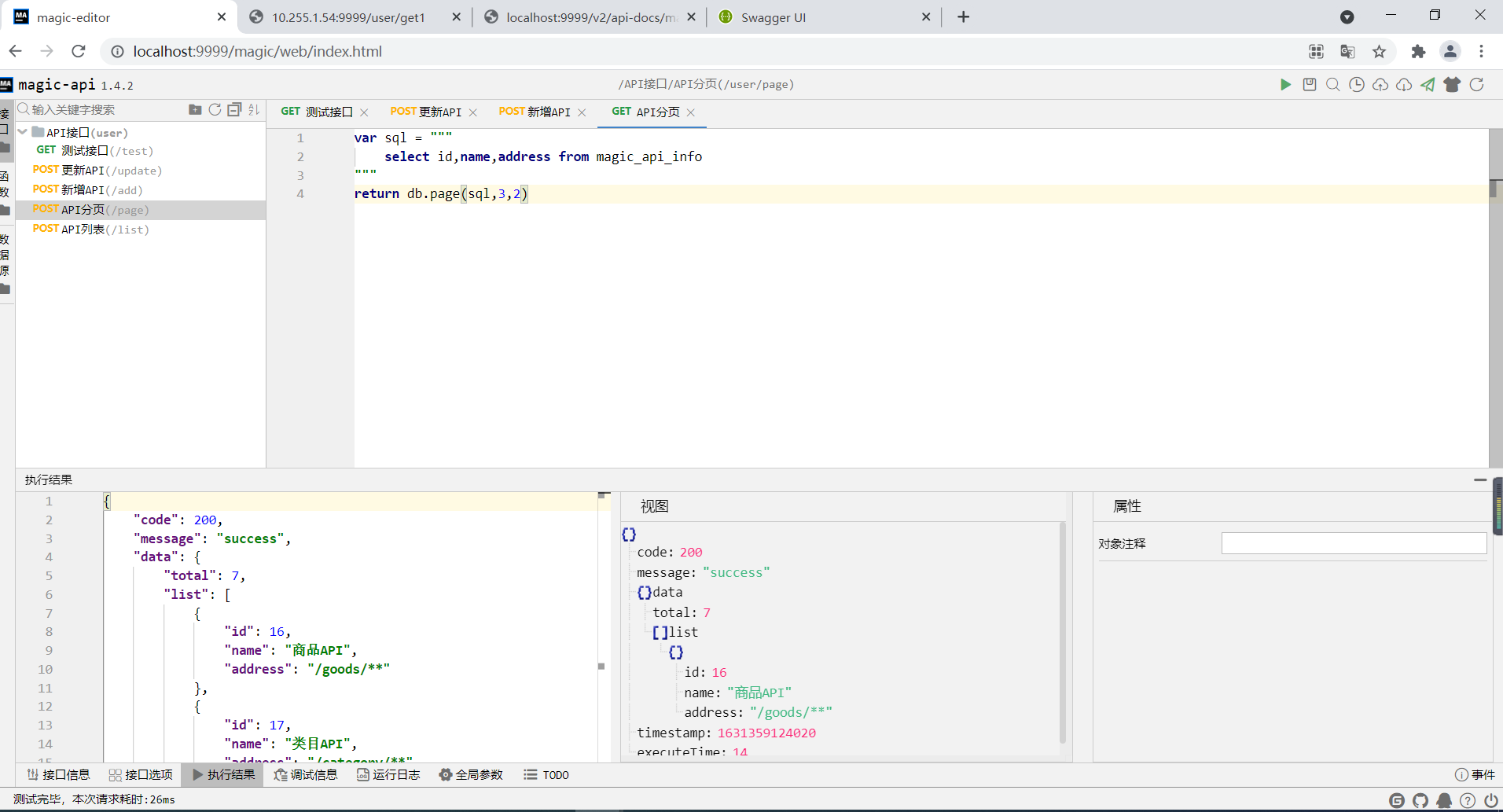
4.2 swagger
Swagger address: http://localhost:9999/swagger-ui.html#/
This needs annotation @ EnableSwagger2, otherwise it cannot be found.