Summary
When setting excel file protection, you can usually choose to encrypt and protect the entire workbook, and you need to enter a password when opening the file; or you can encrypt the specified worksheet, that is, you can set the content of the table to read-only, and you cannot edit the worksheet. In addition, you can also set protection for a specific area of the worksheet, that is, you can set the specified area to edit or hide the data formula to protect the data information source. When there is no need to set the document protection, the password protection can be revoked, that is, the document can be decrypted. Next, the java program will demonstrate the implementation of the above encryption and decryption methods.
Sample Outline
1. Excel Workbook
1.1 encrypt Workbook
1.2 decrypt Workbook
2. Excel worksheet
2.1 encryption worksheet
2.2 encryption worksheet specifies data range
2.3 set worksheet formula invisible
2.4 decrypt Excel worksheet
tool
Tools: free flame.xls for Java (free version)
Note 1: available through Download official website Jar package, and unzip the jar file in the lib folder into the java program; or maven warehouse Download Install the import.
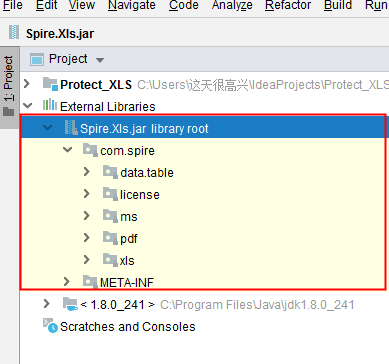
Note 2: when setting worksheet protection here, you can support different types of protection (as shown in the figure below). This article takes selecting one as an example.
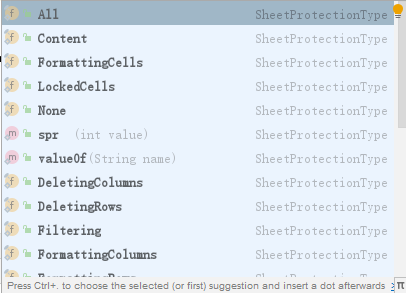
Java code example
[example 1] encrypt Workbook
import com.spire.xls.*; public class ProtectWb { public static void main(String[] args) { //Load test document Workbook wb = new Workbook(); wb.loadFromFile("sample.xlsx"); //Encrypt Workbook with password wb.protect("123456"); //Save document wb.saveToFile("ProtectWorkbook.xlsx", ExcelVersion.Version2010); wb.dispose(); } }
Workbook encryption result:
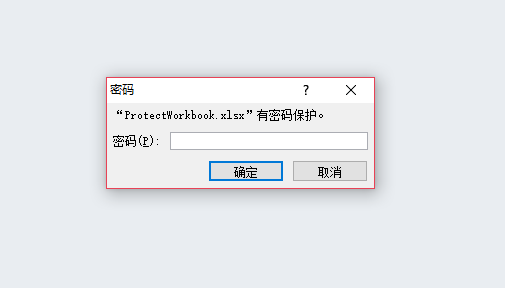
[example 2] decrypt Workbook
import com.spire.xls.*; public class UnprotectWb { public static void main(String[] args) { //Loading documents Workbook wb = new Workbook(); wb.setOpenPassword("123456");//Source document password wb.loadFromFile("ProtectWorkbook.xlsx"); //Remove password protection wb.unProtect(); //Save document wb.saveToFile("UnprotectWb.xlsx"); wb.dispose(); } }
Run the program and the generated workbook file will no longer be password protected.
[example 3] encryption worksheet
import com.spire.xls.*; import java.util.EnumSet; public class ProtectSheet { public static void main(String[] args) { //Load test document Workbook wb = new Workbook(); wb.loadFromFile("sample.xlsx"); //Get first sheet Worksheet sheet = wb.getWorksheets().get(0); //Use password encryption protection sheet.protect("654321", EnumSet.of(SheetProtectionType.All)); //Save document wb.saveToFile("ProtectWorksheet.xlsx", ExcelVersion.Version2010); wb.dispose(); } }
Worksheet encryption result:
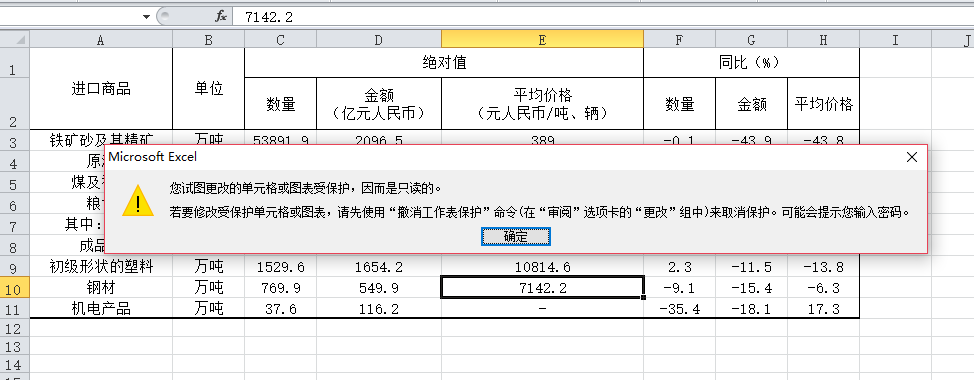
[example 4] encryption worksheet specifies data range
import com.spire.xls.*; import java.util.EnumSet; public class ProtectRange { public static void main(String[] args) { //Load test document Workbook wb = new Workbook(); wb.loadFromFile("sample.xlsx"); //Get first sheet Worksheet sheet = wb.getWorksheets().get(0); //Password encryption worksheet sheet.protect("123654", EnumSet.of(SheetProtectionType.All)); //Specify editable area sheet.addAllowEditRange("AllowEdit",sheet.getCellRange(3,1,11,8)); //Save document wb.saveToFile("ProtectRange.xlsx", ExcelVersion.Version2010); wb.dispose(); } }
Specified area encryption result:
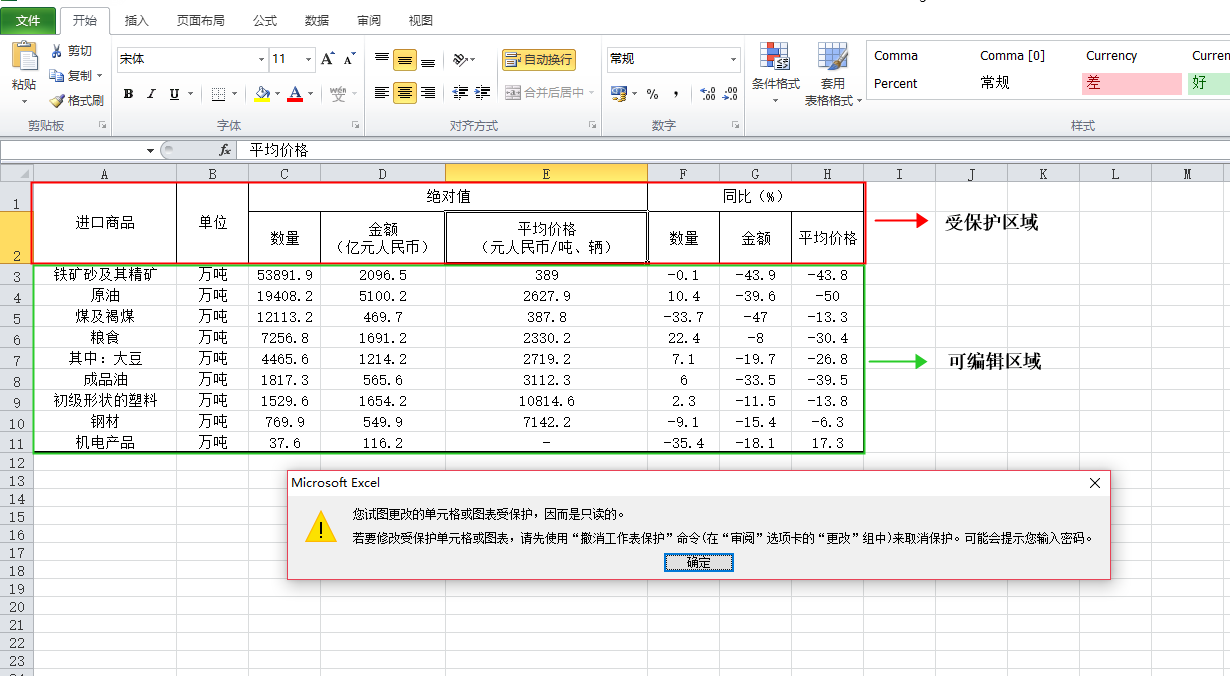
[example 5] hide worksheet formula
import com.spire.xls.*; import java.util.EnumSet; public class ProtectAndHideFormula { public static void main(String[] args) { //Loading documents Workbook wb = new Workbook(); wb.loadFromFile("sample.xlsx"); //Get worksheet Worksheet sheet = wb.getWorksheets().get(0); //Set encryption sheet.protect("123", EnumSet.of(SheetProtectionType.All)); //Hidden formula sheet.getAllocatedRange().isFormulaHidden(true); //Save document wb.saveToFile("HideFormula.xlsx",FileFormat.Version2010); wb.dispose(); } }
Set formula hide results:
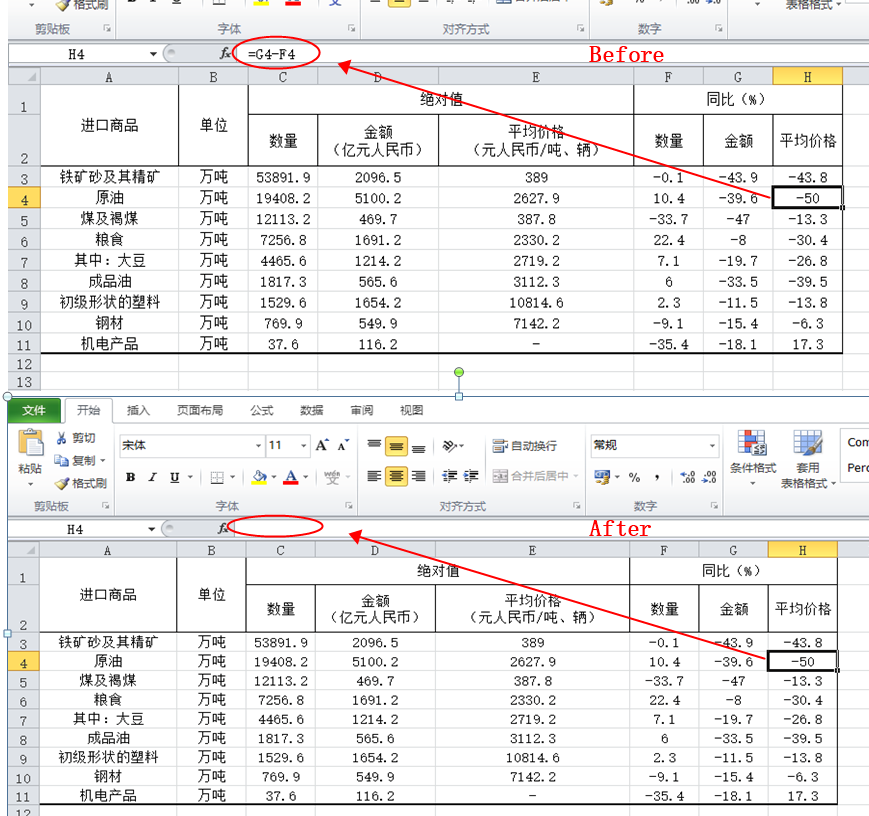
[example 6] decrypt Excel worksheet
import com.spire.xls.*; public class UnprotectSheet { public static void main(String[] args) { //Loading documents Workbook wb = new Workbook(); wb.loadFromFile("ProtectWorksheet.xlsx"); //Get worksheet Worksheet sheet = wb.getWorksheets().get(0); //Remove password protection (source document password required) sheet.unprotect("654321"); //Save document wb.saveToFile("UnprotectSheet.xlsx",ExcelVersion.Version2010); wb.dispose(); } }
Run the program to generate a document in which the specified worksheet is no longer protected.
(end of this paper)