jar package required for connection pool configuration
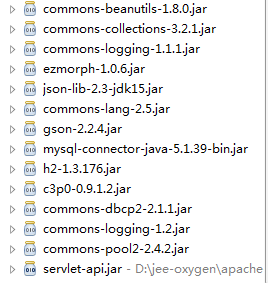
Servlet api.jar imports the jar package under Tomcat directory by itself. If there are no other jar packages
See download link ----- > download (there's no way to set it as free, set it as the lowest point to download)
Download portal 2: YouDaoNote
These jar packages can be configured with dbcp, c3p0 and other mainstream connection pool configurations
DBCP connection pool configuration
The configuration file dp.properties is recommended under the src directory of the house

The contents of the configuration file are as follows
db.driverClassName=com.mysql.jdbc.Driver db.url=jdbc:mysql://localhost:3306/databasename db.username=username db.password=password dataSource.initialSize=10 dataSource.maxIdle=60 dataSource.minIdle=10 dataSource.maxActive=80 dataSource.maxWait=3000 removeAbandonedOnMaintenance=true removeAbandonedOnBorrow=true removeAbandonedTimeout=30
Modify the corresponding parameters according to your own database configuration.
Connection pool connection acquisition class
Build the class to get the connection as follows
package xxx.sqlcon;
import java.io.IOException;
import java.sql.Connection;
import java.sql.SQLException;
import java.util.Properties;
import org.apache.commons.dbcp2.BasicDataSource;
public class ConnectionPool {
private static BasicDataSource basicDataSource;
/**
* Read the configuration file and initialize the connection pool
*/
private static void init(){
// Read the configuration file according to the classpath above
java.io.InputStream inputStream = ConnectionPool.class.getClassLoader()
.getResourceAsStream("db.properties");
Properties properties = new Properties();
try {
// Load properties file
properties.load(inputStream);
// Create a new BasicDataSource
basicDataSource = new BasicDataSource();
// Set corresponding parameters
basicDataSource.setUrl(properties.getProperty("db.url"));
basicDataSource.setDriverClassName(properties.getProperty("db.driverClassName"));
basicDataSource.setUsername(properties.getProperty("db.username"));
basicDataSource.setPassword(properties.getProperty("db.password"));
basicDataSource.setInitialSize(Integer.parseInt(properties.getProperty("dataSource.initialSize")));
basicDataSource.setMaxIdle(Integer.parseInt(properties.getProperty("dataSource.maxIdle")));
basicDataSource.setMinIdle(Integer.parseInt(properties.getProperty("dataSource.minIdle")));
basicDataSource.setMaxWaitMillis(Integer.parseInt(properties.getProperty("dataSource.maxWait")));
basicDataSource.setMaxTotal(Integer.parseInt(properties.getProperty("dataSource.maxActive")));
} catch (IOException e) {
e.printStackTrace();
}
}
/**
* Get Connection
* @return Connection
*/
public synchronized static Connection getConnection(){
if (basicDataSource == null){
init();
}
try {
return basicDataSource.getConnection();
} catch (SQLException e) {
e.printStackTrace();
}
return null;
}
}Call the getConnection() function to get an available connection.