Watermarking is a kind of declaration and anti-counterfeiting means commonly used in various documents. Generally, text watermarking can be set or images can be loaded as watermarking. The following will share how to add watermarking effects to Word documents through Java programming, namely
- Text watermarking
- Picture watermark
Use Tools: Free Spire.Doc for Java (Free Edition)
Jar import:
Method 1: Through the official website Download jar File package. After downloading, extract the file and import the Spire.Doc.jar file under the lib folder into the java program. Refer to the following import effect: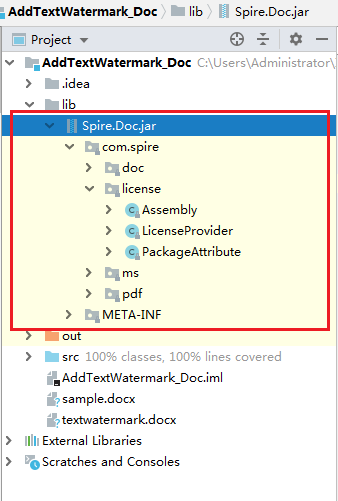
Method 2: Through maven Import. Reference resources Import method.
Java code example (for reference)
[Example 1] Add text watermarking
import com.spire.doc.*;
import com.spire.doc.documents.WatermarkLayout;
import java.awt.*;
public class Main {
public static void main(String[] args) {
//Loading test documents
Document document = new Document();
document.loadFromFile("sample.docx");
//Insert text watermarking
InsertTextWatermark(document.getSections().get(0));
//Save document
document.saveToFile("textwatermark.docx",FileFormat.Docx );
}
//Self-defined method to insert text watermarking and format watermarking effect
private static void InsertTextWatermark(Section section){
TextWatermark txtWatermark = new TextWatermark();
txtWatermark.setText("Internal use");
txtWatermark.setFontSize(40);
txtWatermark.setColor(Color.red);
txtWatermark.setLayout(WatermarkLayout.Diagonal);
section.getDocument().setWatermark(txtWatermark);
}
}
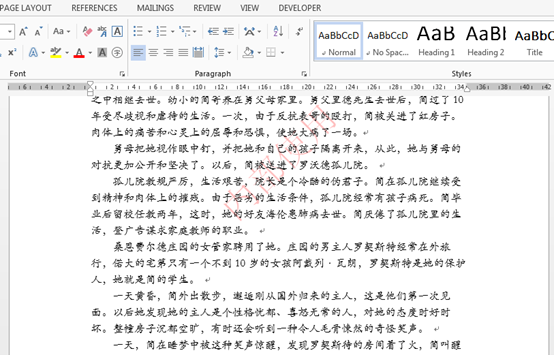
[Example 2] Add image watermarking
import com.spire.doc.*;
public class Main {
public static void main(String[] args) {
//Loading test documents
Document document = new Document();
document.loadFromFile("sample.docx");
//Loading Pictures as Watermarks
PictureWatermark picture = new PictureWatermark();
picture.setPicture("wx.png");
picture.setScaling(5);
picture.isWashout(false);
document.setWatermark(picture);
//Save document
document.saveToFile("imagewatermark.docx",FileFormat.Docx );
}
}
Image watermark effect: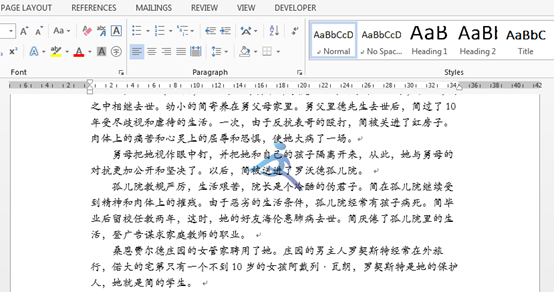
(End of this article)
Reprinted please indicate the source!!