In Word, a text box is a portable, resizable text or graphics container. We can add text, pictures, forms and other objects to the text box. Next, we will add the above objects to the Word text box through Java programming.
Use Tools: Free Spire.Doc for Java (Free Edition)
Jar file acquisition and import:
Method 1: Through Download official website Get the jar package. After downloading, extract the file and import the Spire.Doc.jar file under the lib folder into the Java program. (as shown below)
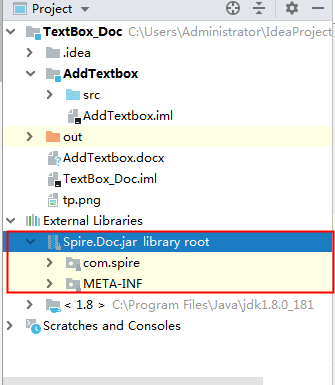
Method 2: Through maven Warehouse Installation Import.
Java code example
import com.spire.doc.*; import com.spire.doc.documents.*; import com.spire.doc.fields.DocPicture; import com.spire.doc.fields.TextBox; import com.spire.doc.fields.TextRange; import java.awt.*; public class AddTextbox { public static void main(String[]args){ //create documents Document doc = new Document(); //Add a text box of specified size TextBox tb = doc.addSection().addParagraph().appendTextBox(380, 275); //Setting text wrapping mode tb.getFormat().setTextWrappingStyle(TextWrappingStyle.Square); //Set the relative position of the text box tb.getFormat().setHorizontalOrigin(HorizontalOrigin.Left_Margin_Area); tb.getFormat().setHorizontalPosition(120f); tb.getFormat().setVerticalOrigin(VerticalOrigin.Page); tb.getFormat().setVerticalPosition(100f); //Setting Text Box Border Style tb.getFormat().setLineStyle(TextBoxLineStyle.Thin_Thick); tb.getFormat().setLineColor(Color.gray); //Insert pictures into text boxes Paragraph para = tb.getBody().addParagraph(); DocPicture picture = para.appendPicture("5G.png"); picture.setHeight(120f); picture.setWidth(180f); para.getFormat().setHorizontalAlignment(HorizontalAlignment.Center); para.getFormat().setAfterSpacing(13f); //Insert text into text box para = tb.getBody().addParagraph(); TextRange textRange = para.appendText("Sino-US trade disputes, also known as Sino-US trade wars, also known as Sino-US trade frictions, are important issues in Sino-US economic relations. " + "Trade disputes mainly occur in two aspects: first, China has a comparative advantage in the export field;" + "The two is China's import and technological knowledge field which has no advantage."); textRange.getCharacterFormat().setFontName("Regular script"); textRange.getCharacterFormat().setFontSize(11f); para.getFormat().setHorizontalAlignment(HorizontalAlignment.Center); //Add tables to text boxes //Declare array content String[][] data = new String[][]{ new String[]{"Sino-US Import and Export Balance"}, new String[]{"Country", "Particular year", "Exports (US dollars)", "Imports (US dollars)"}, new String[]{"China", "2017", "125468", "101109"}, new String[]{"U.S.A", "2017", "86452", "124298"}, }; //Add form Table table = tb.getBody().addTable(); //Specify the number of rows and columns in the table table.resetCells(4,4); //Fill in the table with the contents of the array for (int i = 0; i < data.length; i++) { TableRow dataRow = table.getRows().get(i); dataRow.getCells().get(i).setWidth(70); dataRow.setHeight(22); dataRow.setHeightType(TableRowHeightType.Exactly); for (int j = 0; j < data[i].length; j++) { dataRow.getCells().get(j).getCellFormat().setVerticalAlignment(VerticalAlignment.Middle); TextRange range2 = dataRow.getCells().get(j).addParagraph().appendText(data[i][j]); range2.getCharacterFormat().setFontName("Regular script"); range2.getCharacterFormat().setFontSize(11f); range2.getOwnerParagraph().getFormat().setHorizontalAlignment(HorizontalAlignment.Center); range2.getCharacterFormat().setBold(true); } } TableRow row = table.getRows().get(1); for (int z = 0; z < row.getCells().getCount(); z++) { row.getCells().get(z).getCellFormat().setBackColor(new Color(176,224,238)); } //Lateral merge cell table.applyHorizontalMerge(0,0,3); //Applying Form Style table.applyStyle(DefaultTableStyle.Table_Grid_5); //Save document doc.saveToFile("AddTextbox.docx", FileFormat.Docx_2013); doc.dispose(); } }
Text box add effect:
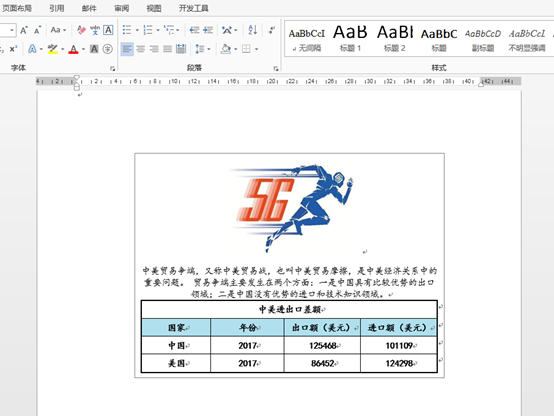
(End of this article)