Index total: istio from getting started to giving up series
1. Introduction
Istio fault injection is different from other mechanisms that introduce errors (such as delaying packets or killing Pod directly) in the network layer. Istio allows fault injection in the application layer. This enables injection of more related faults, such as HTTP error codes.
Istio can inject two types of faults, both of which are configured using virtual services:
Delay: simulation increases network delay or upstream service overload.
Abort: simulate a service failure and make the calling service unavailable. Abortions are usually indicated by an HTTP error code or a TCP connection failure
2. Fault delay
2.1 client resources
apiVersion: apps/v1 kind: Deployment metadata: name: client spec: replicas: 1 selector: matchLabels: app: client template: metadata: labels: app: client spec: containers: - name: busybox image: busybox imagePullPolicy: IfNotPresent command: [ "/bin/sh", "-c", "sleep 3600" ]
Deploy and use istio injection to get the following results
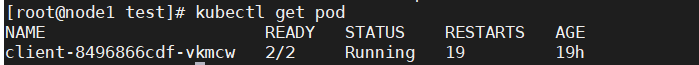
2.2 server resources
apiVersion: v1 kind: Service metadata: name: nginx-svc spec: selector: server: nginx ports: - name: http port: 80 targetPort: 80 protocol: TCP --- apiVersion: apps/v1 kind: Deployment metadata: name: nginx labels: server: nginx spec: replicas: 1 selector: matchLabels: server: nginx template: metadata: labels: server: nginx spec: containers: - name: nginx image: nginx imagePullPolicy: IfNotPresent
2.3 virtual services
apiVersion: networking.istio.io/v1alpha3 kind: VirtualService metadata: name: test-vs spec: hosts: - nginx-svc http: - fault: delay: percentage: value: 100 fixedDelay: 10s route: - destination: host: nginx-svc
3. Verify fault injection
Enter the client container to access the nginx service
kubectl exec -it client-8496866cdf-vkmcw /bin/sh
wget -q -O - http://nginx-svc
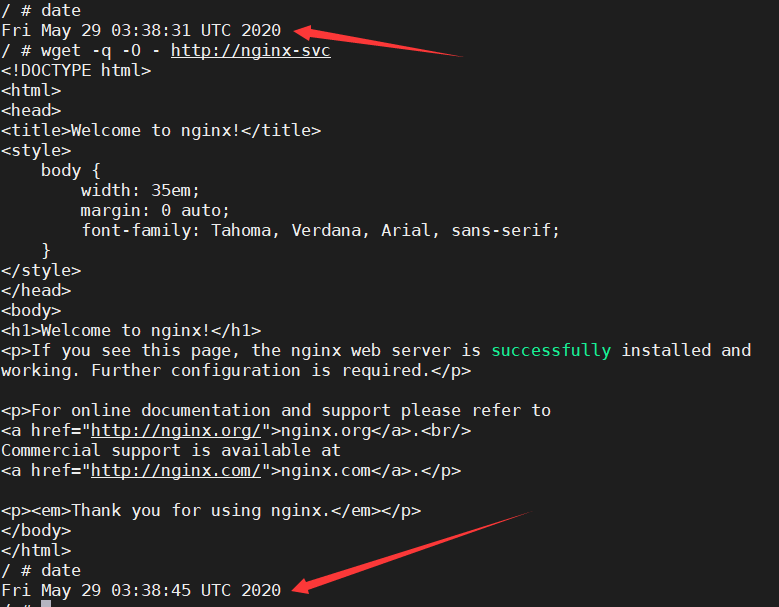
It can be seen that the time delay is more than 10 seconds, plus the operation time, which is consistent with the time set above.
4. Failure abort
Modify virtual service file
apiVersion: networking.istio.io/v1alpha3 kind: VirtualService metadata: name: test-vs spec: hosts: - nginx-svc http: - fault: abort: percentage: value: 100 httpStatus: 503 route: - destination: host: nginx-svc
5. Enter client authentication again
kubectl exec -it client-8496866cdf-vkmcw /bin/sh
wget -q -O - http://nginx-svc
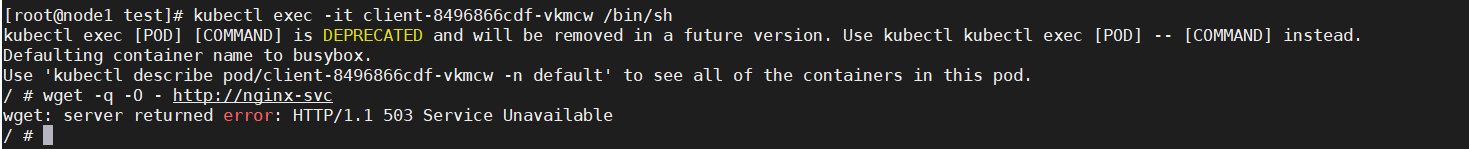
Reference article: https://blog.51cto.com/14625168/2496878