This blog Uncle cat's blog , reprint please state the source
This series of tutorials is HMStrange project Incidental.
Historical articles
- How to install the latest version of CentOS 7.6 in VMware 12
- CentOS 7.6 install Java8
- Centos7.6 install MySQL+Redis (latest version)
- Getting started with SpringBoot+MySQL+MyBatis
Tutorial content
Note: this series of development tools are IDEA
1. To build a project, choose three basic Maven dependencies: Lombok (I found later that it was not used), Web and Redis.

pom file
<?xml version="1.0" encoding="UTF-8"?> <project xmlns="http://maven.apache.org/POM/4.0.0" xmlns:xsi="http://www.w3.org/2001/XMLSchema-instance" xsi:schemaLocation="http://maven.apache.org/POM/4.0.0 http://maven.apache.org/xsd/maven-4.0.0.xsd"> <modelVersion>4.0.0</modelVersion> <parent> <groupId>org.springframework.boot</groupId> <artifactId>spring-boot-starter-parent</artifactId> <version>2.1.4.RELEASE</version> <relativePath/> <!-- lookup parent from repository --> </parent> <groupId>com.github.myself</groupId> <artifactId>redisdemo</artifactId> <version>0.0.1-SNAPSHOT</version> <name>redisdemo</name> <description>Demo project for Spring Boot</description> <properties> <java.version>1.8</java.version> </properties> <dependencies> <dependency> <groupId>org.springframework.boot</groupId> <artifactId>spring-boot-starter-data-redis</artifactId> </dependency> <dependency> <groupId>org.springframework.boot</groupId> <artifactId>spring-boot-starter-web</artifactId> </dependency> <dependency> <groupId>org.projectlombok</groupId> <artifactId>lombok</artifactId> <optional>true</optional> </dependency> <dependency> <groupId>org.springframework.boot</groupId> <artifactId>spring-boot-starter-test</artifactId> <scope>test</scope> </dependency> </dependencies> <build> <plugins> <plugin> <groupId>org.springframework.boot</groupId> <artifactId>spring-boot-maven-plugin</artifactId> </plugin> </plugins> </build> </project>
2. Prepare for Redis. Here you can refer to the installation of Redis in the historical article. I use the Redis Desktop Manager desktop tool to link
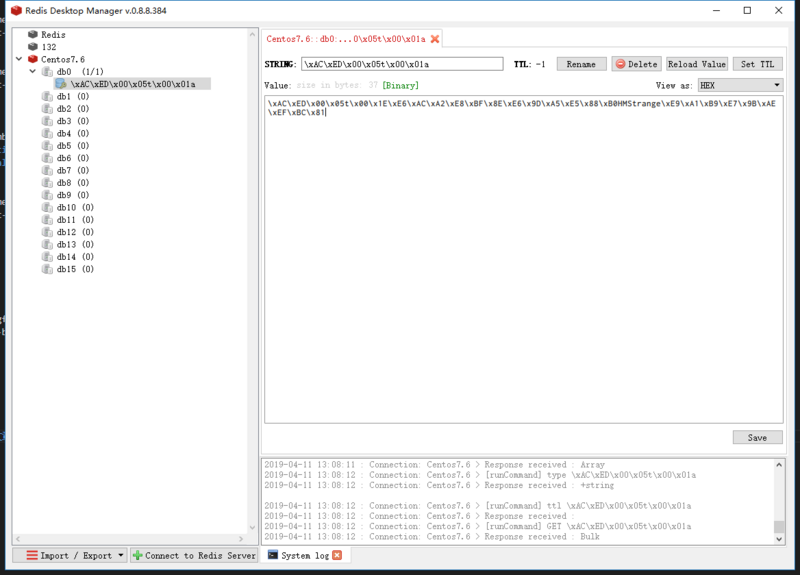
3. To build a project directory, I built a common web project directory, which cuts the dao layer, and only consists of service and controller

4. Fill in application.yml, the default generation is not YML, but I think the visual effect of YML is better, so we need to fill in the Redis link information
spring: redis: host: 192.168.192.133
5. Build a service interface, where two set and get information businesses are generally implemented
package com.github.myself.service; /** * Created by MySelf on 2019/4/11. */ public interface MsgService { public String setMsg(String key,String msg); public String getMsg(String key); }
6. Interface implementation, introduction of RedisTemplate
package com.github.myself.service.impl; import com.github.myself.service.MsgService; import org.springframework.beans.factory.annotation.Autowired; import org.springframework.data.redis.core.RedisTemplate; import org.springframework.stereotype.Service; /** * Created by MySelf on 2019/4/11. */ @Service public class MsgServiceImpl implements MsgService { @Autowired private RedisTemplate redisTemplate; @Override public String setMsg(String key,String msg) { redisTemplate.opsForValue().set(key,msg); return "success"; } @Override public String getMsg(String key) { return (String) redisTemplate.opsForValue().get(key); } }
7. The business of the controller layer is realized
package com.github.myself.controller; import com.github.myself.service.MsgService; import org.springframework.beans.factory.annotation.Autowired; import org.springframework.web.bind.annotation.GetMapping; import org.springframework.web.bind.annotation.RequestMapping; import org.springframework.web.bind.annotation.RequestParam; import org.springframework.web.bind.annotation.RestController; /** * Created by MySelf on 2019/4/11. */ @RestController @RequestMapping("/msg") public class MsgController { @Autowired private MsgService msgService; @GetMapping("/set") public String setMsg(@RequestParam(value = "key") String key,@RequestParam(value = "msg") String msg){ return msgService.setMsg(key,msg); } @GetMapping("/get") public String getMsg(@RequestParam(value = "key") String key){ return msgService.getMsg(key); } }
8. Start the project and use Postmane test



9. Project download address
Welcome to hmspan project for download: https://github.com/UncleCatMy...
Public number: Java cat says
Learning exchange group: 728698035
Now architecture design (code farming) and entrepreneurial technology consultant, uninhibited mediocre, love open source, talk about program life and irregular dry goods.
