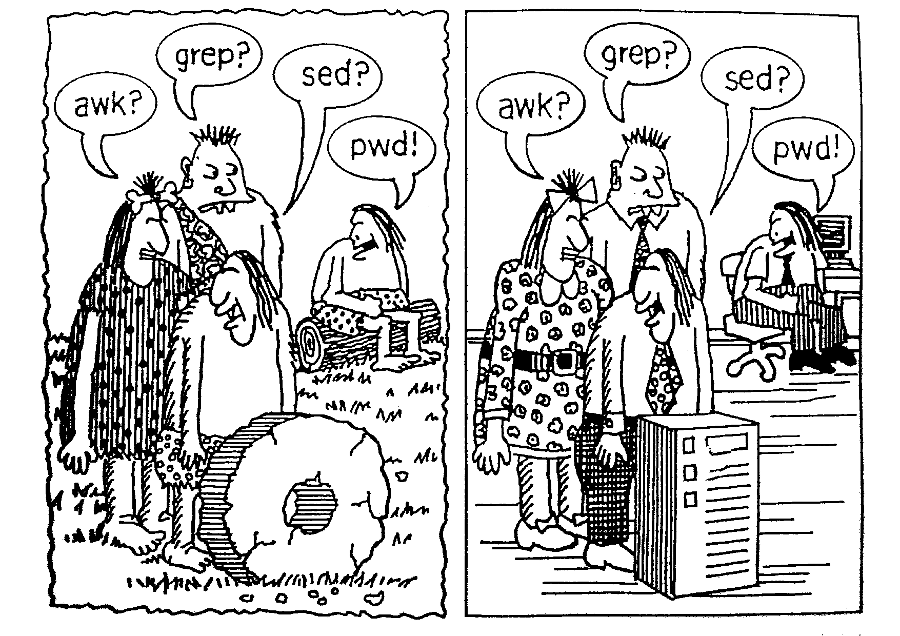
Three swordsmen
Three Swordsmen of Text under linux
grep
egrep,grep,fgrep Text Search Needs grep: Search the text according to the pattern and display the line of text that conforms to the pattern. pattern: matching condition of combination of text characters and metacharacters of regular expressions grep [option] "pattern" file grep root /etc/passwd - i: Ignore case and case --color: Matched characters highlight alias alias grep='grep --color' - v: Reverse lookup - o: Show only string matched by pattern (no rows)
globbing
* Arbitrary characters of any length ? Any single character []: Any character [^]: Any one of them is not
Regular expression: Regular ExPression,REGEXP
Meta character:
Match any single character
[]: Matches any character within the specified range
[^]: Matches any single character within a specified range
[:digit:][:lower:][:upper:] []
Character matching times:
* Represents any number of times (0-inf) that matches the previous character
a*b
a.*b
*: Any length, any character
Working in a greedy mode
\?: Match the character before it one or zero times.
Partial matching
a?b
\ {m,n}: Matches at least m of the previous characters, up to n times.
\{1,\}
\{0,3\}
a\{1,3\}
a.\{1,3\}
Location anchoring:
^:Anchor the beginning of a line. Any content after this character must appear at the beginning of the line. grep "^root" /etc/passwd $:Anchor the end of a line. Anything preceding this character must appear at the end of the line. grep "bash$" /etc/passwd ^$:Blank line grep '^$' /etc/passwd
Figures:
[0-9]: grep "[[:space:]][[:digit:]]$" r555t
Anchor words:
\<or\b:Any character that follows must appear at the beginning of the line \>or\b:Any character preceding it must appear at the end of the line. This is root. The user is mroot rooter is dogs name. chroot is a command. grep "root\>" test.txt grep "\<root" test.txt grep "\<root\>" test.txt
Grouping:
\(\) \(ab\)* :ab all in one //Backward reference He love his lover. She like her liker. He love his liker. She like her lover. grep 'l..e*l..e*' text.txt grep "l..e.*\1" text.txt grep "\(l..e\)" \1:Call the content between the first left bracket and the corresponding right bracket. \2: \3: /etc/inittab grep '\([0-90]\).*\1$' /etc/inittab
REGEXP: regular Expresssion
pattern: Text filtering condition
Regular expressions:
basic REGEXP: Basic Regular Expressions
Extent REGEXP: Extended Regular Expressions
Basic Regular Expression
.
[]
[^]
Number matching:
*:
?: 0 or 1 times.
\ {m,n}: at least m times, up to N times
.*:
Anchoring:
^:
$:
\<,\b:
\>,\b:
\(\)
\1,\2....
grep: Commands that filter text using patterns defined by basic regular expressions:
- i: Ignore case and case
-v
-o
--color
- E supports extended regular expressions
- A #: Displays matching rows and how many subsequent rows are also displayed
after
- B: Display matching rows and the n rows ahead
before
- C: Display matching rows and n rows before and after
contest
grep -A 2 "" file
Extended regular expressions:
Greedy mode
Character matching:
.
[]
[^]
Number matching:
*:
?:
+ Match at least one character before it
{m,n}
Location anchoring:
^
$
\<
\>
Grouping:
(): grouping
\1,\2,\3.....
Or:
a|b or
C|cat:
(C|c)at:
grep --color -E '^[[:space:]]+' /boot/grub/grub.conf
grep -E = egrep
egrep --color '\<([1-9]|[1-9][0-9]|1[0-9][0-9]|2[0-5][0-9]|25[0-5])\>'
(\<([0-9]|[1-9][0-9]|1[0-9][0-9]|2[0-5][0-9]|25[0-5])\>\.){3}'\<([1-9]|[1-9][0-9]|1[0-9][0-9]|2[0-5][0-9]|25[0-5])\>\.'
IPV4:
The 5 category:
A B C D E
A:1-127
B:128-191
C: 192--223
\<[1-9]|[1-9][0-9]|1[0-9]{2}|2[01][0-9]|22[0-30]\>
Sed (Stream Editor)
The basic usage of sed is:
sed:stream Editor Line editor text editor Processing text line by line Full screen editor: vim Memory space: schema space sed pattern space After matching the pattern space, the operation is carried out and the result is output. Only the data in the mode space is processed, and then the processing is finished and the mode space is printed to the screen. The default sed does not edit the original file, but only processes the data in the schema space.
sed [option] [sed-scripts]
option:
- n: silent mode - i: Direct modification of the original document - e scripts-e script: Multiple scripts can be executed simultaneously. - f/path/to/sed_scripts commands and scripts are saved and invoked in files. sed -f /path/to/scripts file - r: Represents the use of extended regular expressions. It only operates and does not display data in the default schema space.
comamnd:
address: Specifies the range of rows to be processed
sed 'addressCommand' file ...
Operate in accordance with address range.
Address:
1.startline,endline
For example, 1100
$: Last line
2./RegExp/
/^root/
3./pattern1/,/pattern2/
The first line matched by pattern begins, and the first line matched by pattern 2 ends, all lines in the middle.
4.LineNumber
Specified row
5.startline,+N
Start from startline, N lines backwards.
Command:
d: Delete qualified rows.
sed '3,$d' /etc/fstab
sed '/oot/d' /etc/fstab
Note: Pattern matching, to use//
sed '1d' file
p: Display qualified rows
sed '/^\//d' /etc/fstab
sed '/^\//p' /etc/fstab
It will be displayed twice.
First P matching is displayed, then all the data in the schema space is displayed.
A\string: Adds a new line after the specified line with the content "string"
sed '/^\//a \# hello world' /etc/fstab
Add two lines:
sed '/^\//a \#hello world \n #hi' /etc/fstab
I\ sting: Add a new line to the front of the specified line with the content string.
r file: Adds the contents of the specified file after the specified line.
sed '2r /etc/issue' /etc/fstab
sed '$r /etc/issue' /etc/fstab
w file: Save the contents of the range specified by the address in another file.
sed '/oot/w /tmp/oot.txt' /etc/fstab
s/pattern/string/: Find and replace
sed 's/oot/OOT/' /etc/fstab
sed 's/^\//#/' /etc/fstab
Sed's/// etc/fstab replaces only the first string matched by the pattern for each row.
Add modifier
g: Global substitution
i: Ignore case and case
sed 's/\//#/g'/etc/fstab
s///:s###
s@@@
sed 's#+##'
Backward reference
l..e:like----->liker
love----->lover
sed 's#l..e#&r#' file
& Represents a reference to pattern matching
sed 's#l..e#\1r#' file
like---->Like
love---->Love
sed 's#l\(..e\)#L\1#g' file
history |sed 's#[[:space:]]##g'
history | sed 's#^[[:space:]]##g'
sed ''dirname
Example
1.delete/etc/grub.conf The blank character at the beginning of the line in the file; sed 's/^[[:space:]]+//g' /etc/grub.conf 2.replace/etc/inittab In file"id:3:initdefault:"3 in a row sed 's#id:3:init#id:5:initd#' sed 's@\(id:\)[0-9]\(:initdefault:\)@\15\2@g' /etc/inittab 3.delete/etc/inittab The blank line in the file. sed '/^$/d' /etc/inittab 4.delete/etc/inittab At the beginning of the document#Number sed 's/^#//' 5.Delete the beginning of the Mo file#Number and blank line. sed 's/^[[:space:]]+//g' 6.Delete a file followed by a blank character#The blank characters at the beginning of the line of the class and# sed -r 's/^[[:space:]]+#//g' 7.Extract the directory name of a file path echo '/etc/rc.d'|sed -r 's@^(/.*/)[^/]+/?@\1@g'
awk (report generator)
grep : Text filter sed:stream editor grep option pattern file sed addresscommmand file sed 'comand/pattern/' file
awk (report generator)
Show it in a defined format. nawk gawk gnu awk awk option 'script' file file2 awk [option] 'pattern {action}' file file2 print printf Custom display format awk Extract one row at a time, and then cut each row into slices, each slice can be referenced using variables. $0:Represents referencing a whole line $1:First section $2:Second section awk '{print $1}' text.txt awk '{print $1,$2}' text.txt
Options:
-F Specifies a delimiter awk -F '' awk 'BEGIN{OPS="#"}{print $1,$2}' test.txt BEGIN{OPS=""} Output separator //Output specific characters awk '{print $1,"hello",$2,$3,$4,$5}' file awk 'BEGIN{print "line one\nline two\nline tree"}' print Format: print item1,item2... awk -F: input separator OFS="#"Output separator
awk variable
awk Built-in variables FS: filed separator,When reading text, the field separator is used RS:recordsepartor,Line breaks used to enter text information. OFS:OUT filed separator ORS:Output ROw separator awk -F: OFS="#" FS=":"
Data variables of awk built-in variables
NR: the number of input record ,awk The record processed by the command, if there are multiple files, is the number of lines processed. FNR: How many lines are processed by the current file? NF: How many fields are currently processed in the row? awk '{print NF}' file awk '{print $NF}' file awk '{print NR}' file
- v Defines Variables
awk -v test="hello awk" '{print test}' awk -v test="hell awk" 'BEGIN{print test}' awk 'BEGIN{test='hello awk',print test}'
Pritf formatted display
printf format,item1,item2...
awk 'BEGIN{printf %c,}'
Note: printf does not change lines
%d
%e
%f
%g
Modifier
- Left alignment
% nd: display width
awk '{printf %-10s%-10s\n,$1,$2}' file
awk operator
arithmetic operator
String Operators
Boolean expression
x < y x <= y x > y x != y x ~ y matching x !~ y
Logical relations between expressions
&& ||
Conditional expression
select?if-true-exp:if-false-exp a>b?a=1:b=2
awk mode
1.regular expression /pattern/ 2.Expression 3.REGEXP Specify the matching range 4.BEGIN/END 5Empty awk -F : '/^r/ {print $1}' /etc/passwd awk -F : '$3>=500{printf $1,$3}' /etc/passwd awk -F: '$3+1>=500{print $1,$3}' /etc/passwd awk -F: '$7~"bash$"{print $1,$7}' /etc/passwd //Perform matching tests awk -F: '$7!~"bash$"{print $1,$7}' /etc/passwd awk -F: '/^r/,/^m/{print $1,$7}' /etc/passwd awk -F: '$3==0,$7~"bash"{print $1,$3,$7}' /etc/passwd awk -F '{printf "%-10s%-10s%-20s\n",$1,$2,$3}' /etc/passwd BEGIN ,END awk -F: '$3==0,$7~"nologin"BEGIN{print "Username ID shell"}{printf "%-10s%-10s%-20s\n"$1,$3,$7} END{print "ending"}' /etc/passwd
action
1.ExPression 2.control statements 3.compound statements 4.INput statment 5 output statements
Control statement
if-else if(condition) {then-body} else {[else-body]} eg: awk -F:
while
while (condition){statement1;statement2;...} //Loop each field length([string]) awk -F: '{i=1; while (1<=NF) if {(length($i)>4) {print $i}; i++}}' df -hP |awk '{if($4 >=) Print $0}' do while do{statement1,statement2,...} while(condition) for for( ; ; ){statement1;statement2....} awk -F: '{for(i=1:i<=NF;i++){if(length($i)>=4){print $i}}}' /etc/passwd case switch (exprssion) {case value or /regexp/:statement1,statement2,...default:statement,....} break and continue contine Is traversal field next //End the processing of the line text ahead of time, and then proceed to the next line.
array
The table below the array starts with 1 awk[mon]=1 awk[tus]=2 for (var in arrary){statement,....} awk -F: '{shell[$NF]++}END {for(A in shell) {print A,shell[A]}}' /etc/passwd nestat -tan netstat -tan |awk '/^tcp/{STATE[$NF]++}END{for (S in STATE){print S,STATE[S]}}' awk '{count[$1]++}END{for ip in count}{printf "%-20s:%d\n",ip,count[ip]}}' access_log