1. Basic operations of Exchange
Do the following in PowerShell on the Exchange server
Add the Exchange snap in to the current session
add-pssnapin microsoft.exchange*
View mail database
Get-MailboxDatabase -server "dc"
Query the physical path of the database
Get-MailboxDatabase -Identity 'Mailbox Database 0761701514' | Format-List Name,EdbFilePath,LogFolderPath
Get the email address of an existing user
Get-Mailbox | Format-table Name,WindowsEmailAddress
View the mailbox usage information of the specified user
Get-Mailboxstatistics -Identity Administrator | Select Dispayname,ItemCount,TotalItemSize,TotalTimeSize,LastLogonTime
Get the number of messages in the user's mailbox. Through this command, you can also list those mailboxes in which the user has not logged in
Get-Mailbox -ResultSize Unlimited | Get-Mailboxstatistics | Sort-Object TotalItemSize -Descend
2. Export the specified email address
In Exchange Server 2007, you need to use the ExportMailBox command. In Exchange Server 2010 SP1 and later versions, you can use the graphical interface or PowerShell
If you want to export mail files in PTS format, you need to configure export / export permissions for users.
Configure user import and export permissions
view user permission
Get-ManagementRoleAssignment -role "Mailbox Import Export"
Add the Administrator user to the Mailbox Import Export role group. After adding the user to the role group, you need to restart the Exchange service to perform the export operation
New-ManagementRoleAssignment -Name "Import Export_Domain Admins" -User "Administrator" -Role "Mailbox Import Export"
Delete the user in the Mailbox Import Export role group that you just added
Remove-ManagementRoleAssignment "Import Export_Domain Admins" -Confirm:$false
Set up network shared folders
No matter which method you use to export mail, you need to place the file under the UNC (Universal Naming Convention, also known as Universal Naming Convention) path
Under the network path similar to "\ hostname\sharename" and "\ ipaddress\sharename", sharename is the name of the network share.
First, start sharing, set the inetpub folder of drive C to everyone readable / writable, and execute the following command:
net share inetpub=c:\inetpub /grant:everyone,full
Export user's e-mail
Use PowerShell to export e-mail. The user's e-mail directory is generally Inbox, sent items, deleted items, Drafts, etc
New-MailboxExportRequest -Mailbox administrator -FilePath \\192.168.7.77\inetpub\administrator.pst
Export e-mail using a graphical interface, visit https://127.0.0.1/ecp , open the login interface of the Exchange management center.
Enter the account and password into the Exchange management center, click More... And select export to PST file to export.
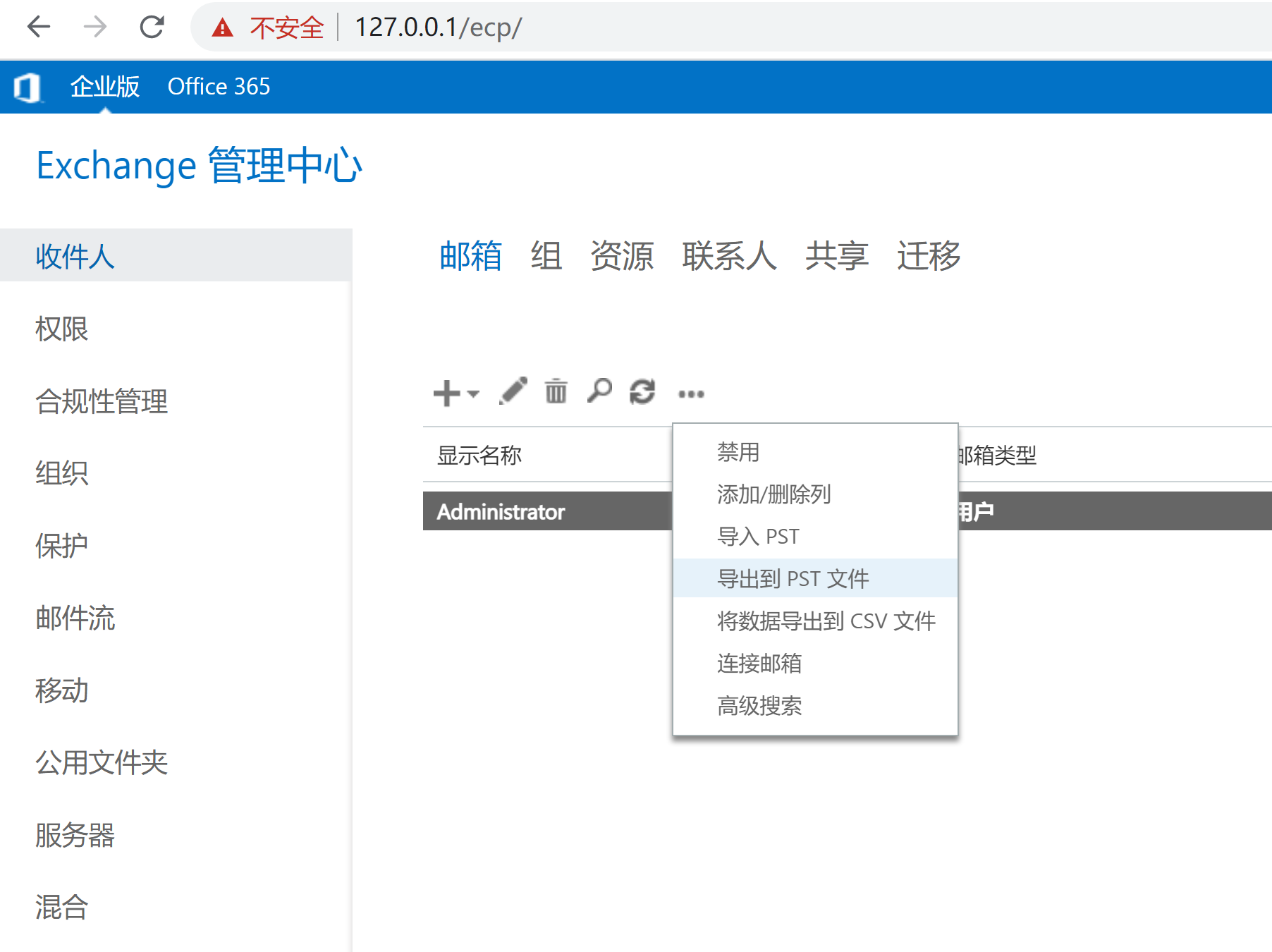
Manage export requests
Whether exported through Powershell or graphically, an alarm message will be generated in Exchange. This information will help BT find abnormal behavior in the server. You can view the previous export request record information through the following command.
Get-MailboxExportRequest
Delete the export request completed by the specified user
Remove-MailboxExportRequest -Identity Administrator\MailboxExport
Delete all completed export requests
Get-MailboxExportRequest -Status Completed | Remove-MailboxExportRequest
Delete all export requests, including completed and failed requests
Get-MailboxExportRequest | Remove-MailboxExportRequest
Reference article:
https://www.cnblogs.com/micr067/p/12307519.html
Original link:
https://teamssix.com/210908-105249.html
More information, welcome to my WeChat official account: TeamsSix
