Integrating Elasticsearch with Java SpringBoot
Create a project and import dependencies into pom.xml:
<!-- SpringBoot Core package -->
<dependency>
<groupId>org.springframework.boot</groupId>
<artifactId>spring-boot-starter</artifactId>
<version>Import version number</version>
</dependency>
<!-- SpringBoot test -->
<dependency>
<groupId>org.springframework.boot</groupId>
<artifactId>spring-boot-starter-test</artifactId>
<scope>test</scope>
</dependency>
<!-- SpringBoot link es package-->
<dependency>
<groupId>org.springframework.boot</groupId>
<artifactId>spring-boot-starter-data-elasticsearch</artifactId>
<version>Import version number (to and) spring-boot Version matching (upper)</version>
</dependency>
application.yml configuration:
spring: data: elasticsearch: # ip address: port number cluster-nodes: "localhost:9300" cluster-name: "dawnopus-cluster" repositories: enabled: true
Entity class:
@Data
@Document(indexName = "searchindex", type = "bond")
public class Data {
// @Id: key unique identifier
@Id
private String id;
// @Field(type = FieldType.Text): string
@Field(type = FieldType.Text)
private String name;
}
Persistence layer (DAO)
import com.ruoyi.project.credit.es.domain.Data;
import org.springframework.data.elasticsearch.repository.ElasticsearchRepository;
import org.springframework.stereotype.Repository;
import org.springframework.data.domain.Pageable;
@Repository
public interface DataRepository extends ElasticsearchRepository<Data, String> {
//Query by name
List<Data> findByName(String name);
//PageRequest pageRequest = PageRequest.of(0, 5) is queried by name;
List<Data> findByName(String name,Pageable pageable);
//The paging query is linked with And Or according to id And name
List<Data> findByIdAndName(String id,String name,Pageable pageable);
}
service layer interface
public interface DataService{
//Query by name
List<Data> findByName(String name);
//PageRequest pageRequest = PageRequest.of(0, 5) is queried by name;
List<Data> findByName(String name,Pageable pageable);
//The paging query is linked with And Or according to id And name
List<Data> findByIdAndName(String id,String name,Pageable pageable);
}
service layer implementation
@Component
public class DataServiceImpl implements DataService{
//Persistence layer (DAO)
@Autowired
private DataRepository dataRepository ;
//Query by name
@Override
public List<Data> findByName(String name){
return dataRepository.findByName(name);
}
//Paging query by name
@Override
public List<Data> findByName(String name,Pageable pageable){
//Paging 0-5
PageRequest pageRequest = PageRequest.of(0, 5);
return dataRepository.findByName(name,pageRequest);
}
//The paging query is linked with And Or according to id And name
@Override
public List<Data> findByIdAndName(String id,String name,Pageable pageable){
//Paging 0-5
PageRequest pageRequest = PageRequest.of(0, 5);
return dataRepository.findByName(id,name,pageRequest);
}
}
Creating a reasonable title is helpful to the generation of the directory
Directly input once #, and press space to generate level 1 title.
After entering twice #, and pressing space, a level 2 title will be generated.
By analogy, we support level 6 titles. It helps to generate a perfect directory after using TOC syntax.
How to change the style of text
Emphasize text emphasize text
Bold text bold text
Tag text
Delete text
Reference text
H2O is a liquid.
210 the result is 1024
Insert links and pictures
Link: link.
Picture: 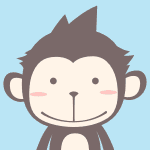
Pictures with dimensions: 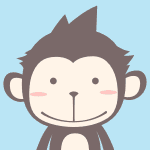
Centered picture: 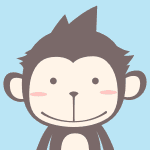
Centered and sized picture: 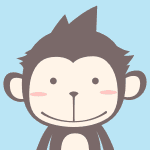
Of course, in order to make users more convenient, we have added the image drag function.
How to insert a beautiful piece of code
go Blog settings Page, select a code slice highlighting style you like, and the same highlighted code slice is shown below
// An highlighted block var foo = 'bar';
Generate a list that suits you
- project
- project
- project
- project
- Item 1
- Item 2
- Item 3
- Planning tasks
- Complete the task
Create a table
A simple table is created as follows:
| project | Value |
|---|---|
| computer | $1600 |
| mobile phone | $12 |
| catheter | $1 |
The setting content is centered, left and right
Use: ---------: Center
Use: --------- left
Usage -----------: right
| First column | Second column | Third column |
|---|---|---|
| First column text centered | The text in the second column is on the right | The text in the third column is left |
SmartyPants
SmartyPants converts ASCII punctuation characters to "smart" printed punctuation HTML entities. For example:
| TYPE | ASCII | HTML |
|---|---|---|
| Single backticks | 'Isn't this fun?' | 'Isn't this fun?' |
| Quotes | "Isn't this fun?" | "Isn't this fun?" |
| Dashes | -- is en-dash, --- is em-dash | – is en-dash, — is em-dash |
Create a custom list
Markdown Text-to- HTML conversion tool Authors John LukeHow to create a footnote
A text with footnotes. 1
Annotations are also essential
Markdown converts text to HTML.
KaTeX mathematical formula
You can render LaTeX mathematical expressions using KaTeX:
Gamma formula display Γ ( n ) = ( n − 1 ) ! ∀ n ∈ N \Gamma(n) = (n-1)!\quad\forall n\in\mathbb N Γ (n)=(n−1)! ∀ N ∈ N is through Euler integral
Γ ( z ) = ∫ 0 ∞ t z − 1 e − t d t . \Gamma(z) = \int_0^\infty t^{z-1}e^{-t}dt\,. Γ(z)=∫0∞tz−1e−tdt.
You can find more information about LaTeX mathematical expressions here.
New Gantt chart features to enrich your articles
- For Gantt chart syntax, refer to here,
UML diagram
UML diagrams can be used for rendering. Mermaid For example, a sequence diagram is generated as follows:
This will produce a flowchart.:
- For Mermaid syntax, see here,
FLowchart
We will still support the flowchart of flowchart:
- For Flowchart syntax, refer to here.
Export and import
export
If you want to try this editor, you can edit it at will in this article. When you have finished writing an article, find the article export in the upper toolbar and generate a. md file or. html file for local saving.
Import
If you want to load an. md file you have written, you can select the import function in the upper toolbar to import the file with the corresponding extension,
Continue your creation.
Explanation of footnotes ↩︎