1, Foreword
- You can install it according to the instructions on the Zen official website: Zen - installation instructions using the source package (common to all systems)
2, Download
Go directly to the Zen official website to find the installation package to download. I use the installation package here instead of the Linux one click installation package
-
Zen official website download source package , select a version, such as 5.3.1

-
I am php7.0, so download the version of php7.0

3, Installation
1. Put the file on the Linux server and unzip it
- Put ZenTaoPMS.biz5.3.1.php7.0.zip under / var/www/web /
- 2. Unzip ZenTaoPMS.biz5.3.1.php7.0.zip. The command is as follows
cd /var/www/web/ unzip ZenTaoPMS.biz5.3.1.php7.0.zip
- 3. After decompression, a folder named zentaopms is added under / var/www/web /
2. Configure the project zentaopms in the nginx.conf file
user nginx;
worker_processes 2;
error_log /var/log/nginx/error.log warn;
pid /var/run/nginx.pid;
events {
worker_connections 1024;
}
http {
include /etc/nginx/mime.types;
default_type application/octet-stream;
log_format main '$remote_addr - $remote_user [$time_local] "$request" '
'$status $body_bytes_sent "$http_referer" '
'"$http_user_agent" "$http_x_forwarded_for"';
access_log /var/log/nginx/access.log main;
sendfile on;
tcp_nopush on;
keepalive_timeout 65;
gzip on;
include /etc/nginx/conf.d/*.conf;
server {
listen 8083;
server_name localhost;
#charset koi8-r;
#access_log logs/host.access.log main;
fastcgi_buffer_size 1M;
fastcgi_buffers 32 512k;
fastcgi_busy_buffers_size 1M;
root /var/www/web/zentaopms/www;
location / {
index index.php index.html index.htm;
if (!-e $request_filename) {
rewrite ^/(.*) /index.php?$1 last;
}
}
#error_page 404 /404.html;
# redirect server error pages to the static page /50x.html
#
error_page 500 502 503 504 /50x.html;
location = /50x.html {
root html;
}
location ~ \.php$ {
fastcgi_pass 127.0.0.1:9000;
fastcgi_index index.php;
fastcgi_param SCRIPT_FILENAME $document_root$fastcgi_script_name;
include fastcgi_params;
}
}
}
3. Restart nginx
- systemctl restart nginx. If the startup fails, please move to next step >>>How to verify whether nginx.conf is configured correctly
4, Project start
After the third step is completed, run the Zen project according to your configured port / domain name. My running is as follows:
-
1. Select the language to start the installation
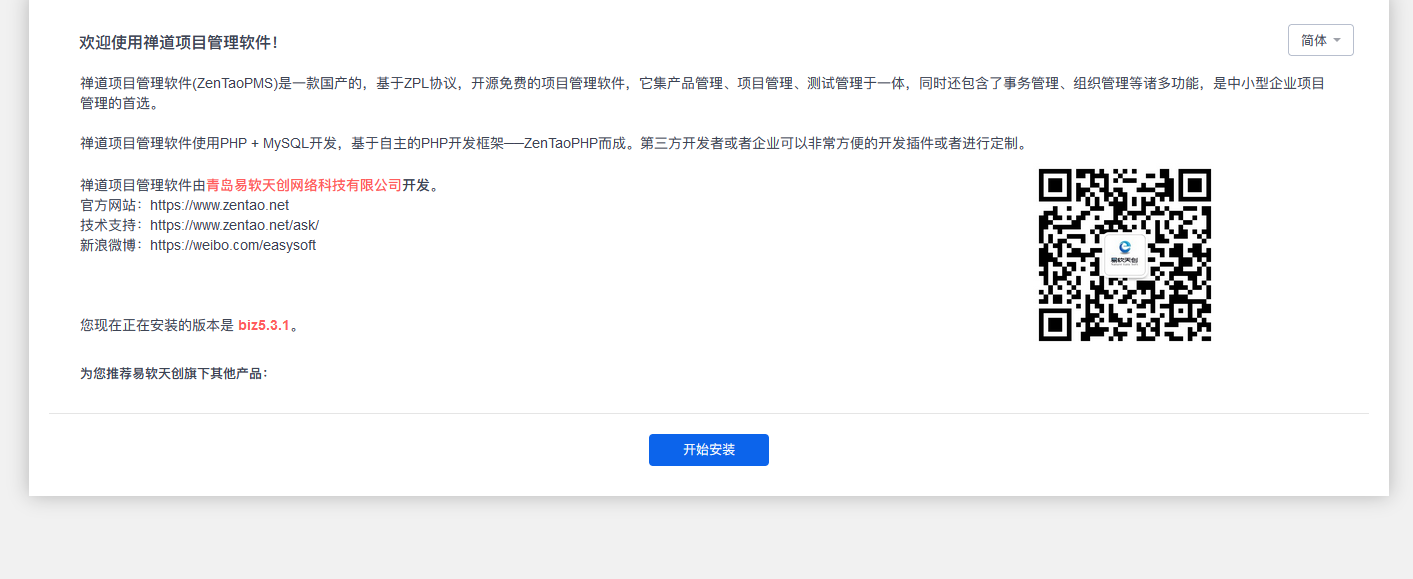
-
2. Agree to the agreement, next step
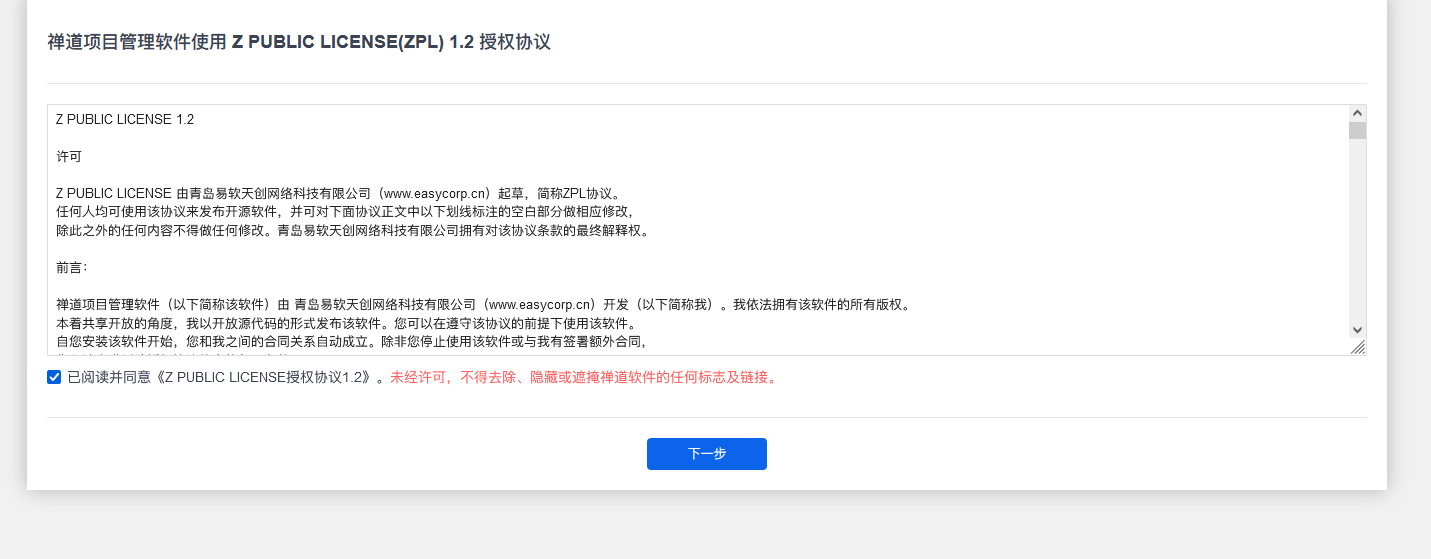
-
3. System test passed, next step
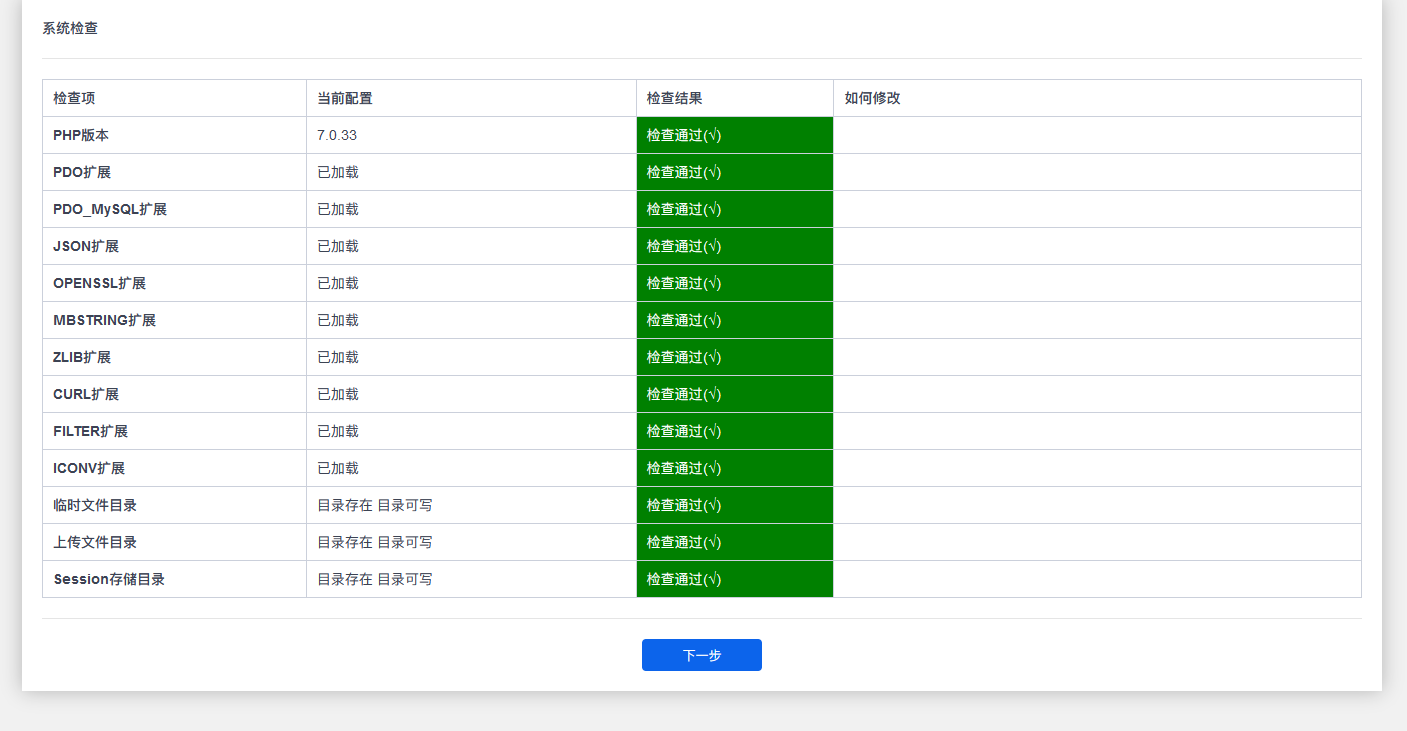
-
4. Fill in the database configuration information and save it
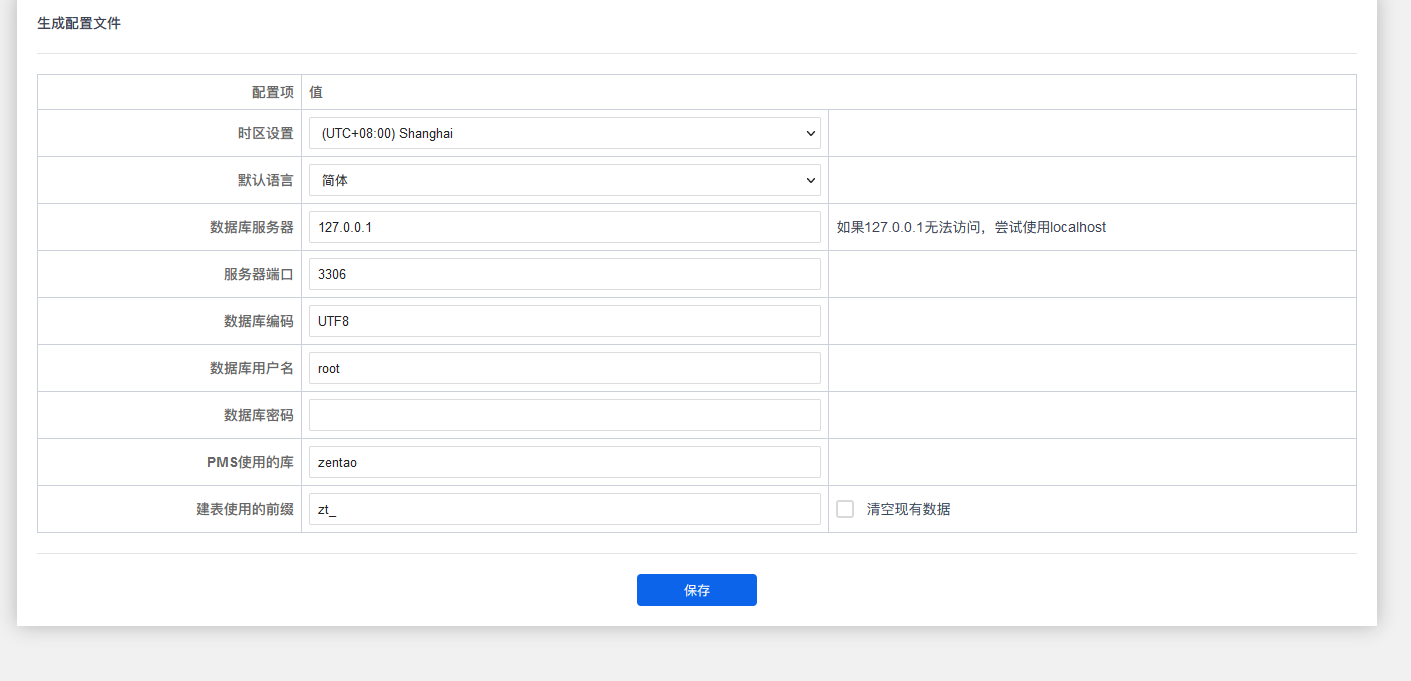
-
5. Configuration file generation (configuration information has been successfully saved in / var/www/web/zentaopms/config/my.php. You can continue to modify this file later.) next
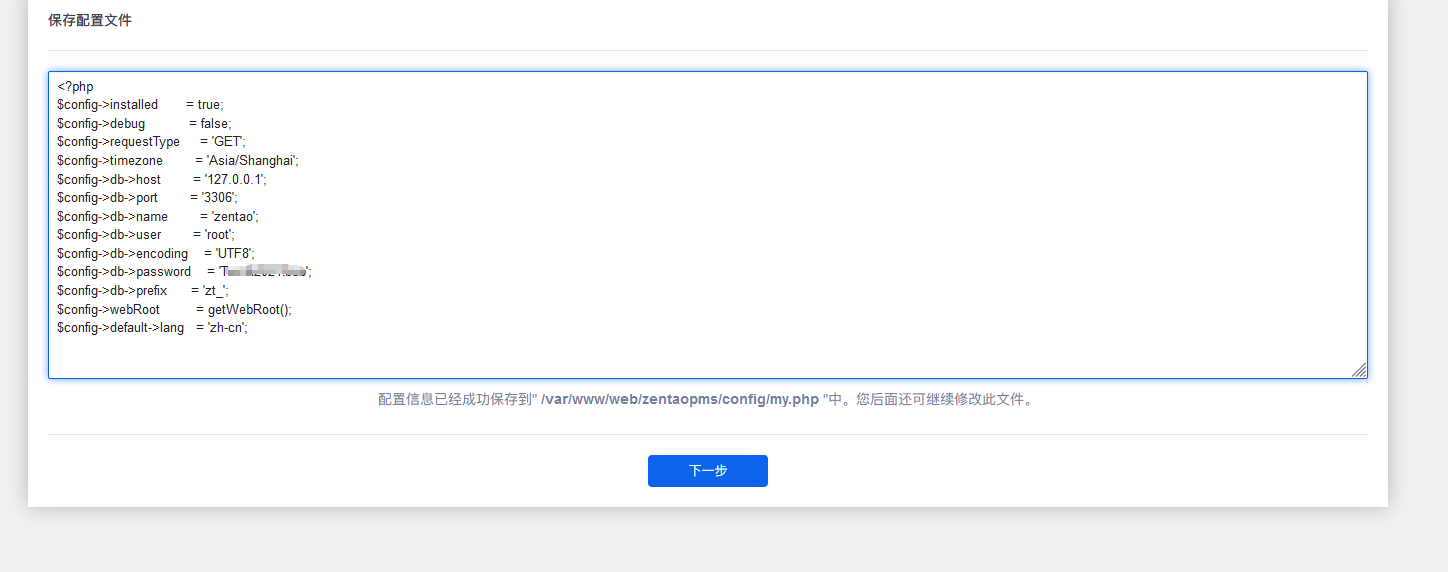
-
6. Zen function introduction (select version mode: 1-Classic management mode; 2-new project set management mode), next step

-
7. Set the account information (import Demo data) and save it

-
8. Wait, no response

-
9. F12 check the reason why ioncube loader is not installed. Solution: Please move to > > > install ioncube extension for PHP under Linux
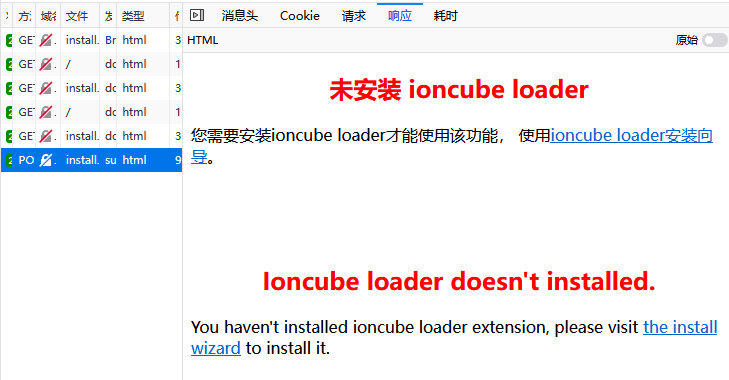
-
10. After installing ioncube, click to log in to the Zen management system

-
11. Error: Linx has no permission. Solution: Please move to > > > record: the Linux settings folder 0777 permission is invalid
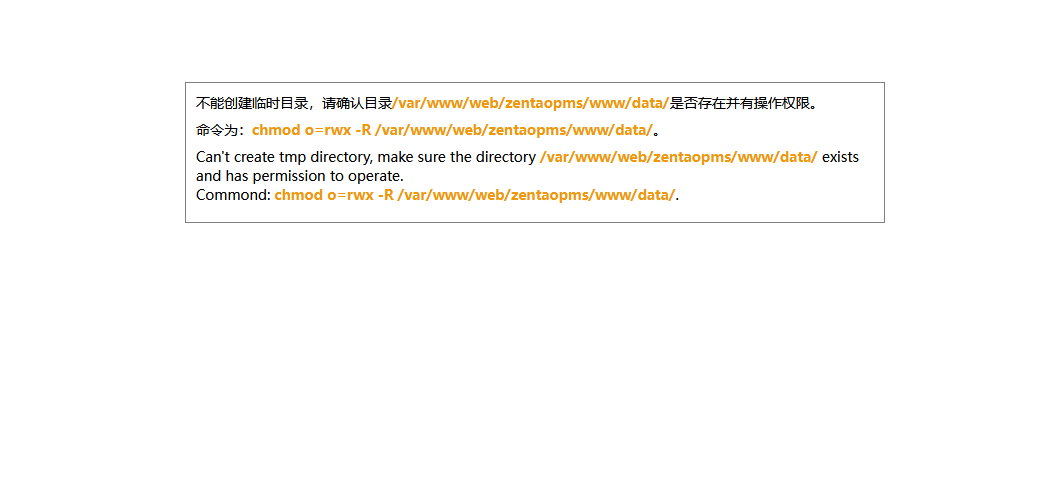
-
12. Login page, successful.

5, Summary
- 1. Project download, installation, configuration and restart will be completed soon
- 2. After installing the ioncube expansion card, there is no problem installing it according to the documentation
- 3. / var/www/web/zentaopms/www/data / does it exist and have operation permissions? The card has been for a long time, but it has been solved in the end~
- 4. If you want to try another installation method, move to Zen official website / home page / help / open source manual / choose the installation method suitable for you