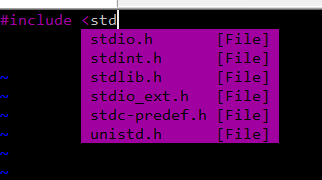Installation of YouCompleteMe tutorial in vim under Ubuntu 16.4
YouCompleteMe Is the vim code prompt plug-in
1 First check the vim version
vim --version
As shown below
VIM - Vi IMproved 7.4 (2013 Aug 10, compiled Nov 24 2016 16:44:48) Included patches: 1-1689 Extra patches: 8.0.0056 Modified by pkg-vim-maintainers@lists.alioth.debian.org Compiled by pkg-vim-maintainers@lists.alioth.debian.org Huge version without GUI. Features included (+) or not (-): +acl +farsi +mouse_netterm +tag_binary +arabic +file_in_path +mouse_sgr +tag_old_static +autocmd +find_in_path -mouse_sysmouse -tag_any_white -balloon_eval +float +mouse_urxvt -tcl -browse +folding +mouse_xterm +terminfo ++builtin_terms -footer +multi_byte +termresponse +byte_offset +fork() +multi_lang +textobjects +channel +gettext -mzscheme +timers +cindent -hangul_input +netbeans_intg +title -clientserver +iconv +packages -toolbar -clipboard +insert_expand +path_extra +user_commands +cmdline_compl +job -perl +vertsplit +cmdline_hist +jumplist +persistent_undo +virtualedit +cmdline_info +keymap +postscript +visual +comments +langmap +printer +visualextra +conceal +libcall +profile +viminfo +cryptv +linebreak -python +vreplace +cscope +lispindent +python3 +wildignore +cursorbind +listcmds +quickfix +wildmenu +cursorshape +localmap +reltime +windows +dialog_con -lua +rightleft +writebackup +diff +menu -ruby -X11 +digraphs +mksession +scrollbind -xfontset -dnd +modify_fname +signs -xim -ebcdic +mouse +smartindent -xsmp +emacs_tags -mouseshape +startuptime -xterm_clipboard +eval +mouse_dec +statusline -xterm_save +ex_extra +mouse_gpm -sun_workshop -xpm +extra_search -mouse_jsbterm +syntax system vimrc file: "$VIM/vimrc" user vimrc file: "$HOME/.vimrc" 2nd user vimrc file: "~/.vim/vimrc" user exrc file: "$HOME/.exrc" fall-back for $VIM: "/usr/share/vim"
Verify that vim version at least 7.4 Included patches is greater than 1578 and enter in vim
:echo has('python') || has('python3')**
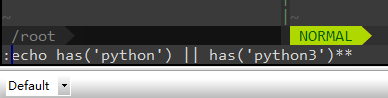
If the return value is 1, the Vim version supporting Python is required if it is 0.
2 Install Vundle in vim
Install according to the article https://www.jianshu.com/p/769...
3 Installing YouCompleteMe with Vundle
Add the following to. vimrc
Plugin 'Valloric/YouCompleteMe'
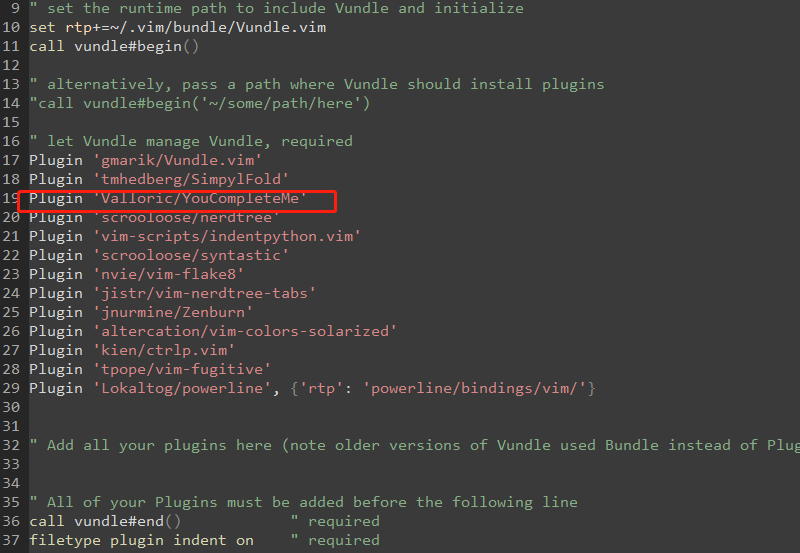
Then perform the following
git clone https://github.com/ycm-core/YouCompleteMe.git ~/.vim/bundle
Execute under ~/.vim/bundle/YouCompleteMe directory
git submodule update --init --recursive
4 Install cmake
apt install cmake
5 YouCompleteMe requires clang to be at least 7.0, so compile libclang 8.0
clang --version
Compile according to the article https://blog.csdn.net/xingyu9...
Installation of c Language Code Tips in the 6 YouCompleteMe Directory
cd ~/.vim/bundle/YouCompleteMe
python3 install.py --clang-completer
The successful compilation is shown in Figure 1.
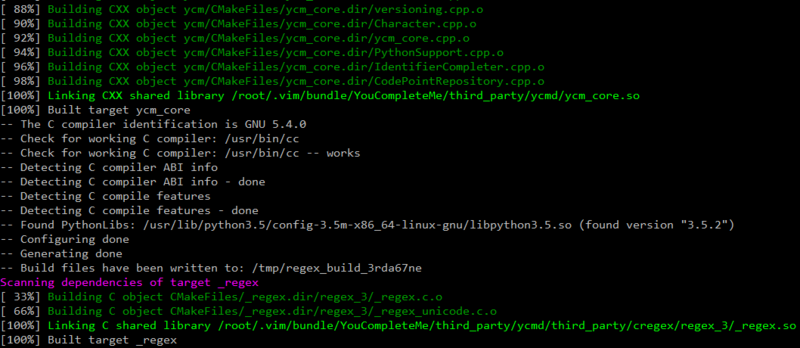
Add. vimrc configuration
vi .vimrc
let g:ycm_global_ycm_extra_conf='~/.vim/.ycm_extra_conf.py'
Then create the. c file test prompt at will