Installation and initialization of mariadb
yum install mariadb-server.x86_64 -y systemctl status mariadb systemctl start mariadb systemctl enable mariadb mysql netstat -antlupe | grep mysql See mysql port vim /etc/my.cnf //Add skip networking = 1 skip network for security

systemctl restart mariadb Restart service mysql_secure_installation Set user password, allow anonymous users to log in, load or not Enter 123 Enter new password 123 Confirm password Y Y Y Y Y mysql Can't sign in because a password is required mysql -uroot -p 123 root User login with password mysql
Forget mysql password
systemctl stop mariadb.service close database
mysqld_safe --skip-grant-tables & Enter security into background login without password
mysql Log in to the database
update mysql.user set Password=password('123456') where User='root';modify root The password is 123456
Ctrl-C Logout
ps aux | grep mysql See mysql Related processes
kill -9 6003 End is end of secure login
kill -9 6158
systemctl restart mariadb.service Restart service
mysql Unable to log on
mysql -uroot -p 123456 root User new password loginQuery of database
SHOW DATABASES; SHOW DATABASES USE library name; which library to enter SHOW TABLES; SHOW TABLES DESC table name; display table structure SELECT * FROM table name; display table information SELECT field 1, field 2,... from table name where field = 'field value'; query data
Database management
1)establish
CREATE DATABASE XXX; Building library
USE XXX; Warehousing
CREATE TABLE Linux (id int,name varchar(10) not null, password varchar(10) not null);
desc Linux; Create table
INSERT INTO Linux values(1,'Tom','123'); insert data
2)change
UPDATE linux SET Password=passwrd('xue') where username='xue';Change password ciphertext display
ALTER TABLE com RENAME comptuer; Change table name
ALTER TABLE linux ADD class varchar(20); Add to class This column
ALTER TABLE linux DROP class; delete class
3)delete
DELETE FROM redhat where username='xue';
DROP TABLE redhat;
DROP DATABASE xaut;
4)User authorization
CREATE USER xue@'localhost' identified by 'redhat'; establish xue The user password is redhat
GRANT SELECT,INSERT on xaut.* TO xue@localhost; Authorized search insert to xue user xaut All tables below
SHOW GRANTS FOR xue@localhost; View permissions granted by users
REVOKE INSERT ON xaut.* FROM xue@localhost; Withdraw user's insert permissionGraphical management
1 install and test the http service
yum install httpd systemctl start httpd systemctl enable httpd systemctl status httpd firewall-cmd --state firewall-cmd --permanent --add-service=http firewall-cmd --reload firewall-cmd --list-all cd /var/www/html/ vim index.html hello world
2. Install php and php MySQL
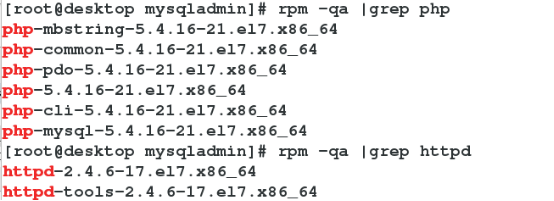
3 download and install phpMyAdmin
4 decompress the file at / mnt/www/ftp tar jxf
5 renaming
6 enter phpMyAdmin directory
cp config.sample.inc.php config.inc.php