Guide reading
Official website: http://www.freetds.org
Download address: http://ibiblio.org/pub/Linux/ALPHA/freetds/stable/freetds-stable.tgz
This software can connect MS SQL server and Sybase database with Linux and Unix
Installation and configuration
-
Download the FreeTDS installation package to the server first
wget -c http://ibiblio.org/pub/Linux/ALPHA/freetds/stable/freetds-stable.tgz
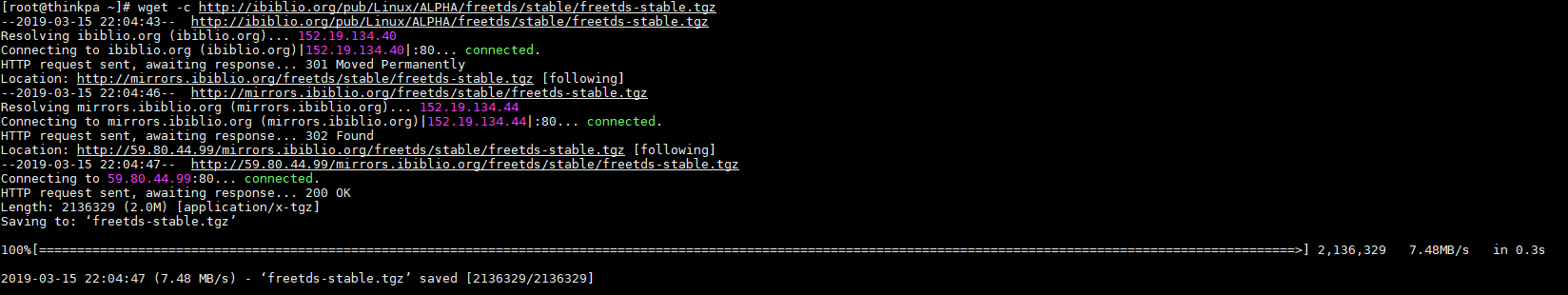
-
decompression
tar -zxvf freetds-stable.tgz
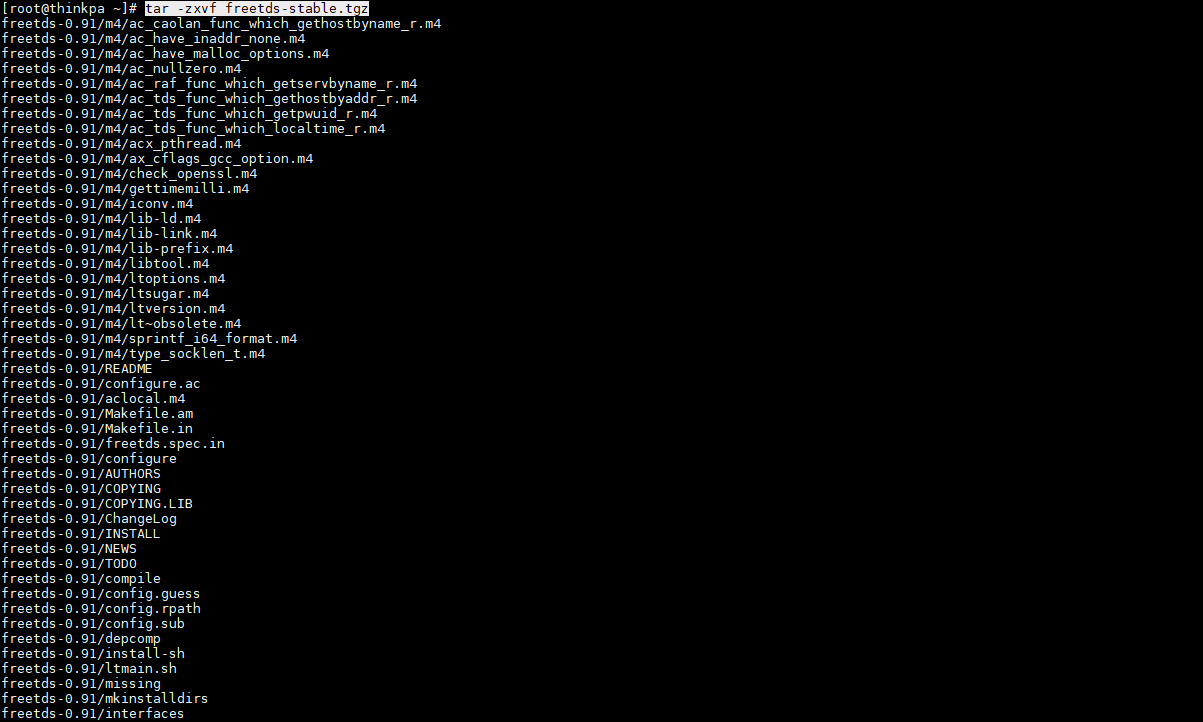
-
Compilation and installation
-
Make sure that gcc is installed on the machine because it is a compiled installation (it can be installed using yum)
yum install gcc-c++ yum install ncurses-devel
-
Start installation
cd freetds-0.91/ ./configure --prefix=/usr/local/freetds --with-tdsver=8.0 --enable-msdblib make && makeinstall
Explanation: install freetds to directory / usr/local/freetds: -- prefix=/usr/local/freetds support MSSQL2000: - with tdsver = 8.0 -- enable msdblib
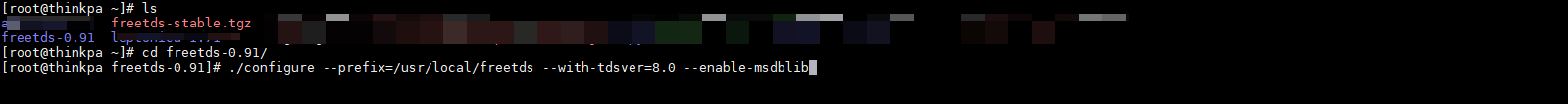
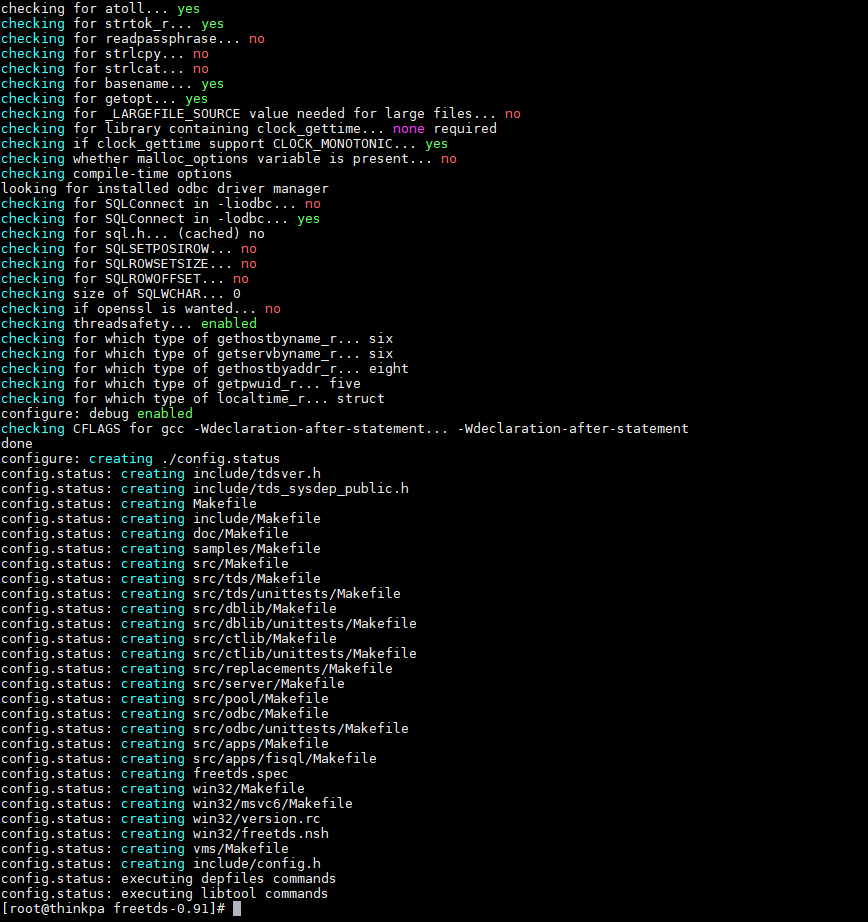

-
-
FreeTDS is installed in the / usr/local/freetds directory by default, and the library files are in the corresponding lib directory.
vim /etc/ld.so.conf add a line / usr/local/freetds/lib
-
Then run the following command for the changes to take effect:
ldconfig
-
Test connection
tsql -H MSSQL server service IP -p 1433 -U MSSQL server login account - P MSSQL server login password
$ tsql -H XXXXXX-p 1433 -U sa -P XXXXXX -D test locale is "zh_CN.utf8" locale charset is "UTF-8" Default database being set to test 1> select @@version 2> go Microsoft SQL Server 2008 R2 (RTM) - 10.50.1600.1 (Intel X86) Apr 2 2010 15:53:02 Copyright (c) Microsoft Corporation Data Center Edition on Windows NT 5.1 <X86> (Build 2600: Service Pack 3) (1 row affected)problem
Adaptive Server connection failed
locale is "en_US.UTF-8" locale charset is "UTF-8" using default charset "UTF-8" Error 20017 (severity 9): Unexpected EOF from the server OS error 115, "Operation now in progress" Error 20002 (severity 9): Adaptive Server connection failed There was a problem connecting to the serverExecute tsql -C
[root@thinkpa freetds-0.91]# tsql -C Compile-time settings (established with the "configure" script) Version: freetds v0.91 freetds.conf directory: /usr/local/etc MS db-lib source compatibility: no Sybase binary compatibility: no Thread safety: yes iconv library: yes TDS version: 5.0 iODBC: no unixodbc: no SSPI "trusted" logins: no Kerberos: noIt is found that the version of freetds is 5.0. Considering that it may be the version of freetds
Two solutions:
-
Modify global TDS version number
Find / usr/local/etc/freetds.conf and change the tds version under [global] to 8.0
-
Modify tds version number when connecting
TDSVER=7.0 tsql -H
The entire connection command changes to:
tsql -H MSSQL server service IP -p 1433 -U MSSQL server login account - P MSSQL server login password
Adaptive Server connection failed
"Cannot open server 'xxxxxxx' requested by the login. Client with IP address 'xxxxxxxxx' is not allowed to access the server. To enable access, use the Windows Azure Management Portal or run sp_set_firewall_rule on the master database to create a firewall rule for this IP address or address range. It may take up to five minutes for this change to take effect." Error 20002 (severity 9): Adaptive Server connection failedThere is no doubt about this. Go to the administrator to open the white list and visit again!
-