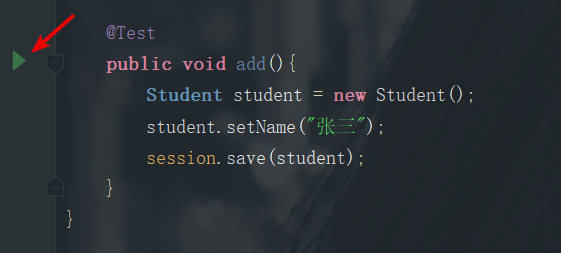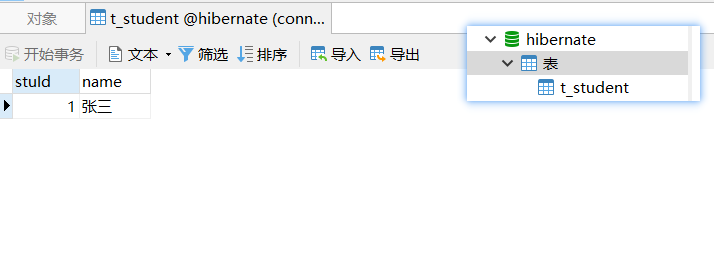First, I build a new project. I use the latest version 5.3.2. It will take a while to download the jar package. Then I choose my own project name. I'll call it demo here.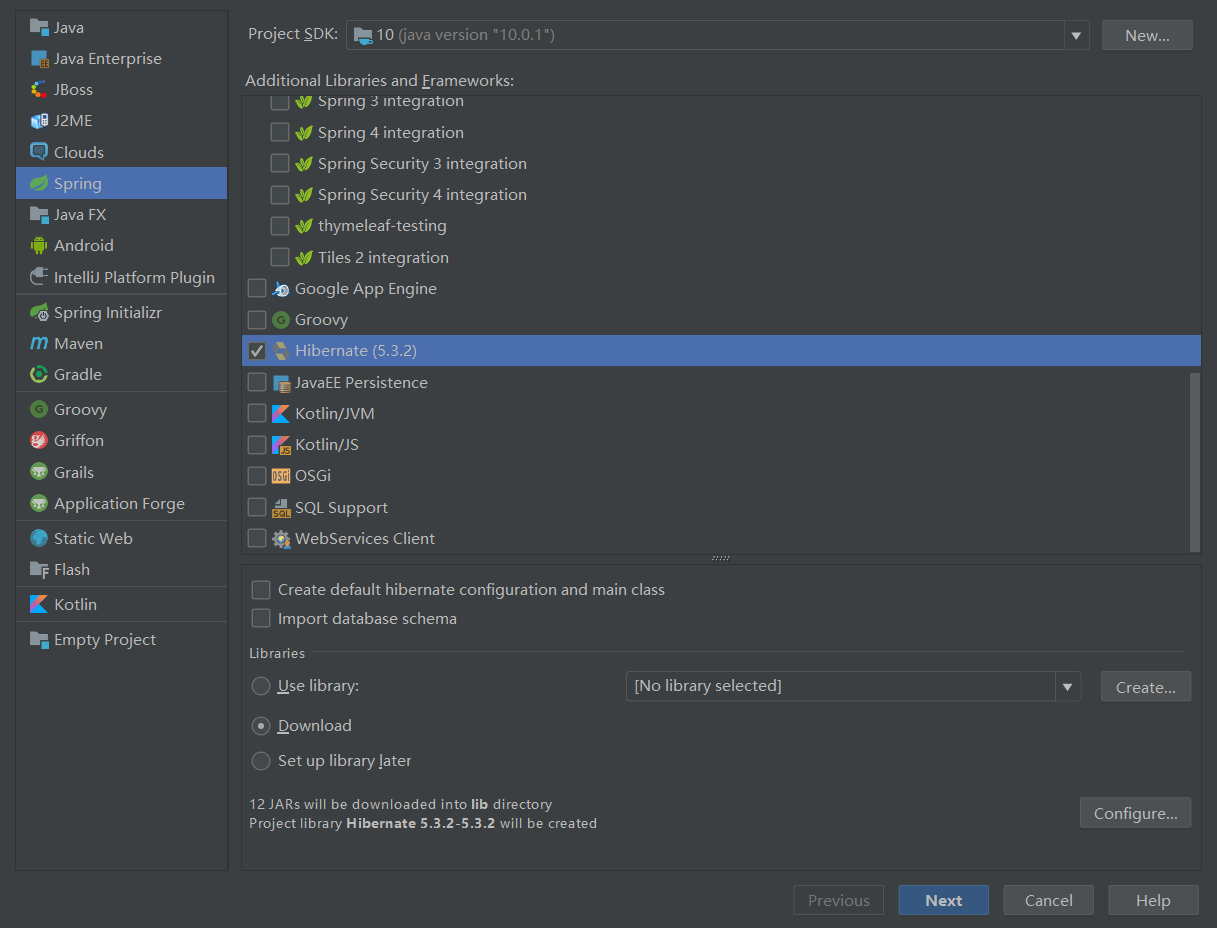
I chose to build it in maven mode, right-click on the project, and select Add Framework Support.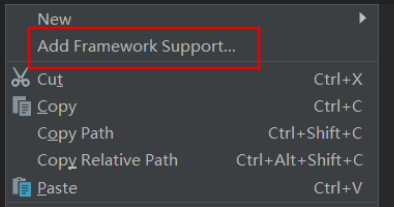
Choose Maven later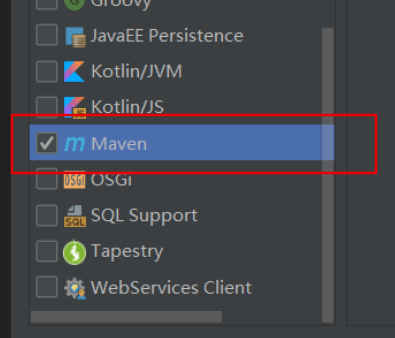 Then pop up a prompt box in the lower right corner of the project and select Auto Import.
Then pop up a prompt box in the lower right corner of the project and select Auto Import.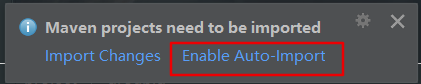 Then add it under the pom.xml file
Then add it under the pom.xml file
<dependencies>
<!-- https://mvnrepository.com/artifact/mysql/mysql-connector-java -->
<dependency>
<groupId>mysql</groupId>
<artifactId>mysql-connector-java</artifactId>
<version>5.1.45</version>
</dependency>
<dependency>
<groupId>org.testng</groupId>
<artifactId>testng</artifactId>
<version>6.14.3</version>
</dependency>
<!-- https://mvnrepository.com/artifact/javax.activation/activation -->
<dependency>
<groupId>javax.activation</groupId>
<artifactId>activation</artifactId>
<version>1.1.1</version>
</dependency>
<!-- https://mvnrepository.com/artifact/javax.xml.bind/jaxb-api -->
<dependency>
<groupId>javax.xml.bind</groupId>
<artifactId>jaxb-api</artifactId>
<version>2.3.0</version>
</dependency>
<!-- https://mvnrepository.com/artifact/com.sun.xml.bind/jaxb-core -->
<dependency>
<groupId>com.sun.xml.bind</groupId>
<artifactId>jaxb-core</artifactId>
<version>2.3.0.1</version>
</dependency>
<!-- https://mvnrepository.com/artifact/com.sun.xml.bind/jaxb-impl -->
<dependency>
<groupId>com.sun.xml.bind</groupId>
<artifactId>jaxb-impl</artifactId>
<version>2.3.0.1</version>
</dependency>
</dependencies>Then in resources, create a new xml file called hibernate.cfg.xml
<?xml version="1.0" encoding="UTF-8"?>
<!DOCTYPE hibernate-configuration PUBLIC
"-//Hibernate/Hibernate Configuration DTD 3.0//EN"
"http://www.hibernate.org/dtd/hibernate-configuration-3.0.dtd">
<hibernate-configuration>
<session-factory>
<!-- Database Connection Configuration -->
<property name="connection.driver_class">com.mysql.jdbc.Driver</property>
<property name="connection.url">jdbc:mysql://localhost:3306/hibernate</property>
<property name="connection.username">root</property>
<property name="connection.password">1</property>
<!-- dialect -->
<property name="dialect">org.hibernate.dialect.MySQL5Dialect</property>
<!-- Console display sql -->
<property name="show_sql">true</property>
<!-- Automatic update of table structure -->
<property name="hbm2ddl.auto">update</property>
</session-factory>
</hibernate-configuration>Then in the upper right corner of the interface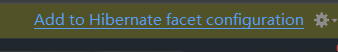 Click on the pop-up prompt box to make the file hibernate configuration file. Click on the project structure button to see the configuration file you just added.
Click on the pop-up prompt box to make the file hibernate configuration file. Click on the project structure button to see the configuration file you just added.
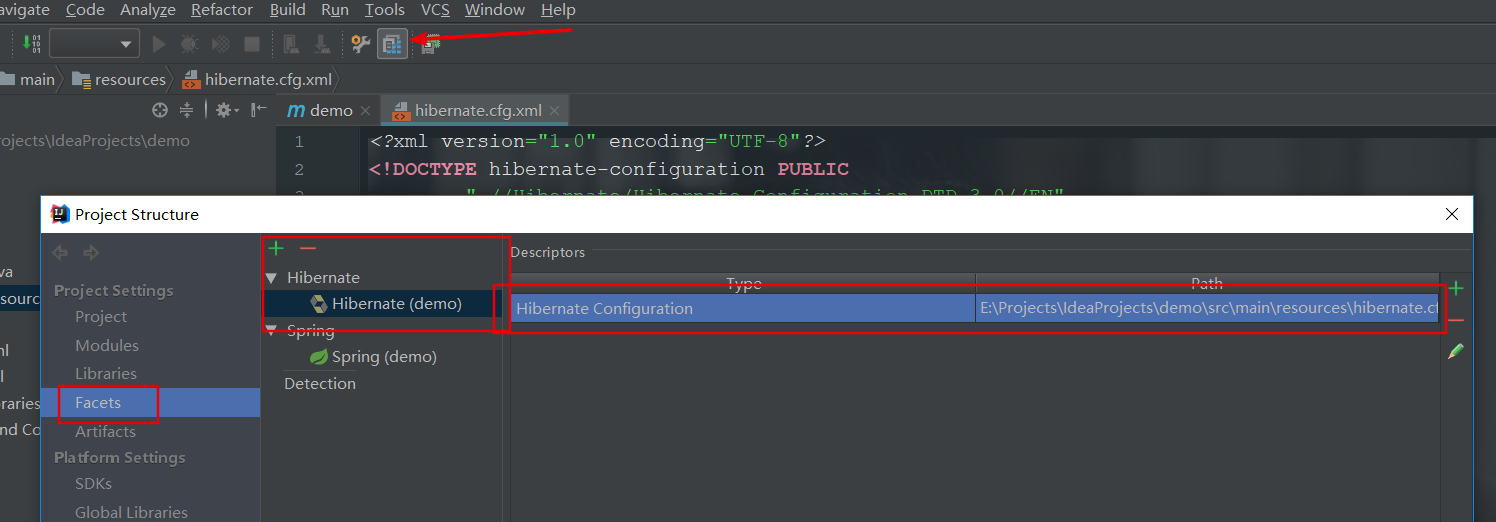
Or under the resources folder, create a new xml file called Student.hbn.xml
<?xml version="1.0" encoding="UTF-8" ?>
<!DOCTYPE hibernate-mapping PUBLIC
"-//Hibernate/Hibernate Mapping DTD 3.0//EN"
"http://www.hibernate.org/dtd/hibernate-mapping-3.0.dtd">
<hibernate-mapping package="mode">
<class name="mode.Student" table="t_student">
<id name="id" column="stuId" >
<generator class="native" />
</id>
<property name="name" />
</class>
</hibernate-mapping> First go to the database and create a new hibernate database. I'll call it hibernate directly. First, I'll create two new packages, one called model and the other called util.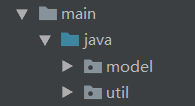
Then create a new entity class named Student under the model package, and generate get, set, and toString methods
public class Student {
private long id;
private String name;
public long getId() {
return id;
}
public void setId(long id) {
this.id = id;
}
public String getName() {
return name;
}
public void setName(String name) {
this.name = name;
}
@Override
public String toString() {
return "Student{" +
"id=" + id +
", name='" + name + '\'' +
'}';
}
}
Create a new tool class under the util package called HibernateUtil
public class HibernateUtil {
private static final SessionFactory SESSION_FACTORY = buildSessionFactory();
private static SessionFactory buildSessionFactory(){
//Creating Service Registration Objects
ServiceRegistry serviceRegistry = new StandardServiceRegistryBuilder().configure().build();
//Creating Session Factory Objects
return new MetadataSources(serviceRegistry).buildMetadata().buildSessionFactory();
}
public static SessionFactory getSessionFactory(){
return SESSION_FACTORY;
}
}Under any class, press Alt+Enter and select Create Test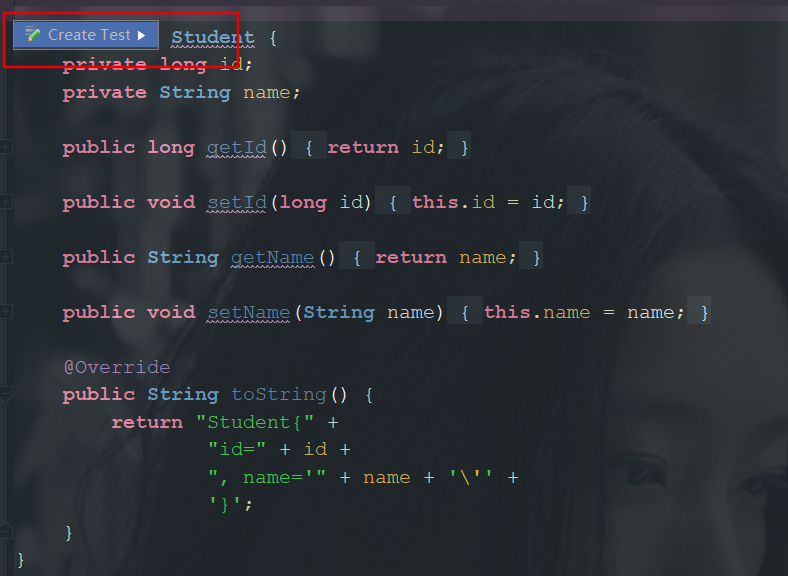
Then select TestNG to test in the pop-up dialog box
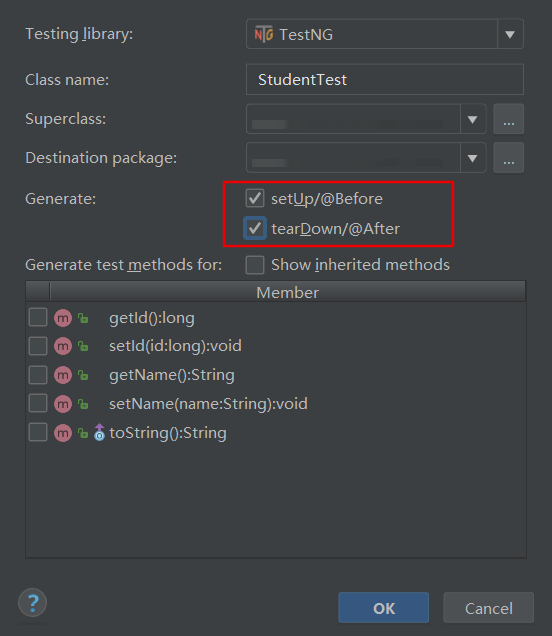
Then you can create a new Test class with the default name and add the following code
package model;
import org.hibernate.Session;
import org.hibernate.SessionFactory;
import org.testng.annotations.AfterMethod;
import org.testng.annotations.BeforeMethod;
import org.testng.annotations.Test;
import util.HibernateUtil;
public class StudentTest {
private SessionFactory sessionFactory = HibernateUtil.getSessionFactory();
private Session session;
@BeforeMethod
public void setUp() {
session = sessionFactory.openSession();
session.beginTransaction();
}
@AfterMethod
public void tearDown() {
session.getTransaction().commit();
session.close();
}
@Test
public void add(){
Student student = new Student();
student.setName("Zhang San");
session.save(student);
}
}
Then click on the run button on the left to run and you can see that there are tables in the database.