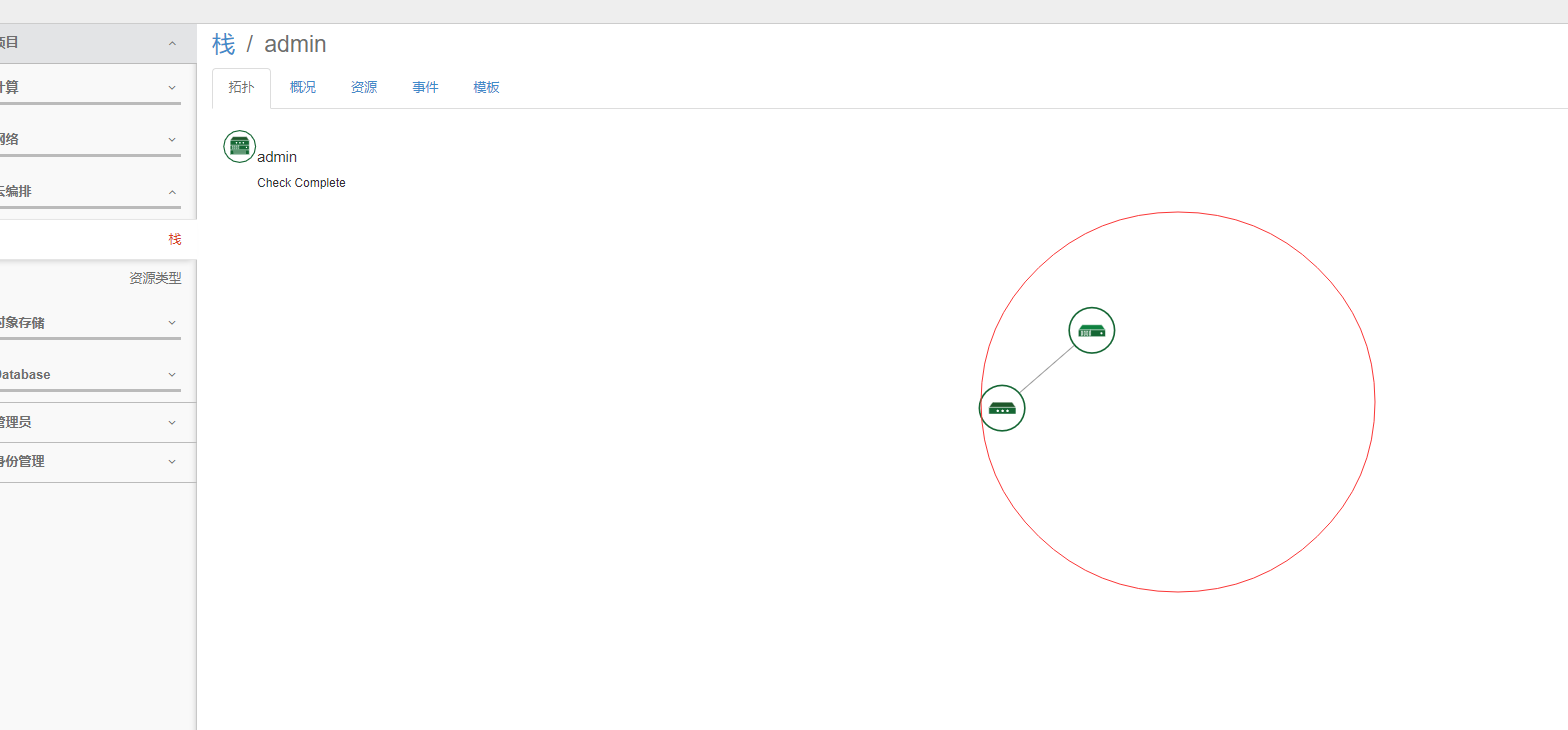This blog will introduce the UI operation of the stack in openstack
First, put the required files on the http service
[root@controller xiandian]# pwd /etc/xiandian [root@controller xiandian]# ls lb-server.yaml nginx_flat.yaml nginx.yaml openrc.sh [root@controller xiandian]# cp nginx* /var/www/html/ [root@controller xiandian]# cp lb-server.yaml /var/www/html/ [root@controller xiandian]#
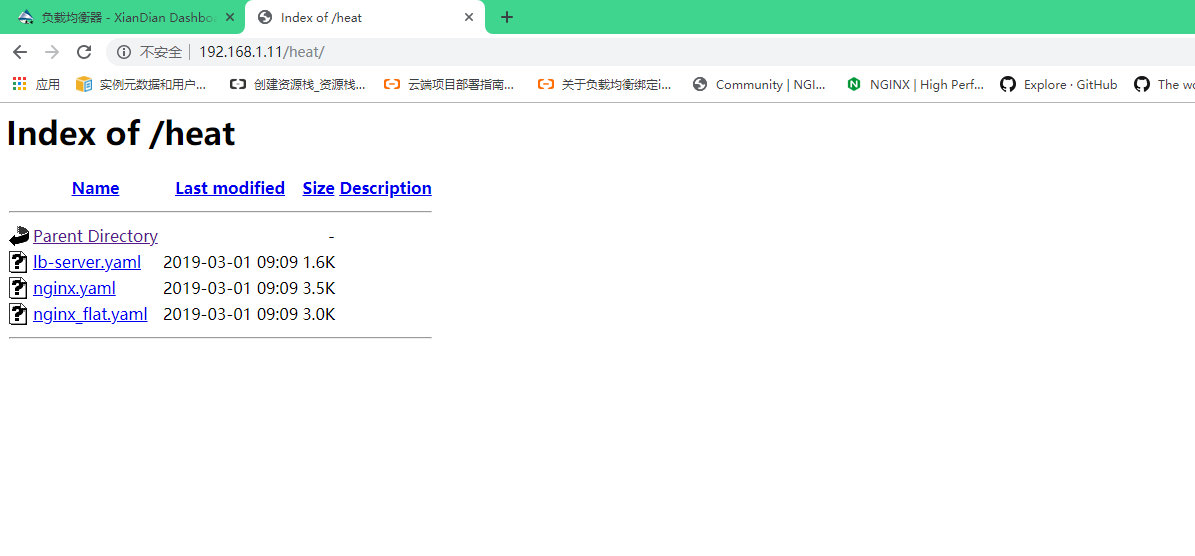
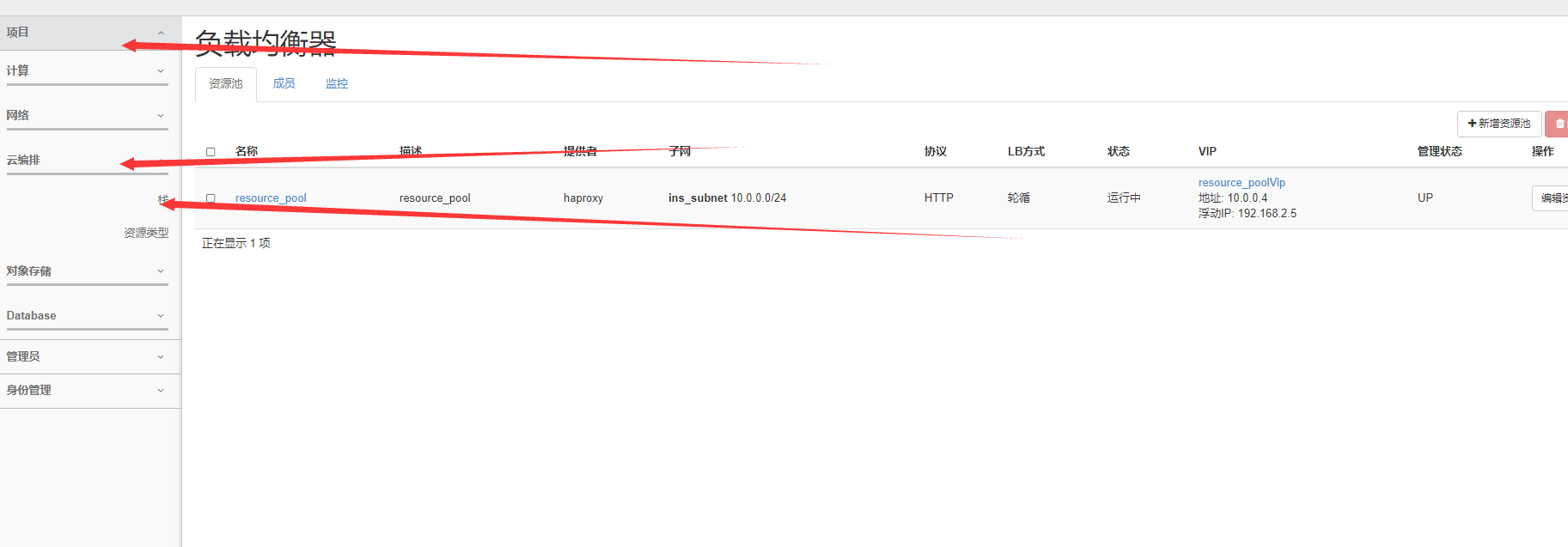
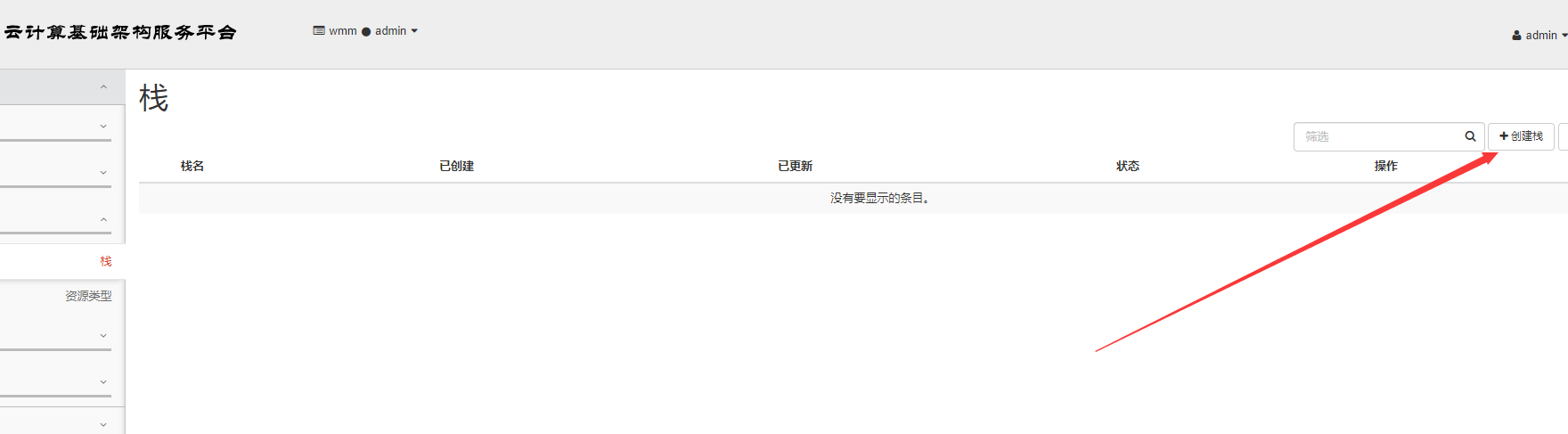
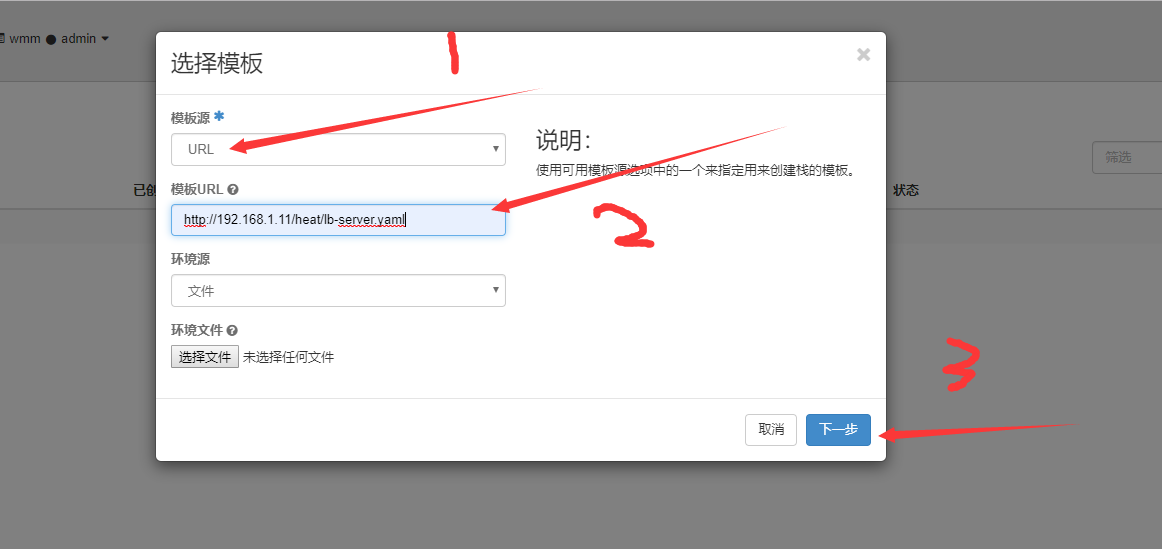
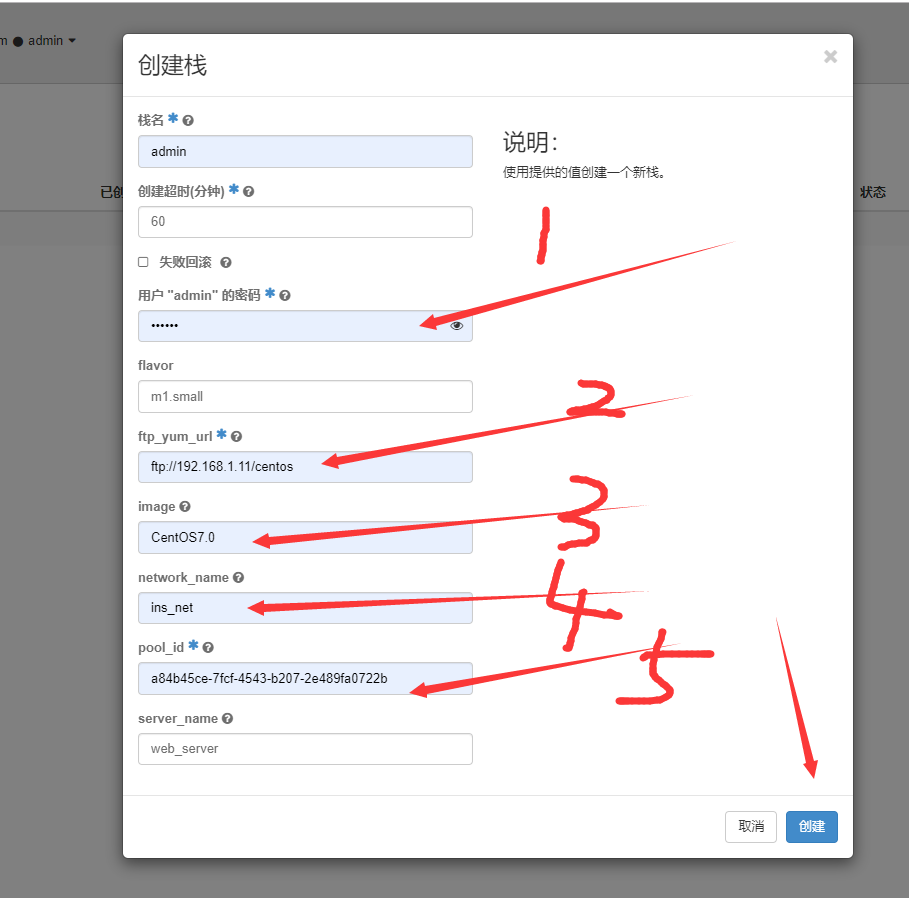
The following answers to the above five options one by one
1. The password of admin is 000000, which is the password of openstack
2. The URL of yum is actually the http service address that we initially set up in the controller node. As an httpd server. You can view it in our yum source
The yum source of centos is required here
[root@compute ~]# vi /etc/yum.repos.d/local.repo [centos] name=centos baseurl=ftp://192.168.1.11/centos gpgcheck=0 enabled=1 [iaas] name=iaas baseurl=ftp://192.168.1.11/iaas/iaas-repo gpgcheck=0 enabled=1 ~
3. We can use openstack or glance basic command to view image name
Here is the basic command of glance
[root@controller html]# glance image-list +--------------------------------------+-----------+ | ID | Name | +--------------------------------------+-----------+ | 35f04fd3-694b-4ac3-9417-f2a61e479ec6 | CentOS7.0 | | 37fd20a5-9924-417d-9f51-d283251fafca | centos8 | | 417f7098-6ac9-4d4f-94e7-23e0616d0f7c | mysql-5.6 | +--------------------------------------+-----------+
4. For our network name, we can use openstack or the basic command of its component nautron to view it
Let's use the command of openstack to check
[root@controller html]# openstack network list +--------------------------------------+---------+--------------------------------------+ | ID | Name | Subnets | +--------------------------------------+---------+--------------------------------------+ | 9ccc01f7-9529-400e-a192-e299baf5ba9c | ext_net | 20eb1afc-fa08-4e91-887a-908375794ef7 | | c2fc035e-bf7e-412c-81c7-4b904fea870b | ins_net | 01655c52-a687-4d29-81df-15b15fa70d88 | +--------------------------------------+---------+--------------------------------------+ [root@controller html]#
5. Here is the ID of our load balancing lbaas
We can check it through the basic command of openstack
[root@controller html]# neutron lb-pool-list +--------------------------------------+---------------+----------+-------------+----------+----------------+--------+ | id | name | provider | lb_method | protocol | admin_state_up | status | +--------------------------------------+---------------+----------+-------------+----------+----------------+--------+ | a84b45ce-7fcf-4543-b207-2e489fa0722b | resource_pool | haproxy | ROUND_ROBIN | HTTP | True | ACTIVE | +--------------------------------------+---------------+----------+-------------+----------+----------------+--------+
After filling in, click create, as shown in the following figure
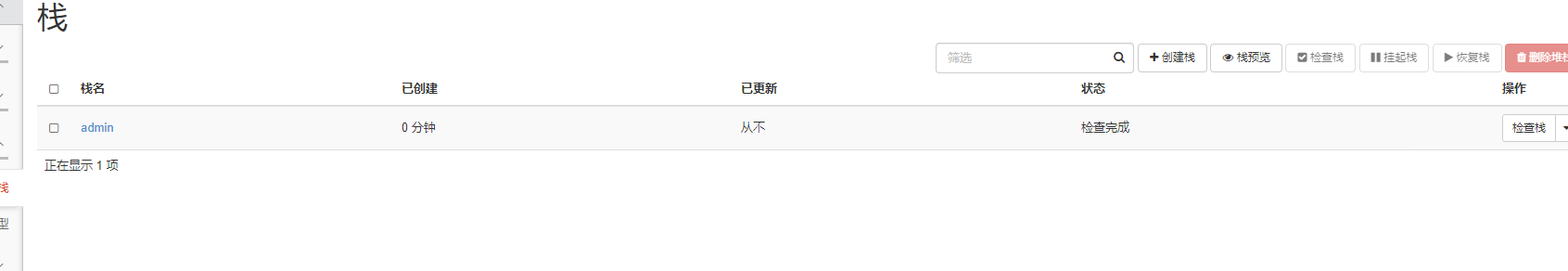
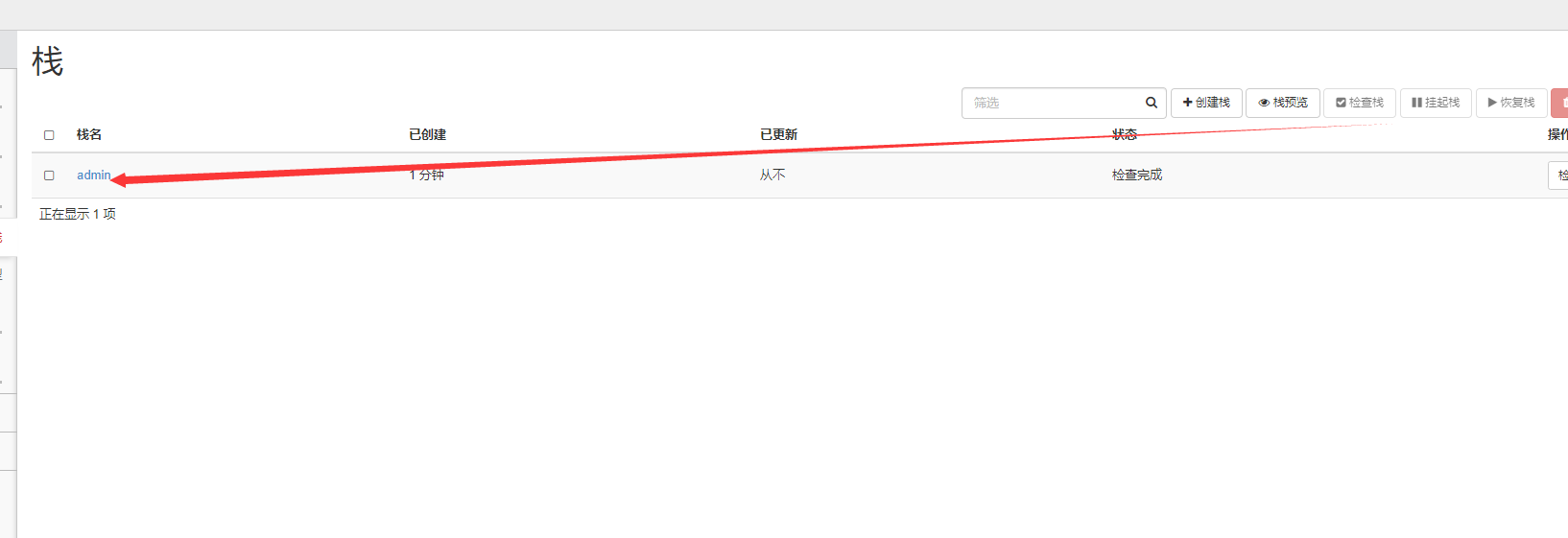
This is the stack template
description: A load-balancer server heat_template_version: '2014-10-16' parameters: flavor: {default: m1.small, type: string} ftp_yum_url: {description: Yum Url, type: string} image: {default: centos7, description: Images, type: string} network_name: {default: int-net1, description: Int Network, type: string} pool_id: {description: LBaas Pool to join, type: string} server_name: {default: web_server, description: Server Name, type: string} resources: member: properties: address: get_attr: [server, first_address] pool_id: {get_param: pool_id} protocol_port: 80 type: OS::Neutron::PoolMember server: properties: flavor: {get_param: flavor} image: {get_param: image} name: {get_param: server_name} networks: - network: {get_param: network_name} user_data: str_replace: params: ftp_yum_url: {get_param: ftp_yum_url} template: '#!/bin/bash mkdir -p /opt/repo mv /etc/yum.repos.d/* /opt/repo cat > /etc/yum.repos.d/yum.repo <<-EOF [centos7] name=centos7 gpgcheck=0 baseurl=ftp_yum_url enabled=1 EOF setenforce 0 yum clean all yum install httpd -y systemctl restart httpd systemctl enable httpd ' user_data_format: RAW type: OS::Nova::Server