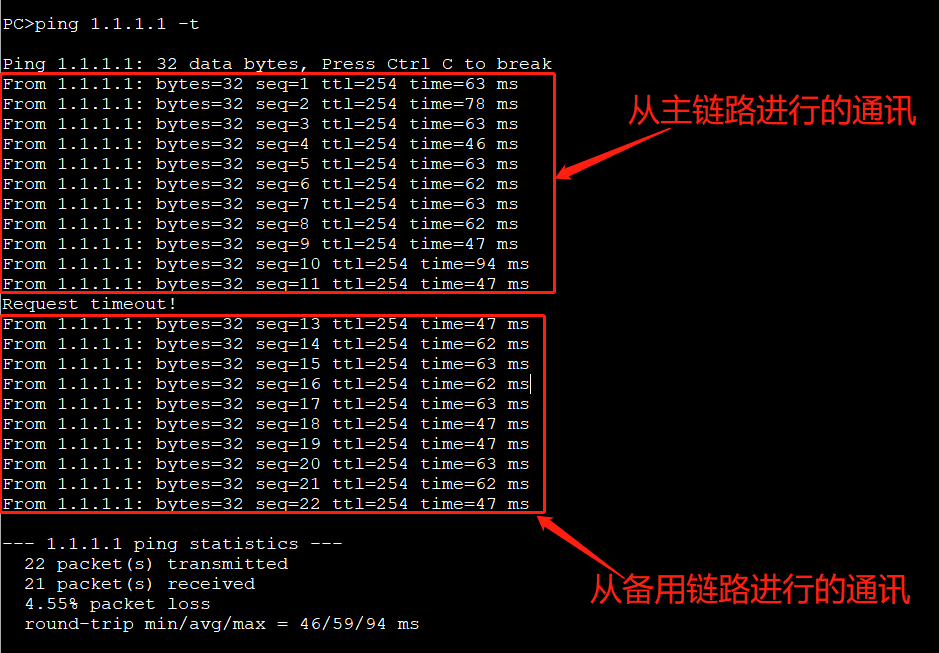Content Essentials
1. Floating Routing
2,VRRP
Matters needing attention
1. Floating routes default to a priority of 60, the smaller the priority, if the second route
Priority is larger than default, generally more than 60 configurations
2. VRRP: (Public Agreement)
Running between multiple routers,
One or more gateway IP addresses (virtual routers) can be virtualized;
In order to achieve the interconnection between different segments of the intranet;
3. The working process of VRRP:
Separate "multiple" routers running VRRP through VRRP message interaction
Out of the best router to use as a Master router, and then use this device to forward packets;
Master routers, only one; other routers are called backup routers;
The Master and Backup routers, at the same time, produce a virtual router, that is, a router
Master: with virtual IP address, priority (default 100, link down minus 10) general 120, listening upper and lower ports
Ready: with virtual IP address, priority (default 100, link down minus 10) general 115, no need to listen on upper and lower ports
topological structure
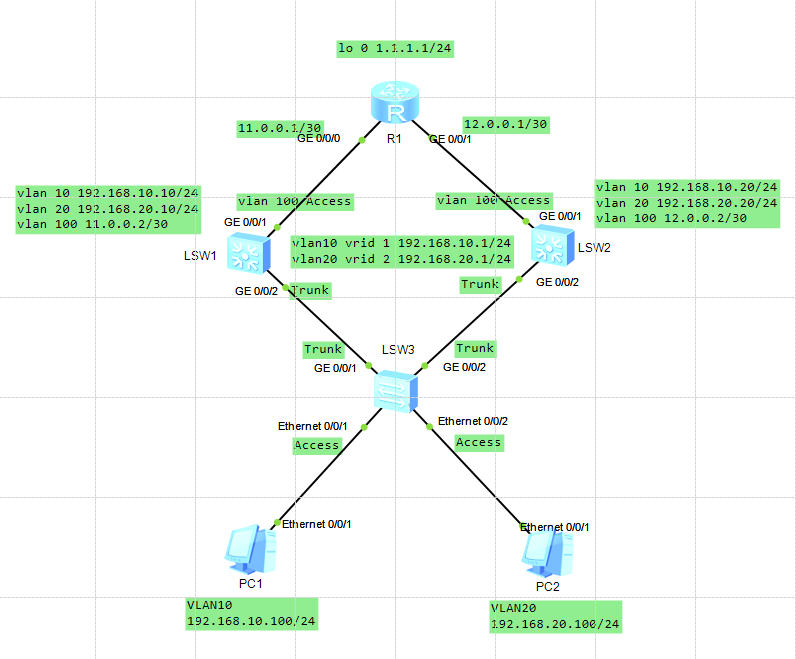
Configuration steps
Step 1: Configure a three-layer switch named LSW1
<SW1>sys [Huawei]sysname SW1 [SW1]vlan batch 10 20 100 [SW1]int g0/0/2 [SW1-GigabitEthernet0/0/2]port link-type trunk [SW1-GigabitEthernet0/0/2]port trunk allow-pass vlan all [SW1-GigabitEthernet0/0/2]un sh [SW1-GigabitEthernet0/0/2]int g0/0/1 [SW1-GigabitEthernet0/0/1]port link-type access [SW1-GigabitEthernet0/0/1]port default vlan 100 [SW1-GigabitEthernet0/0/1]un sh [SW1-GigabitEthernet0/0/1]dis this # interface GigabitEthernet0/0/1 port link-type access port default vlan 100 # [SW1]int vlanif10 [SW1-Vlanif10]ip add 192.168.10.10 24 [SW1-Vlanif10]vrrp vrid 1 virtual-ip 192.168.10.1 ##Create virtual IP [SW1-Vlanif10]vrrp vrid 1 priority 120 ##Set priority to 120 [SW1-Vlanif10]vrrp vrid 1 track interface g0/0/1 [SW1-Vlanif10]vrrp vrid 1 track interface g0/0/2 ##Listen for two interface states of itself [SW1-Vlanif10]dis this # interface Vlanif10 ip address 192.168.10.10 255.255.255.0 vrrp vrid 1 virtual-ip 192.168.10.1 vrrp vrid 1 priority 120 vrrp vrid 1 track interface GigabitEthernet0/0/1 vrrp vrid 1 track interface GigabitEthernet0/0/2 # [SW1-Vlanif10]int vlanif 20 [SW1-Vlanif20]ip add 192.168.20.10 24 [SW1-Vlanif20]vrrp vrid 2 virtual-ip 192.168.20.1 [SW1-Vlanif20]vrrp vrid 2 priority 115 ##Configuration priority 115 [SW1]int vlanif 100 [SW1-Vlanif100]ip add 11.0.0.2 30 [SW1-Vlanif100]q [SW1]ip route-static 0.0.0.0 0.0.0.0 11.0.0.1 ##Configure default routes
Step 2: Configure a three-layer switch named LSW2
<Huawei>sys [Huawei]sysname SW2 [SW2]vlan batch 10 20 100 [SW2]int g0/0/2 [SW2-GigabitEthernet0/0/2]port link-type trunk [SW2-GigabitEthernet0/0/2]port trunk allow-pass vlan all [SW2-GigabitEthernet0/0/2]un sh [SW2-GigabitEthernet0/0/2]int g0/0/1 [SW2-GigabitEthernet0/0/1]port link-type access [SW2-GigabitEthernet0/0/1]port default vlan 100 [SW2-GigabitEthernet0/0/1]un sh [SW2-GigabitEthernet0/0/1]int vlanif 10 [SW2-Vlanif10]ip add 192.168.10.20 24 [SW2-Vlanif10]vrrp vrid 1 virtual-ip 192.168.10.1 [SW2-Vlanif10]vrrp vrid 1 priority 115 [SW2-Vlanif10]int vlanif 20 [SW2-Vlanif20]ip add 192.168.20.20 24 [SW2-Vlanif20]vrrp vrid 2 virtual-ip 192.168.20.1 [SW2-Vlanif20]vrrp vrid 2 priority 120 [SW2-Vlanif20]vrrp vrid 2 track interface g0/0/1 [SW2-Vlanif20]vrrp vrid 2 track interface g0/0/2 [SW2]int vlanif 100 [SW2-Vlanif100]ip add 12.0.0.2 30 [SW2-Vlanif100]q [SW2]ip route-static 0.0.0.0 0.0.0.0 12.0.0.1
Step 3: Configure the router for device name R1
<Huawei>sys [Huawei]sysname R1 [R1]int g 0/0/0 [R1-GigabitEthernet0/0/0]ip add 11.0.0.1 30 [R1-GigabitEthernet0/0/0]int g 0/0/1 [R1-GigabitEthernet0/0/1]ip add 12.0.0.1 30 [R1-GigabitEthernet0/0/1]un sh [R1-GigabitEthernet0/0/0]int loop 0 [R1-LoopBack0]ip add 1.1.1.1 24 [R1-LoopBack0]q [R1]ip route-static 192.168.10.0 24 11.0.0.2 [R1]ip route-static 192.168.10.0 24 12.0.0.2 preference 70 [R1]ip route-static 192.168.20.0 24 12.0.0.2 [R1]ip route-static 192.168.20.0 24 11.0.0.2 preference 70
Step 4: Configure the Layer 2 switch for the device name LSW3
<Huawei>sys [Huawei]sysname sw3 [SW3]vlan batch 10 20 [SW3]int e0/0/1 [SW3-Ethernet0/0/1]port link-type access [SW3-Ethernet0/0/1]port default vlan 10 [SW3-Ethernet0/0/1]un sh Info: Interface Ethernet0/0/1 is not shutdown. [SW3-Ethernet0/0/1]int e0/0/2 [SW3-Ethernet0/0/2]port link-type access [SW3-Ethernet0/0/2]port default vlan 20 [SW3-Ethernet0/0/2]un sh Info: Interface Ethernet0/0/2 is not shutdown. [SW3-Ethernet0/0/2]int g0/0/1 [SW3-GigabitEthernet0/0/1]port link-type trunk [SW3-GigabitEthernet0/0/1]port trunk allow-pass vlan all [SW3-GigabitEthernet0/0/1]un sh [SW3-GigabitEthernet0/0/1]int g0/0/2 [SW3-GigabitEthernet0/0/2]port link-type trunk [SW3-GigabitEthernet0/0/2]port trunk allow-pass vlan all [SW3-GigabitEthernet0/0/2]un sh
Step 5: Testing network interoperability
PC1>ping 1.1.1.1 Ping 1.1.1.1: 32 data bytes, Press Ctrl_C to break From 1.1.1.1: bytes=32 seq=1 ttl=254 time=93 ms From 1.1.1.1: bytes=32 seq=2 ttl=254 time=47 ms From 1.1.1.1: bytes=32 seq=3 ttl=254 time=47 ms From 1.1.1.1: bytes=32 seq=4 ttl=254 time=62 ms From 1.1.1.1: bytes=32 seq=5 ttl=254 time=63 ms --- 1.1.1.1 ping statistics --- 5 packet(s) transmitted 5 packet(s) received 0.00% packet loss round-trip min/avg/max = 47/62/93 ms PC2>ping 1.1.1.1 Ping 1.1.1.1: 32 data bytes, Press Ctrl_C to break From 1.1.1.1: bytes=32 seq=1 ttl=254 time=109 ms From 1.1.1.1: bytes=32 seq=2 ttl=254 time=63 ms From 1.1.1.1: bytes=32 seq=3 ttl=254 time=62 ms From 1.1.1.1: bytes=32 seq=4 ttl=254 time=63 ms From 1.1.1.1: bytes=32 seq=5 ttl=254 time=47 ms --- 1.1.1.1 ping statistics --- 5 packet(s) transmitted 5 packet(s) received 0.00% packet loss round-trip min/avg/max = 47/68/109 ms
Step 6: Analog the main link failure of a line network and replace it with another link
[SW1]int g0/0/1 [SW1-GigabitEthernet0/0/1]shutdown