kali image file: https://pan.baidu.com/s/1U-NpeYc7EUDtDJQjVs6Mng
kali Version (Brought by kali)
- Enter httrack in the terminal
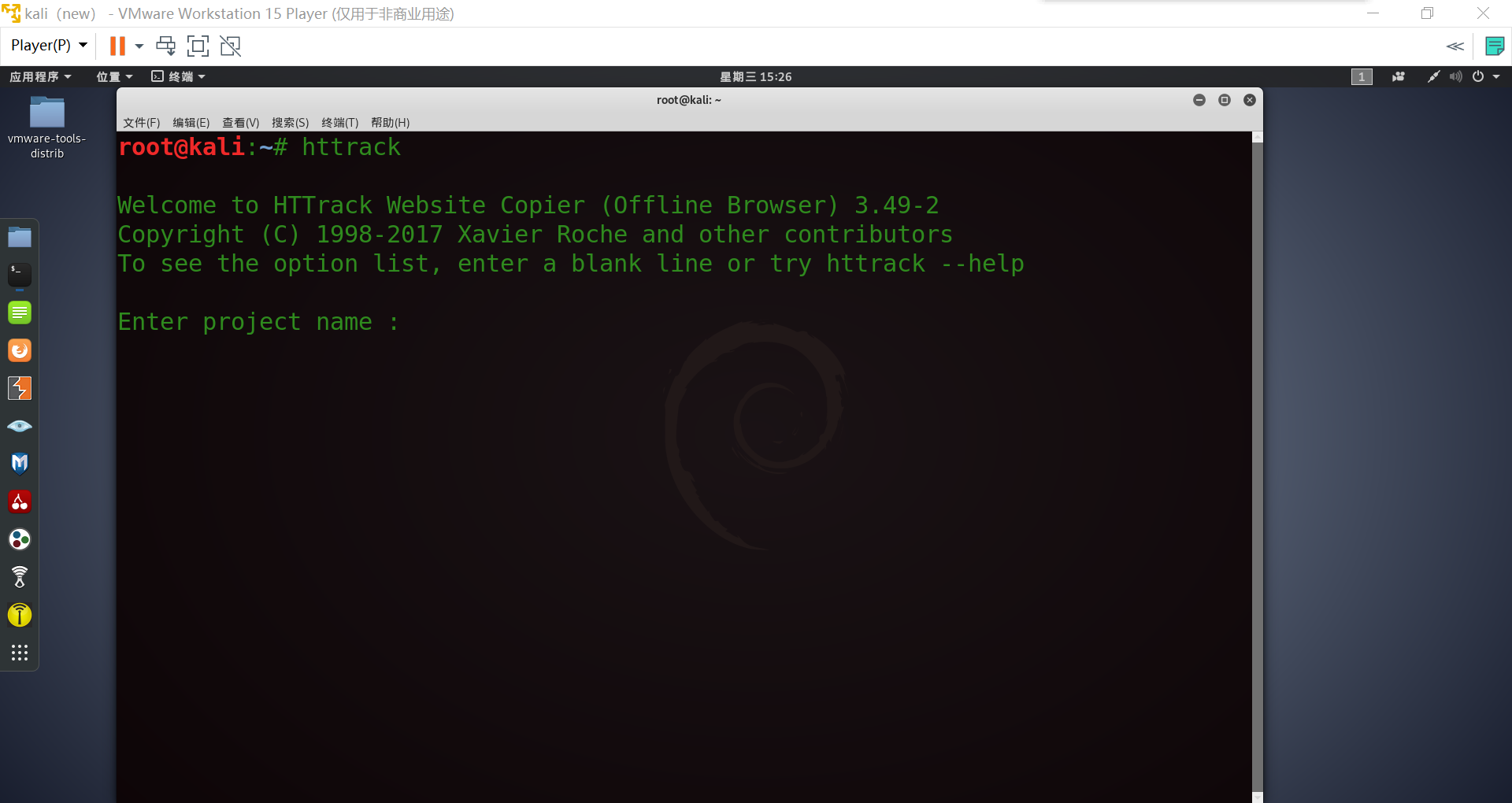
- Next, you need to enter a project name. Just fill in one by yourself
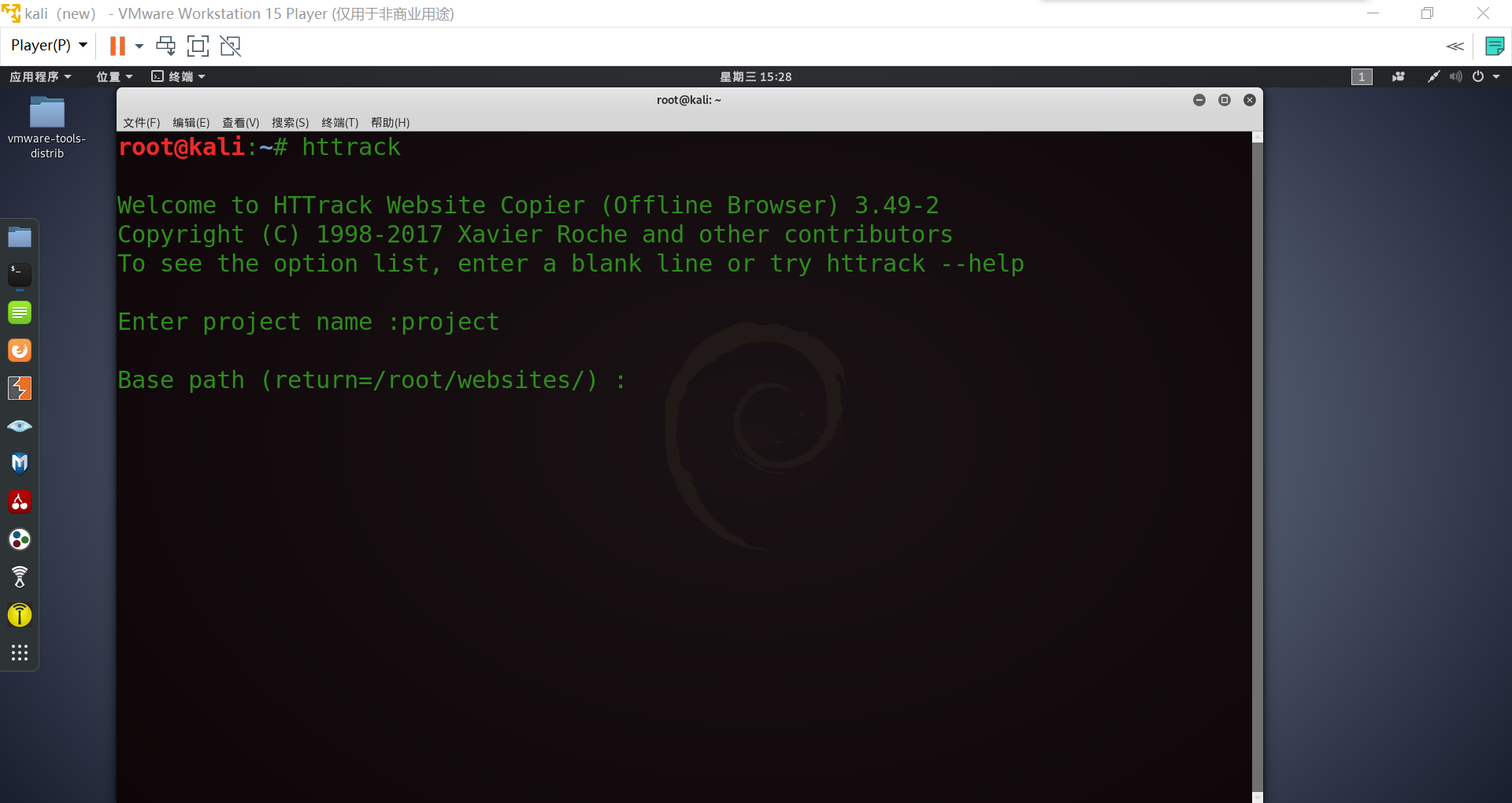
- The saved project path. Here, select the project folder under the root directory
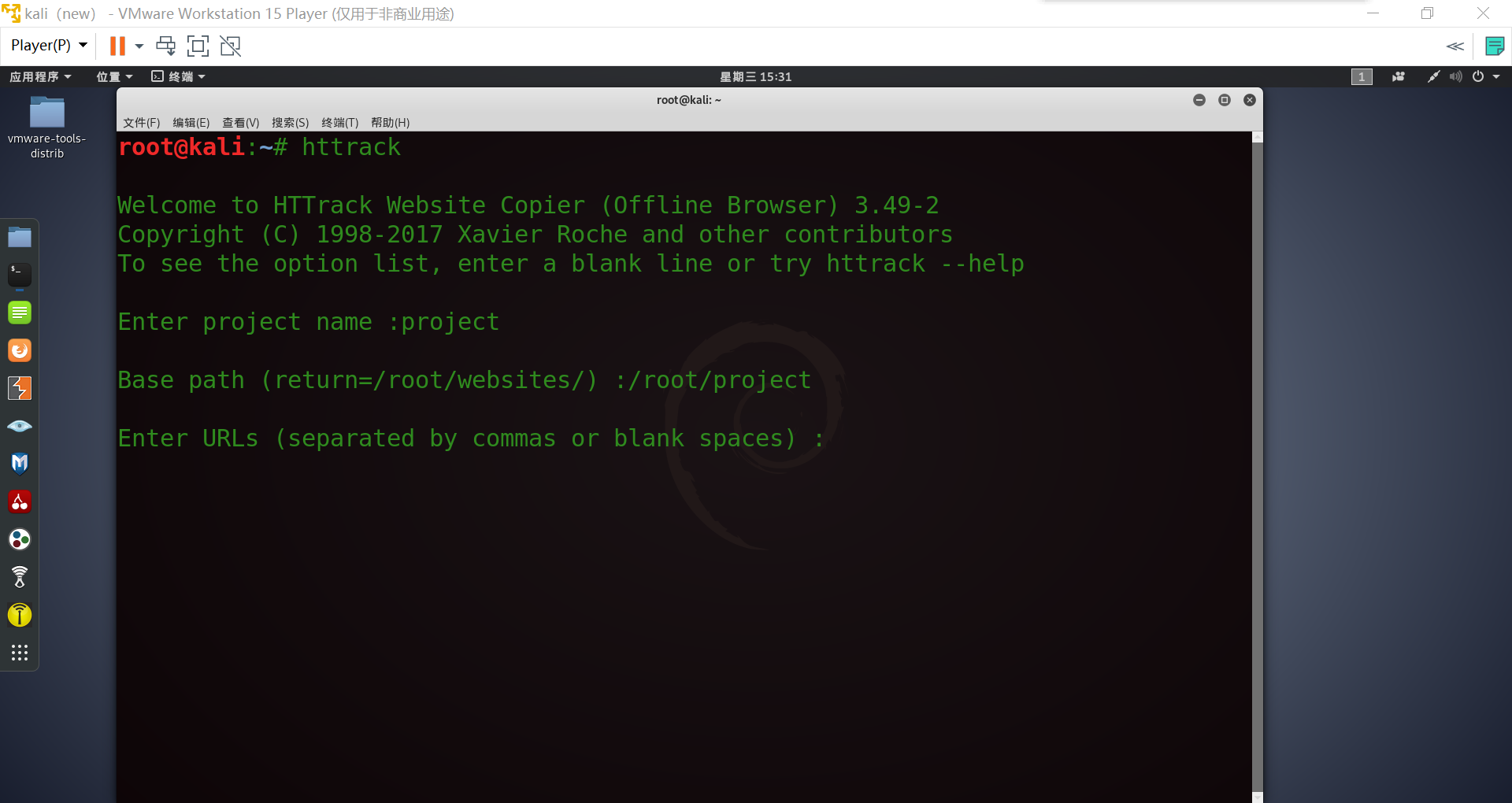
- Enter the url address of the website to be mirrored, and copy the website address directly here
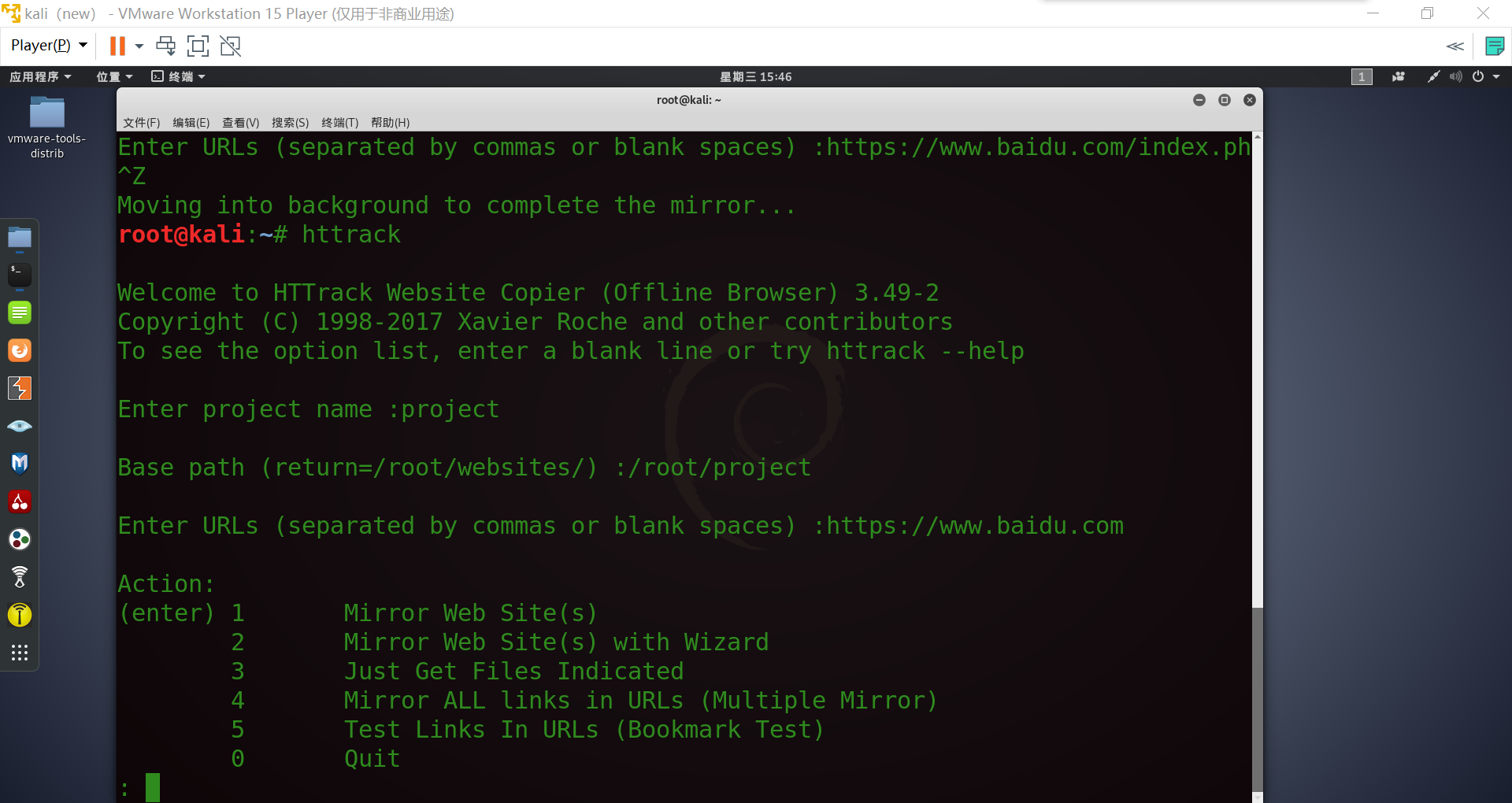
- For the first image, first select a mode with guidance prompt to image the website, and then select enter 2
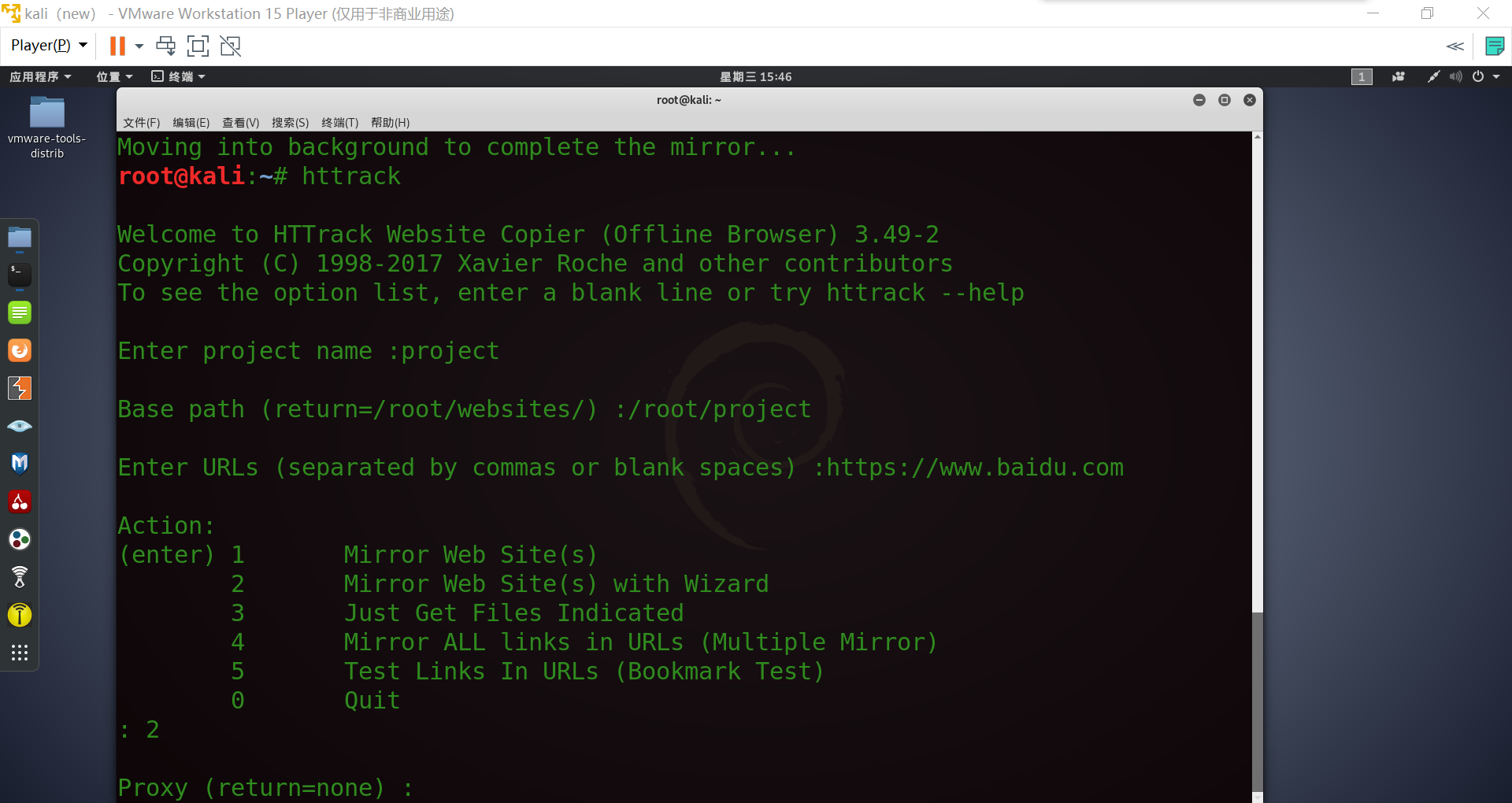
- We need to enter the agent here. Since there is no agent here, we need to return directly
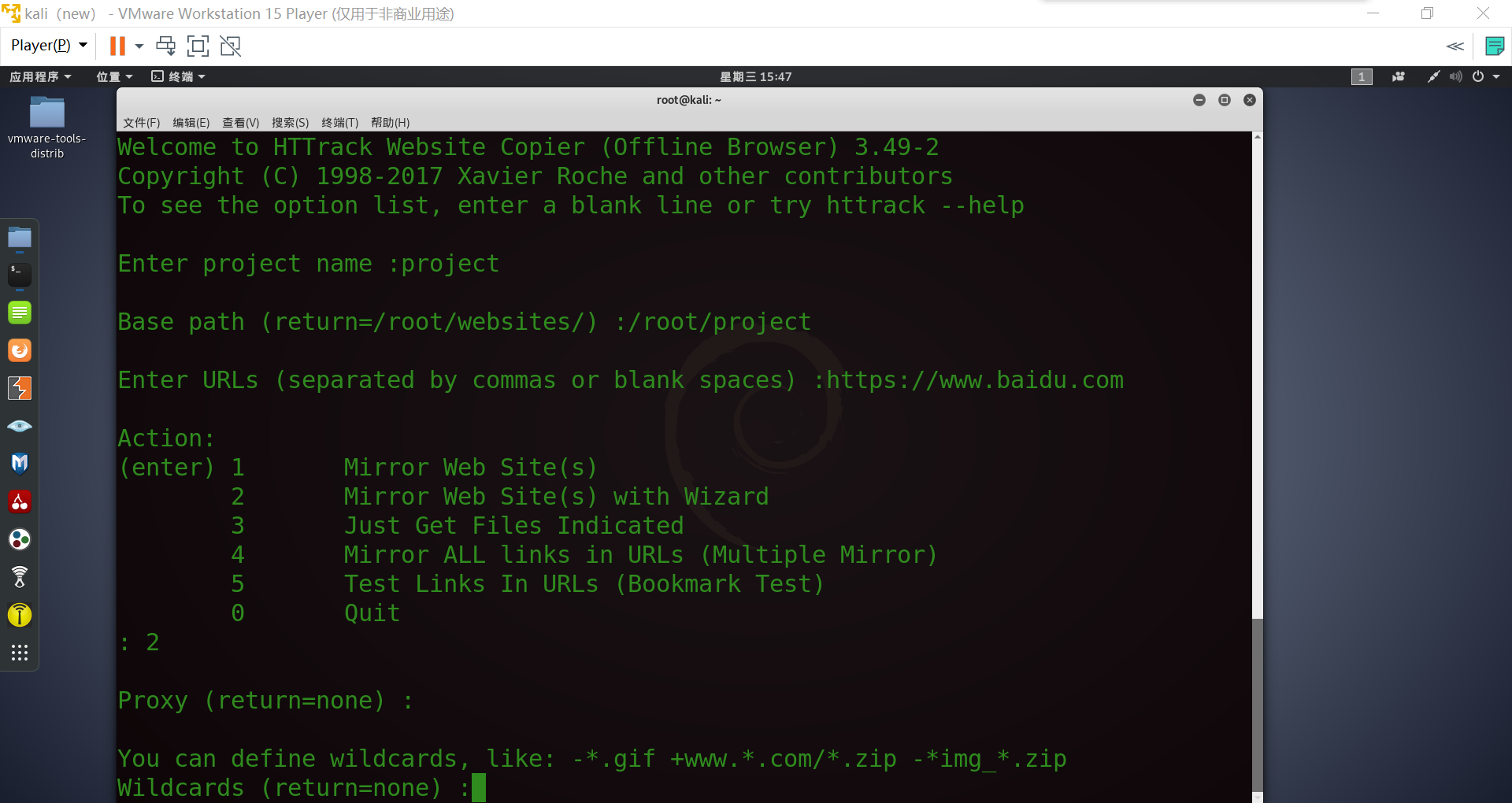
- The next step is to ask us which files we want to mirror. Here I use the wildcard * to represent all the files
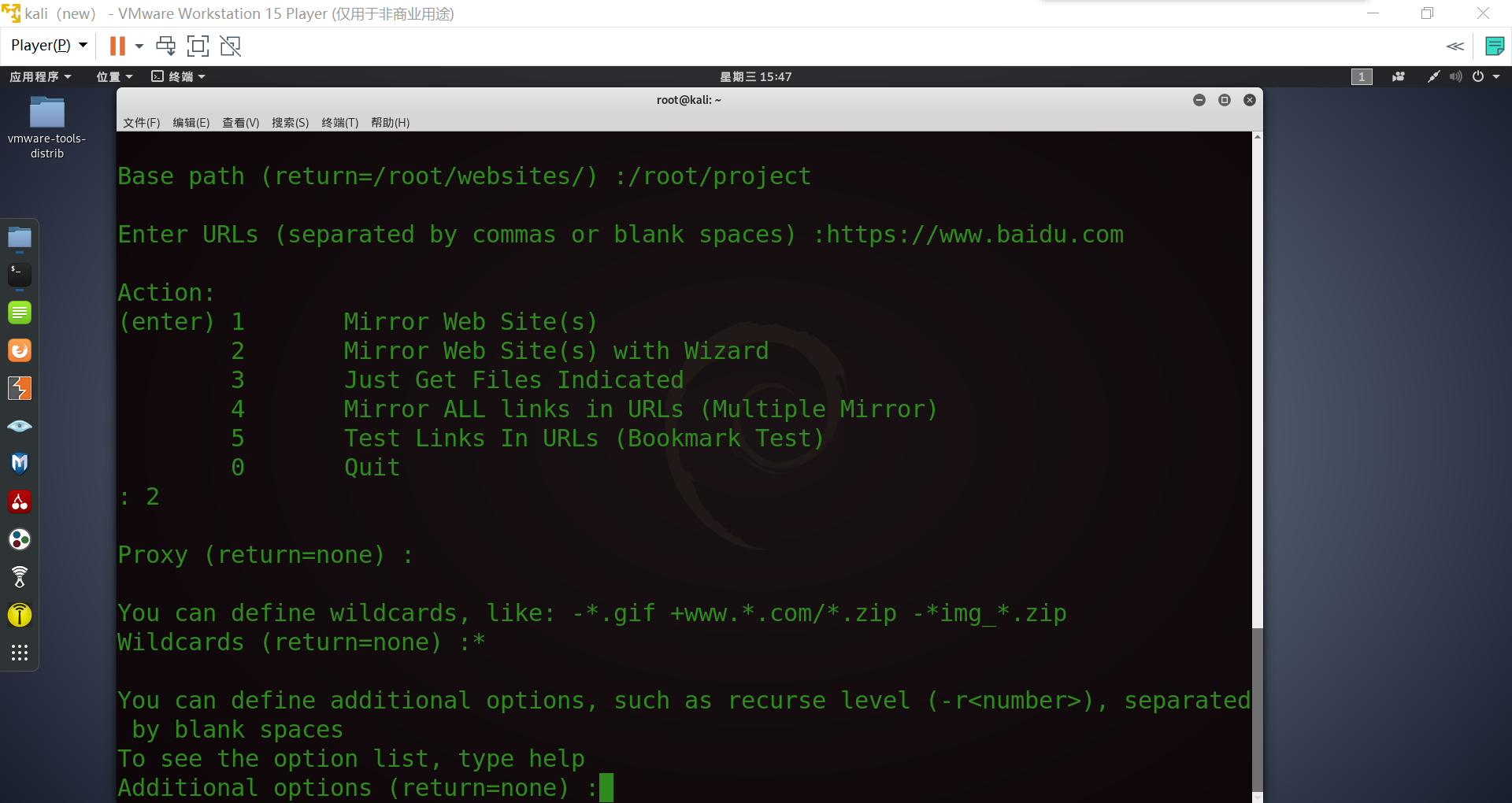
- At last, enter directly to start, and ask if you want to enter y at the beginning
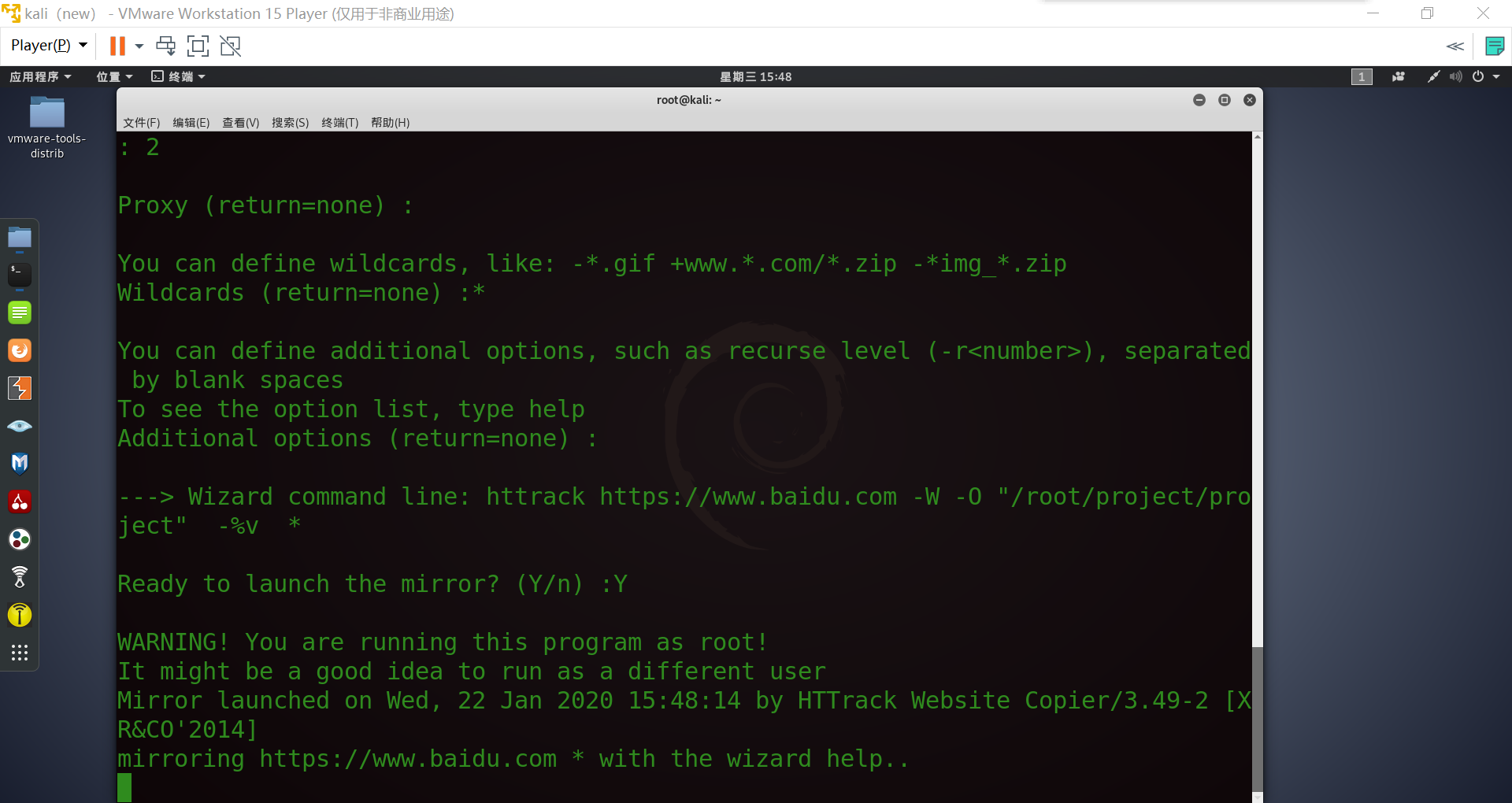
In a moment, it prompts us to finish mirroring
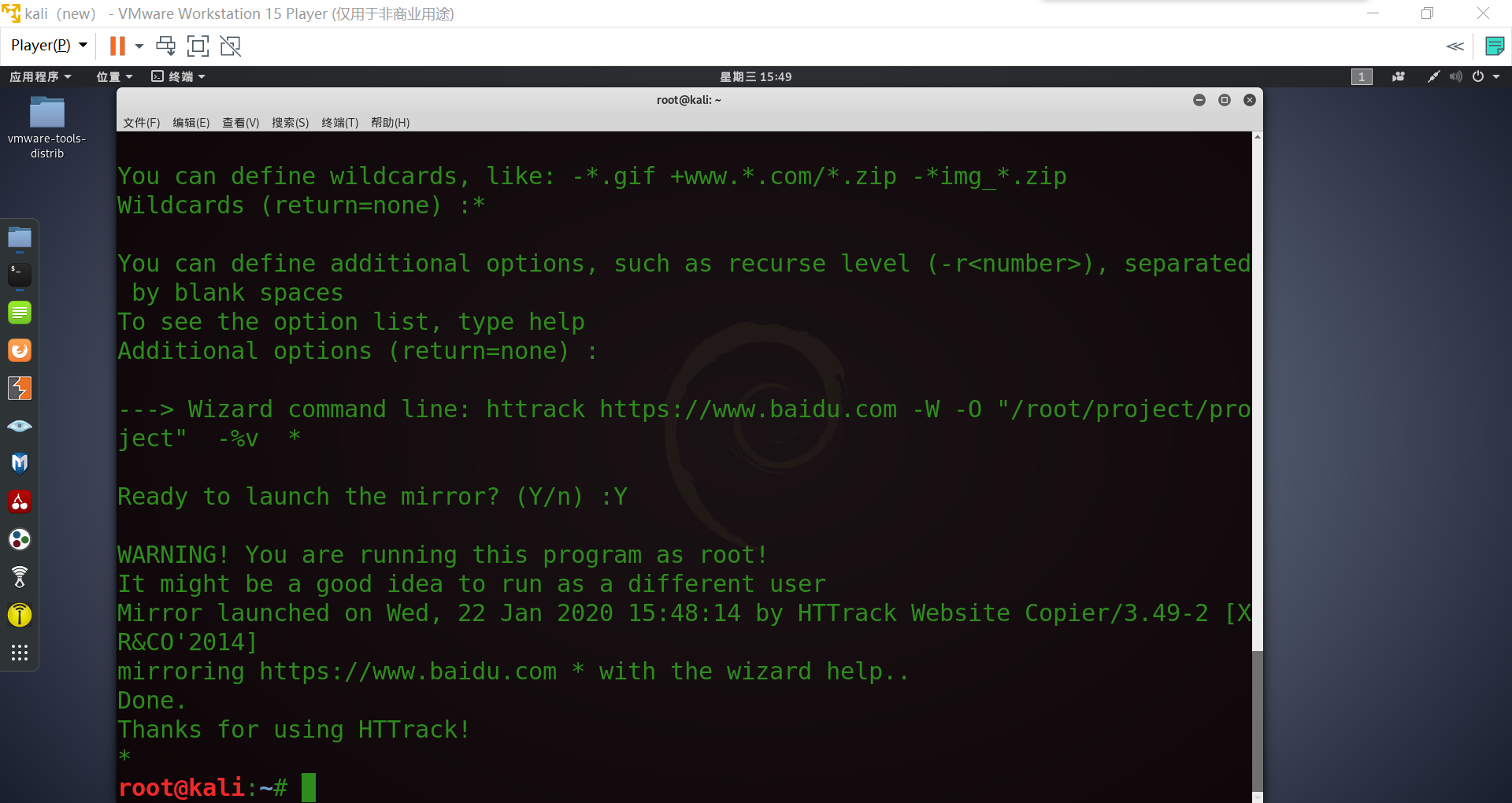
- Then a project folder will appear in our root directory
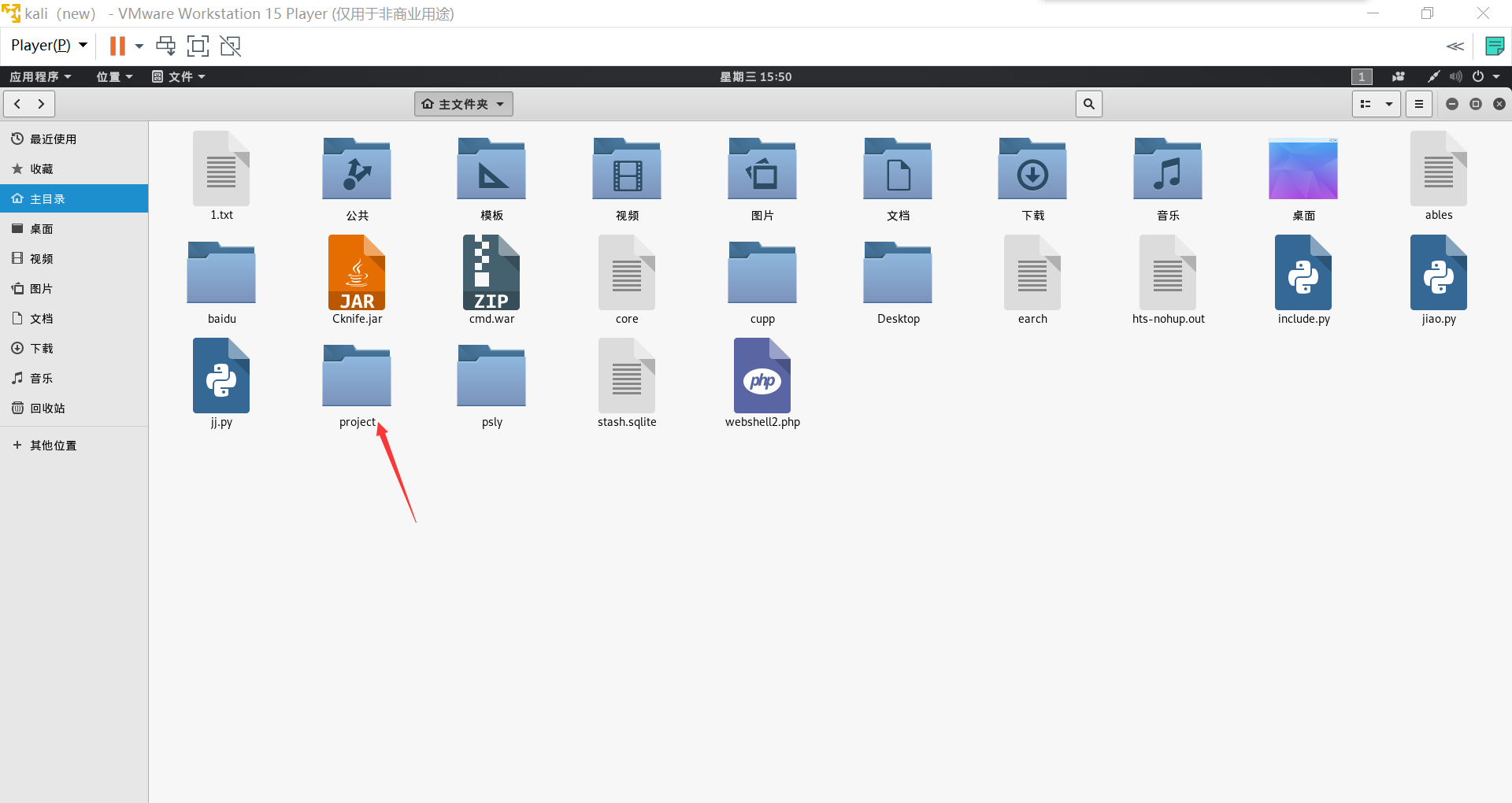
Click in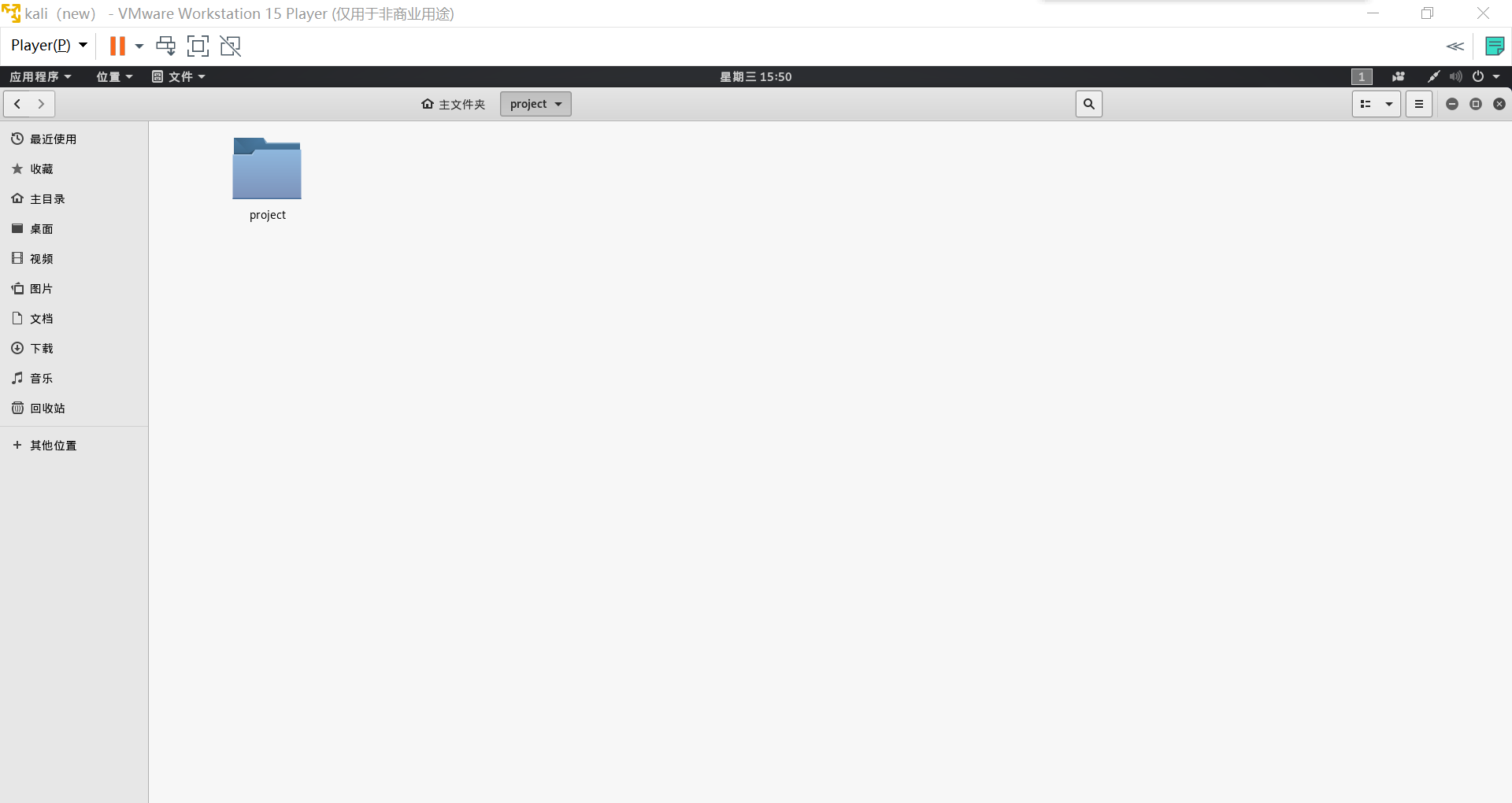
Continue point
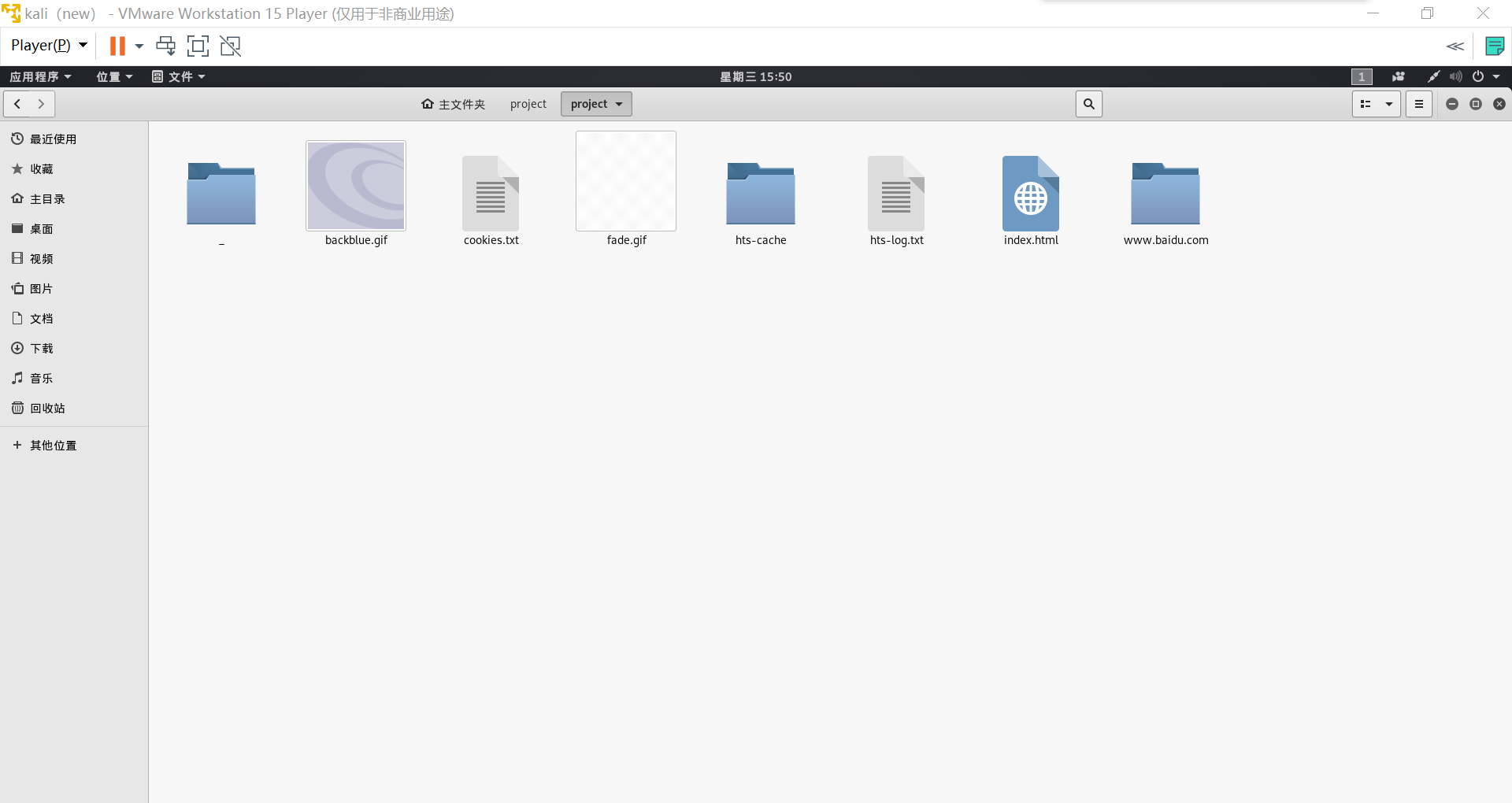
The first index is opened. Of course, the browser in my kali is not easy to use, so I drag it to the local real machine to open it

Here, because kali crashed in the middle of the way, I have to reinstall it. The url obtained has changed, but the general idea is the same. The complete steps are as follows
root@kali:~# httrack Welcome to HTTrack Website Copier (Offline Browser) 3.49-2 Copyright (C) 1998-2017 Xavier Roche and other contributors To see the option list, enter a blank line or try httrack --help Enter project name :project Base path (return=/root/websites/) :/root/project Enter URLs (separated by commas or blank spaces) :https://home.firefoxchina.cn Action: (enter) 1 Mirror Web Site(s) 2 Mirror Web Site(s) with Wizard 3 Just Get Files Indicated 4 Mirror ALL links in URLs (Multiple Mirror) 5 Test Links In URLs (Bookmark Test) 0 Quit : 1 Proxy (return=none) : You can define wildcards, like: -*.gif +www.*.com/*.zip -*img_*.zip Wildcards (return=none) :* You can define additional options, such as recurse level (-r<number>), separated by blank spaces To see the option list, type help Additional options (return=none) : ---> Wizard command line: httrack https://home.firefoxchina.cn -O "/root/project/project" -%v * Ready to launch the mirror? (Y/n) :Y WARNING! You are running this program as root! It might be a good idea to run as a different user Mirror launched on Wed, 22 Jan 2020 17:44:06 by HTTrack Website Copier/3.49-2 [XR&CO'2014] mirroring https://home.firefoxchina.cn * with the wizard help.. ^C Program terminated (signal 2) root@kali:~# httrack Welcome to HTTrack Website Copier (Offline Browser) 3.49-2 Copyright (C) 1998-2017 Xavier Roche and other contributors To see the option list, enter a blank line or try httrack --help Enter project name :project Base path (return=/root/websites/) :/root/project Enter URLs (separated by commas or blank spaces) :https://graph.qq.com/oauth2.0/show?which=Login&display=pc&response_type=code&client_id=101487368&redirect_uri=https%3A%2F%2Fpacaio.match.qq.com%2Fqq%2FloginBack%3Fsurl%3Dhttps%3A%2F%2Fwww.qq.com%2F&state=5b481c68e379d Action: (enter) 1 Mirror Web Site(s) 2 Mirror Web Site(s) with Wizard 3 Just Get Files Indicated 4 Mirror ALL links in URLs (Multiple Mirror) 5 Test Links In URLs (Bookmark Test) 0 Quit : 1 Proxy (return=none) : You can define wildcards, like: -*.gif +www.*.com/*.zip -*img_*.zip Wildcards (return=none) :* You can define additional options, such as recurse level (-r<number>), separated by blank spaces To see the option list, type help Additional options (return=none) : ---> Wizard command line: httrack https://graph.qq.com/oauth2.0/show?which=Login&display=pc&response_type=code&client_id=101487368&redirect_uri=https%3A%2F%2Fpacaio.match.qq.com%2Fqq%2FloginBack%3Fsurl%3Dhttps%3A%2F%2Fwww.qq.com%2F&state=5b481c68e379d -O "/root/project/project" -%v * Ready to launch the mirror? (Y/n) :Y WARNING! You are running this program as root! It might be a good idea to run as a different user Mirror launched on Wed, 22 Jan 2020 17:49:27 by HTTrack Website Copier/3.49-2 [XR&CO'2014] mirroring https://graph.qq.com/oauth2.0/show?which=Login&display=pc&response_type=code&client_id=101487368&redirect_uri=https%3A%2F%2Fpacaio.match.qq.com%2Fqq%2FloginBack%3Fsurl%3Dhttps%3A%2F%2Fwww.qq.com%2F&state=5b481c68e379d * with the wizard help.. Done. Thanks for using HTTrack! *
But I have to say that using kali version of httrack is a bit slow. Of course, it may also be a problem of my own network
Use of httrack in win version
Download address: www.httrack.com
winhttrack tutorial on Baidu: https://jingyan.baidu.com/article/c1a3101e7b2292de656debad.html
But the picture on Baidu is a little small, so I'll show it again
- Open the program and click Next
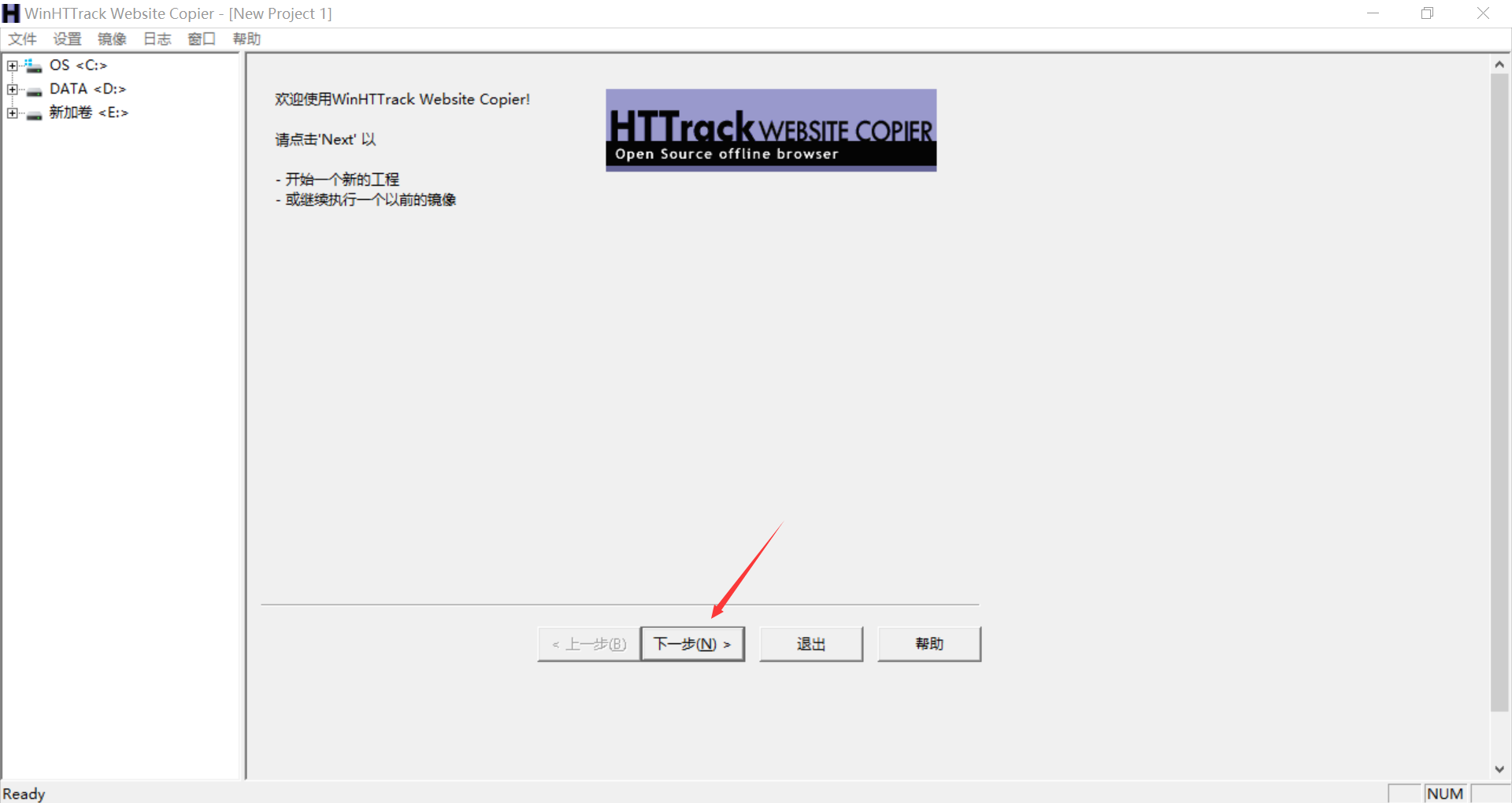
- The first is to fill in the project name, the second can be left blank, and the third is to select the saved local path
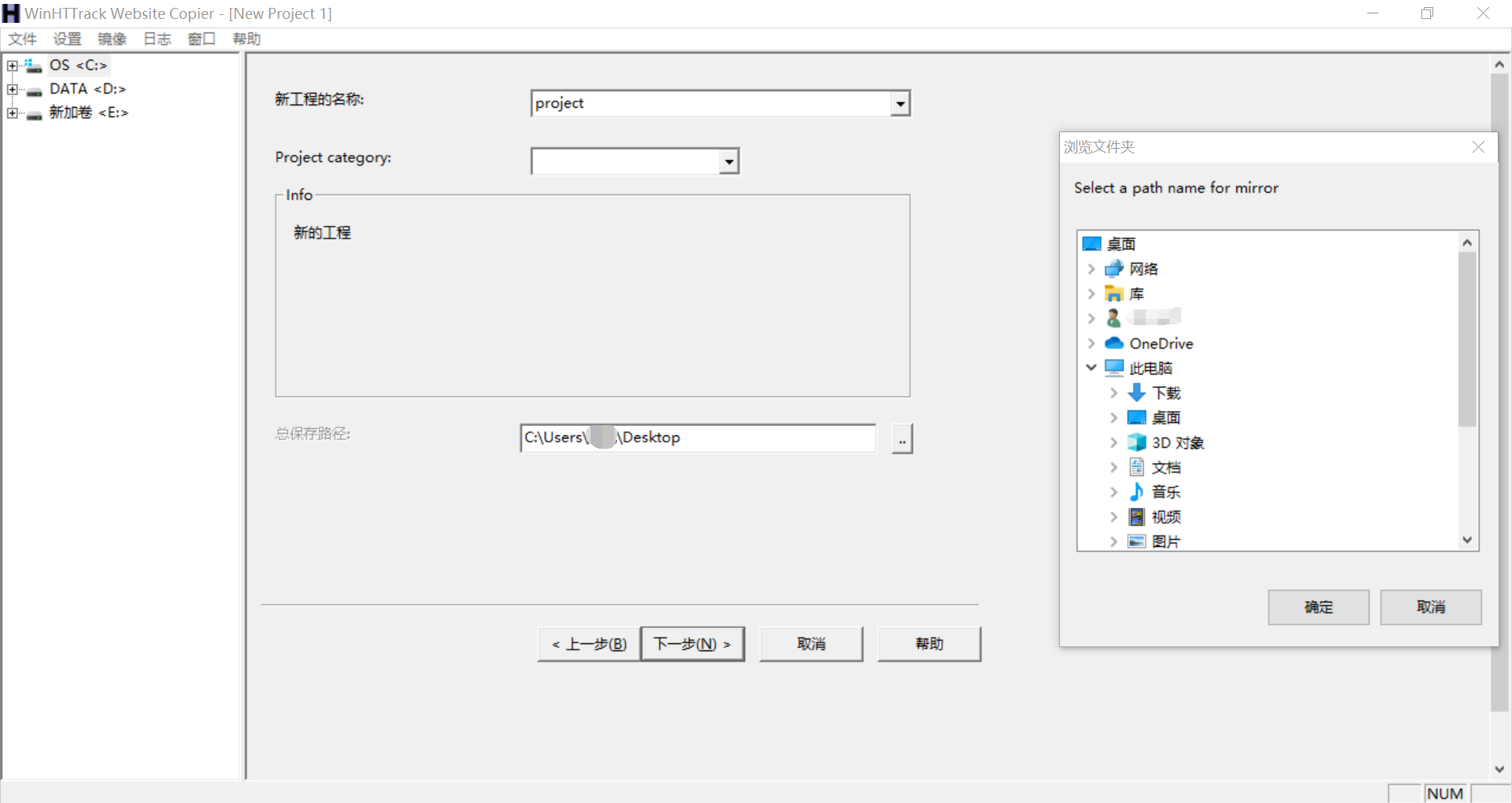
- Click next to enter the page of filling in url address, select download website during manipulation, paste the url directly into the web address, and then click options
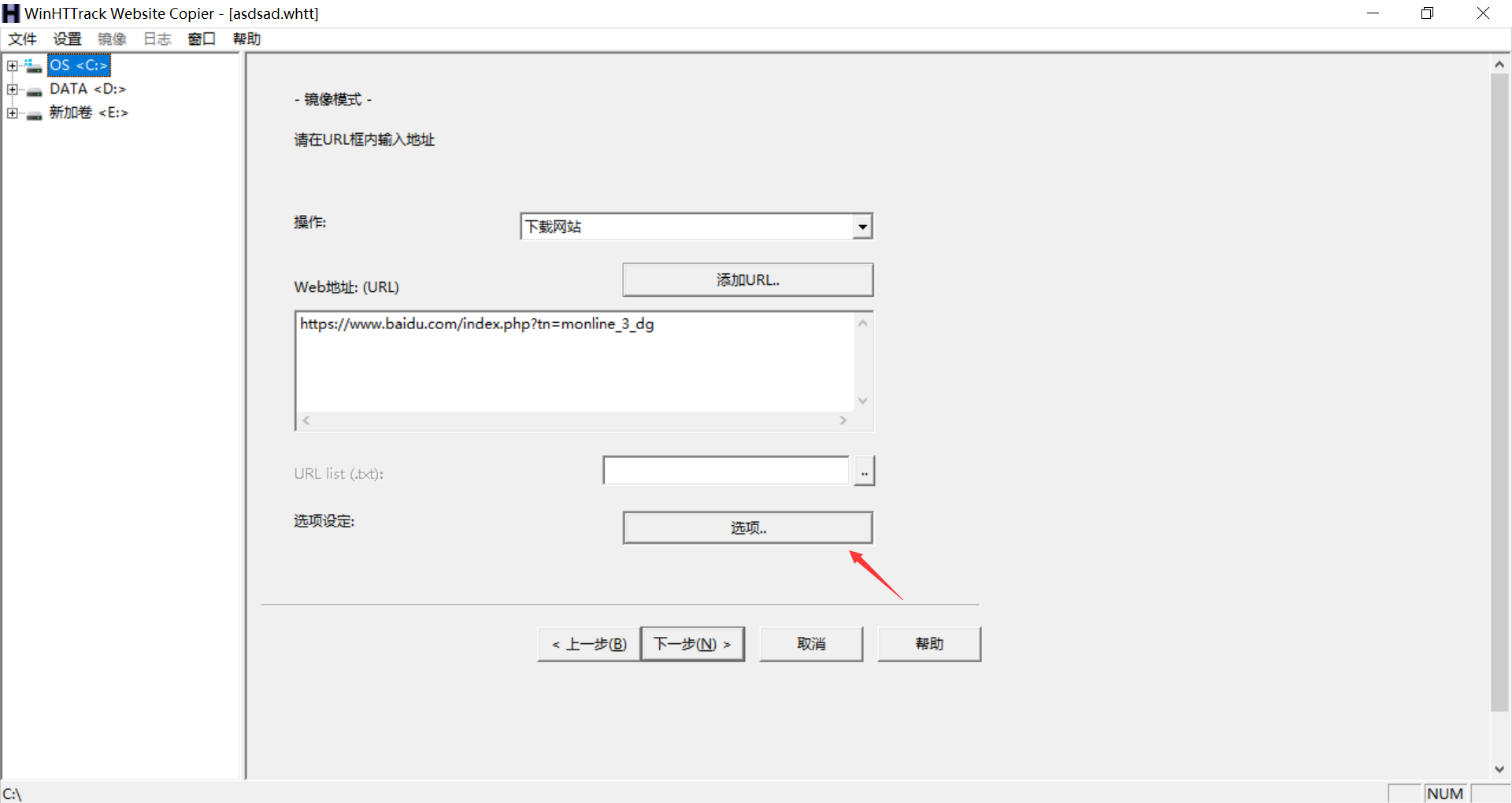
- First, advanced.
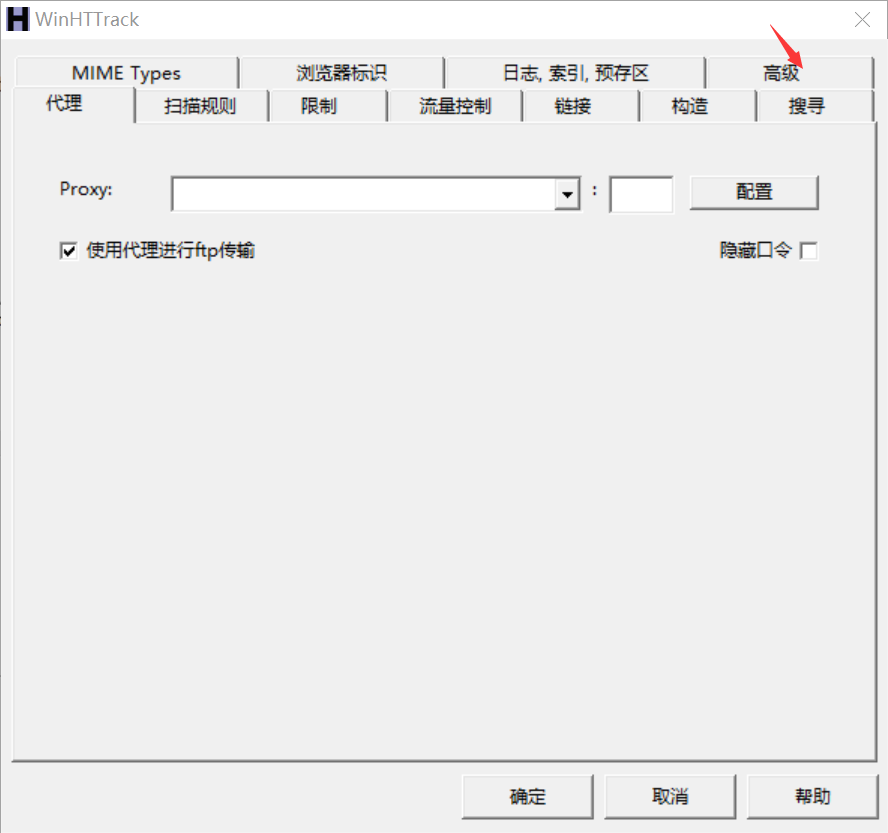
- Click browser ID again
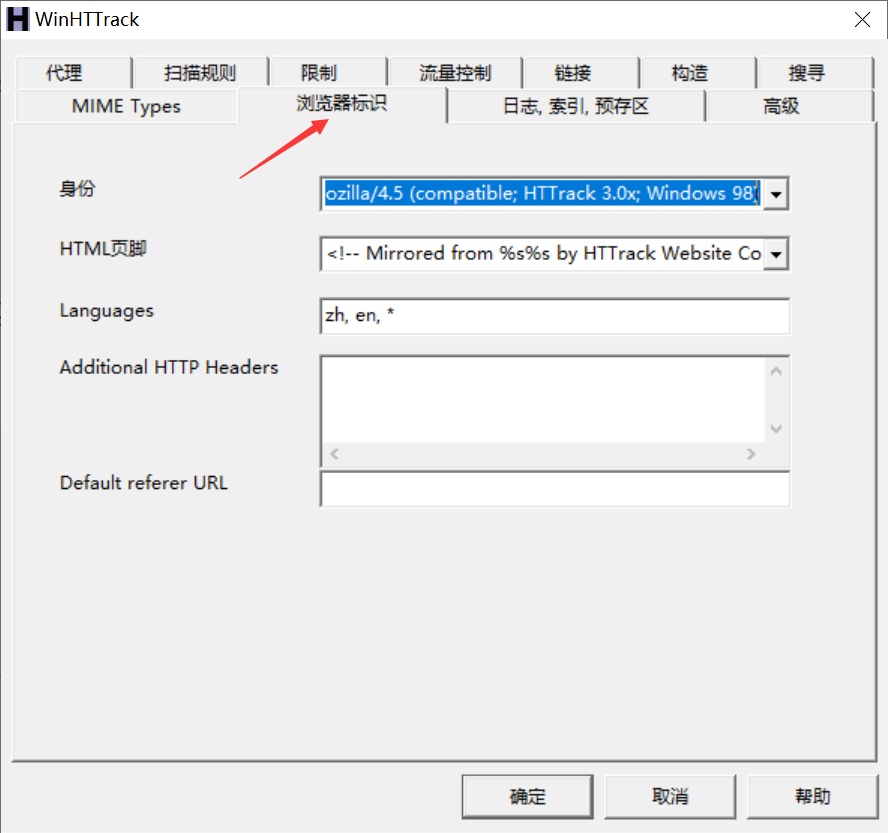
- Select the identity column as none
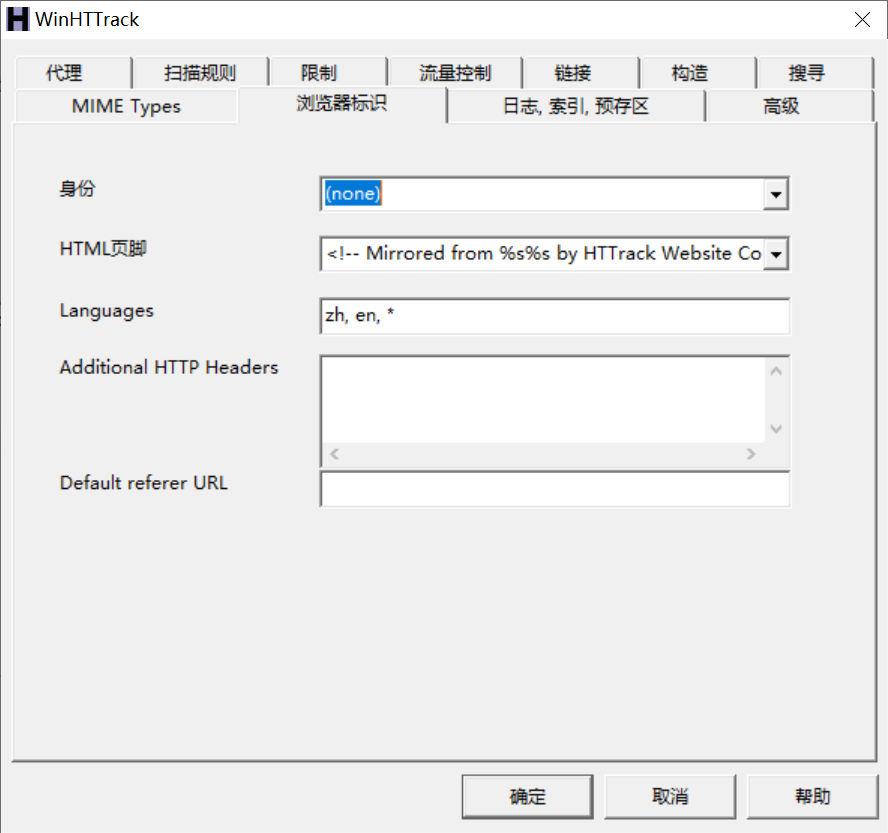
- More advanced in the same interface
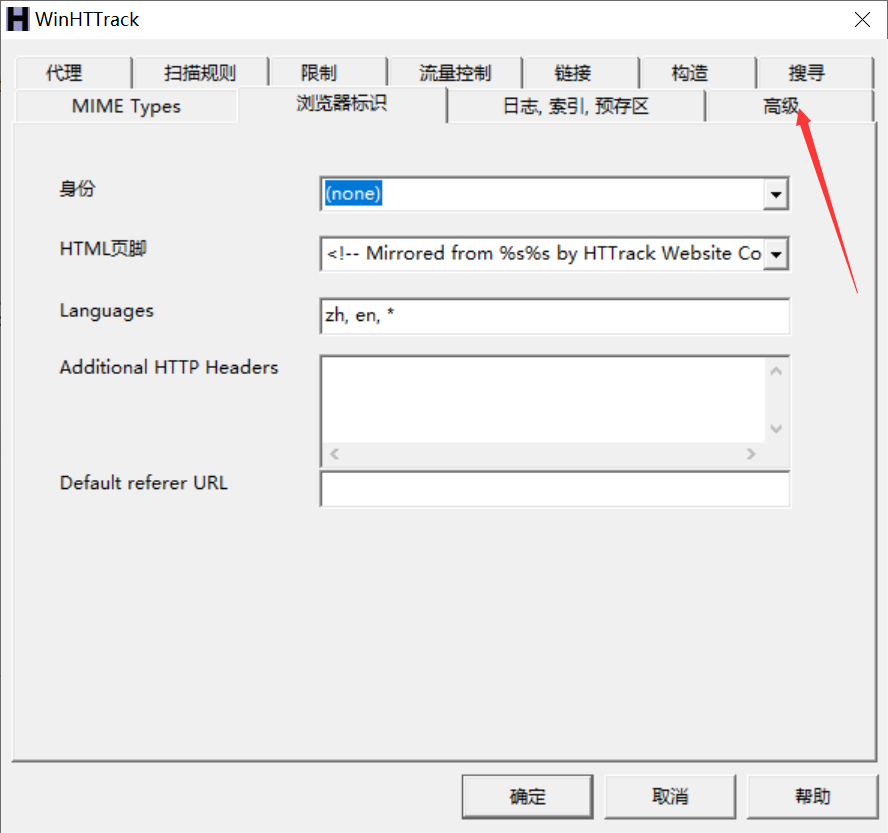
- Change change link to original address / original address
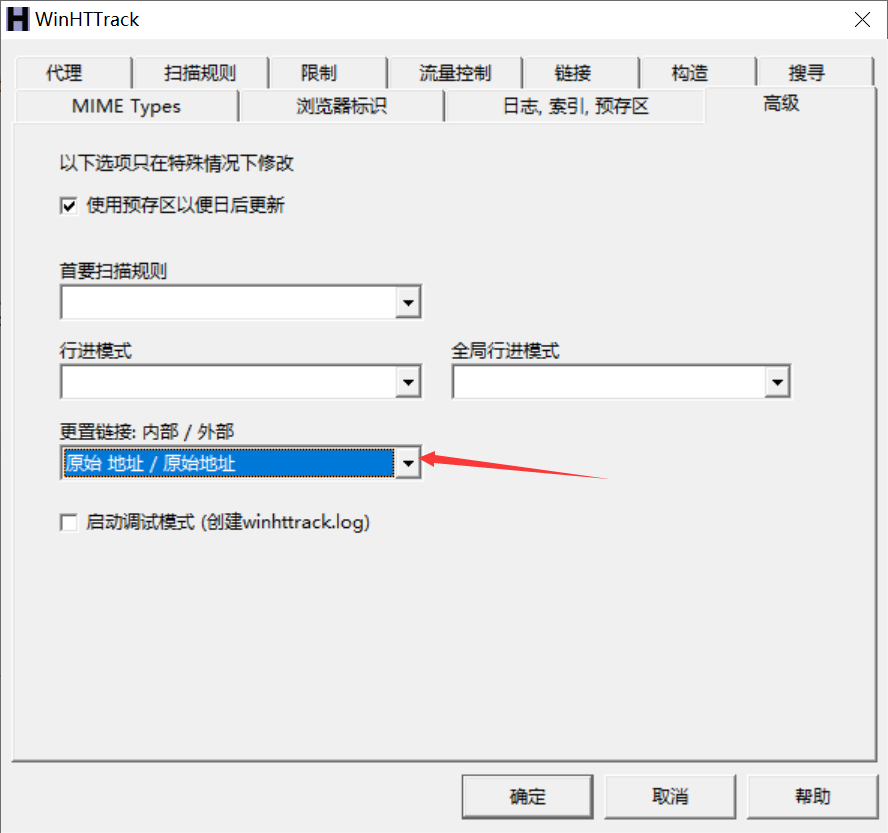
- Click OK and click next to enter the next interface, which is still the next step by default
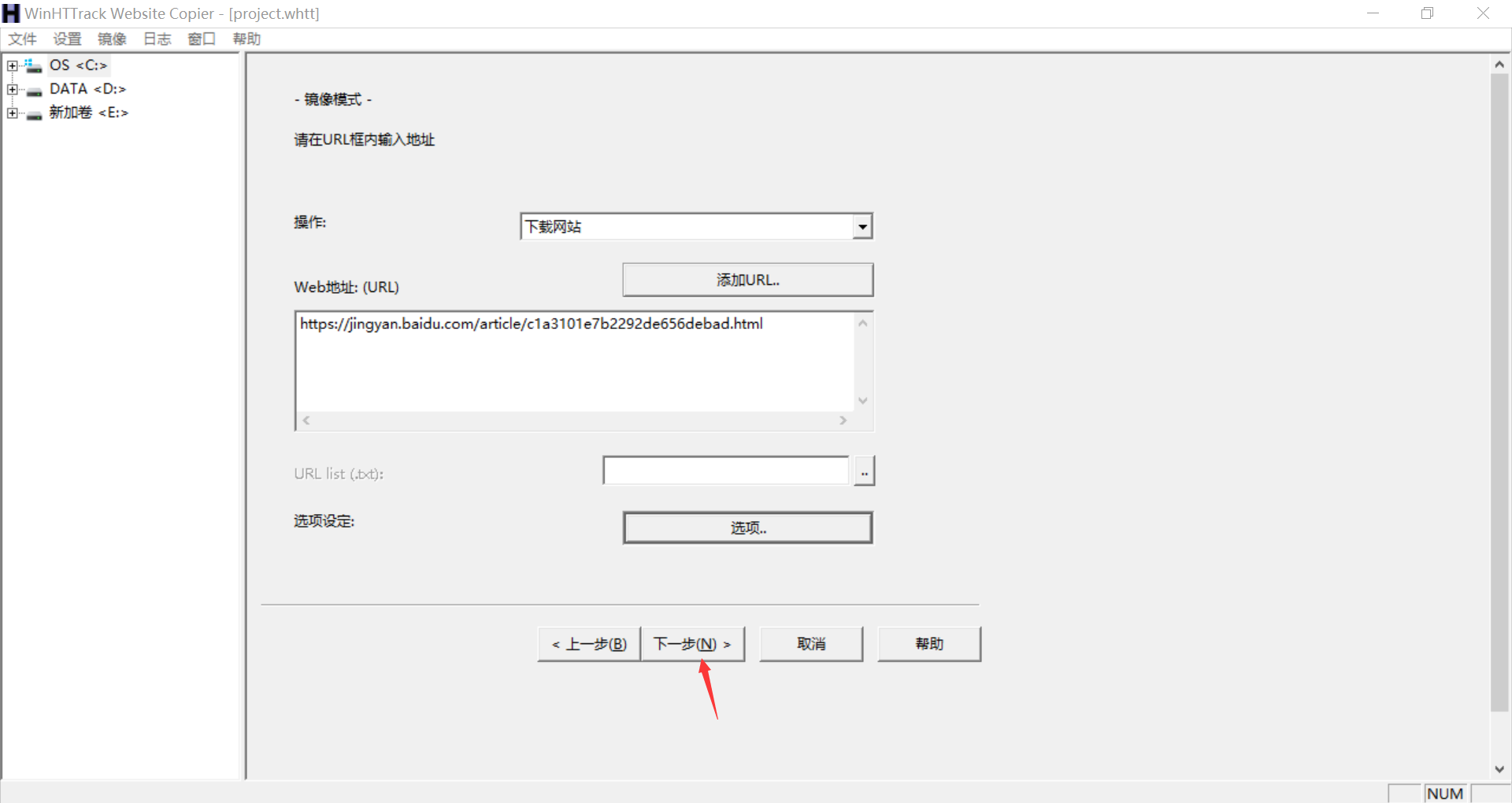
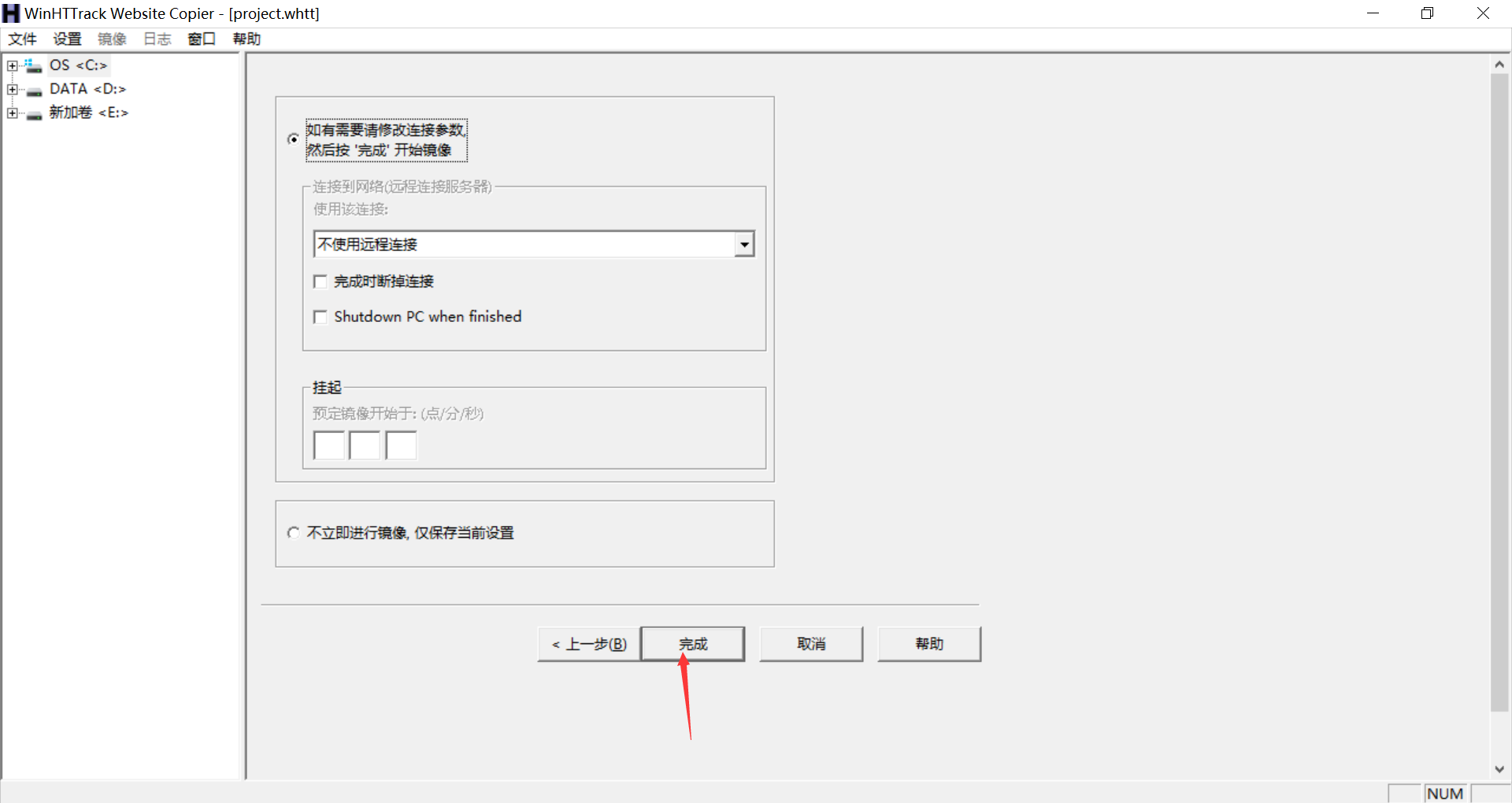
Mirror completion
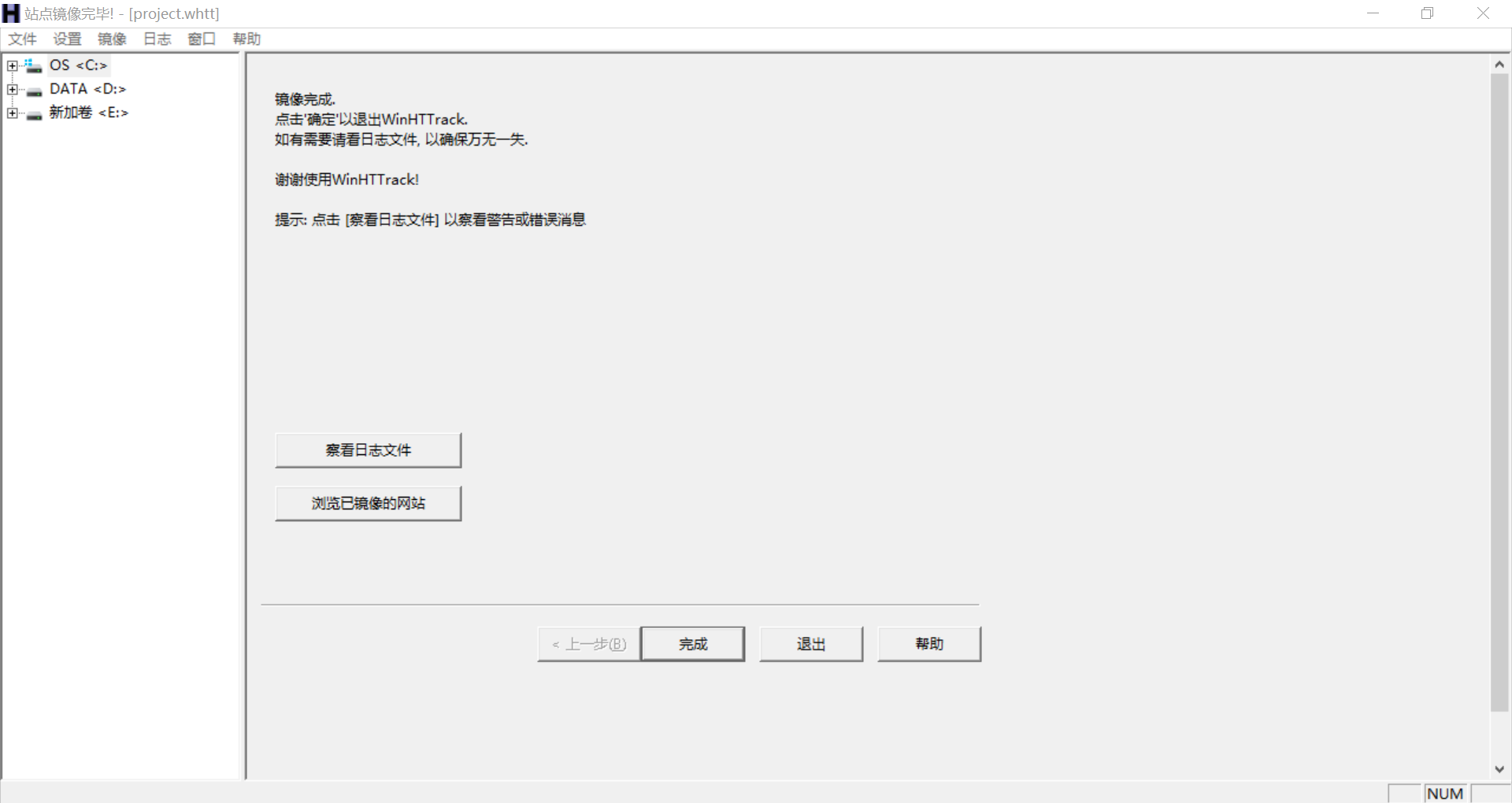
Go to the specified directory to find our mirrored website
But in fact, the mirrored website may not be able to really open, and many websites can't mirror the software directly, the success rate is a little sad
