For HTML+ajax development front-end, many times the page will have some fixed content, such as a switch at the bottom, which is equivalent to a tab. Many pages will use it. It is certainly not wise to write one page.
Once used ifream to implement, ha ha...
Use a js file and pull one for each page. This is also OK. Every time you modify a js file, all pages are modified.
Back to the point:
Recently, we found a JS, vue.js. Well, the basic things are very useful, but for me, a non professional front-end, in-depth study is not necessary, give everyone an address https://cn.vuejs.org/v2/guide/, master the basic, there is no problem in front-end binding and displaying data, so easy is a mobile website.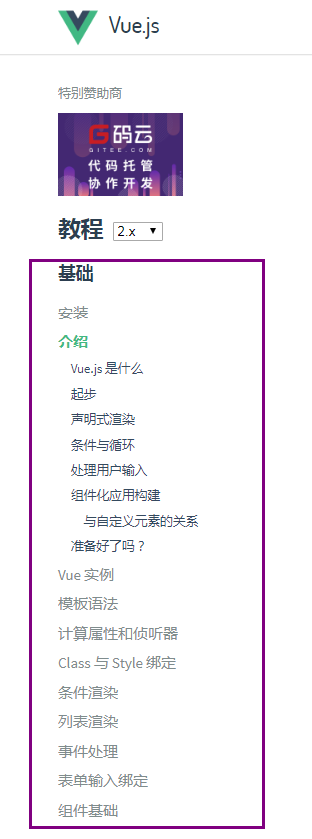
Direct code: js file code, url is the jump address, ISO is whether to select, count is the tab sometimes need to prompt a number or what, self understanding.
Vue.component('webbottom', {
props: ['post'],
template: " <a v-on:click=\"$emit('goto-url',post.url,post.id)\" :class=\"[post.ison]\" >{{post.title}}<span v-if=\"post.count>0\">{{post.count}}</span></a>"
})
var Index = new Vue({
el: '#app_bottom',
data: {
posts: [
{ id: 7, title: 'My home page', url: 'HtmlPage.html',ison:'' },
{ id: 8, title: 'Personal Center', url: 'vue_compnent.html', ison:'' },
{ id: 9, title: 'Message center', url: 'content', count: 1, ison:'' }
]
},
methods: {
GotoUrl: function (argument,id) {
alert(argument);
//Jurisdiction
location.href = argument;
}
}
});
//Initialization data
$(document).ready(function () {
Index.posts[2].count = 5;
Index.posts[id].ison = "on";
})
Front end page: html, fill in this code on every page you need. If you have a style sheet, you don't need to add it. My own style is used to test the selected state. It's ugly. Note that there is a variable id, which is a value, telling js that the tag is selected. It corresponds to the id in js
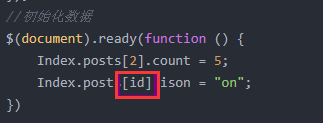
Remember to quote js
<script src="jquery132min.js"></script>
<script src="vue.js" type="text/javascript"></script>
//Write a reusable file (as template content of HTML page) and put it in the body
<style type="text/css">
.bottom span {
padding: 10px;
margin: 10px;
background-color: red;
}
.bottom a {
padding: 10px;
margin: 10px;
background-color: yellow;
cursor: alias;
}
.bottom a:hover {
padding: 10px;
margin: 10px;
background-color: blue;
}
.bottom a.on {
background-color: forestgreen;
}
</style>
<div id="app_bottom" class="bottom">
<a class="on">test<span>Effect</span></a>
<webbottom v-for="post in posts"
v-bind:key="post.id" v-bind:post="post" v-on:goto-url="GotoUrl"></webbottom>
</div>
<script> var id =0;//Get parameter < / script >
<script src="JavaScript.js" type="text/javascript"></script>
The code is simple. Like it.