amr online play
Alex374 / AMR player library
github: https://github.com/alex374/am...
<!DOCTYPE html> <html> <head> <title> arm play</title> <script src="./amr-player-master/amrnb.js"></script> <script src="./amr-player-master/amrplayer.js"></script> <script type="text/javascript"> //var player = new AmrPlayer('./amr-player-master/1562307681788.amr'); var player = new AmrPlayer('./amr-player-master/13703524514_20190628184029.amr'); // chrome forbids auto play to manual play //player.play(); </script> </head> <body> <h1>amr play</h1> <button id="unmuteButton">start play</button> <script> unmuteButton.addEventListener('click', function() { player.play(); }); </script> </body> </html>
Rongyun IM audio library
Use the library of rongyun https://www.rongcloud.cn/docs...
Example code: https://blog.csdn.net/hanglov...
AMR WB online play
https://github.com/sblandford...
format
amr has three file formats
- amr-nb
- amr-wb
- amr-wb+
arm-nb
AMR
That is, the arm file format.
Voice bandwidth range: 300-3400Hz, 8KHz sampling, earlier version.
arm-wb
AMR WideBand
Voice bandwidth range: 50-7000Hz, 16KHz sampling, larger memory occupation, more natural, comfortable and easy to distinguish voice.
arm-wb+
The sampling rate is between 16 and 48 kHz. This makes its voice bandwidth wider (24 kHz)
How to view
Through document content
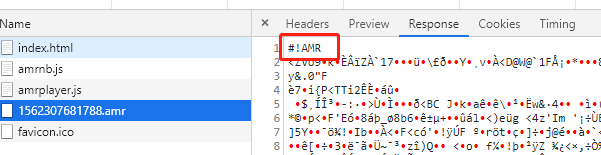

File header format:
AMR files support mono and multichannel. The file headers for mono and multichannel are different.
Mono:
AMR-NB header: "ා! Amrn" (or 0x2321414d520a in hexadecimal) (part in quotation marks)
AMR-WB header: "ා! AMR-WBn" (or 0x2321414d522d57420a in hexadecimal) (in quotation marks)
Multichannel:
The multichannel header contains a magic number and 32bit channel description field.
magic number of AMR-NB: "ා! AMR ﹐ mc1.0n"
(or 0x2321414d525F4D43312E300a in hexadecimal).
magic number of AMR-WB: "ා! Amr-wb{mc1.0n"
(or 0x2321414d522d57425F4D43312E300a in hexadecimal).
The 32bit channel description field is defined as follows:
Where reserved bits must be 0, CHAN: indicates that the current file contains several channels.
View through ffprobe
root@51e7052bc967:/var/www/# ffprobe ./1562327664267_1.amr ffprobe version 4.0.2 Copyright (c) 2007-2018 the FFmpeg developers built with gcc 5.4.0 (Ubuntu 5.4.0-6ubuntu1~16.04.9) 20160609 configuration: --enable-shared --enable-libmp3lame --disable-x86asm libavutil 56. 14.100 / 56. 14.100 libavcodec 58. 18.100 / 58. 18.100 libavformat 58. 12.100 / 58. 12.100 libavdevice 58. 3.100 / 58. 3.100 libavfilter 7. 16.100 / 7. 16.100 libswscale 5. 1.100 / 5. 1.100 libswresample 3. 1.100 / 3. 1.100 [amr @ 0xb19ac0] Estimating duration from bitrate, this may be inaccurate Input #0, amr, from './1562327664267_1.amr': Duration: 00:00:05.06, bitrate: 12 kb/s Stream #0:0: Audio: amr_nb (samr / 0x726D6173), 8000 Hz, mono, flt root@51e7052bc967:/var/www/# ffprobe ./18772355686_20190701164242.amr ffprobe version 4.0.2 Copyright (c) 2007-2018 the FFmpeg developers built with gcc 5.4.0 (Ubuntu 5.4.0-6ubuntu1~16.04.9) 20160609 configuration: --enable-shared --enable-libmp3lame --disable-x86asm libavutil 56. 14.100 / 56. 14.100 libavcodec 58. 18.100 / 58. 18.100 libavformat 58. 12.100 / 58. 12.100 libavdevice 58. 3.100 / 58. 3.100 libavfilter 7. 16.100 / 7. 16.100 libswscale 5. 1.100 / 5. 1.100 libswresample 3. 1.100 / 3. 1.100 [amr @ 0x17f9ac0] Estimating duration from bitrate, this may be inaccurate Input #0, amr, from './18772355686_20190701164242.amr': Duration: 00:04:44.34, bitrate: 13 kb/s Stream #0:0: Audio: amr_wb (sawb / 0x62776173), 16000 Hz, mono, flt