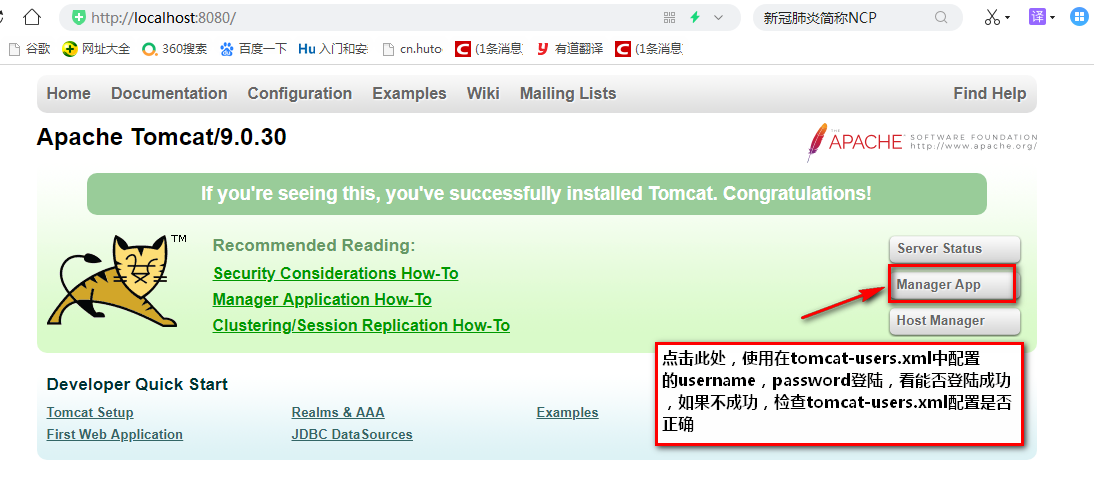The default version of Tomcat used in Maven is 6.0, which is not applicable in many development applications. The commonly used Tomcat plug-ins on the Internet are Tomcat 7-maven-plugin version 2.2,
3.0-r1655215 of tomcat8-maven-plugin (this version needs to be downloaded on the image server, and the specific configuration is as follows)
Add the following configuration to the pom.xml file
<pluginRepositories> <pluginRepository> <id>alfresco-public</id> <url>https://artifacts.alfresco.com/nexus/content/groups/public</url> </pluginRepository> <pluginRepository> <id>alfresco-public-snapshots</id> <url>https://artifacts.alfresco.com/nexus/content/groups/public-snapshots</url> <snapshots> <enabled>true</enabled> <updatePolicy>daily</updatePolicy> </snapshots> </pluginRepository> <pluginRepository> <id>beardedgeeks-releases</id> <url>http://beardedgeeks.googlecode.com/svn/repository/releases</url> </pluginRepository> </pluginRepositories> <build> <plugins> <plugin> <groupId>org.apache.tomcat.maven</groupId> <artifactId>tomcat8-maven-plugin</artifactId> <version>3.0-r1655215</version> </plugin> </plugins> </build>
However, if Tomcat 9.0 is used, there is no corresponding plug-in. To use Tomcat 9.0, the specific configuration is as follows:
1, Find the configuration file tomcat-users.xml (located in the ~Apache Software FoundationTomcat 9.0conf directory) in the installation directory of tomcat, and add the following configuration to the file
<role rolename="manager-gui"/> <role rolename="manager-script"/> <role rolename="manager-jmx"/> <role rolename="manager-status"/> <user username="admin" password="123" roles="manager-gui,manager-script,manager-jmx,manager-status" />
2. Add the following configuration in the < servers > < servers > tab of Maven's configuration file settings.xml, where the username and password values must be the same as those in tomcat-users.xml
<server> <id>tomcat9</id> <username>admin</username> <password>123</password> </server>
3. Configure the following in the pom.xml file of the project (the value in the < server > tag here must be consistent with the value in the < ID > tag in the second step of maven configuration, and tomcat9 is set here)
<build> <plugins> <plugin> <groupId>org.apache.tomcat.maven</groupId> <artifactId>tomcat7-maven-plugin</artifactId> <version>2.2</version> <configuration> <!-- Use tomcat9 Deploy app here server Values in tags and step 2 maven In the configuration file id Value consistent--> <server>tomcat9</server> <update>true</update> </configuration> </plugin> </plugins> </build>
After configuration, Tomcat 9 installed locally is available
1. Start the locally installed Tomcat 9.0 server
2. Execute compile command
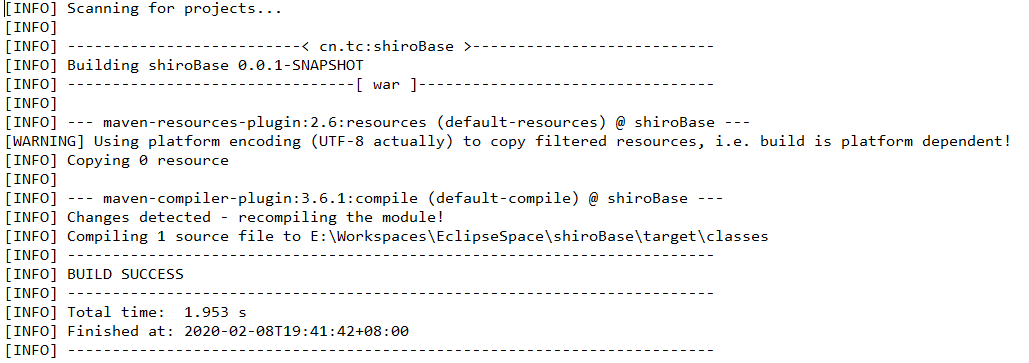
3. Execute the tomcat7:deploy command to publish the project to tomcat9.0 that has been started
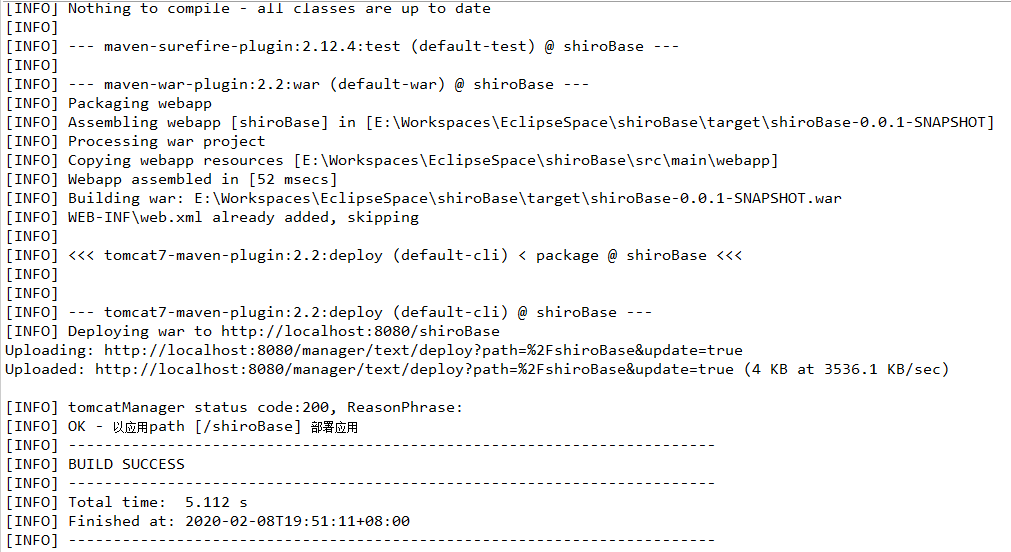
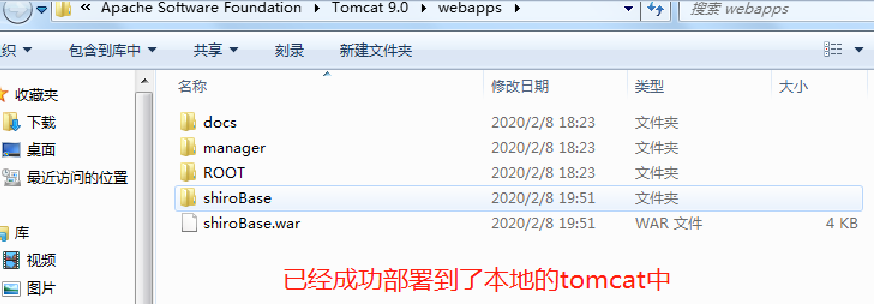
Visit http://localhost:8080/shiroBase
If you need to redeploy, execute the command tomcat7: redeploy
Postscript:
If you can't deploy to tomcat after configuration according to the above method, start the locally installed tomcat server and visit the address of http://localhost:8080, as shown in the following figure