Article directory
- Preface
- I. environment
- 2: Experimental process
- 2.1: deployment of Redis from master-slave server
- 2.2: master-slave server configuration file modification
- 2.3: install rvm and RUBY control cluster software on the main server
- 2.4: the master and slave servers add two network cards respectively
- 2.5: create cluster on primary server
- 2.6: cluster verification
Preface
I. environment
1.1: Environment
- VMware software
- It is recommended to build a cluster with 6 servers, 3 master servers and 3 slave servers on the Redis official website
- We use two servers to simulate six servers, and add network card to the rest
- Master server master1: IP address: 192.168.79.133
- Master server master2: IP address: 192.168.79.129
- Master server master3: IP address: 192.168.79.130
- Slave server slave1: IP address: 192.168.79.134
- Slave server slave 2: IP address: 192.168.79.131
- Slave server slave3: IP address: 192.168.79.132
- The Redis master server needs to install rvm and Ruby control cluster software
1.2: purpose of the experiment
- The following goals are achieved through experiments
- Deploy Redis service
- Building Redis cluster
- Verify Redis cluster function
2: Experimental process
2.1: deployment of Redis from master-slave server
-
'//The deployment of primary and secondary servers is the same. Only the deployment of primary server is shown here [root@master1 ~]# yum install gcc gcc-c++ make -y '//Install environment component compiler ' [root@master1 ~]# mount.cifs //192.168.23.1/ccc /mnt '//Mount host directory ' Password for root@//192.168.23.1/ccc: [root@master1 ~]# cd /mnt/redis/ [root@master1 redis]# tar zxvf redis-5.0.7.tar.gz -C /opt '//redis source package can be downloaded directly to the official website [root@master1 redis]# cd /opt/redis-5.0.7/ [root@master1 redis-5.0.7]# make '//make 'directly [root@master1 redis-5.0.7]# make PREFIX=/usr/local/redis/ install '//Specify the redis directory and install ' [root@master1 redis-5.0.7]# cd utils/'//Return to the redis source package decompression directory ' [root@master1 utils]# ./install_server.sh '//Execute script to configure ' Welcome to the redis service installer This script will help you easily set up a running redis server Please select the redis port for this instance: [6379] '//Select the redis default interface and enter directly " Selecting default: 6379 Please select the redis config file name [/etc/redis/6379.conf] '//Select the redis default profile name and enter directly " Selected default - /etc/redis/6379.conf Please select the redis log file name [/var/log/redis_6379.log] '//Select the default redis log file name and enter directly " Selected default - /var/log/redis_6379.log Please select the data directory for this instance [/var/lib/redis/6379] '//Select the default data file of the default interface and enter directly " Selected default - /var/lib/redis/6379 Please select the redis executable path [] /usr/local/redis/bin/redis-server '//Select the redis executable path, which needs to be entered manually: / usr / local / redis / bin / redis server ' Selected config: '//Selected configuration list display ' Port : 6379 Config file : /etc/redis/6379.conf Log file : /var/log/redis_6379.log Data dir : /var/lib/redis/6379 Executable : /usr/local/redis/bin/redis-server Cli Executable : /usr/local/redis/bin/redis-cli Is this ok? Then press ENTER to go on or Ctrl-C to abort. '//Direct return to complete configuration ' Copied /tmp/6379.conf => /etc/init.d/redis_6379 Installing service... Successfully added to chkconfig! Successfully added to runlevels 345! Starting Redis server... Installation successful! [root@master1 utils]# ln -s /usr/local/redis/bin/* /usr/local/bin '//Create a soft connection with the redis command for system identification " [root@master1 utils]# netstat -ntap |grep 6379 tcp 0 0 127.0.0.1:6379 0.0.0.0:* LISTEN
2.2: master-slave server configuration file modification
-
[root@master1 utils]# vim /etc/redis/6379.conf '//Modify master profile ' #bind 127.0.0.1 '//Note: the listening 127 address on line 70 means listening to all addresses protected-mode no '//Remove comment on line 89 to turn off security " port 6379 '//Remove the comment on line 93 and open port 6379 ' daemonize yes '//Remove comment on line 137 to start as a stand-alone process' cluster-enabled yes '//Remove the comment on line 833 and turn on the clustering function " cluster-config-file nodes-6379.conf '//Remove line 841 comment, cluster name file settings' cluster-node-timeout 15000 '//Remove line 847 comment, cluster timeout setting ' appendonly yes '//Remove the comment on line 700 and enable aof persistence " [root@master1 utils]# cd /var/lib/redis/6379/ [root@master1 6379]# /etc/init.d/redis_6379 restart '//Restart redis service ' [root@master1 6379]# ls appendonly.aof dump.rdb nodes-6379.conf '//Three files are generated. appendonly.aof is the AOF persistence file, dump.rdb is the RDB snapshot file, and nodes-6379.conf is the configuration file generated by the node's first startup. "
2.3: install rvm and RUBY control cluster software on the main server
-
[root@master1 6379]# gpg --keyserver hkp://keys.gnupg.net --recv-keys 409B6B1796C275462A1703113804BB82D39DC0E3 '//Import the key file. If there is an error, import it again. " [root@master1 6379]# curl -sSL https://get.rvm.io | bash -s stable '//Install rvm' [root@master1 rvm-1.29.9]# cd /mnt/redis/ [root@master1 redis]# tar zxvf rvm-master.tar.gz -C /opt [root@master1 redis]# cd /opt/rvm-master/ [root@master1 rvm-master]# ./install [root@master1 rvm-master]# source /etc/profile.d/rvm.sh '//Execute environment variable ' [root@master1 rvm-master]# rvm list known '//List versions ruby can install ' [root@master1 rvm-master]# rvm install 2.4.1 '//Install ruby2.4.1, and the events will be long " [root@master1 rvm-master]# ruby -v '//View current ruby Version ' [root@master1 rvm-master]# gem install redis '//Re install redis'
2.4: the master and slave servers add two network cards respectively
-
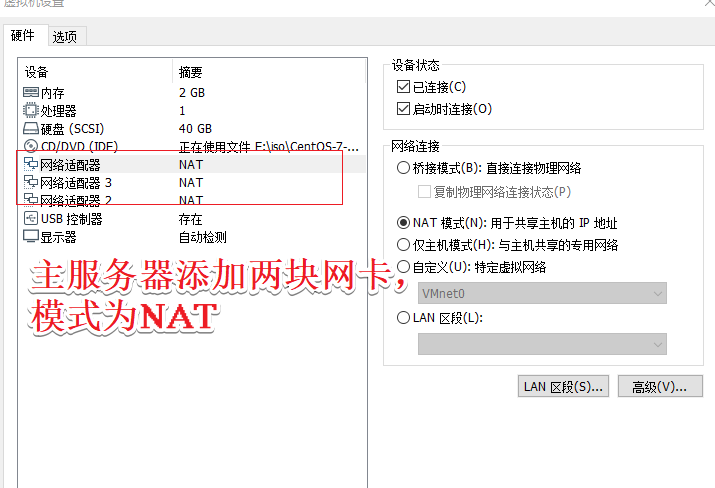
-
[root@master1 rvm-master]# systemctl restart network '//Restart network card ' [root@master1 rvm-master]# systemctl stop firewalld.service '//Turn off firewall ' [root@master1 rvm-master]# setenforce 0
-
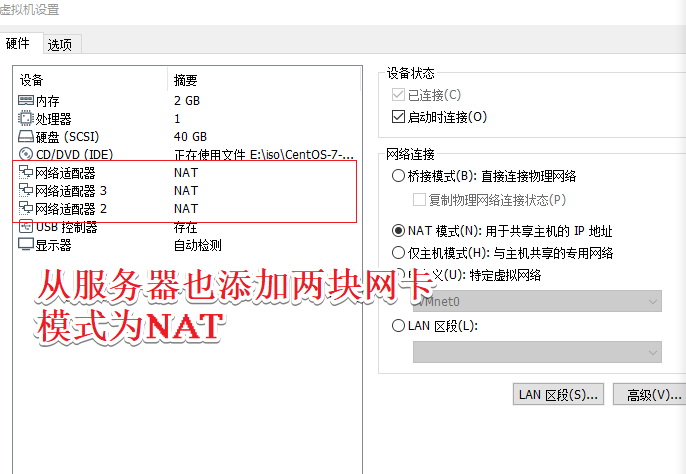
-
[root@slave1 6379]# systemctl restart network [root@slave1 6379]# systemctl stop firewalld.service [root@slave1 6379]# setenforce 0
2.5: create cluster on primary server
-
[root@master1 rvm-master]# redis-cli --cluster create 192.168.79.133:6379 192.168.79.129:6379 192.168.79.130:6379 192.168.79.134:6379 192.168.79.131:6379 192.168.79.132:6379 --cluster-replicas 1 '//The feedback information can be inputted into yes, and the following is the feedback information " >>> Performing hash slots allocation on 6 nodes... Master[0] -> Slots 0 - 5460 Master[1] -> Slots 5461 - 10922 Master[2] -> Slots 10923 - 16383 Adding replica 192.168.79.131:6379 to 192.168.79.133:6379 Adding replica 192.168.79.132:6379 to 192.168.79.129:6379 Adding replica 192.168.79.134:6379 to 192.168.79.130:6379 M: dacbafd23b78accca1ecb7a37a926dd7c711af0d 192.168.79.133:6379 '//133129130 masters' slots:[0-5460] (5461 slots) master M: dacbafd23b78accca1ecb7a37a926dd7c711af0d 192.168.79.129:6379 slots:[5461-10922] (5462 slots) master M: dacbafd23b78accca1ecb7a37a926dd7c711af0d 192.168.79.130:6379 slots:[10923-16383] (5461 slots) master S: f3a25427b5b2bd0af5b194d0d90c87882a09e4cd 192.168.79.134:6379 '//134131132 is from " replicates dacbafd23b78accca1ecb7a37a926dd7c711af0d S: f3a25427b5b2bd0af5b194d0d90c87882a09e4cd 192.168.79.131:6379 replicates dacbafd23b78accca1ecb7a37a926dd7c711af0d S: f3a25427b5b2bd0af5b194d0d90c87882a09e4cd 192.168.79.132:6379 replicates dacbafd23b78accca1ecb7a37a926dd7c711af0d Can I set the above configuration? (type 'yes' to accept): yes >>> Nodes configuration updated >>> Assign a different config epoch to each node >>> Sending CLUSTER MEET messages to join the cluster Waiting for the cluster to join >>> Performing Cluster Check (using node 192.168.79.133:6379) M: dacbafd23b78accca1ecb7a37a926dd7c711af0d 192.168.79.133:6379 slots:[0-16383] (16384 slots) master 1 additional replica(s) S: f3a25427b5b2bd0af5b194d0d90c87882a09e4cd 192.168.79.131:6379 slots: (0 slots) slave replicates dacbafd23b78accca1ecb7a37a926dd7c711af0d [OK] All nodes agree about slots configuration. >>> Check for open slots... >>> Check slots coverage... [OK] All 16384 slots covered. '//The binding relationship of one master and one slave is random
2.6: cluster verification
-
Master slave data validation
-
[root@master1 rvm-master]# redis-cli -h 192.168.79.133 -p 6379 '//Log in to 133 server database ' 192.168.79.133:6379> keys * (empty list or set) 192.168.79.133:6379> set user lisi '//Create a key value ' OK 192.168.79.133:6379> keys * '//View all keys' 1) "user" 192.168.79.133:6379> get user '//View value of user key ' "lisi" 192.168.79.133:6379> exit '//Exit ' [root@master1 rvm-master]# redis-cli -h 192.168.79.131 -p 6379 '//Log in to 131 server database ' 192.168.79.131:6379> keys * 1) "user" 192.168.79.131:6379> get user '//View value of user key ' (error) MOVED 5474 192.168.79.129:6379 '//Prompt to move to node 129 ' 192.168.79.131:6379> exit [root@master1 rvm-master]# redis-cli -h 192.168.79.129 -p 6379 '//Log in to database of server 129 ' 192.168.79.129:6379> keys * 1) "user" 192.168.79.129:6379> get user "lisi" 192.168.79.129:6379> exit
-
Verification of value stored in hash mode and automatic deletion time of setting key
-
[root@master1 rvm-master]# redis-cli -h 192.168.79.133 -p 6379 192.168.79.133:6379> hset person name zhangsan '//Use hash method to create key value pair ' (integer) 1 192.168.79.133:6379> keys * 1) "person" 2) "user" 192.168.79.133:6379> hget person name "zhangsan" 192.168.79.133:6379> expire user 10 '//Set the automatic deletion time of user key for 10 seconds " (integer) 1 '//Wait 10 seconds. 192.168.79.133:6379> keys * 1) "person" '//Auto delete succeeded ' 192.168.79.133:6379> exit [root@master1 rvm-master]#

