The Benefits of Accessing github
- One-click login, user experience is good (for programmers only)
- Application is simple, if it is to apply for QQ landing or micro-blog landing (a meal of verification is as fierce as tiger, ID card photography, phone calls... all kinds of)
- Easy to use and easy to learn
Log on to github and register an oauth
-
Find settings
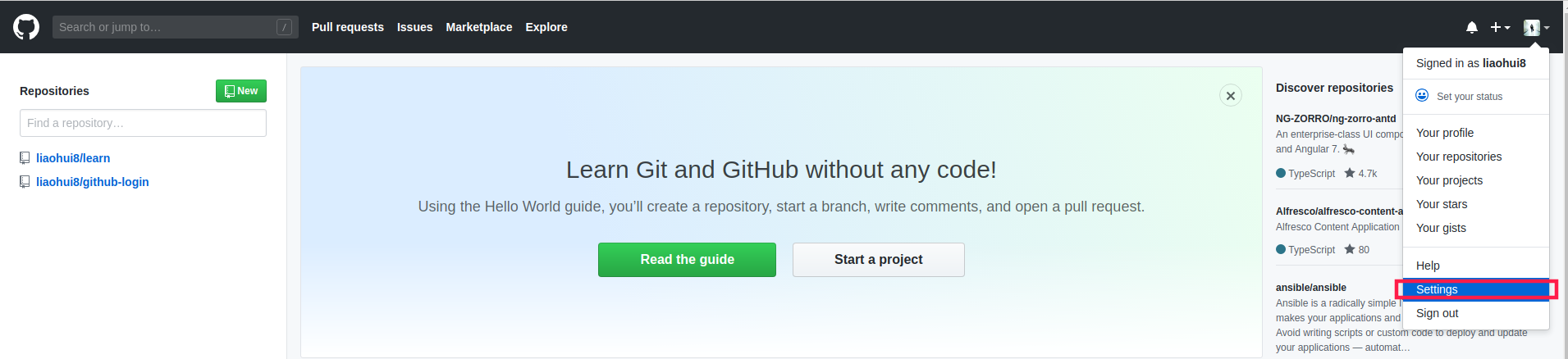 settings
settings -
developer settings
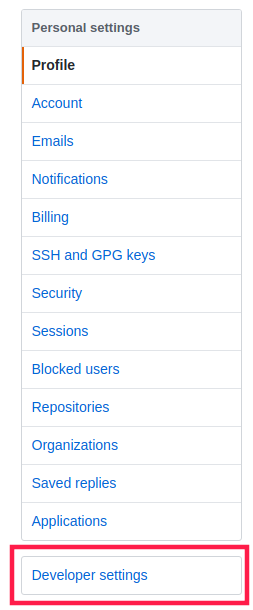 developer settings
developer settings -
new oauth app
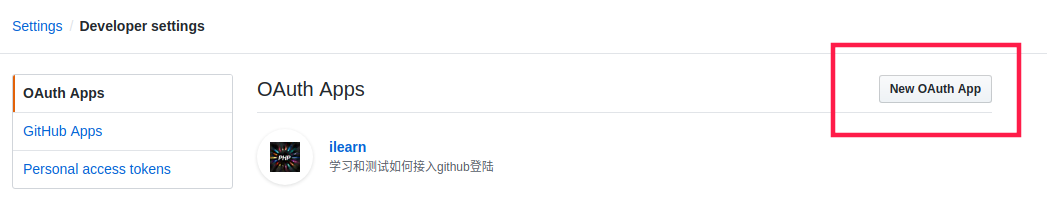 image.png
image.png -
Get client_id and client_secret to fill in application information
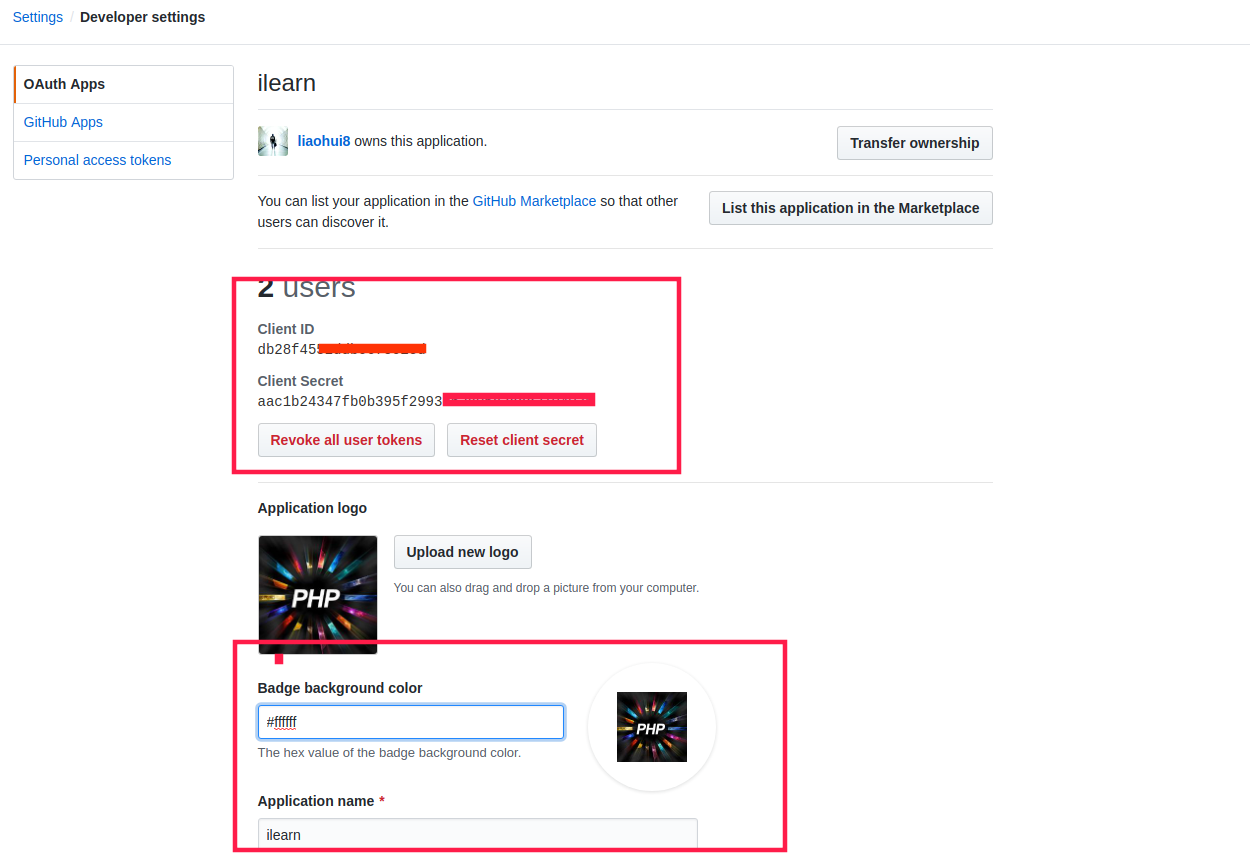 client_id client_secret
client_id client_secret Perfect information
Note the application name and calback URL options, which may be used in subsequent requests
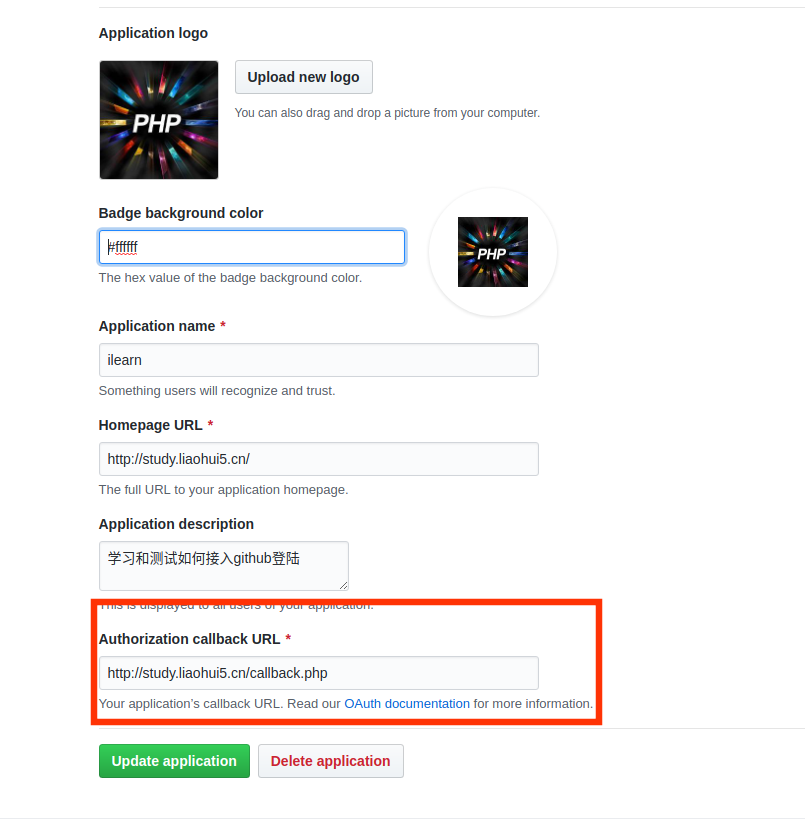
Official documents
https://developer.github.com/apps/building-oauth-apps/authorizing-oauth-apps
Development access
- Accessing github third login is divided into the following steps
- Import users into github login authorization page
- (If the user agrees to authorize) => GitHub returns to the link filled in by the callback URL when creating the OAuth app and carries a code parameter
- Use this code parameter plus your client_id client_secret to get access_token
- Use access_token to fetch the interface provided by github to get user information
Code
/**
* Sending Request Method
*
* @param string $url Request address
* @param array $data Request data
* @param array $headers Request header
* @return string|array
*/
function sendRequest($url, $data = [], $headers = [])
{
$ch = curl_init();
curl_setopt($ch, CURLOPT_URL, $url);
curl_setopt($ch, CURLOPT_HEADER, 0);
curl_setopt($ch, CURLOPT_RETURNTRANSFER, 1);
curl_setopt($ch, CURLOPT_SSL_VERIFYPEER, false);
curl_setopt($ch, CURLOPT_SSL_VERIFYHOST, false);
curl_setopt($ch, CURLOPT_HTTPHEADER, $headers);
if (!empty($data)) {
curl_setopt($ch, CURLOPT_TIMEOUT, 60);
curl_setopt($ch, CURLOPT_POST, 1);
curl_setopt($ch, CURLOPT_POSTFIELDS, $data);
}
$response = curl_exec($ch) ? curl_multi_getcontent($ch) : '';
curl_close($ch);
return $response;
}
// If the user agrees to log in, github returns to callback.php with a code parameter
// At this point, you just need to use this code to get access_token, and then use access_token to get user information.
$url = "https://github.com/login/oauth/access_token";
$app_id = "your github oauth app client_id";
$app_secret = "your github oauth app client_secret";
// Combination request parameters
$code = $_GET['code'];
$params = [
'client_id' => $app_id,
'client_secret' => $app_secret,
'code' => $code,
];
// Send the request and get the response information
$response = sendRequest($url, $params, ['Accept: application/json']);
$response = json_decode($response, true);
// If there is a response information, the request is successful
if (!empty($response['access_token'])) {
// The request succeeded and user information was obtained using access_token
$access_token = $response['access_token'];
$url = "https://api.github.com/user";
// Send a request and call the github API to get user information
$userInfo = sendRequest($url,[],[
"Accept: application/json",
"User-Agent: ilearn", // Here (ilearn) is to fill in the application name or github user name
"Authorization:token {$access_token}"
]);
exit($userInfo);
}
// Print the error message if the login fails
echo "<p>Landing failed</p></pre>";
var_dump($response);
exit("</pre>");
If you don't want to write by yourself, you can also use the laravel.
https://github.com/overtrue/laravel-socialite
Last
If you really want to learn how to access it, try tapping the code yourself. Others are always someone else's.
It's a shallow thing on paper, and you never know it's a matter of courtesy.