There is a short white screen after the start of RN project. The white screen takes a long time during debugging phase, about 3-5 seconds. The white screen time will be greatly shortened after playing a formal package. Most of the time is flashing, so it is called "flash". 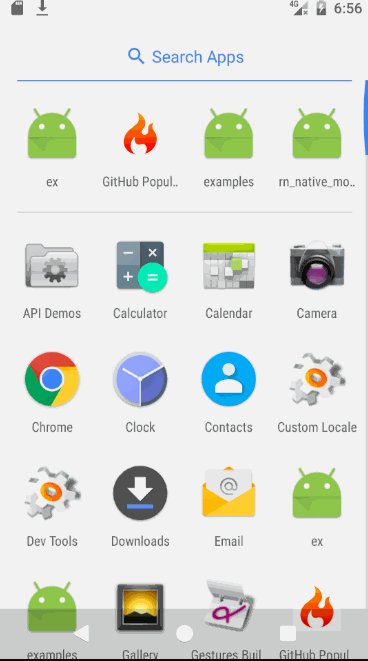
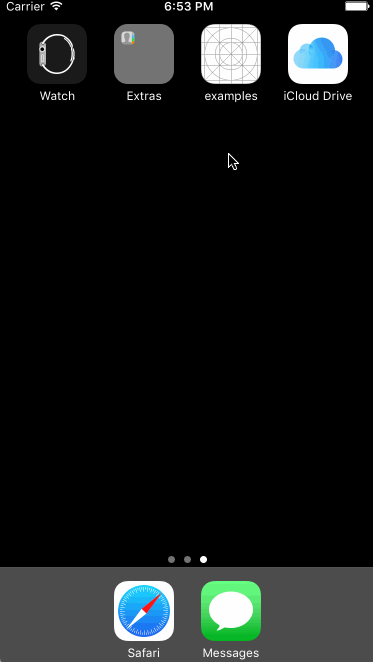
In fact, there are many solutions, here is a simple summary.
Reasons for White Screen
In iOS App, there is LaunchImage, which will not appear until after the boot diagram is completed. This process is the process of JS interpretation. There is no content before the JS interpretation is completed, so the white screen is displayed. The solution is to do some simple processing after the boot diagram is completed and before the JS interpretation is completed.
Common solutions to:
- Load a full-screen placeholder picture with native code after the boot map is finished, which is the same as the boot map, to confuse "deceiving the user".
- Notify Native that the placeholder can be removed after the JS has been interpreted
- Receive notification from JS to remove a placeholder map
code implementation
Create a new SplashScreen file to receive the Remove Placeholder message from the JS.The code is as follows:
SplashScreen.h
#import <Foundation/Foundation.h>
#import "RCTBridgeModule.h"
@interface SplashScreen : NSObject<RCTBridgeModule>
@endSplashScreen.m
#import "SplashScreen.h"
@implementation SplashScreen
RCT_EXPORT_MODULE();
RCT_EXPORT_METHOD(close){
[[NSNotificationCenter defaultCenter] postNotificationName:@"Notification_CLOSE_SPLASH_SCREEN" object:nil];
}
@endAdd the following code to AppDelegate.m:
@interface AppDelegate ()
{
UIImageView *splashImage;
}
@end
@implementation AppDelegate
- (BOOL)application:(UIApplication *)application didFinishLaunchingWithOptions:(NSDictionary *)launchOptions
{
[[NSNotificationCenter defaultCenter]addObserver:self selector:@selector(closeSplashImage) name:"Notification_CLOSE_SPLASH_SCREEN" object:nil];
...
[self autoSplashScreen];//Write before return YES, after other code
return YES;
}
-(void)autoSplashScreen {
if (!splashImage) {
splashImage = [[UIImageView alloc]initWithFrame:[UIScreen mainScreen].bounds];
}
if (IPHONESCREEN3p5) {
[splashImage setImage:[UIImage imageNamed:@"launch4"]];
}else if (IPHONESCREEN4){
[splashImage setImage:[UIImage imageNamed:@"launch5"]];
}else if (IPHONESCREEN4p7){
[splashImage setImage:[UIImage imageNamed:@"launch6"]];
}else if (IPHONESCREEN5p5){
[splashImage setImage:[UIImage imageNamed:@"launch7"]];
}
[self.window addSubview:splashImage];
}
-(void)closeSplashImage {
dispatch_sync(dispatch_get_main_queue(), ^{
[UIView animateWithDuration:0.5 animations:^{
splashImage.alpha = 0;
} completion:^(BOOL finished){
[splashImage removeFromSuperview];
}];
});
}Choose to remove the placeholder map at the appropriate time.js-side code:
if (Platform.OS === 'ios') {
NativeModules.SplashScreen.close();
};More detailed information can be accessed: https://github.com/crazycodeboy/react-native-splash-screen/blob/master/README.zh.md