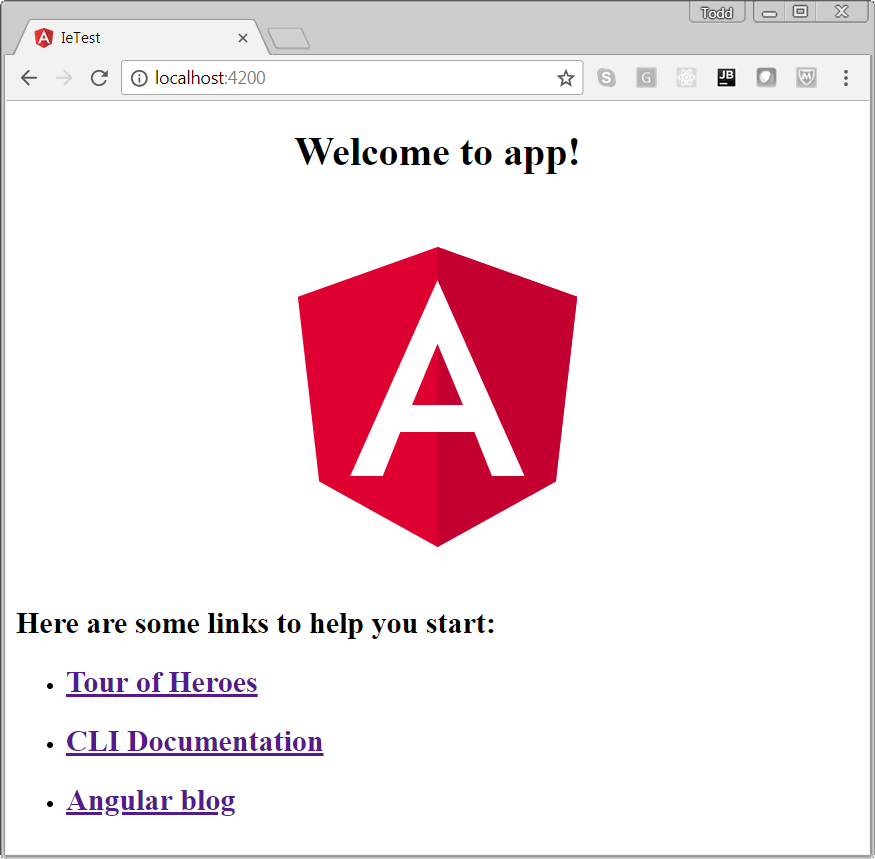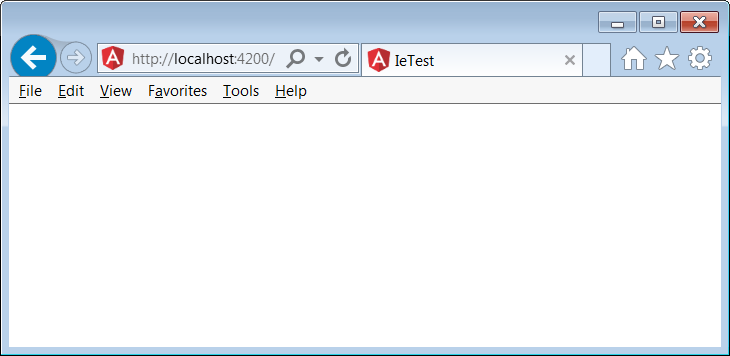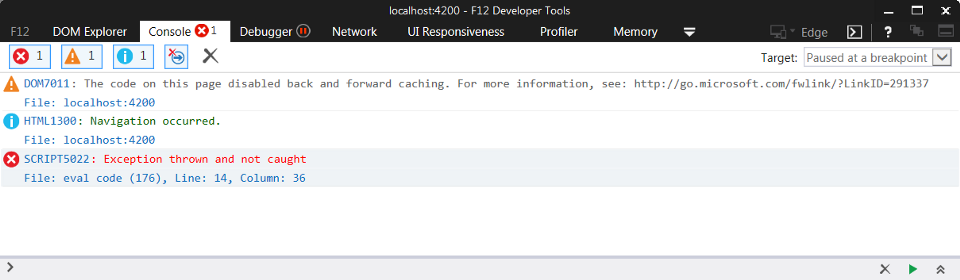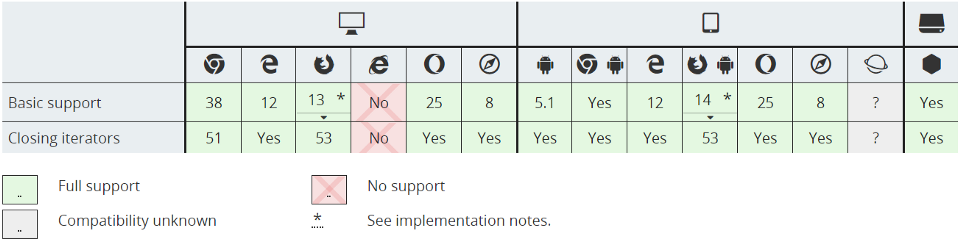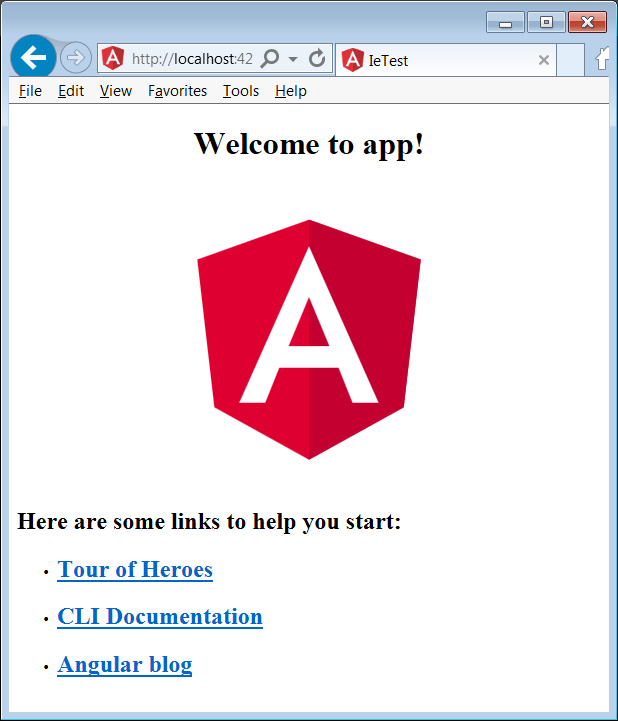One nauseating thing is that @angular/cli generated projects do not support IE well by default, and neither does 9/10/11.
The good news is that @angular/cli generates the polyfill.ts file by default, which can be supported in a few simple steps.
Step 1: Create a project with @angular/cli
ng new ie-test
cd ie-test
ng serve
Open your chrome browser, visit http://localhost:4200, and see the following interface smoothly:
Then, open IE, and naturally report a mistake:
Looking at the error message carefully, you can see that this is because IE does not support the for...of loop extended to Array in ES6.
Browser support for ES6, you can in MDN Detailed information can be found:
Step 2: Solving the Problem
Open the @angular/cli auto-generated polyfill.ts file and you can see the following:
/**
* This file includes polyfills needed by Angular and is loaded before the app.
* You can add your own extra polyfills to this file.
*
* This file is divided into 2 sections:
* 1. Browser polyfills. These are applied before loading ZoneJS and are sorted by browsers.
* 2. Application imports. Files imported after ZoneJS that should be loaded before your main
* file.
*
* The current setup is for so-called "evergreen" browsers; the last versions of browsers that
* automatically update themselves. This includes Safari >= 10, Chrome >= 55 (including Opera),
* Edge >= 13 on the desktop, and iOS 10 and Chrome on mobile.
*
* Learn more in https://angular.io/docs/ts/latest/guide/browser-support.html
*/
/***************************************************************************************************
* BROWSER POLYFILLS
*/
/** IE9, IE10 and IE11 requires all of the following polyfills. **/
import 'core-js/es6/symbol';
import 'core-js/es6/object';
import 'core-js/es6/function';
import 'core-js/es6/parse-int';
import 'core-js/es6/parse-float';
import 'core-js/es6/number';
import 'core-js/es6/math';
import 'core-js/es6/string';
import 'core-js/es6/date';
import 'core-js/es6/array';
import 'core-js/es6/regexp';
import 'core-js/es6/map';
import 'core-js/es6/weak-map';
import 'core-js/es6/set';
/** IE10 and IE11 requires the following for NgClass support on SVG elements */
import 'classlist.js'; // Run `npm install --save classlist.js`.
/** IE10 and IE11 requires the following for the Reflect API. */
import 'core-js/es6/reflect';
/** Evergreen browsers require these. **/
// Used for reflect-metadata in JIT. If you use AOT (and only Angular decorators), you can remove.
import 'core-js/es7/reflect';
/**
* Required to support Web Animations `@angular/platform-browser/animations`.
* Needed for: All but Chrome, Firefox and Opera. http://caniuse.com/#feat=web-animation
**/
import 'web-animations-js'; // Run `npm install --save web-animations-js`.
/**
* By default, zone.js will patch all possible macroTask and DomEvents
* user can disable parts of macroTask/DomEvents patch by setting following flags
*/
// (window as any).__Zone_disable_requestAnimationFrame = true; // disable patch requestAnimationFrame
// (window as any).__Zone_disable_on_property = true; // disable patch onProperty such as onclick
// (window as any).__zone_symbol__BLACK_LISTED_EVENTS = ['scroll', 'mousemove']; // disable patch specified eventNames
/*
* in IE/Edge developer tools, the addEventListener will also be wrapped by zone.js
* with the following flag, it will bypass `zone.js` patch for IE/Edge
*/
// (window as any).__Zone_enable_cross_context_check = true;
/***************************************************************************************************
* Zone JS is required by default for Angular itself.
*/
import 'zone.js/dist/zone'; // Included with Angular CLI.
/***************************************************************************************************
* APPLICATION IMPORTS
*/
For what this import is doing, look carefully at the comments at the end of each line of code.
Here's a small note. There are two dependencies that you need to install manually:
npm install --save classlist.js
npm install --save web-animations-js
After loading, re:
ng serve
Then you can see this in IE: