Summary: A simple short-link tutorial.
- Original: Ten minutes for short-link service (Node + Express + MongoDB)
- Author: MudOnTire
Fundebug Copyright shall be owned by the original author when authorized to reproduce.
We have used short links more or less. The so-called short links are short links generated from the long original link url. Visiting short links can jump to the corresponding original link. This is good because: 1. The URL is more beautiful; 2. It is easy to save and disseminate; 3. Some website content is published with word limit and short linksYou can save words.
The principle of short-link implementation is very simple and can be summarized as follows:
- Generate unique short links for each original link
- Save original and corresponding short links in pairs to the database
- When accessing a short link, the web server redirects the target to the corresponding original link
Based on the above ideas, we can also implement a short link generation service by ourselves in minutes.This example uses node + express + mongodb.
1. Initialize the project
(1). Installation depends on:
package.json:
"dependencies": {
"config": "^3.2.2", // Read Project Configuration
"express": "^4.17.1", // web server
"mongoose": "^5.6.9", // Operation mongodb
"shortid": "^2.2.14", // Generate a unique Id that does not repeat
"valid-url": "^1.0.9" // Determine if the url is formatted correctly
}(2). Increase project configuration:
The base url used to store connection strings and short links for MongoDB.
config/default.json:
{
"mongoURI": "mongodb://localhost:27017/url-shorten-service",
"baseUrl": "http://localhost:5000"
}(3). Increase MongoDB connection method
config/db.js:
const mongoose = require('mongoose');
const config = require('config');
const db = config.get('mongoURI');
const connectDB = async () => {
try {
await mongoose.connect(db, {
useNewUrlParser: true
});
console.log(`MongoDB Connected to: ${db}`);
} catch (error) {
console.error(error.message);
process.exit(1);
}
}
module.exports = connectDB;(4). Start express:
index.js:
const express = require('express');
const connectDB = require('./config/db');
const app = express();
// Connect to MongoDB
connectDB();
app.use(express.json({
extended: false
}));
// Routing, set later
app.use('/', require('./routes/index'));
app.use('/api/url', require('./routes/url'));
const port = 5000;
app.listen(port, () => {
console.log(`Server running on port ${port}`);
});2. Define the database model
We need to save the original link and the corresponding short link to the database. For simplicity, we only need to save a short link code, which can be concatenated using base url and code.
models/url.js:
const mongoose = require('mongoose');
const urlSchema = new mongoose.Schema({
urlCode: String,
longUrl: String
});
module.exports = mongoose.model('Url', urlSchema);3. Generate short link encoding
This is a key step for us to achieve, the idea is: Users come in with a long link, and we start with valid-url If the url passed in is valid, an error is returned if it is illegal. If it is valid, we search the database for a record with this long link. If it is, we return the record directly. If it is not, a new record is generated and a corresponding short link is generated.With the help of shortId , we can easily generate a unique code that does not repeat.
routes/url.js:
const epxress = require("express");
const router = epxress.Router();
const validUrl = require('valid-url');
const shortId = require('shortid');
const config = require('config');
const Url = require('../models/url');
router.post('/shorten', async (req, res, next) => {
const { longUrl } = req.body;
if (validUrl.isUri(longUrl)) {
try {
let url = await Url.findOne({ longUrl });
if (url) {
res.json({
shortUrl: `${config.get('baseUrl')}/${url.urlCode}`
});
} else {
const urlCode = shortId.generate();
url = new Url({
longUrl,
urlCode
});
await url.save();
res.json({
shortUrl: `${config.get('baseUrl')}/${urlCode}`
});
}
} catch (error) {
res.status(500).json('Server error');
}
} else {
res.status(401).json('Invalid long url');
}
});
module.exports = router;4. Visit the short link and jump to the original link
The last step is very simple. When a user visits a short link we generate, we query the corresponding record based on the short link code in the url. If there is a corresponding record, we use the res.redirect method of express to redirect the access to the original link, and if it does not, we return an error.
routes/index.js
const epxress = require("express");
const router = epxress.Router();
const Url = require('../models/url');
router.get('/:code', async (req, res, next) => {
try {
const urlCode = req.params.code;
const url = await Url.findOne({ urlCode });
if (url) {
// Redirect to original link
res.redirect(url.longUrl);
} else {
res.status(404).json("No url found");
}
} catch (error) {
res.status(500).json("Server error");
}
});
module.exports = router;Test it:
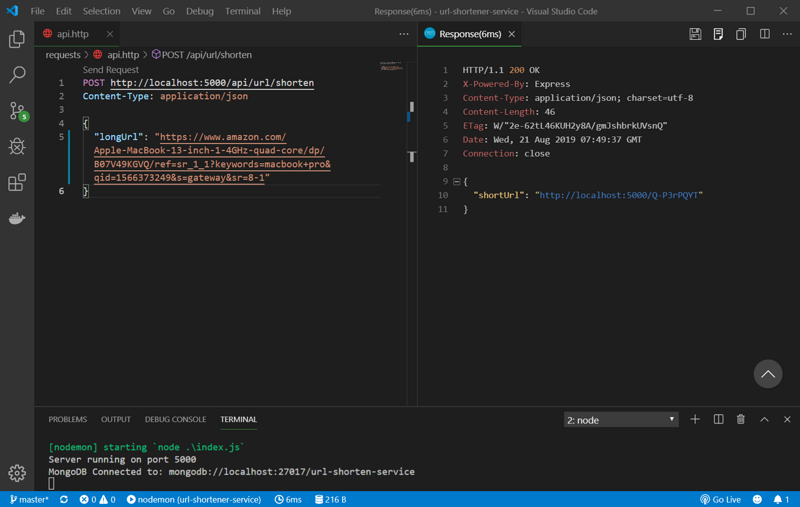
Visit short links:
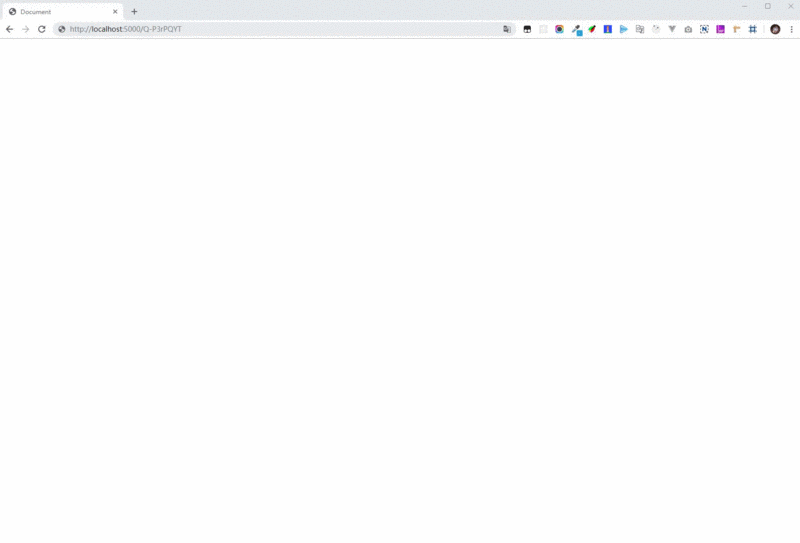
In this way, a simple short link generation service is completed, and the principle and implementation behind what we often think is amazing technology is very simple. I hope this article can inspire you.
Finally, we recommend you to use Fundebug , a very useful BUG monitoring tool~
This article Demo address: https://github.com/MudOnTire/url-shortener-service
About Fundebug
Fundebug Focus on JavaScript, WeChat applets, WeChat games, Alipay applets, React Native, Node.js, and real-time BUG monitoring for Java online applications.Since the official launch of November 11, 2016, Fundebug has handled a total of 2 billion + error events. Payment customers include many brand companies such as Sunshine Insurance, Walnut Programming, Lychee FM, Palm 1 to 1, Weimai, Youth League, etc.Welcome Free Trial!