Craving Snakes
(https://wujian1994.github.io/...)
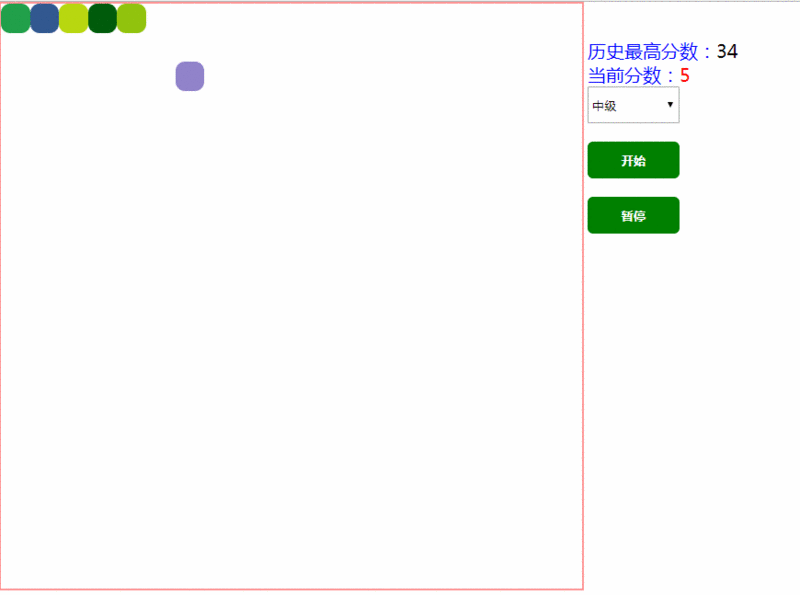
Part HTML
First we need an HTML page.
<div class="container"> <ul class="oul" id="oul"></ul> </div> <div class="oper"> <p style="color:blue">Historically highest score:<span id="zuigao" style="color:#000">0</span></p> <p style="color:blue">Current score:<span id="fenshu" style="color:red">5</span></p> <p><select id="level"> <option value="300">simple</option> <option value="200" selected>intermediate</option> <option value="100">More difficult</option> </select></p> <p><input type="button" value="start" id="btnStart"/></p> <p><input type="button" value="suspend" id="btnsuspend"/></p> </div>
Part css
Next we need a css page. I did it with sass.
.container{ width: 3.2rem; height: 3.2rem; float: left; ul{ width: 3.16rem; height: 3.16rem; border: 2px solid #FF9797; li{ list-style: none; width: 0.158rem; height: 0.158rem; float: left; border-radius: 10px; } } }
The css code above is ul big box
.oper{ font-size: 0.1rem; padding: 0.2rem 0; width: 3.2rem; float: left; #level{ width: 0.5rem; height: 0.2rem; } input{ margin-top: 0.1rem; width: 0.5rem; border-radius: 6px; height: 0.2rem; color: #fff; background: green; border: none; outline: none; font-weight:bold; } input:active{ background:#93FF93; } }
Mobile Configuration
@media screen and (min-width:320px){ html{ font-size: 100px; } } @media screen and (min-width:360px){ html{ font-size: 112px; } } @media screen and (min-width:375px){ html{ font-size: 117px; } } @media screen and (min-width:412px){ html{ font-size: 128px; } } @media screen and (min-width:414px){ html{ font-size: 129px; } } @media screen and (min-width:440px){ html{ font-size: 138px; } } @media screen and (min-width:480px){ html{ font-size: 150px; } } @media screen and (min-width:640px){ html{ font-size: 200px; }.container{margin: 0 auto;} } @media screen and (max-width:640px){ html{ font-size: 200px; } }
Part js
Now we need the js page to do the effect
First we need to get the labels we need.
var oul = document.getElementById("oul"); var btnStart = document.getElementById("btnStart"); var btnsuspend = document.getElementById("btnsuspend"); var bjyy = document.getElementById("bjyy"); var siwang = document.getElementById("siwang"); var siwu = document.getElementById("siwu"); var zuigao = document.getElementById("zuigao"); var fenshu = document.getElementById("fenshu"); var level = document.getElementById("level");
We need to initialize every li under ul
//Initialization Lattice function init(){ var pianduan = document.createDocumentFragment(); for(var i = 0 ; i < 400 ; i++){ var oli = document.createElement("li"); pianduan.appendChild(oli); } oul.appendChild(pianduan); lis = oul.children; }
We need to determine how many boxes are initially displayed and add random colors.
var snake= []; for(var i=0 ; i<5 ; i++){ snake.push({pos:i , color:randColor()}) } //Random color function randColor(){ return "rgb("+Math.floor(Math.random()*256)+","+Math.floor(Math.random()*256)+","+Math.floor(Math.random()*256)+")"; } //Five grids before initialization to change background color function initSnake(){ for(var i=0,l=snake.length ; i<l ; i++){ lis[snake[i].pos].style.background=snake[i].color; } }
Then we need to initialize a food.
//Index of Food var food = {pos:0,color:"yellow"}; //Generate food function initFood(){ var index = Math.floor(Math.random()*400); while(isInSnake(index)){ index = Math.floor(Math.random()*400); } food = {pos:index,color:randColor()}; lis[food.pos].style.background=food.color; }
Judging where food can't be found in snakes
//Judging where snakes are not present in food function isInSnake(index){ for(var i=0,l=snake.length ; i<l ; i++){ if(snake[i].pos == index){ return true; break; } } return false; }
When we let the snake move, every step forward, the last one will turn white.
var shewei = snake.slice(0,1)[0].pos; lis[shewei].style.background = "#fff"; for(var i=0 , l=snake.length ; i<l-1 ; i++){ snake[i].pos = snake[i+1].pos; } shetou = snake[l-1].pos
Then after we eat the food, we add up all the food we eat.
//Collision Detection of Snakes Eating Food if(shetou == food.pos){ //Put food in front of the array snake.unshift({pos:shewei,color:food.color}); //Music effects siwu.play(); //Fraction fenshu.innerHTML = snake.length; //Create new food initFood(); }
Next we make snakes collide with walls.
var direction = 39;//Direction 37 left key 38 upper key 39 right key 40 lower key //Number var geshu = 20; //Snakes run var shetou = snake.slice(-1)[0].pos; //On Collision Detection of Wall if((shetou+1)%geshu == 0 && direction == 39){ death() }else if(shetou>=(400-geshu) && direction == 40){ death() }else if((shetou < geshu) && direction == 38){ death() }else if(shetou%geshu == 0 && direction == 37){ death() }
Then we check whether we hit ourselves or not.
//Check if you eat yourself for(var i=0 , l=snake.length ; i<l-1 ; i++){ if(snake[i].pos == shetou){ siwang.play(); alert("You're self-destructive. The game's over!"); location.reload(); break; } }
Now let's control the direction.
if(direction == 40){//down snake[l-1].pos = snake[l-1].pos+geshu; }else if(direction == 37){//Towards the left snake[l-1].pos = snake[l-1].pos-1; }else if(direction == 39){//Towards the right snake[l-1].pos = snake[l-1].pos+1; }else if(direction == 38){//Upward snake[l-1].pos = snake[l-1].pos-geshu; } //Click-and-click events for documents document.addEventListener("keydown" , function(e){ e=e || window.event; //Get what keys are pressed switch(e.keyCode){ //Left key case 37:{ if(direction == 39)return false; direction = e.keyCode; break; } //Upper key case 38:{ if(direction == 40)return false; direction = e.keyCode; break; } //Right click case 39:{ if(direction == 37)return false; direction = e.keyCode; break; } //Lower key case 40:{ if(direction == 38)return false; direction = e.keyCode; break; } } } , false)
Call the death function if it hits the wall and itself
//Death function function death(){ alert("You bleed with your head broken, the game ended!"); //location.href=location.href; location.reload(); }
Then let's start the game and pause the game.
var timer = null; //Start the game btnStart.onclick = function(){ clearInterval(timer); timer = setInterval(yundong,shudu); //Background music begins bjyy.play(); } //Pause game btnsuspend.onclick = function(){ clearInterval(timer); }
Now let's set the difficulty of the game.
//Serpent's reading var shudu = 100; //Setup difficulty shudu = level.value;
Keep up with what we need to do with the highest score in history and the current score.
//Get the length of the snake //Fraction fenshu.innerHTML = snake.length; //Historically highest score var score = localStorage.getItem("score")||0; //Fraction fenshu.innerHTML = snake.length; var changdu = snake.length; //Historically highest score var score = localStorage.getItem("score")||0; if(changdu > score){ localStorage.setItem("score" , changdu); }
Finally, we do mobile phone effects, up and down, left and right sliding
function hua(e){ //Get what keys are pressed switch(e){ //Left key case 37:{ if(direction == 39)return false; direction = e; break; } //Upper key case 38:{ if(direction == 40)return false; direction = e; break; } //Right click case 39:{ if(direction == 37)return false; direction = e; break; } //Lower key case 40:{ if(direction == 38)return false; direction = e; break; } } } //Position change //Open slide hammertime.get('swipe').set({ direction: Hammer.DIRECTION_ALL }); hammertime .on('swipeleft', logEventType1) .on('swiperight', logEventType3) .on('swipeup',logEventType2) .on('swipedown', logEventType4); function logEventType1() { hua(37); } function logEventType2() { hua(38); } function logEventType3() { hua(39); } function logEventType4() { hua(40); }