23. Getting started with servlet - user registration case
Case - Registration
1. Demand
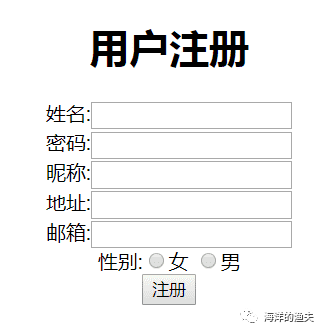
1571732869531
2. Three tier architecture
- Layering in software: it is divided into different layers according to different functions. It is usually divided into three layers: presentation layer (web layer), business layer and persistence (database) layer.
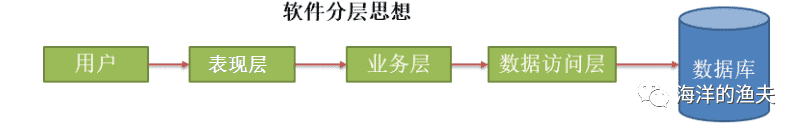
img
- Naming of package names at different levels
layered | Package name (inverted company domain name) |
|---|---|
Presentation layer (web layer) | com.web |
Business layer (service layer) | com.service |
Persistence layer (database access layer) | com.dao |
JavaBean | com.bean |
Tool class | com.utils |
- Meaning of stratification:
- Decoupling: reduce the coupling between layers.
- Maintainability: improve the maintainability of the software, and the modification and update of existing functions will not affect the original functions.
- Scalability: improve the scalability of the software. Adding new functions will not affect the existing functions.
- Reusability: when calling functions between different layers, the same functions can be reused.
- Purpose of program design:
- High cohesion and low coupling
- Strong scalability
- Strong maintainability
- Strong reusability
3. Complete the registration case
3.1 registration case ideas
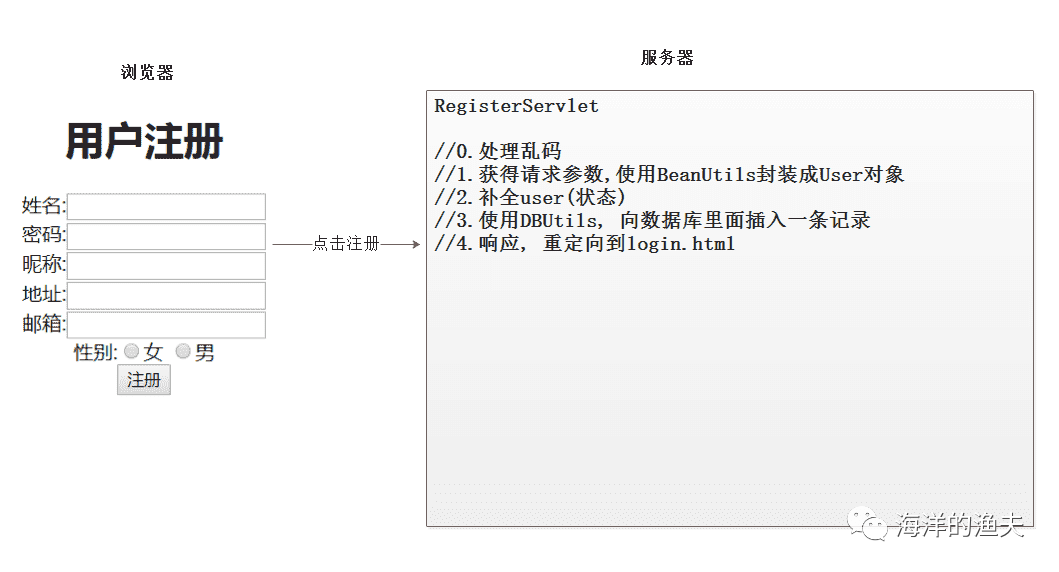
image-20191209154418825
3.2 preparation
3.2.1 creating database
create database userdemo; use userdemo; DROP TABLE IF EXISTS `user`; CREATE TABLE `user` ( `id` int(11) NOT NULL AUTO_INCREMENT, `username` varchar(40) DEFAULT NULL, `password` varchar(40) DEFAULT NULL, `address` varchar(40) DEFAULT NULL, `nickname` varchar(40) DEFAULT NULL, `gender` varchar(10) DEFAULT NULL, `email` varchar(20) DEFAULT NULL, `status` varchar(10) DEFAULT NULL, PRIMARY KEY (`id`) ) ENGINE=InnoDB AUTO_INCREMENT=8 DEFAULT CHARSET=utf8
3.2.2 creating engineering structures
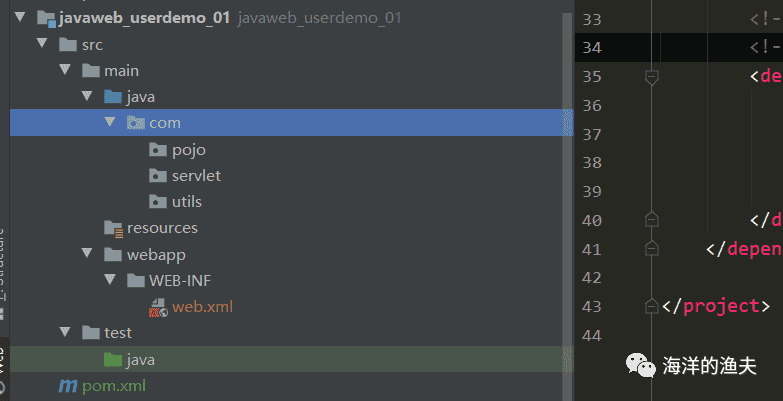
image-20210112083937875
3.2.3 creating JavaBean s
Under the pojo package, create the User class as follows:
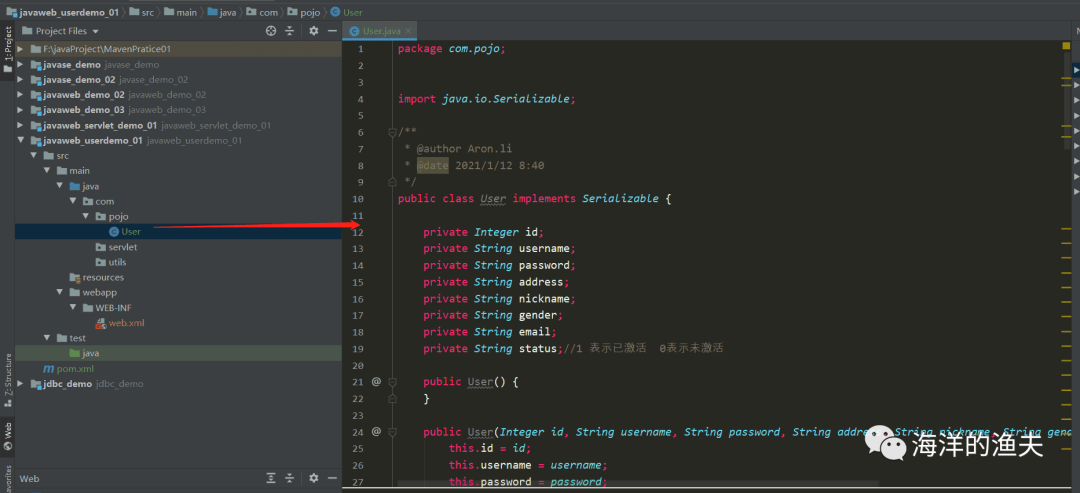
image-20210112084156225
public class User implements Serializable{
private Integer id;
private String username;
private String password;
private String address;
private String nickname;
private String gender;
private String email;
private String status;//1 means activated, 0 means inactive
//...
}
3.3 configuring Maven dependencies
3.3.1 configuration database related dependencies
- mysql driver
- druid
- dbutils
- beanutils
Set the dependency in pom.xml of the project as follows:
<?xml version="1.0" encoding="UTF-8"?>
<project xmlns="http://maven.apache.org/POM/4.0.0" xmlns:xsi="http://www.w3.org/2001/XMLSchema-instance"
xsi:schemaLocation="http://maven.apache.org/POM/4.0.0 http://maven.apache.org/xsd/maven-4.0.0.xsd">
<modelVersion>4.0.0</modelVersion>
<groupId>com.lijw</groupId>
<artifactId>javaweb_userdemo_01</artifactId>
<version>1.0-SNAPSHOT</version>
<!-- Packaging method -->
<packaging>war</packaging>
<!-- Project properties, setting jdk And coding -->
<properties>
<project.build.sourceEncoding>UTF-8</project.build.sourceEncoding>
<maven.compiler.source>1.8</maven.compiler.source>
<maven.compiler.target>1.8</maven.compiler.target>
</properties>
<!-- Set dependency -->
<dependencies>
<!-- dbutils rely on -->
<!-- https://mvnrepository.com/artifact/commons-dbutils/commons-dbutils -->
<dependency>
<groupId>commons-dbutils</groupId>
<artifactId>commons-dbutils</artifactId>
<version>1.7</version>
</dependency>
<!-- druid rely on -->
<!-- https://mvnrepository.com/artifact/com.alibaba/druid -->
<dependency>
<groupId>com.alibaba</groupId>
<artifactId>druid</artifactId>
<version>1.2.4</version>
</dependency>
<!-- mysql Connection dependency -->
<dependency>
<groupId>mysql</groupId>
<artifactId>mysql-connector-java</artifactId>
<version>5.1.49</version>
</dependency>
<!-- Import BeanUtils rely on -->
<dependency>
<groupId>commons-beanutils</groupId>
<artifactId>commons-beanutils</artifactId>
<version>1.9.3</version>
</dependency>
<!-- Import commons-io -->
<dependency>
<groupId>commons-io</groupId>
<artifactId>commons-io</artifactId>
<version>2.6</version>
</dependency>
<!--introduce junit Dependence of -->
<dependency>
<groupId>junit</groupId>
<artifactId>junit</artifactId>
<version>4.12</version>
<scope>test</scope>
</dependency>
<!--introduce servlet Dependence of-->
<!-- https://mvnrepository.com/artifact/javax.servlet/javax.servlet-api -->
<dependency>
<groupId>javax.servlet</groupId>
<artifactId>javax.servlet-api</artifactId>
<version>3.1.0</version>
<scope>provided</scope>
</dependency>
</dependencies>
</project>
3.4 required tool classes and configuration files
- DruidUtil
- druid.properties

image-20210215171518750
3.4.2 druid.properties
Configure the parameters related to druid connection to the database.
url=jdbc:mysql://localhost:3306/userdemo?rewriteBatchedStatements=true&serverTimezone=Asia/Shanghai&useUnicode=true&characterEncoding=utf8&useSSL=false username=root password=Lijw******password**********0 driverClassName=com.mysql.jdbc.Driver initialSize=10 maxActive=10
3.4.1 DruidUtil: used to obtain database connection pool
package com.utils;
import com.alibaba.druid.pool.DruidDataSourceFactory;
import javax.sql.DataSource;
import java.io.InputStream;
import java.util.Properties;
public class DruidUtil {
private static DataSource dataSource;
static {
try {
//1. Create Properties object
Properties properties = new Properties();
//2. Convert the configuration file into byte input stream
InputStream is = DruidUtil.class.getClassLoader().getResourceAsStream("druid.properties");
//3. Use the properties object to load is
properties.load(is);
//The druid bottom layer uses the factory design pattern to load the configuration file and create the DruidDataSource object
dataSource = DruidDataSourceFactory.createDataSource(properties);
} catch (Exception e) {
e.printStackTrace();
}
}
public static DataSource getDataSource(){
return dataSource;
}
}
3.4.3 DruidUtilTest: Test DruidUtil to obtain database connection
public class DruidUtilTest {
@Test
public void getDataSource() throws SQLException {
// Get database connection pool for druid
DataSource dataSource = DruidUtil.getDataSource();
//Test insert data
QueryRunner queryRunner = new QueryRunner(DruidUtil.getDataSource());
String sql = "insert into user(`username`, `password`, `address`, `nickname`, `gender`, `email`) values (?,?,?,?,?,?)";
//Insert the data stored by user into the database
int i = queryRunner.update(sql, "testuser05", "483212", "Shenzhen", "DevOps Fisherman of the sea", "male", "123@qq.com");
System.out.println("Number of data rows inserted: " + i);
}
}
The implementation is as follows:
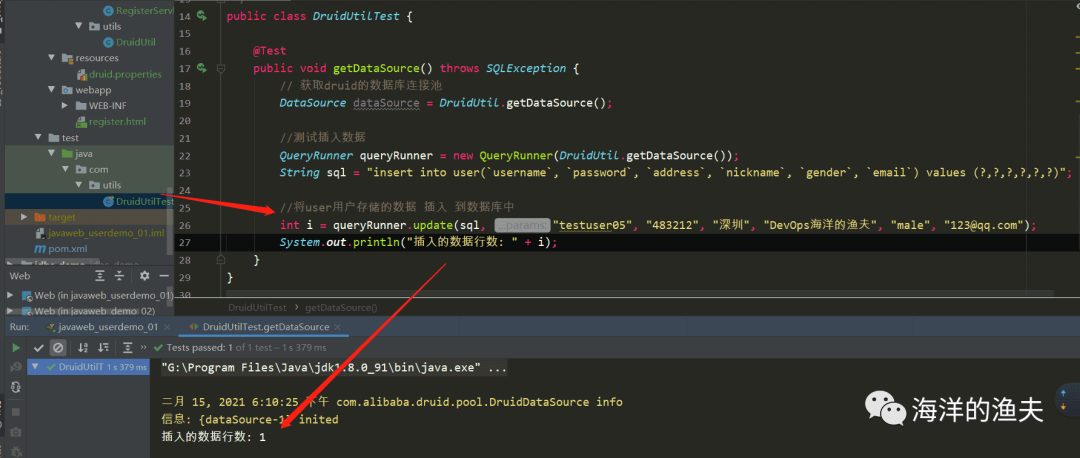
image-20210215181045692
Well, here we are ready for the database connection code. Let's gradually and simply implement the case of user registration.
4. Registration case realization
4.1 registration page
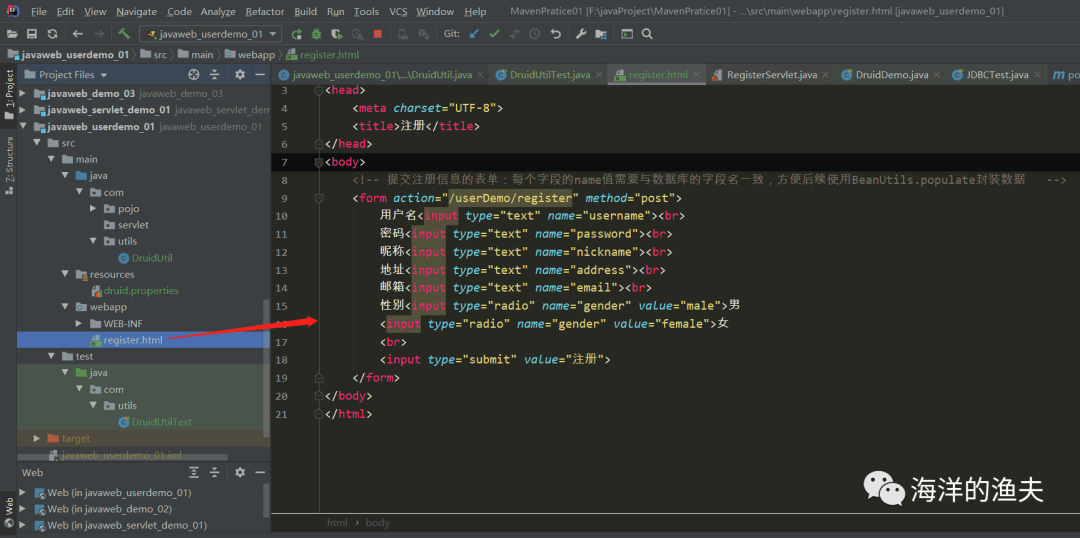
image-20210215174146646
<!DOCTYPE html>
<html lang="en">
<head>
<meta charset="UTF-8">
<title>register</title>
</head>
<body>
<!-- Form for submitting registration information: for each field name The value needs to be consistent with the field name of the database for subsequent use BeanUtils.populate Encapsulate data -->
<form action="/userDemo/register" method="post">
user name<input type="text" name="username"><br>
password<input type="text" name="password"><br>
nickname<input type="text" name="nickname"><br>
address<input type="text" name="address"><br>
mailbox<input type="text" name="email"><br>
Gender<input type="radio" name="gender" value="male">male
<input type="radio" name="gender" value="female">female
<br>
<input type="submit" value="register">
</form>
</body>
</html>
Start tomcat to view this page, as follows:
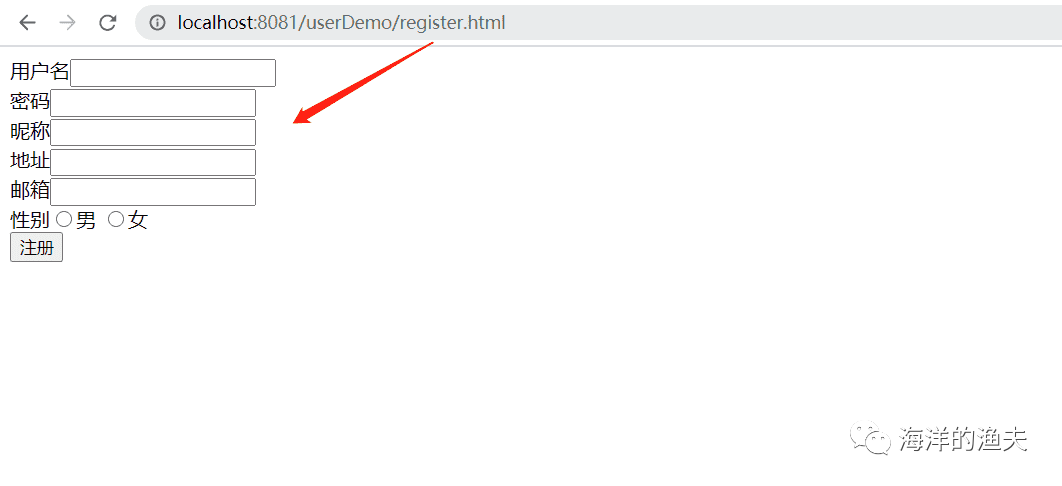
image-20210215174350090
OK, the registration page has been written. Let's continue to write the Servlet of registration business
4.2 code of registerservlet
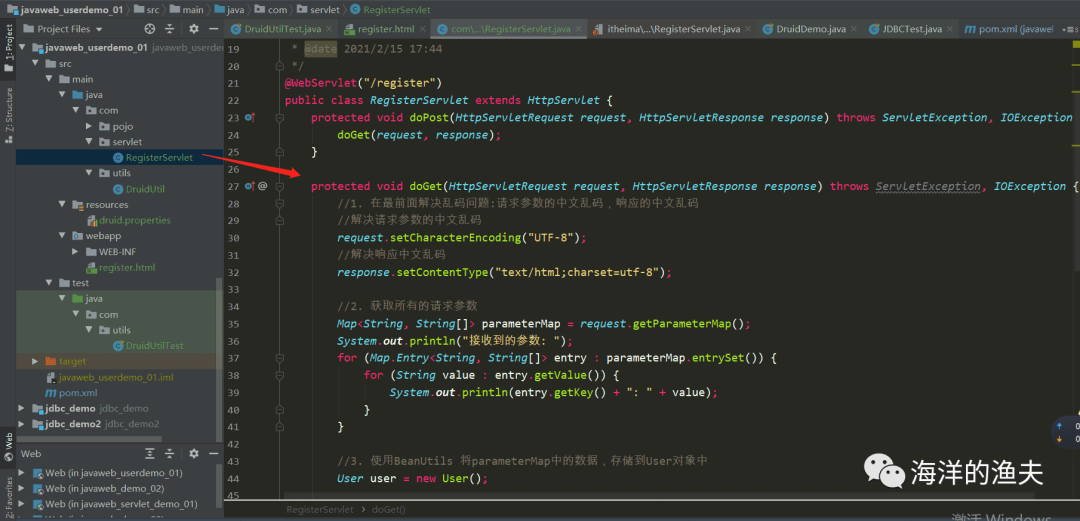
image-20210215181311490
package com.servlet;
import com.pojo.User;
import com.utils.DruidUtil;
import org.apache.commons.beanutils.BeanUtils;
import org.apache.commons.dbutils.QueryRunner;
import javax.servlet.ServletException;
import javax.servlet.annotation.WebServlet;
import javax.servlet.http.HttpServlet;
import javax.servlet.http.HttpServletRequest;
import javax.servlet.http.HttpServletResponse;
import java.io.IOException;
import java.lang.reflect.InvocationTargetException;
import java.util.Map;
/**
* @author Aron.li
* @date 2021/2/15 17:44
*/
@WebServlet("/register")
public class RegisterServlet extends HttpServlet {
protected void doPost(HttpServletRequest request, HttpServletResponse response) throws ServletException, IOException {
doGet(request, response);
}
protected void doGet(HttpServletRequest request, HttpServletResponse response) throws ServletException, IOException {
//1. Solve the garbled code problem at the front: the Chinese garbled code of the request parameter and the Chinese garbled code of the response
//Solve the Chinese garbled code of request parameters
request.setCharacterEncoding("UTF-8");
//Solve Chinese garbled code in response
response.setContentType("text/html;charset=utf-8");
//2. Get all request parameters
Map<String, String[]> parameterMap = request.getParameterMap();
System.out.println("Received parameters: ");
for (Map.Entry<String, String[]> entry : parameterMap.entrySet()) {
for (String value : entry.getValue()) {
System.out.println(entry.getKey() + ": " + value);
}
}
//3. Use BeanUtils to store the data in the parameterMap into the User object
User user = new User();
//Set the default status to "0"
user.setStatus("0");
try {
// Use BeanUtils.populate to save the received parameters to the user object
BeanUtils.populate(user,parameterMap);
//4. Use DBUtils to store user information in the database
//The jar packages of mysql driver, druid and dbutils are required here
QueryRunner queryRunner = new QueryRunner(DruidUtil.getDataSource());
String sql = "insert into user values (null,?,?,?,?,?,?,?)";
//Insert the data stored by user into the database
queryRunner.update(sql,user.getUsername(),user.getPassword(),user.getAddress(),
user.getNickname(),user.getGender(),user.getEmail(),user.getStatus());
//If the registration is successful, respond to the browser with the sentence "registration is successful"
response.getWriter().write("login was successful");
} catch (Exception e) {
e.printStackTrace();
//If the registration fails, respond to the browser with "registration failed"
response.getWriter().write("login has failed");
}
}
}
Perform registration on the registration page as follows:
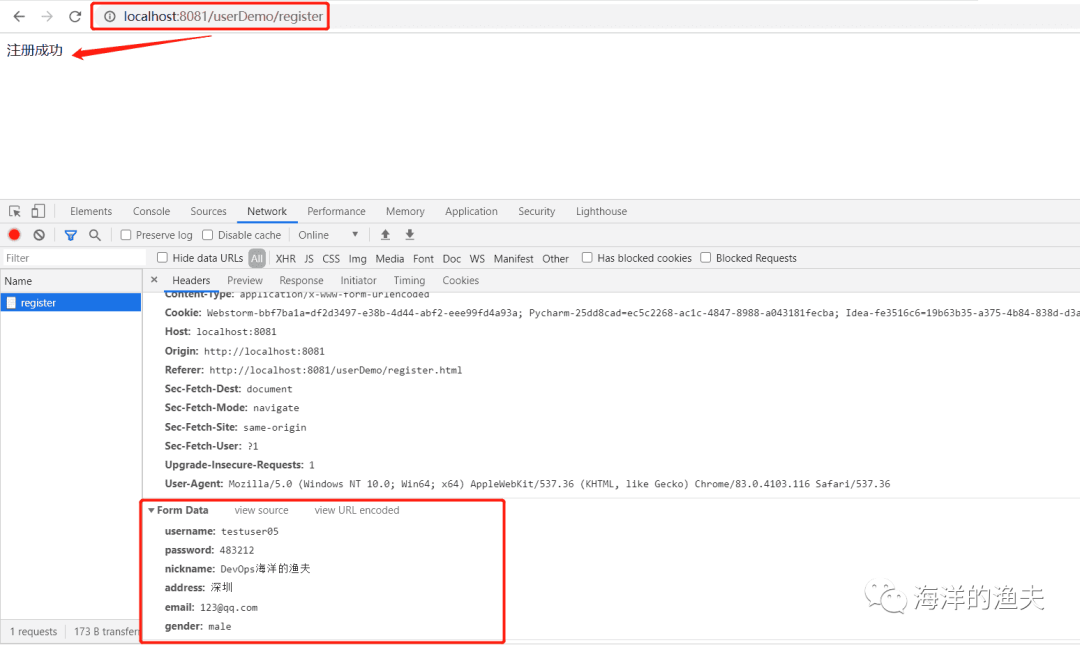
image-20210215181420271
4.3 viewing the inserted registration data in the database
mysql> select * from user \G
*************************** 1. row ***************************
id: 1
username: testuser05
password: 483212
address: Shenzhen
nickname: DevOps Fisherman of the sea
gender: male
email: 123@qq.com
status: 0
1 row in set (0.00 sec)
mysql>
4.4 create a successful login homepage index.html
After the above RegisterServlet is registered successfully, only the information of successful registration is returned in the page. Let's write a successful login page to provide page redirection.
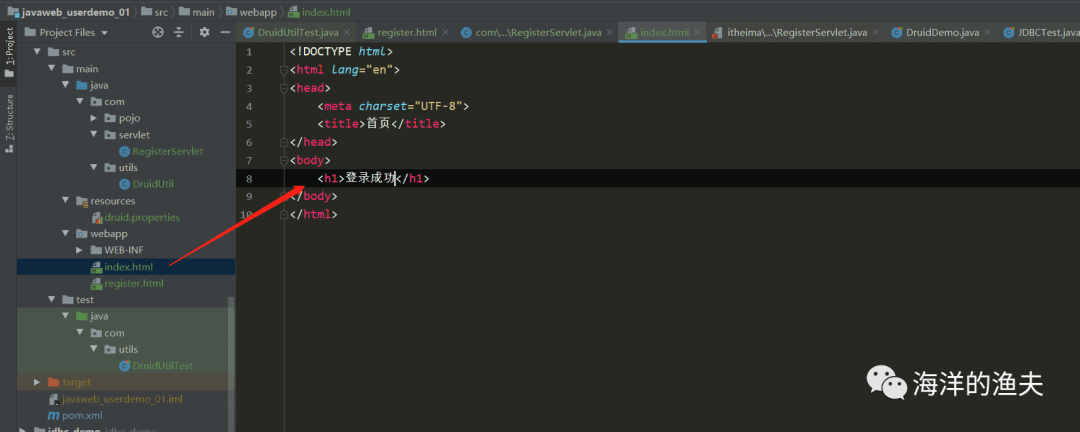
image-20210215181705163
4.5 modify the RegisterServlet. After successful registration, jump to index.html
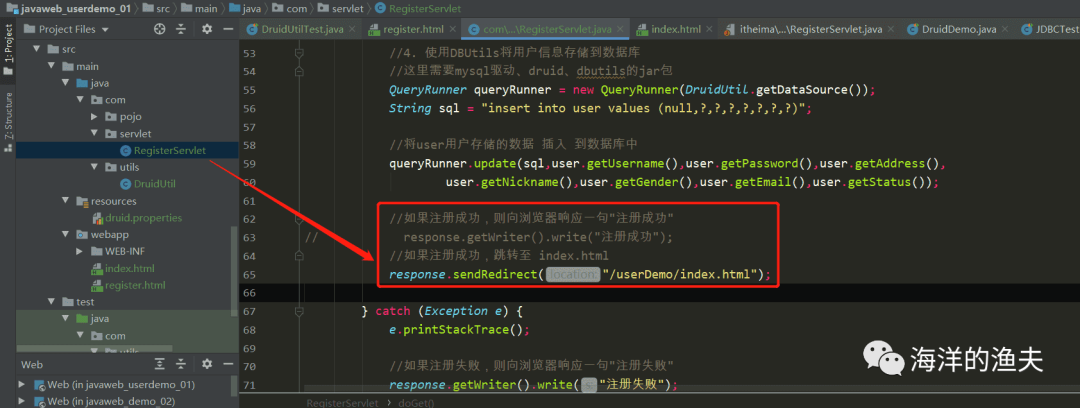
image-20210215182016293
package com.servlet;
import com.pojo.User;
import com.utils.DruidUtil;
import org.apache.commons.beanutils.BeanUtils;
import org.apache.commons.dbutils.QueryRunner;
import javax.servlet.ServletException;
import javax.servlet.annotation.WebServlet;
import javax.servlet.http.HttpServlet;
import javax.servlet.http.HttpServletRequest;
import javax.servlet.http.HttpServletResponse;
import java.io.IOException;
import java.lang.reflect.InvocationTargetException;
import java.util.Map;
/**
* @author Aron.li
* @date 2021/2/15 17:44
*/
@WebServlet("/register")
public class RegisterServlet extends HttpServlet {
protected void doPost(HttpServletRequest request, HttpServletResponse response) throws ServletException, IOException {
doGet(request, response);
}
protected void doGet(HttpServletRequest request, HttpServletResponse response) throws ServletException, IOException {
//1. Solve the garbled code problem at the front: the Chinese garbled code of the request parameter and the Chinese garbled code of the response
//Solve the Chinese garbled code of request parameters
request.setCharacterEncoding("UTF-8");
//Solve Chinese garbled code in response
response.setContentType("text/html;charset=utf-8");
//2. Get all request parameters
Map<String, String[]> parameterMap = request.getParameterMap();
System.out.println("Received parameters: ");
for (Map.Entry<String, String[]> entry : parameterMap.entrySet()) {
for (String value : entry.getValue()) {
System.out.println(entry.getKey() + ": " + value);
}
}
//3. Use BeanUtils to store the data in the parameterMap into the User object
User user = new User();
//Set the default status to "0"
user.setStatus("0");
try {
// Use BeanUtils.populate to save the received parameters to the user object
BeanUtils.populate(user,parameterMap);
//4. Use DBUtils to store user information in the database
//The jar packages of mysql driver, druid and dbutils are required here
QueryRunner queryRunner = new QueryRunner(DruidUtil.getDataSource());
String sql = "insert into user values (null,?,?,?,?,?,?,?)";
//Insert the data stored by user into the database
queryRunner.update(sql,user.getUsername(),user.getPassword(),user.getAddress(),
user.getNickname(),user.getGender(),user.getEmail(),user.getStatus());
//If the registration is successful, respond to the browser with the sentence "registration is successful"
// response.getWriter().write("registration succeeded");
//If the registration is successful, go to index.html
response.sendRedirect("/userDemo/index.html");
} catch (Exception e) {
e.printStackTrace();
//If the registration fails, respond to the browser with "registration failed"
response.getWriter().write("login has failed");
}
}
}
4.6 test registration page
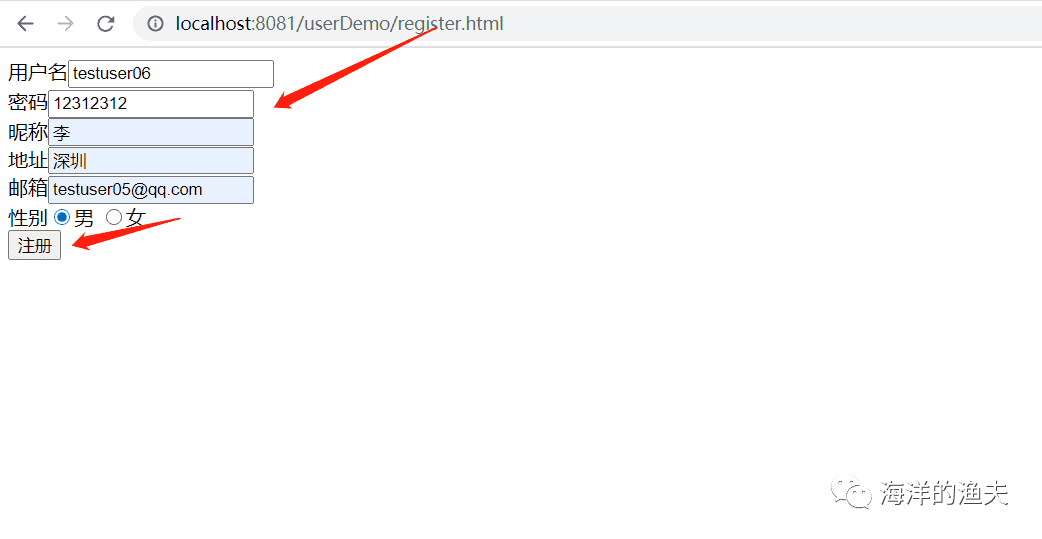
image-20210215181915592
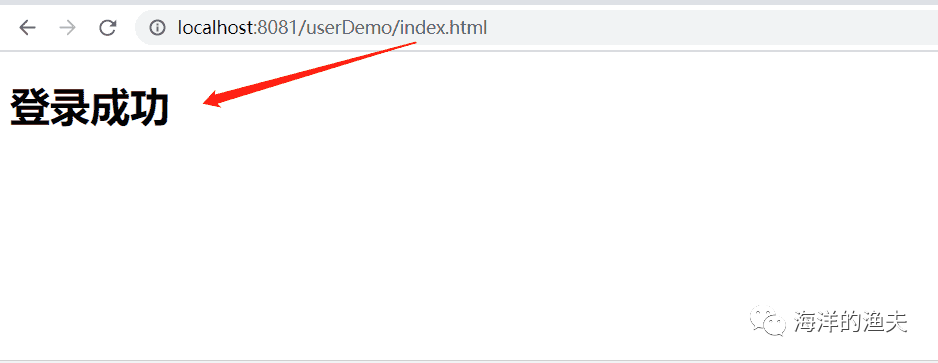
image-20210215181933542
5. Summary
- Registration essence: insert a record into the database
- Idea (in RegisterServlet)
- Obtain the data submitted by the User and encapsulate it into a User object using BeanUtils
- Complete User object (status)
- Use DBUtils to insert a record into the database
- response