1.Job components
Job is actually composed of three parts:
JobDetail: used to describe what the Job is doing
Class implementing Job: specific
JobDataMap: used to provide parameters for Job
JobDataMap can be used in other ways besides usingJobData
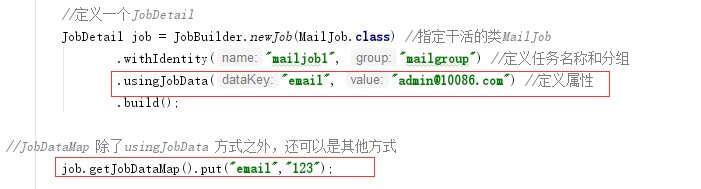
2.Job concurrency
By default, no matter whether the last task is finished or not, as long as the specified time is up, the next task will start.
Sometimes it will take a long time to do tasks, such as database backup. At this time, it is hoped that the next backup can be started only after the last backup is completed successfully. Even when the specified time is up, it can not be started, because it is likely to cause the database to be locked (several lines backup the database at the same time, causing unexpected confusion).
In this case, add a note to the database backup task:
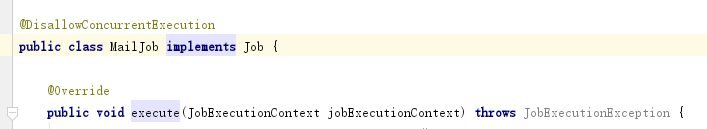
3.Job anomaly
It's common to have exceptions in a task. There are usually two ways to handle exceptions:
1. When an exception occurs, notify all the dispatchers who manage the Job and stop running it
2. When an exception occurs, modify the parameters and run again immediately
public class ExceptionJob1 implements Job { @Override public void execute(JobExecutionContext jobExecutionContext) throws JobExecutionException { int i = 0; try { //Intentional abnormality System.out.println(100/i); } catch (Exception e) { System.out.println("Something went wrong. Cancel this Job All corresponding schedules"); JobExecutionException je =new JobExecutionException(e); je.setUnscheduleAllTriggers(true); throw je; } } }
public class ExceptionJob2 implements Job { static int i = 0; @Override public void execute(JobExecutionContext jobExecutionContext) throws JobExecutionException { try { //Intentional abnormality System.out.println("Operation result"+100/i); } catch (Exception e) { System.out.println("An exception occurred. Modify the parameters and execute again immediately"); i = 1; JobExecutionException je =new JobExecutionException(e); je.setRefireImmediately(true); //Redo job now throw je; } } }
public class ExceptionTest { public static void main(String[] args) throws Exception{ exceptionHandle1(); exceptionHandle2(); } private static void exceptionHandle1() throws Exception { Scheduler scheduler = StdSchedulerFactory.getDefaultScheduler(); Trigger trigger = newTrigger().withIdentity("trigger1", "group1") .startNow() .withSchedule(simpleSchedule() .withIntervalInSeconds(2) .withRepeatCount(10)) .build(); //Define a JobDetail JobDetail job = newJob(ExceptionJob1.class) .withIdentity("exceptionJob1", "someJobGroup") .build(); //Schedule to join this job scheduler.scheduleJob(job, trigger); //start-up scheduler.start(); //Wait 20 seconds for the previous tasks to be completed before shutting down the scheduler Thread.sleep(20000); scheduler.shutdown(true); }
private static void exceptionHandle2() throws Exception { Scheduler scheduler = StdSchedulerFactory.getDefaultScheduler(); Trigger trigger = newTrigger().withIdentity("trigger1", "group1") .startNow() .withSchedule(simpleSchedule() .withIntervalInSeconds(2) .withRepeatCount(10)) .build(); //Define a JobDetail JobDetail job = newJob(ExceptionJob2.class) .withIdentity("exceptionJob1", "someJobGroup") .build(); //Schedule to join this job scheduler.scheduleJob(job, trigger); //start-up scheduler.start(); //Wait 20 seconds for the previous tasks to be completed before shutting down the scheduler Thread.sleep(20000); scheduler.shutdown(true); } }
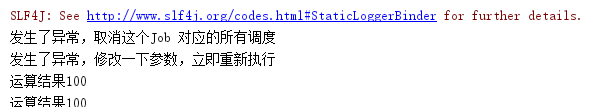
4. interrupt Job
In business, sometimes tasks need to be interrupted, so this Job needs to implement the InterruptableJob interface, and then it is convenient to interrupt
public class StoppableJob implements InterruptableJob { private boolean stop = false; @Override public void interrupt() throws UnableToInterruptJobException { System.out.println("Stopped by the dispatcher"); stop = true; } @Override public void execute(JobExecutionContext jobExecutionContext) throws JobExecutionException { while(true){ if(stop) break; try { System.out.println("Check every 1 second to see if it stops"); Thread.sleep(1000); } catch (InterruptedException e) { // TODO Auto-generated catch block e.printStackTrace(); } System.out.println("On going..."); } } }
test
public class Stop { public static void main(String[] args) throws Exception{
Scheduler scheduler = StdSchedulerFactory.getDefaultScheduler(); Trigger trigger = newTrigger().withIdentity("trigger1", "group1") .startNow() .build(); //Define a JobDetail JobDetail job = newJob(StoppableJob.class) .withIdentity("exceptionJob1", "someJobGroup") .build(); //Schedule to join this job scheduler.scheduleJob(job, trigger); //start-up scheduler.start(); Thread.sleep(5000); System.out.println("After 5 seconds, scheduling stops job"); //key It's like this Job Primary key scheduler.interrupt(job.getKey()); //Wait 20 seconds for the previous tasks to be completed before shutting down the scheduler Thread.sleep(20000); scheduler.shutdown(true); } }
