It's a bloody lesson. It doesn't take long to complete the code, but the environment really spits people out. Here, let's talk about the stepped pits and solutions
Blogger's environment: ubuntu18.04 + pychar
When I was a freshman, the laboratory required to learn Tensorflow, and took over a project from the seniors. I was responsible for visual things. I didn't know enough. I downloaded a lot of libraries and a lot of environments on the computer. The environments of various versions were intertwined and mixed, and the folders were randomly placed in corners. As a result, the environment of my computer was very messy and I didn't have a concept, I didn't delete these messy things behind. This behavior has buried countless evil consequences for me at this time
The problem starts with a function:
recognizer = cv2.face.LBPHFaceRecognizer_create()
This code is crazy and gives me an error
module 'cv2' has no attribute 'face'
Browse various websites at home and abroad and try all the solutions. Nothing more than installing an expansion package called opencv contrib python. face is the function in this package,
pip install opencv-python -i http://pypi.douban.com/simple --trusted-host pypi.douban.com pip install opencv-contrib-python -i http://pypi.douban.com/simple --trusted-host pypi.douban.com pip install opencv-contrib-python-headless -i http://pypi.douban.com/simple --trusted-host pypi.douban.com
It is reasonable to say that after installing the expansion package, the function can be used, but I still report an error. After three or four days of failure, I decided to completely delete cv2 and reconfigure the environment. First, I used the command
pip uninstall opencv-python pip uninstall opencv-contrib-python pip uninstall opencv-python-headless
And checked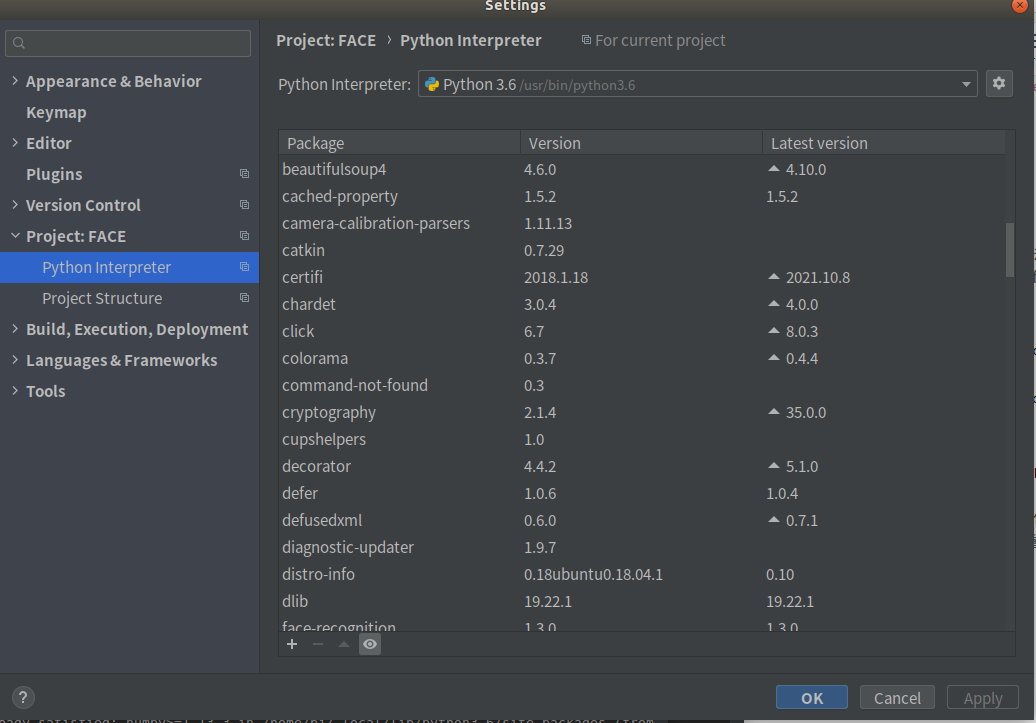
I'm sure it's deleted, but when I move the mouse to import cv2 in the code, I find that it can still be clicked. At this time, I realize that the cv2 path still exists in the environment. So I went to the source code of cv2 and found that opencv came from the previously installed openvino. After deleting openvino, I completely removed all opencv in the environment, and then installed it according to the above method.
However, there is a new problem, that is, the functions in cv2 library cannot be automatically completed, but they can run normally. So far, they have not been solved... Friends with solutions can send me a private letter. Thank you very much!
When the environment is ready, the next step is face recognition. Bloggers use two methods
Method 1. Call face_recognition face recognition database
Face recognition. If it is not in the face database, you can choose whether to join the face database
# -*- coding=UTF-8 -*-
import cv2
import os
import face_recognition
import numpy as np
import sys
cap = cv2.VideoCapture(0)
new = '/home/bj/PycharmProjects/facefound/drivers' #A place to store photos
Know_face_encodings = []
Know_face_names = []
face_locations = []
face_encodings = []
face_names = []
filelist = os.listdir(new)
process_this_frame = True
def add_Driver():
print("welcome to here ,new driver")
print("please input your name,and look at the camare,it will take photos after 3s:")
i = input(":")
ret, frame = cap.read()
cv2.imshow('cap', frame)
output_path = os.path.join(new, "%s.jpg" % i)
cv2.imwrite(output_path, frame)
out = face_recognition.load_image_file(output_path)
out_encoding = face_recognition.face_encodings(out)[0]
Know_face_encodings.append(out_encoding)
Know_face_names.append(i)
for i in filelist:
# creat arrays of record face name
img_path = os.path.join('drivers', "%s" % i)
image = face_recognition.load_image_file(img_path)
img_encoding = face_recognition.face_encodings(image)[0]
Know_face_encodings.append(img_encoding)
Know_face_names.append(i)
#Initialize some variables
while True:
ret, frame = cap.read()
flag = cv2.waitKey(1)
#Resize video's size to receive faster
small_frame = cv2.resize(frame, (0, 0), fx=0.25, fy=0.25)
#turn BGR to RGB color
rgb_small_frame = small_frame[:, :, ::-1]
if process_this_frame:
#Find all face and faceencodings to contract
face_locations = face_recognition.face_locations(rgb_small_frame,model="cnn")
face_encodings = face_recognition.face_encodings(rgb_small_frame,face_locations)
face_names=[]
for face_encoding in face_encodings:
#see if the face match the face we knowen
matchs = face_recognition.compare_faces(Know_face_encodings,face_encoding)Insert the code slice here
name = "Unknown"
# print("if you want to join us,push 'o':")
# if flag==13 :
# add_Driver()
# else:
#if we find the same face
#name =we knownface
face_distances = face_recognition.face_distance(Know_face_encodings,face_encoding)
best_match_index = np.argmin(face_distances)
print(best_match_index)
if matchs[best_match_index]:
name = Know_face_names[best_match_index]
if best_match_index == 0:
while(1):
print("do you want to join in?")
a=input()
if a == 'y':
add_Driver()
break
if a == 'n':
break
face_names.append(name)
process_this_frame = not process_this_frame
#display the results
for (top, right, bottom, left), name in zip(face_locations, face_names):
top *= 4
right *= 4
bottom *= 4
left *= 4
#Draw a box around face
cv2.rectangle(frame, (left-10, top-100), (right+10, bottom+50), (0, 0, 225), 2)
#Draw a label with a name below the face
cv2.rectangle(frame, (left-10, bottom+15), (right+10, bottom+50), (0, 0, 255), cv2.FILLED)
#set zi ti
font = cv2.FONT_HERSHEY_DUPLEX
cv2.putText(frame, name, (left+6, bottom+44), font, 1.0, (255, 255, 255),1)
cv2.imshow('cap', frame)
if flag == 27:
break
cap.release()
cv2.destroyAllWindows()
Method 2: LBPHFaceRecognizer histogram recognition method
1. Create a face database and collect 50 face photos recognized by the current camera as materials
# -*- coding=UTF-8 -*-
import os
import sys
import numpy
import cv2
cap = cv2.VideoCapture(0)
face_detector = cv2.CascadeClassifier(r'/home/bj/PycharmProjects/FACE/haarcascade_frontalface_default.xml')
drivers_id = input('write down your name:')
path = '/home/bj/PycharmProjects/FACE/drivers'
if not os.path.exists(path+'/'+drivers_id):
os.makedirs(path+'/'+drivers_id)
count = 0
while True:
success, img = cap.read()
if success is True:
gray = cv2.cvtColor(img, cv2.COLOR_BGR2GRAY)
else:
break
faces = face_detector.detectMultiScale(gray, 1.3, 5)
for(x, y, w, h) in faces:
flag = cv2.waitKey(1)
cv2.rectangle(img, (x-500, y-500), (x+w+500, y+w+500), (225, 0, 0))
count += 1
thepath = os.path.join('drivers', drivers_id, "%s" % drivers_id)
cv2.imwrite(thepath+ str(count) + '.jpg', gray[y:y+h, x:x+w])
if flag == 27:
break
elif count>=50:
cap.release()
cv2.destroyAllWindows()
break
cv2.imshow('image', img)
2. Training face model
# -*-coding:utf-8-*-
import cv2
import os
import numpy as np
def face_detect(image):
gray = cv2.cv2.cvtColor(image,cv2.COLOR_BGR2GRAY)
face_detector = cv2.CascadeClassifier("/home/bj/PycharmProjects/FACE/haarcascade_frontalface_default.xml")
faces = face_detector.detectMultiScale(gray, 1.2, 6)
if(len(faces)==0):
return None, None
(x, y, w, h) = faces[0]
return gray[y:y+w, x:x+h], faces[0]
def ReFileName(dirPath):
print(os.listdir(dirPath))
faces = []
for file in os.listdir(dirPath):
print(file)
if os.path.isfile(os.path.join(dirPath, file)) == True:
c = os.path.basename(file)
name = dirPath + '/' +c
img = cv2.imread(name)
face, rect = face_detect(img)
if face is not None:
faces.append(face)
cv2.waitKey(1)
cv2.destroyAllWindows()
return faces
dirPathslx = r"drivers/slx"
slx = ReFileName(dirPathslx)
print(len(slx))
lableslx = np.array([0 for i in range(len(slx))])
dirPathyg = r"drivers/yg"
yg = ReFileName(dirPathyg)
print(len(yg))
lableyg = np.array([1 for i in range(len(yg))])
x = np.concatenate((slx, yg), axis=0)
y = np.concatenate((lableslx, lableyg), axis=0)
index = [i for i in range(len(y))]
np.random.seed(1)
np.random.shuffle(index)
train_data = x[index]
train_label = y[index]
recognizer = cv2.face.LBPHFaceRecognizer_create()
recognizer.train(train_data, train_label)
# Save training data
recognizer.write('train.yml')
3. Recognize the current camera face in real time
# -*-coding:utf-8-*-
import cv2
cap = cv2.VideoCapture(0)
face_detector = cv2.CascadeClassifier("haarcascade_frontalface_default.xml")
facelabel = ["slx", "yg"]#Character name
#Face detection function
def face_detect_demo(image):
gray = cv2.cvtColor(image, cv2.COLOR_BGR2GRAY)
faces = face_detector.detectMultiScale(gray, 1.2, 6)
# If no face is detected, the original image is returned
if (len(faces) == 0):
return None, None
# At present, it is assumed that there is only one face, xy is the upper left coordinate, and wh is the width and height of the rectangle
(x, y, w, h) = faces[0]
# Returns the face portion of the image
return gray[y:y + w, x:x + h], faces[0]
#Import training results
recognizer = cv2.face.LBPHFaceRecognizer_create()
recognizer.read('train.yml')#Read the results of the previous training
# Draw a rectangle on the image according to the given face (x, y) coordinates, width and height
def draw_rectangle(img, rect):
(x, y, w, h) = rect#Rectangular box
cv2.rectangle(img, (x, y), (x + w, y + h), (255, 255, 0), 2)
# Write out the person's name according to the given face (x, y) coordinates
def draw_text(img, text, x, y):
cv2.putText(img, text, (x, y), cv2.FONT_HERSHEY_COMPLEX, 1, (128, 128, 0), 2)
# This function recognizes the person in the image and draws a rectangle and its name around the face
def predict(image):
# Make a copy of the image and keep the original image
# Detect face region
face, rect = face_detect_demo(img)#face_ detect_ Face detection function in front of demo
#print(rect)=[x,y,w,h]
# Predict face names
label = recognizer.predict(face)
print(label)#label[0] is the name. The lower the reliability value of label[1], the higher the reliability(
if label[1]<=70:
# Obtain the person name of the corresponding label returned by the face recognizer
label_text = facelabel[label[0]]
# Draw a rectangle around the detected face
draw_rectangle(img, rect)
# Mark the predicted person's name
draw_text(img, label_text, rect[0], rect[1])
# Returns the predicted image
return img
else:
# Draw a rectangle around the detected face
draw_rectangle(img, rect)
# Mark the predicted person's name
draw_text(img, "not find", rect[0], rect[1])
# Returns the predicted image
return img
while True:
success, img = cap.read()
if success is True:
gray = cv2.cvtColor(img, cv2.COLOR_BGR2GRAY)
else:
break
faces = face_detector.detectMultiScale(gray, 1.3, 5)
for (x, y, w, h) in faces:
flag = cv2.waitKey(1)
cv2.rectangle(img, (x - 500, y - 500), (x + w + 500, y + w + 500), (225, 0, 0))
cv2.imwrite(str(1) + '.jpg', gray[y:y + h, x:x + w])
if flag == 27:
exit()
cv2.imshow('image', img)
#Execute forecast
pred_img = predict('1.jpg')
cv2.imshow('result', pred_img)
if flag == 27:
break
cv2.waitKey(0)
cv2.destroyAllWindows()
After the functions of each part are realized, I begin to summarize them. The final code is as follows