Basic knowledge
Client: refers to the browser or custom client.
Server: like Tomcat server or custom client.
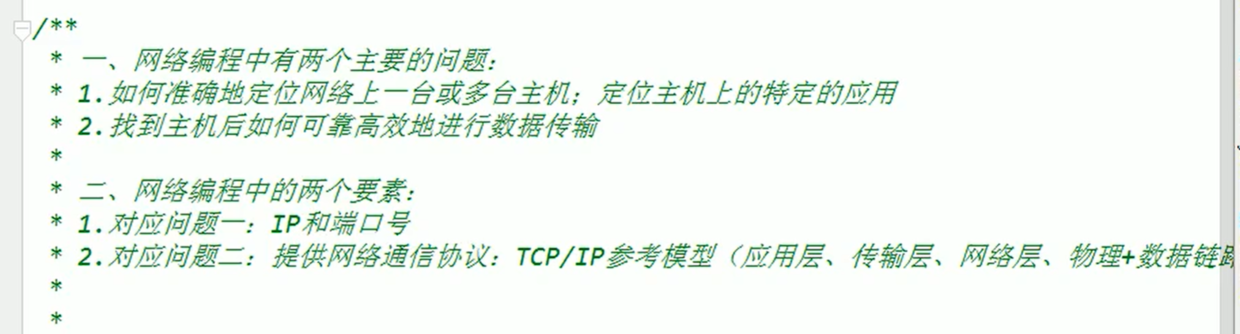
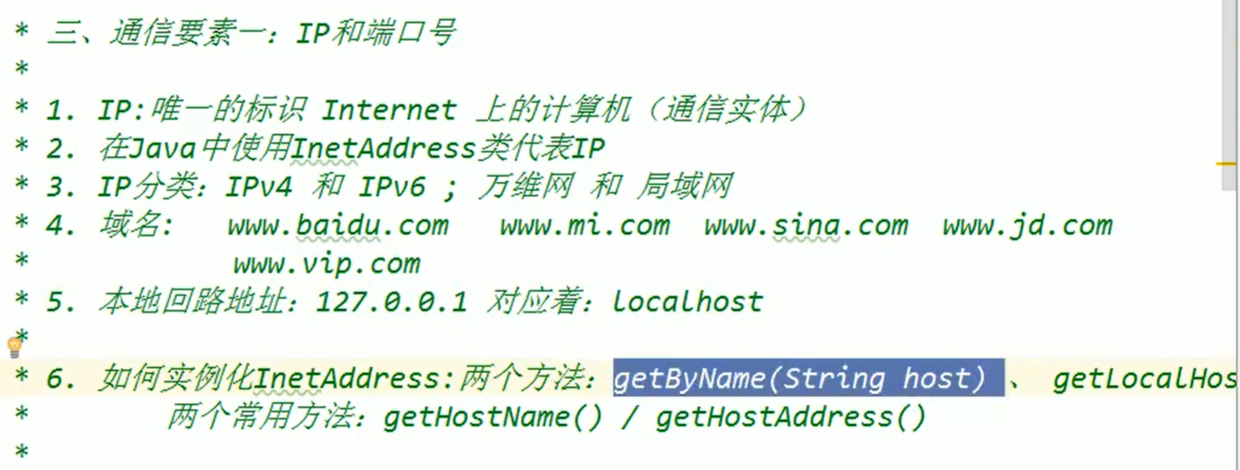
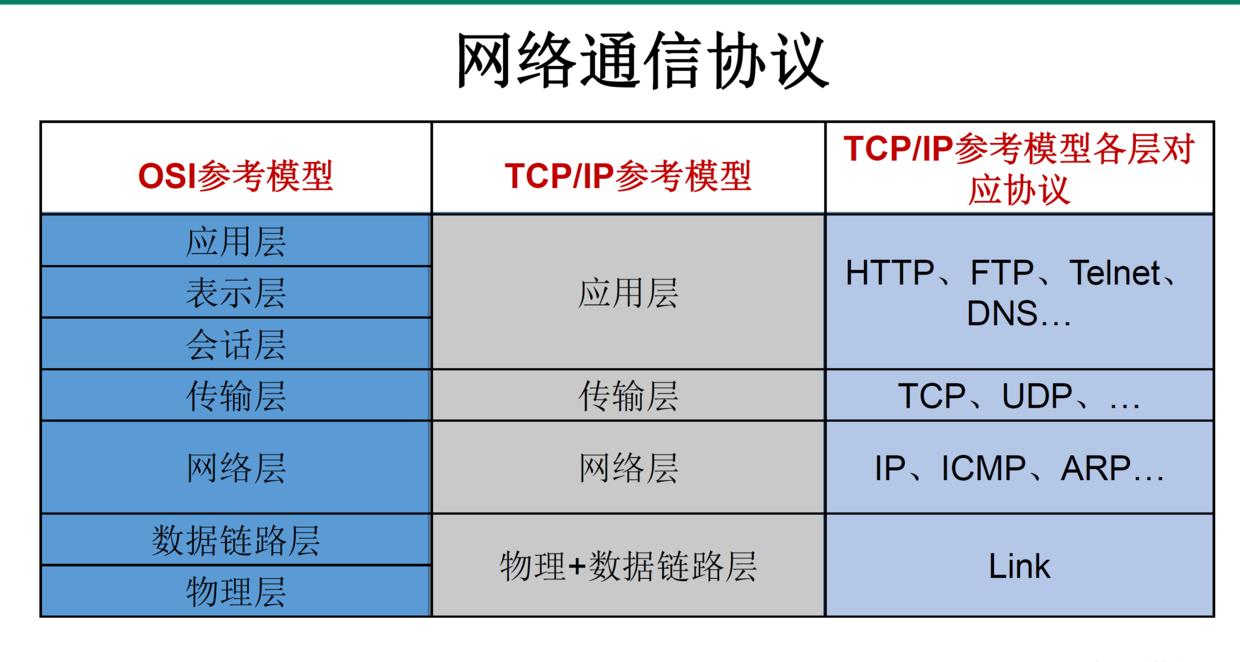
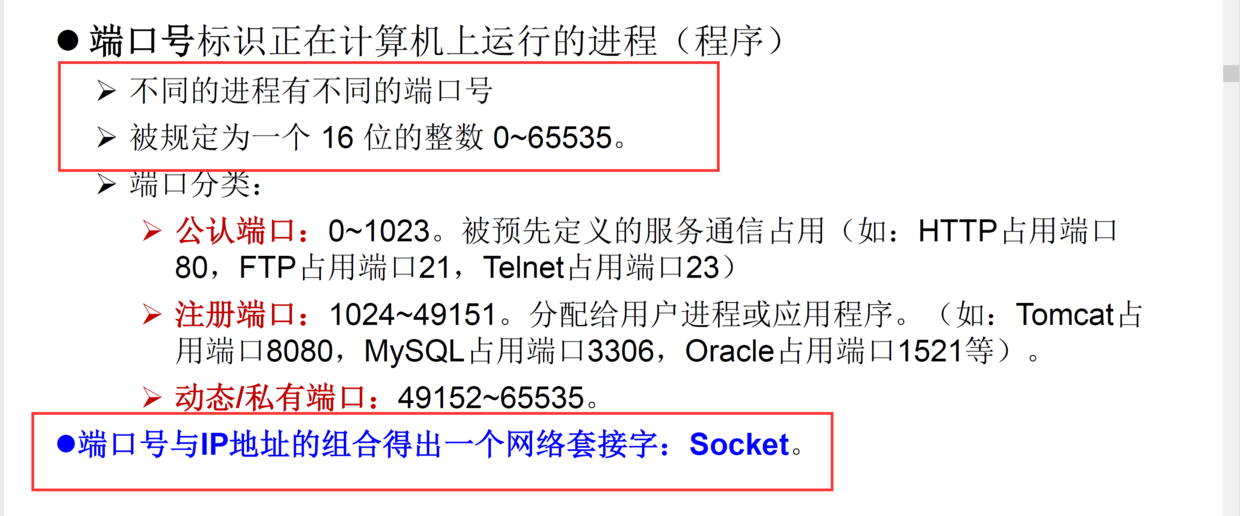
TCP/IP
TCP: transport layer protocol.
IP: network layer protocol.
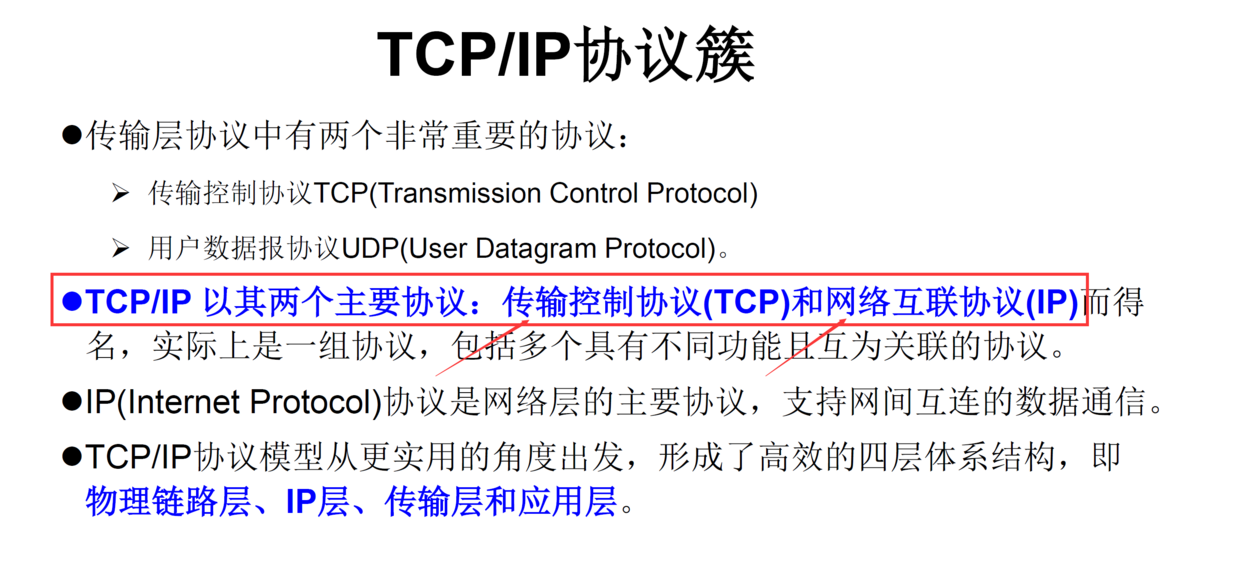
TCP/UDP
Difference between TCP and UDP
TCP use case: used for RPC interface calls, sending e-mail and other things that need reliable transmission.
UDP use case: used for video transmission.
Similarities:
- Both TCP and UDP are network layer communication protocols, but the communication protocols are different.
difference:
- TCP protocol should establish a connection through three handshakes before communication to ensure the reliability of communication. UDP does not need to establish a connection and can send packets, so the receiver may not receive it, so it is unreliable.
- TCP protocol needs to establish and release connections, so the transmission efficiency is low. UDP does not need to release resources, so it has low overhead and high speed.
- UDP can broadcast and send, while TCP is point-to-point communication.
- TCP can transmit a large amount of data after establishing a connection, while UDP will limit the transmission size of each packet to less than 64K.
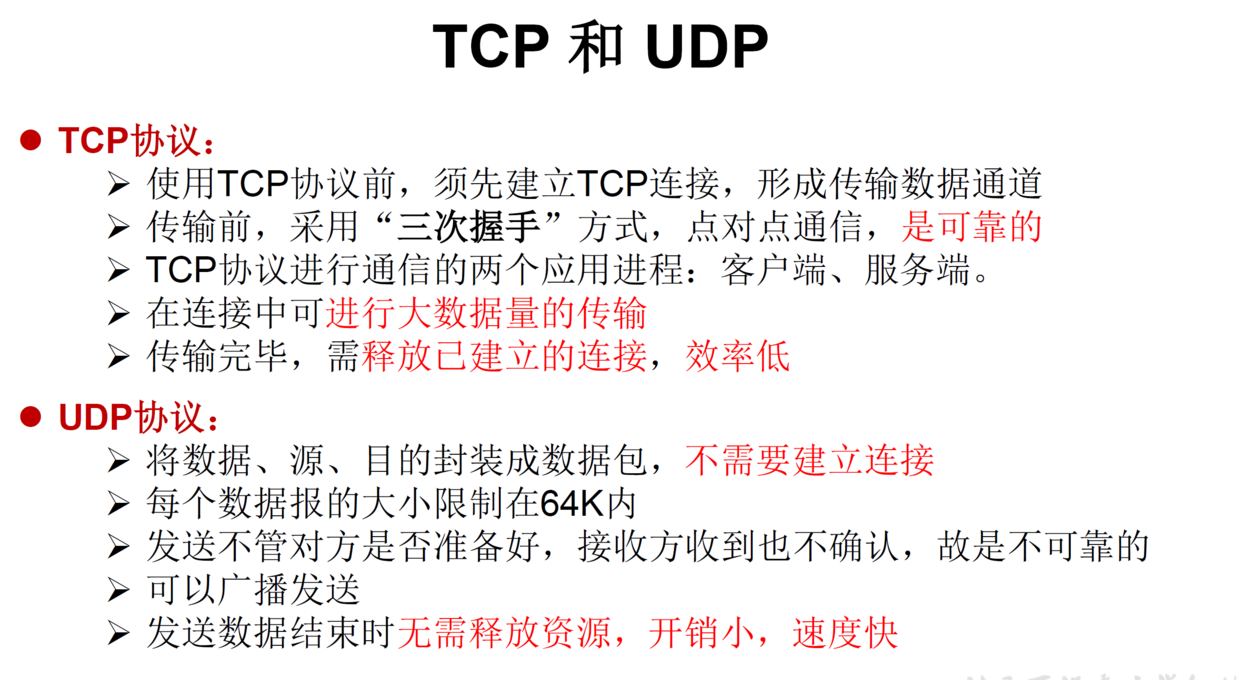
TCP
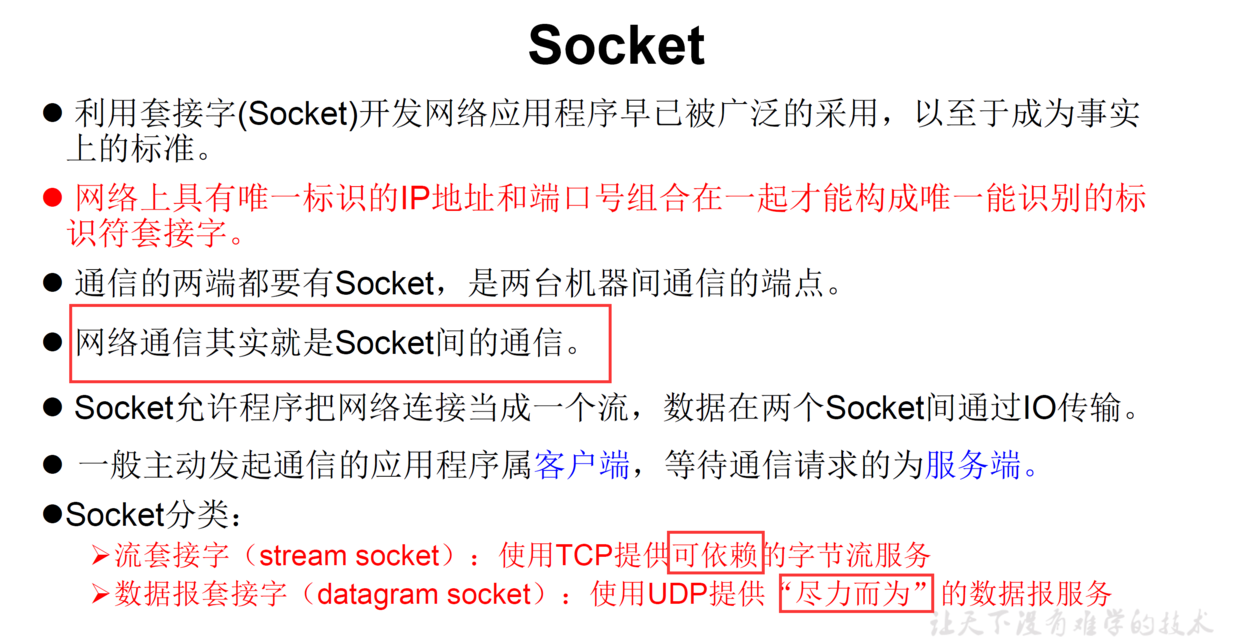
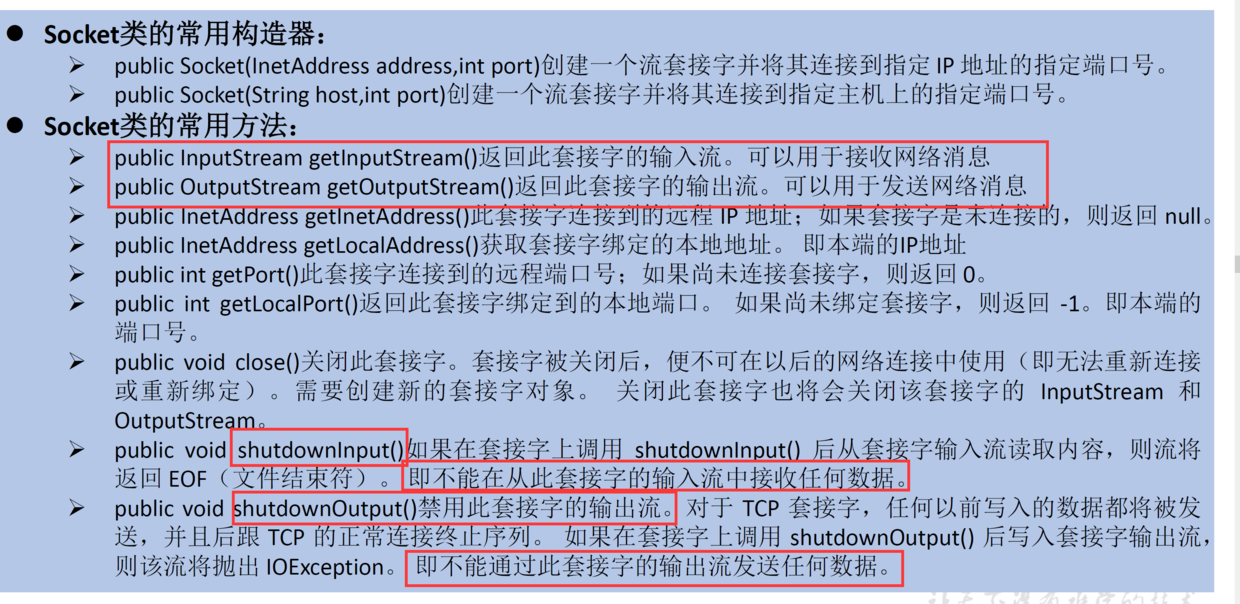
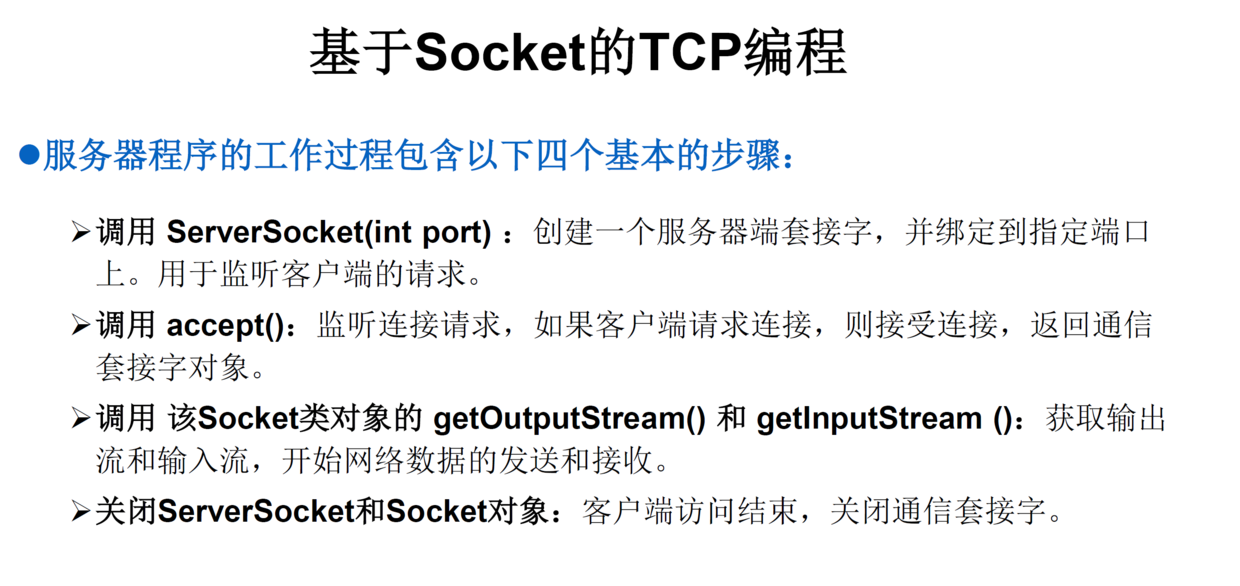
Three handshakes
Three handshakes when the client establishes a connection request:
First handshake: the client sends syn message and sequence number x to the server;
Second handshake: the server receives the request from the client, sends ack=x+1 message, and sends sequence number y, syn message.
The third Handshake: the client receives the request from the server, sends the ack= y+1 message, and sends the sequence number z.
Why three handshakes instead of two or four or five?
Therefore, according to the three handshakes, both our client and server can know that their sending is normal and the other party's receiving is normal; For the second handshake, the server does not know that its sending is normal, but only that the client sends and receives normally and receives normally, but does not know that its sending is normal. And three handshakes just meet this condition. Since three handshakes are satisfied, four or five handshakes will be redundant. Although more handshakes can more ensure the normal communication, normally, three handshakes can ensure that 99% of the communication is reliable. The improvement of the reliability of repeated handshakes is not high and of little significance.
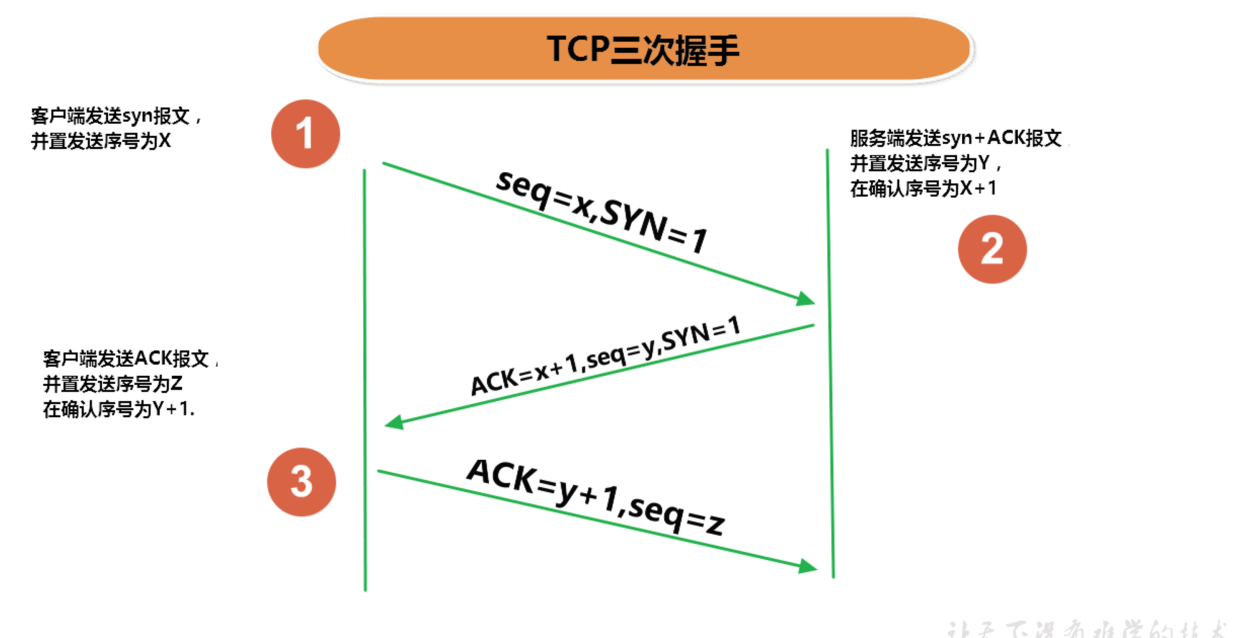
Four waves
The client server can close the connection by waving four times, but generally the client sends four waving requests to close the connection, because our server is generally 24-hour online service.
Take the disconnection initiated by the client as an example:
The client told the server that I was going to disconnect.
The corresponding client of the server said that I received your disconnect request.
The server disconnects and sends a request to tell the client that I have disconnected from you.
When the client receives the disconnection request, it disconnects and sends a request to confirm the disconnection to tell the service that I disconnected from you. At this time, the server cannot receive the client's request. If it receives it, it means that it has not really disconnected.
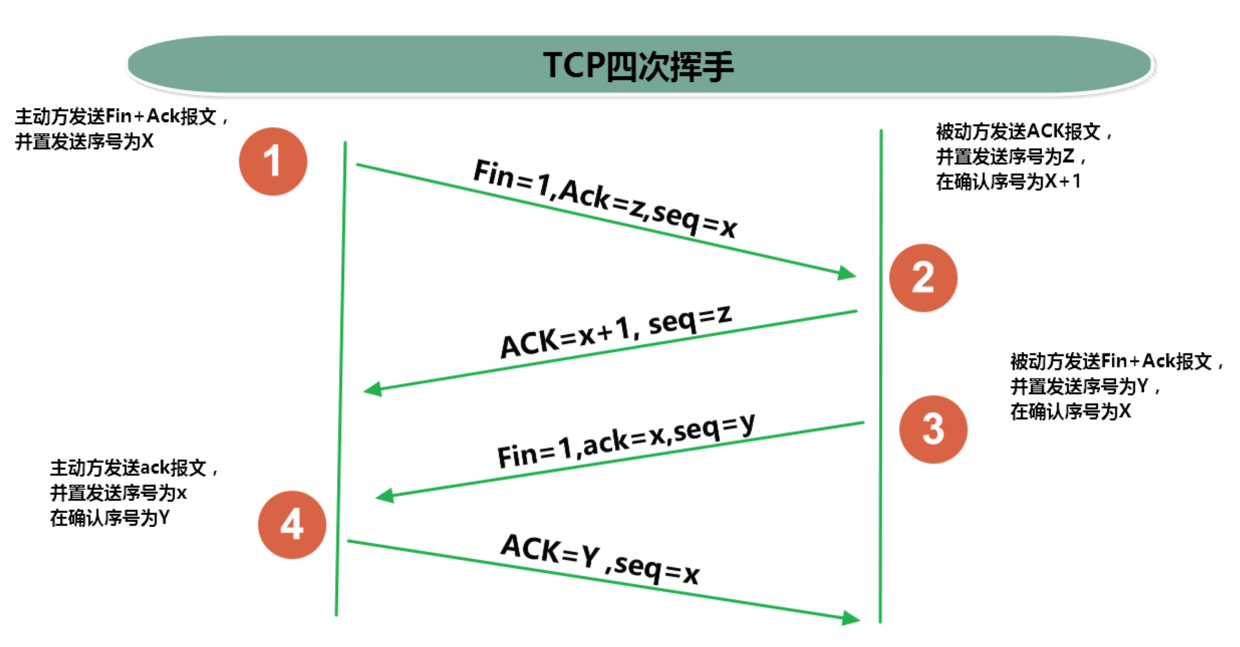
Example summary
public class TCPTest {
/**
* client
*/
@Test
public void client() throws IOException {
Socket socket = null;
OutputStream os = null;
try {
InetAddress inetAddress = InetAddress.getByName("127.0.0.1");
//1 create a Socke connection object to indicate the ip and port number of the server to be connected
socket = new Socket(inetAddress, 9000);
//2 obtain the output stream for outputting data
os = socket.getOutputStream();
//3 write data
os.write("My name is client. Hello".getBytes());
} catch (IOException e) {
e.printStackTrace();
} finally {
//4 close stream resources
if (os != null) {
os.close();
}
if (socket != null) {
socket.close();
}
}
}
@Test
public void server() throws IOException {
InputStream is = null;
ByteArrayOutputStream baos = null;
ServerSocket serverSocket = null;
Socket socket = null;
try {
//Create a server socket on the server side, indicate its own port number, and connect the client through the specified ip and the port number determination process
serverSocket = new ServerSocket(9000);
//accept() is used to receive connections from clients
socket = serverSocket.accept();
//Get input stream
is = socket.getInputStream();
//Read the data in the input stream. ByteArrayOutputStream maintains the dynamic array and saves the written data
baos = new ByteArrayOutputStream();
byte[] buff = new byte[1024];
int len;
while ((len = is.read(buff)) != -1) {
baos.write(buff, 0, len);
}
System.out.println(baos.toString());
System.out.println("Received the client request!");
} catch (IOException e) {
e.printStackTrace();
} finally {
//close resource
baos.close();
is.close();
socket.close();
serverSocket.close();
}
}
/**
* My name is client. Hello
* Received the client request!
*/
}
Example Summary - TCP send and receive files
public class TCPFileTest {
/**
* The client sends a file to the server
*/
@Test
public void client() throws IOException {
Socket socket = null;
OutputStream os = null;
FileInputStream fis = null;
ByteArrayOutputStream baos = null;
try {
InetAddress inetAddress = InetAddress.getByName("127.0.0.1");
//1 create a Socke connection object to indicate the ip and port number of the server to be connected
socket = new Socket(inetAddress, 9000);
//2 obtain the output stream for outputting data
os = socket.getOutputStream();
fis = new FileInputStream("It's a minister.jpg");
//3 write data
byte[] buffer = new byte[1024];
int len;
while ((len = fis.read(buffer)) != -1) {
os.write(buffer, 0, len);
}
System.out.println("Sending pictures to the server succeeded!");
//Turn off the data output, or the server will block the reception all the time
socket.shutdownOutput();
//Receive the response from the server
InputStream is = socket.getInputStream();
baos = new ByteArrayOutputStream();
byte[] buff = new byte[1024];
int length;
while ((length = is.read(buff)) != -1) {
baos.write(buff, 0, length);
}
System.out.println(baos.toString());
} catch (IOException e) {
e.printStackTrace();
} finally {
//4 close stream resources
if (os != null) {
os.close();
}
if (socket != null) {
socket.close();
}
}
}
/**
* Sending pictures to the server succeeded!
* Client, your file has been received
*/
/**
* The server receives the file and saves it locally
*
* @throws IOException
*/
@Test
public void server() throws IOException {
InputStream is = null;
FileOutputStream fos = null;
ServerSocket serverSocket = null;
Socket socket = null;
OutputStream os = null;
try {
//Create a server socket on the server side, indicate its own port number, and connect the client through the specified ip and the port number determination process
serverSocket = new ServerSocket(9000);
//accept() is used to receive connections from clients
socket = serverSocket.accept();
//Get input stream
is = socket.getInputStream();
//Open output stream write file
fos = new FileOutputStream("It's a minister-copy5.jpg");
byte[] buff = new byte[1024];
int len;
while ((len = is.read(buff)) != -1) {
fos.write(buff, 0, len);
}
System.out.println("Received the client request!");
//Write a reply to the client
os = socket.getOutputStream();
os.write("Client, your file has been received".getBytes());
} catch (IOException e) {
e.printStackTrace();
} finally {
//close resource
fos.close();
is.close();
socket.close();
serverSocket.close();
os.close();
}
}
/**
* Received the client request!
*/
}
UDP
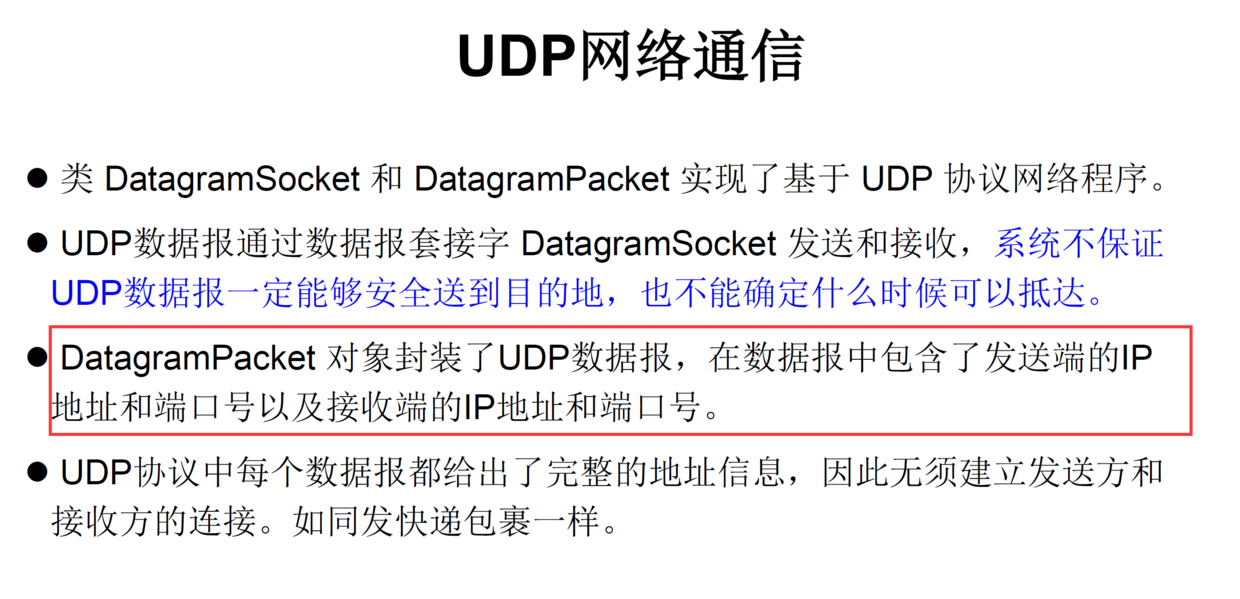
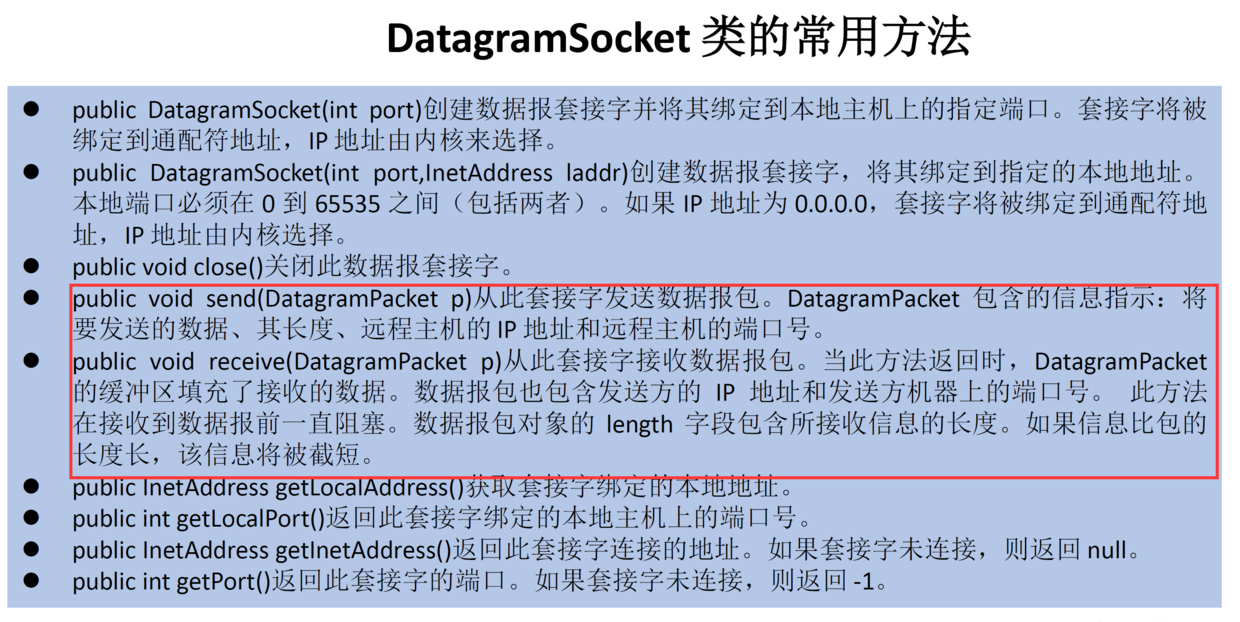
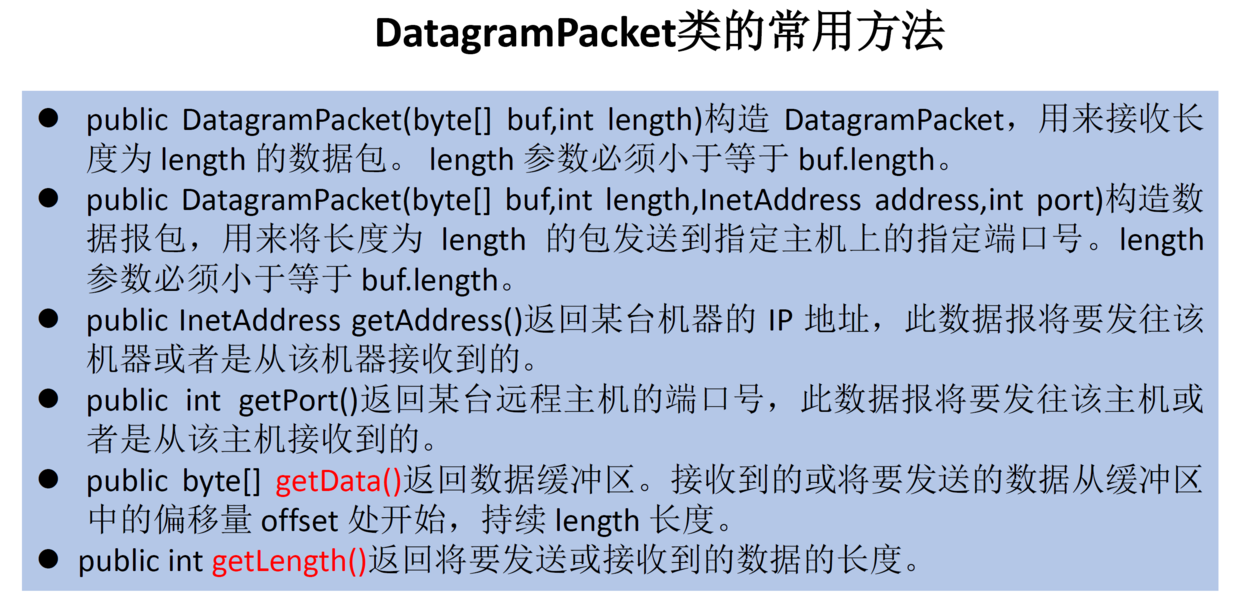
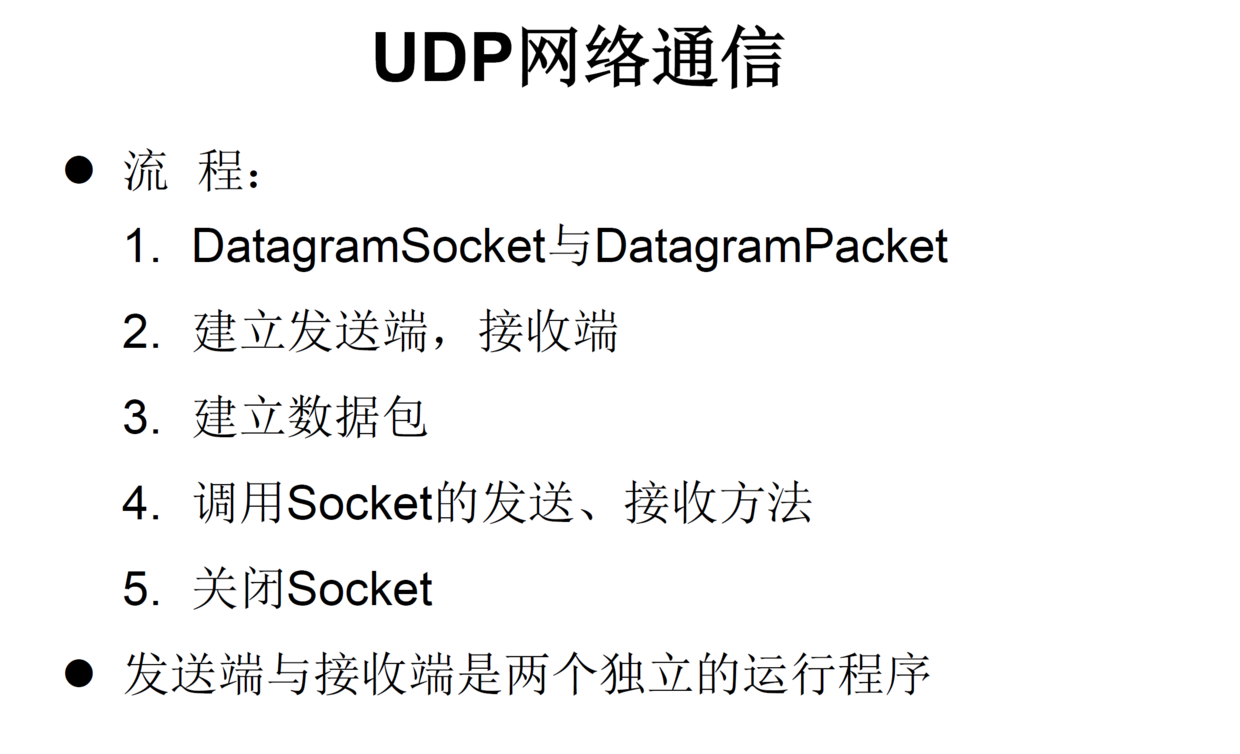
Example summary
public class UDPTest {
/**
* Generating end
*/
@Test
public void sender() throws IOException {
//1 to create a socket, the sender does not need to specify the ip and port to occur, but directly specify the receiving address port in the packet to occur.
DatagramSocket socket = new DatagramSocket();
byte[] data = "I'm the sender. This is a letter for you!".getBytes();
//Address to send the packet
InetAddress address = InetAddress.getByName("127.0.0.1");
//2 create send package
DatagramPacket packet = new DatagramPacket(data, 0, data.length, address, 9999);
//3 send
socket.send(packet);
System.out.println("Sending data succeeded!");
//4 close flow
socket.close();
}
/**
* receiving end
*/
@Test
public void receiver() throws IOException {
//1. To create a socket at the receiving end, you must specify the port number of the receiving end before receiving
DatagramSocket socket = new DatagramSocket(9999);
//2 create an array container for receiving data streams
byte[] buffer = new byte[1024];
//2 create a receiving packet for receiving data packets
DatagramPacket packet = new DatagramPacket(buffer, 0, buffer.length);
//3 send
socket.receive(packet);
//4 print received data
System.out.println(new String(packet.getData(),0,packet.getLength()));
System.out.println("Data received successfully!");
//5 close flow
socket.close();
}
}
URL
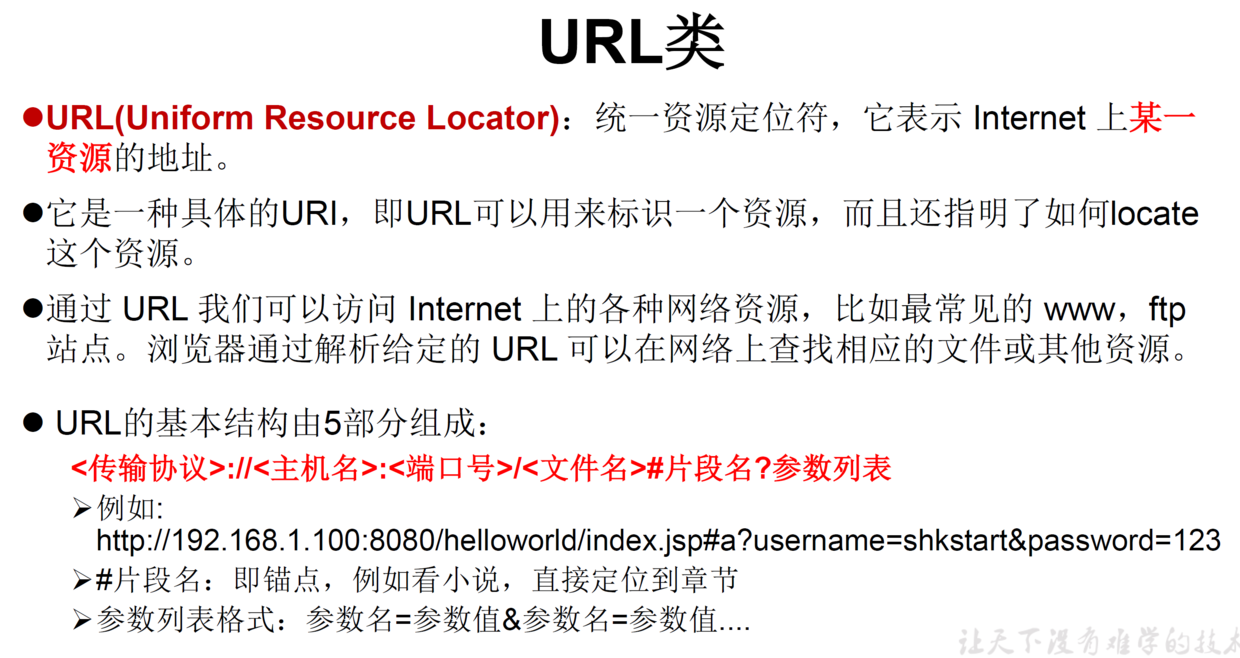
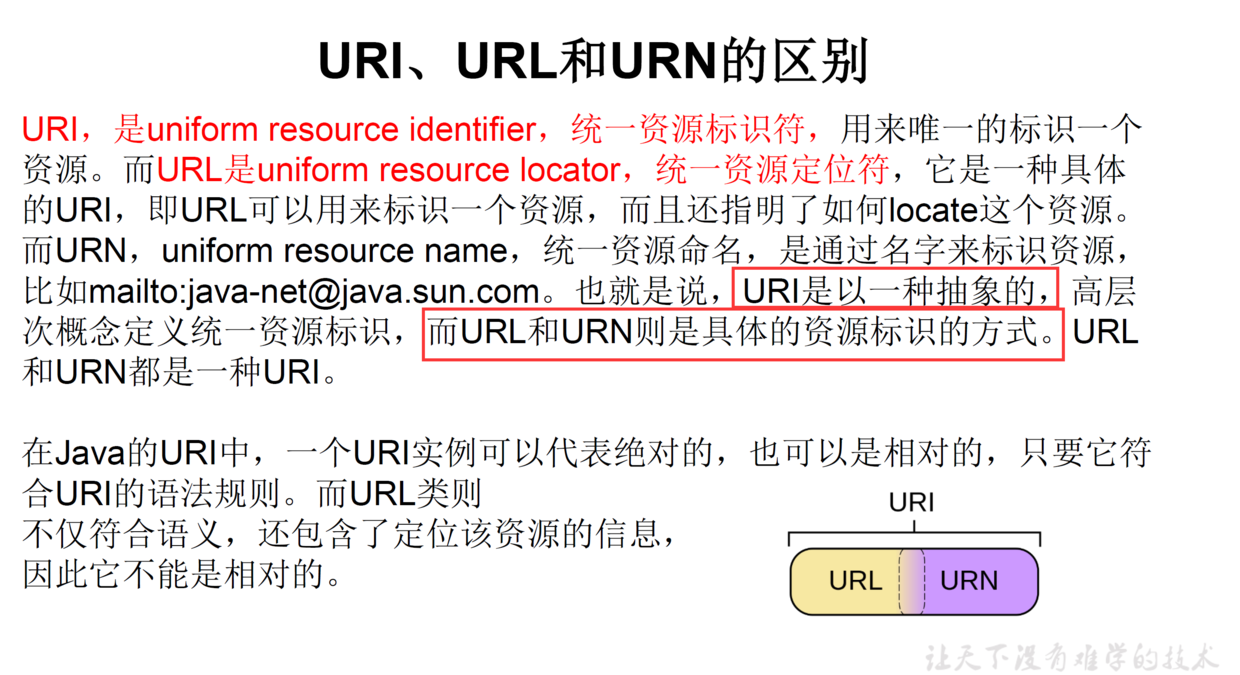
Example summary
public class URLTest {
/**
* Use url to download network files
*
* @throws IOException
*/
@Test
public void urlTest() throws IOException {
//The URL is equivalent to a seed
URL url = new URL("https://pics4.baidu.com/feed/d009b3de9c82d1586f9efd2871ac9ad1bd3e42bf.jpeg?token=dd219671927c0cb92aebbd8808110a70");
//Force different urlconnections, HttpURLConnection or HttpURLConnection according to different protocols
HttpsURLConnection urlConnection = (HttpsURLConnection) url.openConnection();
InputStream is = urlConnection.getInputStream();
//Write local
BufferedOutputStream bos = new BufferedOutputStream(new FileOutputStream("pic.jpeg"));
byte[] buff = new byte[1024];
int len;
while ((len = is.read(buff)) != -1) {
bos.write(buff, 0, len);
}
System.out.println("Download succeeded!");
//Close flow
is.close();
bos.close();
urlConnection.disconnect();
}
}
reference resources
Getting started with Java video tutorial
618-630