follow https://github.com/jiangkang/flutter-system Learn more about Flutter
PPP that cannot make network requests is not a real APP. Flutter currently does not have a very reliable open source library (unsatisfactory) for network requests. Please use http temporarily to fulfill simple network requests.
Design sketch
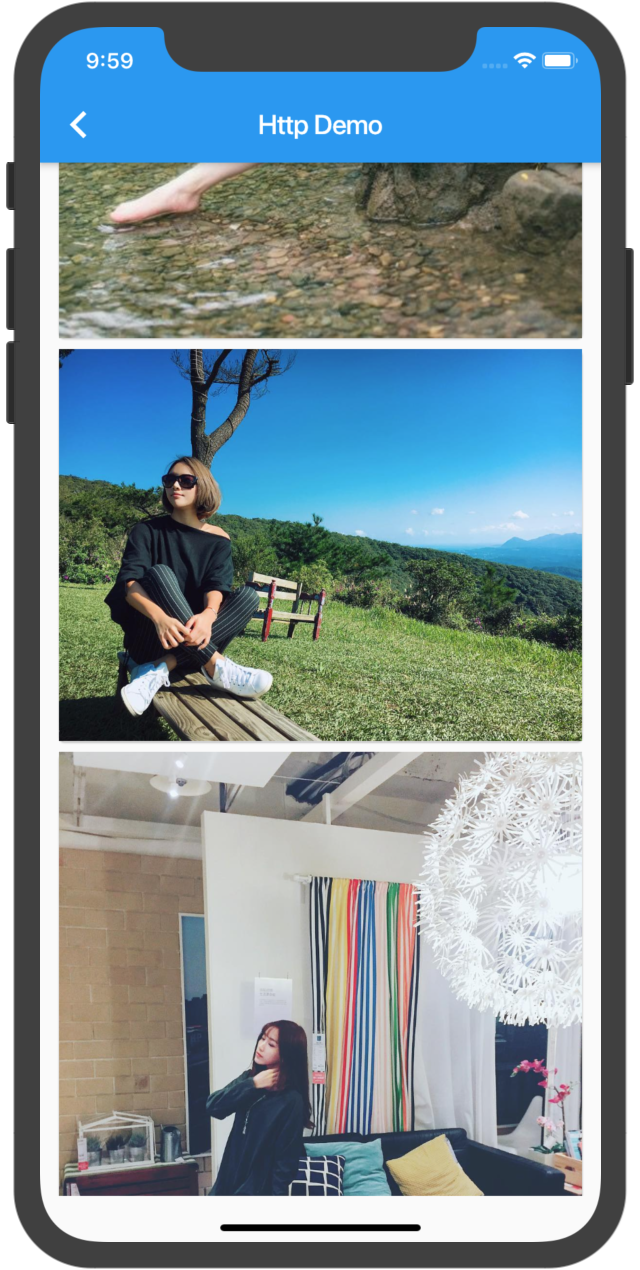
data model
/// Model: Picture List Response
class ImageResponse {
final int code;
final String message;
final List<Map<String, dynamic>> result;
ImageResponse(this.code, this.message, this.result);
factory ImageResponse.fromJson(Map<String, dynamic> json) => ImageResponse(
json["code"],
json["message"],
List<Map<String, dynamic>>.from(json["result"]));
}
/// Model: Picture Data
class ImageBean {
final String img;
final String publishedAt;
ImageBean({this.img, this.publishedAt});
factory ImageBean.fromJson(Map<String, String> json) {
return ImageBean(img: json["img"], publishedAt: json["publishedAt"]);
}
}
The important thing to note here is the dynamic type. Don't force it or you will get an error.Why do I need to do manual parsing here?First, because it's simple, and second, because Flutter doesn't support reflection, it doesn't deserialize very well (json_serializable generates code, which isn't very satisfying and is ignored here).
Interface Request
import 'dart:convert';
import 'dart:io';
import 'package:http/http.dart';
const String HOST_DEMO = "https://api.apiopen.top";
const String defaultPage = "0";
const String defaultCount = "30";
///Get a list of pictures
Future<ImageResponse> fetchImages() async {
return getImages().then((response) {
return ImageResponse.fromJson(json.decode(response.body));
}).catchError((error) {
throw HttpException("statusCode: ${error.toString()}");
});
}
Future<Response> getImages() => get("$HOST_DEMO/getImages",
headers: {"page": defaultPage, "count": defaultCount});
Note the json transformation, and as for the request parameters, you can construct a map yourself.
Parse response data and display
SafeArea(
child: FutureBuilder<ImageResponse>(
future: fetchImages(),
builder: (context, snapshot) {
if (snapshot.hasData) {
return ListView.builder(
padding: EdgeInsets.only(left: 10, right: 10, top: 6),
itemCount: snapshot.data.result.length,
itemBuilder: (context, index) {
final Map<String, dynamic> bean =
(snapshot.data.result)[index];
return Card(
shape: RoundedRectangleBorder(
borderRadius: BorderRadius.circular(4)),
child: InkWell(
child: FadeInImage.assetNetwork(
image: bean["img"] ?? IMG_URL0,
placeholder: "images/loading.gif",
),
onTap: () {
NavUtils.openWebView(context,
"https://github.com/jiangkang/flutter-system");
},
),
);
});
} else if (snapshot.hasError) {
return Center(child: Text("Error occurs! ${snapshot.error}"));
}
return Center(child: CircularProgressIndicator());
},
))
You'll use FutureBuilder to host the data, then simply show a list of pictures.