Configuration introduction
in general:
source is used to receive data
sinks are used to send data
channel is used to cache data
The following are some related types that will be used later.
1.Source component type (used to receive data sent from a certain place)
Netcat Source
Accept the request data from the data client, which is often used in test development
Exec Source
Run a given unix instruction and take the execution result of the instruction as the data source
Spooling Directory Source
Monitors new files in the specified directory and parses events from new files that appear
Kafka Source
Get data from Kafka cluster
Sequence Generator Source
Sequence generator, counter starts from 0 and + 1 to long.max each time_ VALUE
Avro Source
Accept data requested from Avro Client, similar to Netcat Source
Mobile phones commonly used to build Flume clusters and RPC communication data
2.Channel component type (used to cache data)
Memory Channel
Cache Event objects into memory
Advantages: fast
Disadvantages: there is a risk of data loss
JDBC Channel
Save the Event object to DB. Currently, only Derby is supported
Advantages: Safety
Disadvantages: low efficiency
File Channel
Save the Event object to a file
Advantages: Safety
Disadvantages: low efficiency
Kafka Channel
Save Event writes to Kafka cluster
Advantages: high availability, data backup
3.Sink component (mainly output files, or output to other hosts or send information to other places)
Logger Sink
Output the collected data in the form of log
HDFS Sink
The collected data is finally written out to the HDFS distributed file system, which supports two file formats: text and sequence
Note: the file format is DataStream, and the collected data will not be serialized
A data file directory is generated every ten minutes
File Roll Sink
Based on the sink output of file scrolling, the collected data is written and saved to the local file system
Null Sink
All data collected will be discarded
HBaseSinks
Write out and save the collected data to HBase non relational database
Install flume (version 1.9 is used here)
This document is recommended for versions above 1.6, because some methods need to be debugged by themselves, and the old version will be more troublesome.
1. Download the required plug-ins before installation to simply test flume.
yum install -y nc Download plug-ins
Download the installation package we want to use
flume official download link
Installation package (click to download)
Upload our flume and then unzip it. If you don't understand these steps, you can query the Internet by yourself.
2. Configuration environment
export FLUME_HOME=Yours flume route export PATH=$PATH:$FLUME_HOME/bin
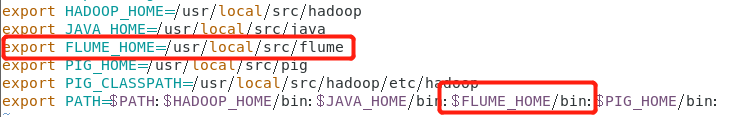
3. Start hadoop. It is recommended to use fully distributed, which involves multiple agent s.
4. Method of starting flume file
[root@master conf]# flume-ng agent -n a1 -c ./ -f /example.conf -Dflume.root.logger=INFO,console
Or add in the flume.env.sh file
export JAVA_OPTS="-Dflume.root.logger=INFO,console"
Various profiles
Note that different machines with files 1 and 2 should be separated. Pay attention to the contents of the document.
1. Tip:
At present, I use two machines with Hadoop 3. X and flume 1.9 respectively
192.168.120.129 is my host
192.168.120.134 is my copilot
2. Various configuration methods
conf directory in flume directory
1. Non persistent saved data: file name example.conf
#Define the agent name as a1 #Set the names of the 3 components a1.sources =r1 a1.sinks = k1 a1.channels = c1 #The configuration source type is NetCat, the listening address is local, and the port is 44444 a1.sources.r1.type = netcat a1.sources.r1.bind = localhost a1.sources.r1.port = 44444 #Configure sink type as sink a1.sinks.k1.type = logger #Configure the channel type as memory, the maximum capacity of memory queue is 1000, and the maximum number of Events received from source or sent to sink in a transaction is 100 a1.channels.c1.type = memory a1.channels.c1.capacity = 1000 a1.channels.c1.transactionCapacity = 100 #Bind source and sink to channel a1.sources.r1.channels = c1 a1.sinks.k1.channel = c1
Open a new session window and link flume.
NC localhost 44444 (port number)
Then just type in the text
2. Persistent save data
#Define the agent name as a1 #Set the names of the 3 components a1.sources =r1 a1.sinks = k1 a1.channels = c1 c2 #The configuration source type is NetCat, the listening address is local, and the port is 44444 a1.sources.r1.type = netcat a1.sources.r1.bind = localhost a1.sources.r1.port = 44444 #Configure sink type as sink a1.sinks.k1.type = logger #Configure the channel type as memory, the maximum capacity of memory queue is 1000, and the maximum number of Events received from source or sent to sink in a transaction is 100 a1.channels.c1.type = memory a1.channels.c1.capacity = 1000 a1.channels.c1.transactionCapacity = 100 a1.channels.c2.type = file a1.channels.c2.checkpointDir = /usr/local/src/flume/checkpoint a1.channels.c2.dataDirs = /usr/local/src/flume/data #Bind source and sink to channel a1.sources.r1.channels = c1 c2 a1.sinks.k1.channel = c2
Open a new session window and link flume.
NC localhost 44444 (port number)
Then just type in the text
3. Single log monitoring
#Define the agent name as a1 #Set the names of the 3 components a1.sources =r1 a1.sinks = k1 a1.channels = c1 #Configure soure type to exec a1.sources.r1.type = exec a1.sources.r1.command = tail -F app.log #Configure sink type as sink a1.sinks.k1.type = logger #Configure the channel type as memory, the maximum capacity of memory queue is 1000, and the maximum number of Events received from source or sent to sink in a transaction is 100 a1.channels.c1.type = memory a1.channels.c1.capacity = 1000 a1.channels.c1.transactionCapacity = 100 #Bind source and sink to channel a1.sources.r1.channels = c1 a1.sinks.k1.channel = c1
Open a new session window and link flume.
NC localhost 44444 (port number)
Then just type in the text
4. Multiple log monitoring
#Define the agent name as a1 #Set the names of the 3 components a1.sources =r1 a1.sinks = k1 a1.channels = c1 #The configuration source type is NetCat, the listening address is local, and the port is 44444 a1.sources.r1.type = TAILDIR a1.sources.r1.filegroups = f1 f2 a1.sources.r1.positionFile =/usr/local/src/flume/conf/position.json a1.sources.r1.filegroups.f1 = /usr/local/src/flume/conf/app.log a1.sources.r1.filegroups.f2 = /usr/local/src/flume/conf/logs/.*log a1.sinks.k1.type = logger #Configure the channel type as memory, the maximum capacity of memory queue is 1000, and the maximum number of Events received from source or sent to sink in a transaction is 100 a1.channels.c1.type = memory a1.channels.c1.capacity = 1000 a1.channels.c1.transactionCapacity = 100 #Bind source and sink to channel a1.sources.r1.channels = c1 a1.sinks.k1.channel = c1
Open a new session window and link flume.
NC localhost 44444 (port number)
Then just type in the text
5. Multi agent monitoring
Document I:
#Define the agent name as a1 #Set the names of the 3 components a1.sources =r1 a1.sinks = k1 k2 a1.channels = c1 c2 #The configuration source type is NetCat, the listening address is local, and the port is 44444 a1.sources.r1.type = netcat a1.sources.r1.bind = localhost a1.sources.r1.port = 44444 #Configure sink type as sink a1.sinks.k1.type = logger a1.sinks.k2.type = avro a1.sinks.k2.hostname = 192.168.120.129 a1.sinks.k2.port = 55555 #Configure the channel type as memory, the maximum capacity of memory queue is 1000, and the maximum number of Events received from source or sent to sink in a transaction is 100 a1.channels.c1.type = memory a1.channels.c1.capacity = 1000 a1.channels.c1.transactionCapacity = 100 a1.channels.c2.type = memory #Bind source and sink to channel a1.sources.r1.channels = c1 c2 a1.sinks.k1.channel = c1 a1.sinks.k2.channel = c2
Document II:
#Define the agent name as a1 #Set the names of the 3 components a1.sources =r1 r2 a1.sinks = k1 a1.channels = c1 #The configuration source type is NetCat, the listening address is local, and the port is 44444 a1.sources.r1.type = TAILDIR a1.sources.r1.filegroups = f1 f2 a1.sources.r1.positionFile =/usr/local/src/flume/conf/position.json a1.sources.r1.filegroups.f1 = /usr/local/src/flume/conf/app.log a1.sources.r1.filegroups.f2 = /usr/local/src/flume/conf/logs/.*log a1.sources.r2.type = avro a1.sources.r2.bind = 192.168.120.129 a1.sources.r2.port = 55555 #Configure sink type as sink a1.sinks.k1.type = logger #Configure the channel type as memory, the maximum capacity of memory queue is 1000, and the maximum number of Events received from source or sent to sink in a transaction is 100 a1.channels.c1.type = memory a1.channels.c1.capacity = 1000 a1.channels.c1.transactionCapacity = 100 #Bind source and sink to channel a1.sources.r1.channels = c1 a1.sinks.k1.channel = c1 a1.sources.r2.channels = c1
Newly open the session window of file 1 and link flume.
NC localhost 44444 (port number)
Then just type in the text
6. Interceptor:
Document 1:
#Define the agent name as a1 #Set the names of the 3 components a1.sources =r1 a1.sinks = k1 k2 a1.channels = c1 c2 #The configuration source type is NetCat, the listening address is local, and the port is 44444 a1.sources.r1.type = netcat a1.sources.r1.bind = localhost a1.sources.r1.port = 44444 #Add interceptor a1.sources.r1.interceptors = i1 a1.sources.r1.interceptors.i1.type = host #Configure sink type as sink a1.sinks.k1.type = logger a1.sinks.k2.type = avro a1.sinks.k2.hostname = 192.168.120.129 a1.sinks.k2.port = 55555 #Configure the channel type as memory, the maximum capacity of memory queue is 1000, and the maximum number of Events received from source or sent to sink in a transaction is 100 a1.channels.c1.type = memory a1.channels.c1.capacity = 1000 a1.channels.c1.transactionCapacity = 100 a1.channels.c2.type = memory #Bind source and sink to channel a1.sources.r1.channels = c1 c2 a1.sinks.k1.channel = c1
Document 2:
#Define the agent name as a1 #Set the names of the 3 components a1.sources =r1 r2 a1.sinks = k1 a1.channels = c1 #The configuration source type is NetCat, the listening address is local, and the port is 44444 a1.sources.r1.type = TAILDIR a1.sources.r1.filegroups = f1 f2 a1.sources.r1.positionFile =/usr/local/src/flume/conf/position.json a1.sources.r1.filegroups.f1 = /usr/local/src/flume/conf/app.log a1.sources.r1.filegroups.f2 = /usr/local/src/flume/conf/logs/.*log a1.sources.r2.type = avro a1.sources.r2.bind = 192.168.120.129 a1.sources.r2.port = 55555 #Configure sink type as sink a1.sinks.k1.type = logger #Configure the channel type as memory, the maximum capacity of memory queue is 1000, and the maximum number of Events received from source or sent to sink in a transaction is 100 a1.channels.c1.type = memory a1.channels.c1.capacity = 1000 a1.channels.c1.transactionCapacity = 100 #Bind source and sink to channel a1.sources.r1.channels = c1 a1.sinks.k1.channel = c1 a1.sources.r2.channels = c1
Newly open the session window of file 1 and link flume.
NC localhost 44444 (port number)
Then just type in the text
7. Use of interceptors:
This looks familiar
#Define the agent name as a1
#Set the names of the 3 components
a1.sources =r1
a1.sinks = k1 k2
a1.channels = c1 c2
#The configuration source type is NetCat, the listening address is local, and the port is 44444
a1.sources.r1.type = netcat
a1.sources.r1.bind = localhost
a1.sources.r1.port = 44444
#Add interceptor
a1.sources.r1.interceptors = i1 i2 i3 i4 i5
a1.sources.r1.interceptors.i1.type = host
a1.sources.r1.interceptors.i2.type = timestamp
#custom interceptor
a1.sources.r1.interceptors.i3.type = static
a1.sources.r1.interceptors.i3.key = datacenter
a1.sources.r1.interceptors.i3.value = beijing
#Add UUID
a1.sources.r1.interceptors.i4.type = org.apache.flume.sink.solr.morphline.UUIDInterceptor$Builder
#Hide text
a1.sources.r1.interceptors.i5.type = search_replace
a1.sources.r1.interceptors.i5.searchPattern = \\d{6}
a1.sources.r1.interceptors.i5.replaceString = ******
#Configure sink type as sink
a1.sinks.k1.type = logger
a1.sinks.k2.type = avro
a1.sinks.k2.hostname = 192.168.120.129
a1.sinks.k2.port = 55555
#Configure the channel type as memory, the maximum capacity of memory queue is 1000, and the maximum number of Events received from source or sent to sink in a transaction is 100
a1.channels.c1.type = memory
a1.channels.c1.capacity = 1000
a1.channels.c1.transactionCapacity = 100
a1.channels.c2.type = memory
#Bind source and sink to channel
a1.sources.r1.channels = c1 c2
a1.sinks.k1.channel = c1
Open a new session window and link flume.
NC localhost 44444 (port number)
Then just type in the text
8. Custom interceptor
maven is used here
Relevant files are placed in the code test resource directory link
MyHostInterceptor.java is used
Used are:
Package name+file name Mzj.Demo.MyHostInterceptor$Builer
The packaged jar package is placed in the flume/lib directory
File 1:
#Define the agent name as a1
#Set the names of the 3 components
a1.sources =r1 r2
a1.sinks = k1
a1.channels = c1
#The configuration source type is NetCat, the listening address is local, and the port is 44444
a1.sources.r1.type = TAILDIR
a1.sources.r1.filegroups = f1 f2
a1.sources.r1.positionFile =/usr/local/src/flume/conf/position.json
a1.sources.r1.filegroups.f1 = /usr/local/src/flume/conf/app.log
a1.sources.r1.filegroups.f2 = /usr/local/src/flume/conf/logs/.*log
a1.sources.r2.type = avro
a1.sources.r2.bind = 192.168.120.129
a1.sources.r2.port = 55555
#Add custom interceptor
a1.sources.r2.interceptors = i1
a1.sources.r2.interceptors.i1.type = Mzj.Demo.MyHostInterceptor$Builder
a1.sinks.k1.type = logger
#Configure the channel type as memory, the maximum capacity of memory queue is 1000, and the maximum number of Events received from source or Events sent by > to sink in a transaction is 100
a1.channels.c1.type = memory
a1.channels.c1.capacity = 1000
a1.channels.c1.transactionCapacity = 100
#Bind source and sink to channel
a1.sources.r2.channels = c1
a1.sources.r1.channels = c1
a1.sinks.k1.channel = c1
#Define the agent name as a1
File 2:
#Set the names of the 3 components a1.sources =r1 a1.sinks = k1 k2 a1.channels = c1 c2 a1.sources.r1.type = netcat a1.sources.r1.bind = localhost a1.sources.r1.port = 44444 a1.sources.r1.interceptors = i1 a1.sources.r1.interceptors.i1.type = host a1.sinks.k1.type = logger a1.sinks.k2.type = avro a1.sinks.k2.hostname = 192.168.120.129 a1.sinks.k2.port = 55555 a1.channels.c1.type = memory a1.channels.c1.capacity = 1000 a1.channels.c1.transactionCapacity = 100 a1.channels.c2.type = memory ##Bind source and sink to channel a1.sources.r1.channels = c1 c2 a1.sinks.k1.channel = c1 a1.sinks.k2.channel = c2
Open a new file 2 session window and link flume.
NC localhost 44444 (port number)
Then just type in the text
9. Pipe selector
These are all on the same machine
agent1:
#Define the agent name as a1 #Set the names of the 3 components a1.sources = r1 a1.sinks = k1 k2 k3 k4 a1.channels = c1 c2 c3 c4 #The configuration source type is NetCat, the listening address is local, and the port is 44444 a1.sources.r1.type = netcat a1.sources.r1.bind = localhost a1.sources.r1.port = 44444 #Configure the sink1 type as Logger a1.sinks.k1.type = logger #Configure sink2,3,4 as Avro a1.sinks.k2.type = avro a1.sinks.k2.hostname = 192.168.120.129 a1.sinks.k2.port = 4040 a1.sinks.k3.type = avro a1.sinks.k3.hostname = 192.168.120.129 a1.sinks.k3.port = 4041 a1.sinks.k4.type = avro a1.sinks.k4.hostname = 192.168.120.129 a1.sinks.k4.port = 4042 #Configure the channel type as memory, the maximum capacity of memory queue is 1000, and the maximum number of Events received from source > or sent to Events in a transaction is 100 a1.channels.c1.type = memory a1.channels.c1.capacity = 1000 a1.channels.c1.transactionCapacity = 100 a1.channels.c2.type = memory a1.channels.c2.capacity = 1000 a1.channels.c2.transactionCapacity = 100 a1.channels.c3.type = memory a1.channels.c3.capacity = 1000 a1.channels.c3.transactionCapacity = 100 a1.channels.c4.type = memory a1.channels.c4.capacity = 1000 a1.channels.c4.transactionCapacity = 100 #Bind source and sink to channel a1.sources.r1.channels = c1 c2 c3 c4 a1.sinks.k1.channel = c1 a1.sinks.k2.channel = c2 a1.sinks.k3.channel = c3 a1.sinks.k4.channel = c4 #Channel selector a1.sources.r1.selector.type = multiplexing a1.sources.r1.selector.header = state a1.sources.r1.selector.mapping.CZ = c1 c2 a1.sources.r1.selector.mapping.US = c1 c3 a1.sources.r1.selector.default = c1 c4 #Interceptor a1.sources.r1.interceptors = i1 a1.sources.r1.interceptors.i1.type = static a1.sources.r1.interceptors.i1.key = state a1.sources.r1.interceptors.i1.value = US
agent2:
a2.sources = r1 a2.sinks = k1 a2.channels = c1 a2.sources.r1.type = avro a2.sources.r1.bind = 192.168.120.129 a2.sources.r1.port = 4040 a2.sinks.k1.type = logger a2.channels.c1.type = memory a2.channels.c1.capacity = 1000 a2.channels.c1.transactionCapactity = 100 a2.sources.r1.channels = c1 a2.sinks.k1.channel = c1
agent3:
a2.sources = r1 a2.sinks = k1 a2.channels = c1 a2.sources.r1.type = avro a2.sources.r1.bind = 192.168.120.129 a2.sources.r1.port = 4041 a2.sinks.k1.type = logger a2.channels.c1.type = memory a2.channels.c1.capacity = 1000 a2.channels.c1.transactionCapactity = 100 a2.sources.r1.channels = c1 a2.sinks.k1.channel = c1
agent4:
a2.sources = r1 a2.sinks = k1 a2.channels = c1 a2.sources.r1.type = avro a2.sources.r1.bind = 192.168.120.129 a2.sources.r1.port = 4042 a2.sinks.k1.type = logger a2.channels.c1.type = memory a2.channels.c1.capacity = 1000 a2.channels.c1.transactionCapactity = 100 a2.sources.r1.channels = c1 a2.sinks.k1.channel = c1
Open a new session window and link flume.
NC localhost 44444 (port number)
Then just type in the text
10. sink failover:
agent1:
#Define the agent name as a1
#Set the names of the 3 components
a1.sources = r1
a1.sinks = k1 k2 k3 k4
a1.channels = c1
#The configuration source type is NetCat, the listening address is local, and the port is 44444
a1.sources.r1.type = netcat
a1.sources.r1.bind = localhost
a1.sources.r1.port = 44444
#Configure sink group
a1.sinkgroups = g1
a1.sinkgroups.g1.sinks = k1 k2 k3 k4
a1.sinkgroups.g1.processor.type = failover
a1.sinkgroups.g1.processor.priority.k1 = 5
a1.sinkgroups.g1.processor.priority.k2 = 10
a1.sinkgroups.g1.processor.priority.k3 = 15
a1.sinkgroups.g1.processor.priority.k4 = 20
a1.sinkgroups.g1.processor.maxpenalty = 10000
#Configure the sink1 type as Logger
a1.sinks.k1.type = logger
#Configure sink2,3,4 as Avro
a1.sinks.k2.type = avro
a1.sinks.k2.hostname = 192.168.120.129
a1.sinks.k2.port = 4040
a1.sinks.k3.type = avro
a1.sinks.k3.hostname = 192.168.120.129
a1.sinks.k3.port = 4041
a1.sinks.k4.type = avro
a1.sinks.k4.hostname = 192.168.120.129
a1.sinks.k4.port = 4042
#Configure the channel type as memory, the maximum capacity of memory queue is 1000, and the maximum number of Events received from source or sent to Events in a transaction is 100
a1.channels.c1.type = memory
a1.channels.c1.capacity = 1000
a1.channels.c1.transactionCapacity = 100
#Bind source and sink to channel
a1.sources.r1.channels = c1
a1.sinks.k1.channel = c1
a1.sinks.k2.channel = c1
a1.sinks.k3.channel = c1
a1.sinks.k4.channel = c1
Other agent(n) files are the same as the agent(n) file of configuration 9 (except 1)
Open a new file 2 session window and link flume.
NC localhost 44444 (port number)
Then just type in the text
11. sink processor load balancing
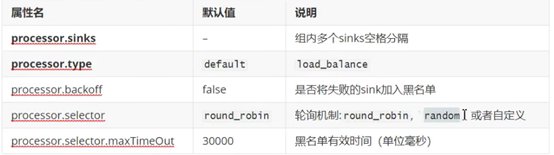
#Define the agent name as a1 #Set the names of the 3 components a1.sources = r1 a1.sinks = k1 k2 k3 k4 a1.channels = c1 #The configuration source type is NetCat, the listening address is local, and the port is 44444 a1.sources.r1.type = netcat a1.sources.r1.bind = localhost a1.sources.r1.port = 44444 #Define group a1.sinkgroups = g1 a1.sinkgroups.g1.sinks = k1 k2 k3 k4 a1.sinkgroups.g1.processor.type = load_balance a1.sinkgroups.g1.processor.backoff = true a1.sinkgroups.g1.processor.selector = random #Configure the sink1 type as Logger a1.sinks.k1.type = logger #Configure sink2,3,4 as Avro a1.sinks.k2.type = avro a1.sinks.k2.hostname = 192.168.120.129 a1.sinks.k2.port = 4040 a1.sinks.k3.type = avro a1.sinks.k3.hostname = 192.168.120.129 a1.sinks.k3.port = 4041 a1.sinks.k4.type = avro a1.sinks.k4.hostname = 192.168.120.129 a1.sinks.k4.port = 4042 #Configure the channel type as memory, the maximum capacity of memory queue is 1000, and the maximum number of Events received from source or sent to Events in a transaction is 100 a1.channels.c1.type = memory a1.channels.c1.capacity = 1000 a1.channels.c1.transactionCapacity = 100 #Bind source and sink to channel a1.sources.r1.channels = c1 a1.sinks.k1.channel = c1 a1.sinks.k2.channel = c1 a1.sinks.k3.channel = c1 a1.sinks.k4.channel = c1
Other agent(n) files are the same as the agent(n) file of configuration 9 (except 1)
Open a new session window and link flume.
NC localhost 44444 (port number)
Then just type in the text
12. Export data to hdfs
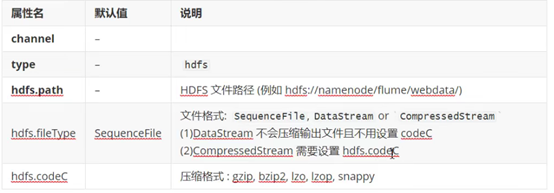
#Define the agent name as a1 #Set the names of the 3 components a1.sources =r1 a1.sinks = k1 a1.channels = c1 a1.sources.r1.type = netcat a1.sources.r1.bind = localhost a1.sources.r1.port = 44444 #The path under node port 9000 / path will automatically create a folder during data sending #The configuration type is hdfs a1.sinks.k1.type = hdfs a1.sinks.k1.hdfs.path = hdfs://192.168.120.129:9000/user/flume/logs a1.sinks.k1.hdfs.fileType = DataStream a1.channels.c1.type = memory a1.channels.c1.capacity = 1000 a1.channels.c1.transactionCapacity = 100 a1.channels.c2.type = memory ##Bind source and sink to channel a1.sources.r1.channels = c1 a1.sinks.k1.channel = c1
Open a new session window and link flume.
NC localhost 44444 (port number)
Then just type in the text
13. Multiple agent s upload hdfs
Document 1:
#Define the agent name as a1 #Set the names of the 3 components a1.sources = r1 a1.sinks = k1 a1.channels = c1 #The configuration source type is NetCat, the listening address is local, and the port is 44444 a1.sources.r1.type = avro a1.sources.r1.bind = 192.168.120.129 a1.sources.r1.port = 4040 #Configure sink1 type as Avro a1.sinks.k1.type = hdfs a1.sinks.k1.hdfs.path = hdfs://192.168.120.129:9000/user/flume/logs a1.sinks.k1.hdfs.fileType = DataStream #Configure the channel type as memory, the maximum capacity of memory queue is 1000, and the maximum number of Events received from source or sent to Events in a transaction is 100 a1.channels.c1.type = memory a1.channels.c1.capacity = 1000 a1.channels.c1.transactionCapacity = 100 #Bind source and sink to channel a1.sources.r1.channels = c1 a1.sinks.k1.channel = c1
Document 2:
#Define the agent name as a1 #Set the names of the 3 components a1.sources = r1 a1.sinks = k1 a1.channels = c1 #The configuration source type is NetCat, the listening address is local, and the port is 44444 a1.sources.r1.type = netcat a1.sources.r1.bind = localhost a1.sources.r1.port = 44444 #Configure sink2,3,4 as Avro a1.sinks.k1.type = avro a1.sinks.k1.hostname = 192.168.120.129 a1.sinks.k1.port = 4040 #Configure the channel type as memory, the maximum capacity of memory queue is 1000, and the maximum number of Events received from source or sent to Events in a transaction is 100 a1.channels.c1.type = memory a1.channels.c1.capacity = 1000 a1.channels.c1.transactionCapacity = 100 #Bind source and sink to channel a1.sources.r1.channels = c1 a1.sinks.k1.channel = c1
Open a new file 2 session window and link flume.
NC localhost 44444 (port number)
Then just type in the text
hadoop fs -cat file path (the written information will appear on the host)
14. Custom source
maven is used here
Relevant files are placed in the code test resource directory link
Used are:
Package name+file name
s1java is used
The packaged jar package is placed in the flume/lib directory
#Define the agent name as a1 #Set the names of the 3 components a1.sources =r1 a1.sinks = k1 a1.channels = c1 a1.sources.r1.type = Mzj.Demo.s1 a1.sinks.k1.type = logger a1.channels.c1.type = memory a1.channels.c1.capacity = 1000 a1.channels.c1.transactionCapacity = 100 a1.sources.r1.channels = c1 a1.sinks.k1.channel = c1
Custom sinks
maven is used here
Relevant files are placed in the code test resource directory link
Used are:
Package name+file name
s2.java is used
The packaged jar package is placed in the flume/lib directory
#Define the agent name as a1 #Set the names of the 3 components a1.sources =r1 a1.sinks = k1 a1.channels = c1 a1.sources.r1.type = Mzj.Demo.s1 a1.sinks.k1.type = Mzj.Demo.s2 a1.channels.c1.type = memory a1.channels.c1.capacity = 1000 a1.channels.c1.transactionCapacity = 100 a1.sources.r1.channels = c1 a1.sinks.k1.channel = c1
Code test resources
Extract link
Extraction code: 6666
pack:
Double click the red box
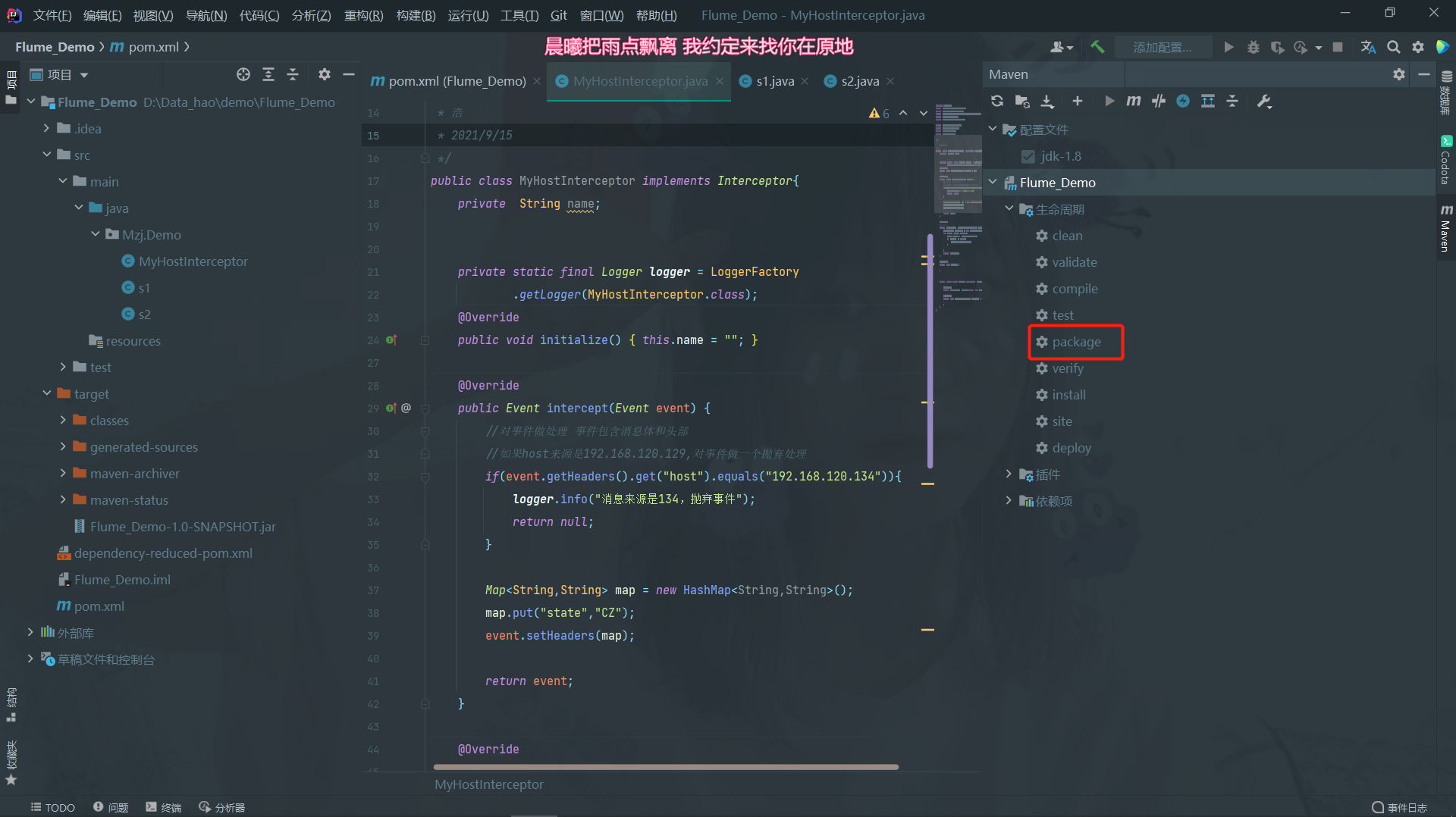
The generated jar package is pulled into flume/lib
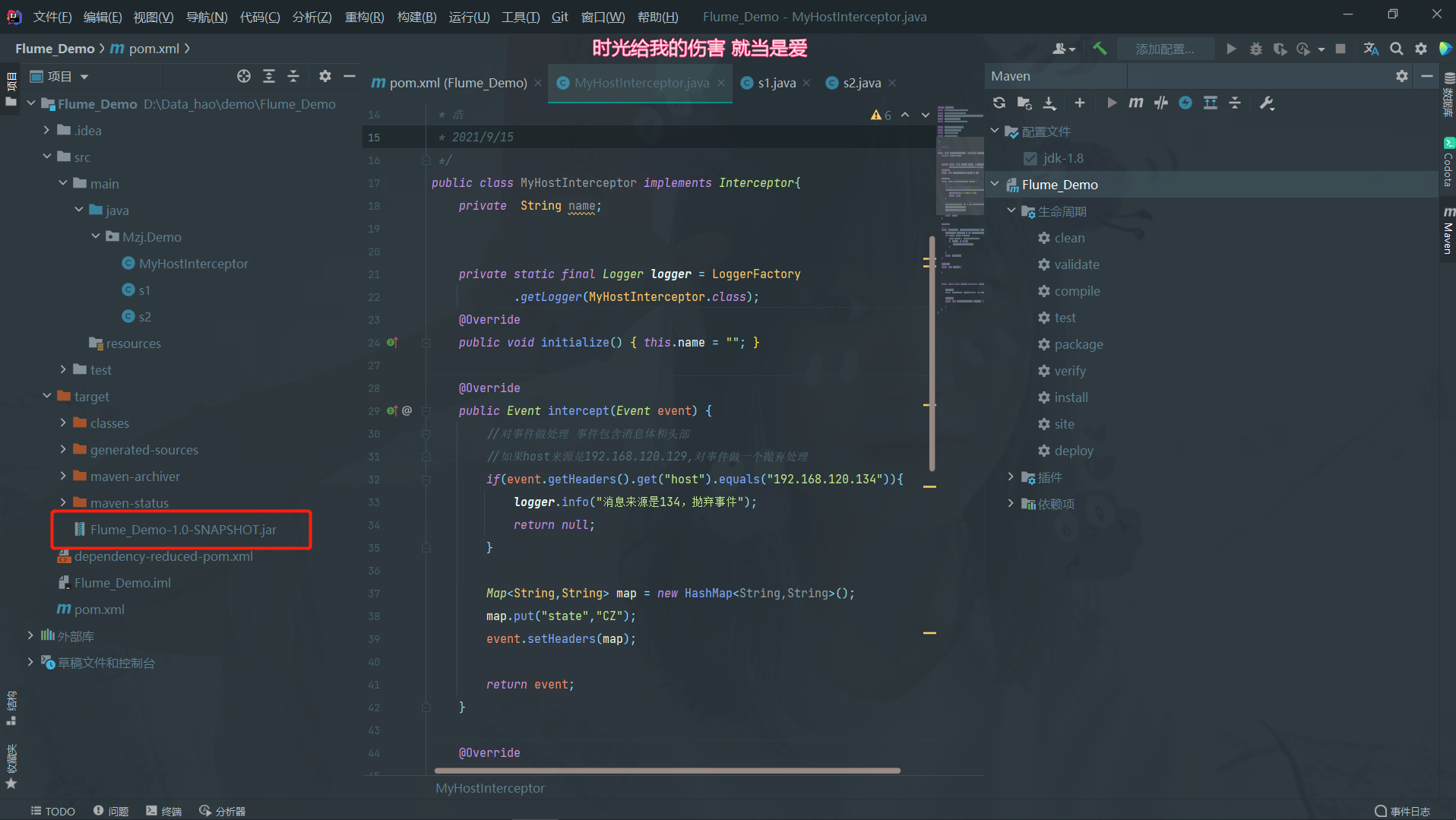
Introduction to maven resources:
pom.xml:
<?xml version="1.0" encoding="UTF-8"?>
<project xmlns="http://maven.apache.org/POM/4.0.0"
xmlns:xsi="http://www.w3.org/2001/XMLSchema-instance"
xsi:schemaLocation="http://maven.apache.org/POM/4.0.0 http://maven.apache.org/xsd/maven-4.0.0.xsd">
<modelVersion>4.0.0</modelVersion>
<groupId>Mzj_baby</groupId>
<artifactId>Flume_Demo</artifactId>
<version>1.0-SNAPSHOT</version>
<properties>
<maven.compiler.source>8</maven.compiler.source>
<maven.compiler.target>8</maven.compiler.target>
</properties>
<dependencies>
<dependency>
<groupId>org.apache.flume</groupId>
<artifactId>flume-ng-core</artifactId>
<version>1.9.0</version>
</dependency>
<dependency>
<groupId>org.slf4j</groupId>
<artifactId>slf4j-api</artifactId>
<version>1.7.32</version>
</dependency>
</dependencies>
<build>
<plugins>
<plugin>
<groupId>org.apache.maven.plugins</groupId>
<artifactId>maven-compiler-plugin</artifactId>
<configuration>
<source>8</source>
<target>8</target>
</configuration>
</plugin>
</plugins>
</build>
</project>
MyHostInterceptor.java:
package Mzj.Demo;
import org.apache.flume.Context;
import org.apache.flume.Event;
import org.apache.flume.interceptor.Interceptor;
import org.slf4j.Logger;
import org.slf4j.LoggerFactory;
import java.util.ArrayList;
import java.util.HashMap;
import java.util.List;
import java.util.Map;
/**
* Vast
* 2021/9/15
*/
public class MyHostInterceptor implements Interceptor{
private String name;
private static final Logger logger = LoggerFactory
.getLogger(MyHostInterceptor.class);
@Override
public void initialize() {
this.name = "";
}
@Override
public Event intercept(Event event) {
//Handle the event. The event contains the message body and header
//If the host source is 192.168.120.129, discard the event
if(event.getHeaders().get("host").equals("192.168.120.134")){
logger.info("The source is 134, abandonment event");
return null;
}
Map<String,String> map = new HashMap<String,String>();
map.put("state","CZ");
event.setHeaders(map);
return event;
}
@Override
//Handle all events
public List<Event> intercept(List<Event> events) {
List<Event> eventList = new ArrayList<Event>();
for (Event event: events){
Event event1 = intercept(event);
if (event1 != null){
eventList.add(event1);
}
}
return eventList;
}
@Override
public void close() {
}
public static class Builder implements Interceptor.Builder {
@Override
public Interceptor build() {
return new MyHostInterceptor();
}
@Override
public void configure(Context context) {
}
}
}
s1.java
package Mzj.Demo;
import org.apache.flume.Context;
import org.apache.flume.Event;
import org.apache.flume.EventDeliveryException;
import org.apache.flume.PollableSource;
import org.apache.flume.conf.Configurable;
import org.apache.flume.event.SimpleEvent;
import org.apache.flume.source.AbstractSource;
/**
* Vast
* 2021/9/20
*/
public class s1 extends AbstractSource implements Configurable, PollableSource {
//Processing data
@Override
public Status process() throws EventDeliveryException {
Status status = null;
try {
//Self simulated data transmission
for (int i = 0; i< 10;i++){
Event event = new SimpleEvent();
event.setBody(("data:"+i).getBytes());
getChannelProcessor().processEvent(event);
//Data preparation consumption
status = Status.READY;
Thread.sleep(5000);
}
} catch (Exception e) {
e.printStackTrace();
status = Status.BACKOFF;
}
return status;
}
@Override
public long getBackOffSleepIncrement() {
return 0;
}
@Override
public long getMaxBackOffSleepInterval() {
return 0;
}
@Override
public void configure(Context context) {
}
}
s2.java
package Mzj.Demo;
import org.apache.flume.*;
import org.apache.flume.conf.Configurable;
import org.apache.flume.sink.AbstractSink;
import org.slf4j.Logger;
import org.slf4j.Logger;
import org.slf4j.LoggerFactory;
/**
* Vast
* 2021/9/21
*/
public class s2 extends AbstractSink implements Configurable {
private static final Logger logger = LoggerFactory
.getLogger(s2.class);
//Processing data
@Override
public Status process() throws EventDeliveryException {
Status status = null;
//Get the Channel bound by sink
Channel ch = getChannel();
//Get transaction
Transaction transaction = ch.getTransaction();
try {
transaction.begin();
//Receive data from Channel
Event event = ch.take();
//Data can be sent to external storage
if(event == null){
status = Status.BACKOFF;
}else {
logger.info(new String(event.getBody()));
status = Status.READY;
}
transaction.commit();
}catch (Exception e){
logger.error(e.getMessage());
status = Status.BACKOFF;
}finally {
transaction.close();
}
return status;
}
@Override
public void configure(Context context) {
}
}