Knowledge points:
1. Model migration
I. General Situation
During the development of Django framework, we add or delete database fields, modify model classes directly, and then migrate them. It is very convenient. We also want Flask framework to support such operations, we need to use Flask-Migrate extensions to achieve data migration. And integrated into Flask-Script, all operations can be completed by command.
Two, installation
To export database migration commands, Flask-Migrate provides a MigrateCommand class that can be attached to the manager object of flask-script.
First install the following two extensions:
pip install Flask-Script
pip install flask-migrate
Three, configuration
from flask import Flask from flask_sqlalchemy import SQLAlchemy import pymysql from flask_migrate import Migrate, MigrateCommand from flask_script import Manager pymysql.install_as_MySQLdb() app = Flask(__name__) # Managing flask Program by Script manager = Manager(app) # Setting the URL to connect to the database app.config['SQLALCHEMY_DATABASE_URI'] = 'mysql://root:123456@127.0.0.1:3306/db_flask' # Setting that changes in the database will be submitted automatically after each request is completed app.config['SQLALCHEMY_COMMIT_ON_TEARDOWN'] = True # Synchronized modification of database and model classes app.config['SQLALCHEMY_TRACK_MODIFICATIONS'] = True # The original SQL statement is displayed when querying app.config['SQLALCHEMY_ECHO'] = True db = SQLAlchemy(app) # Create database migration objects Migrate(app, db) # Adding the database migration command db to step management refers to the alias of the command manager.add_command('db', MigrateCommand) # type class Type(db.Model): # Table name __tablename__ = 'tbl_types' # Fields that really exist in the database id = db.Column(db.Integer, primary_key=True) # Primary key name = db.Column(db.String(32), unique=True) # Name # Fields that do not exist in the database are just for lookup and reverse lookup. # backref: Adding a reverse reference to another model of the relationship heros = db.relationship("Hero", backref='type') def __repr__(self): return self.name # Hero class Hero(db.Model): # Table name __tablename__ = 'tbl_heros' # Fields that really exist in the database id = db.Column(db.Integer, primary_key=True) # Primary key name = db.Column(db.String(64), unique=True) # Name gender = db.Column(db.String(64)) # Gender # Foreign keys A shooter corresponds to many heroes type_id = db.Column(db.Integer, db.ForeignKey("tbl_types.id")) def __repr__(self): return self.name if __name__ == '__main__': # 0.0.0.0 represents any address that can represent the machine can be accessed. # app.run(host='0.0.0.0', port=5000) # Operation procedure manager.run()
IV. Adding Fields
First we create the migrations folder by command, and then all the migration files will be placed in this folder.
python flask_migrate_db.py db init
As shown in the figure:
- Generate migration files
The following command, like makemigrations in Django, is used to generate migration files. Because our model class did not add or delete fields, all the first time there will be no change in the prompt.
- m: Annotate migrated files
python flask_migrate_db.py db migrate -m 'first create'
Tips:
INFO [alembic.runtime.migration] Context impl MySQLImpl. INFO [alembic.runtime.migration] Will assume non-transactional DDL. INFO [alembic.env] No changes in schema detected.
- Add new fields
Let's add an age field to the hero and move on:
age = db.Column(db.Integer) # Age
transfer
python flask_migrate_db.py db migrate -m 'add age'
The migration file is generated into the migrations folder as shown below: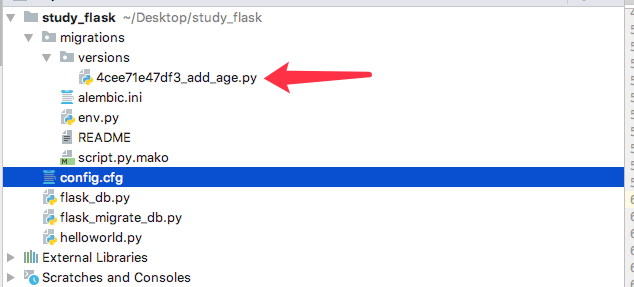
Generate migration files, at this time the database has not changed, we also need to use the upgrade command to synchronize to the database:
python flask_migrate_db.py db upgrade
Let's look at the table structure in the local database: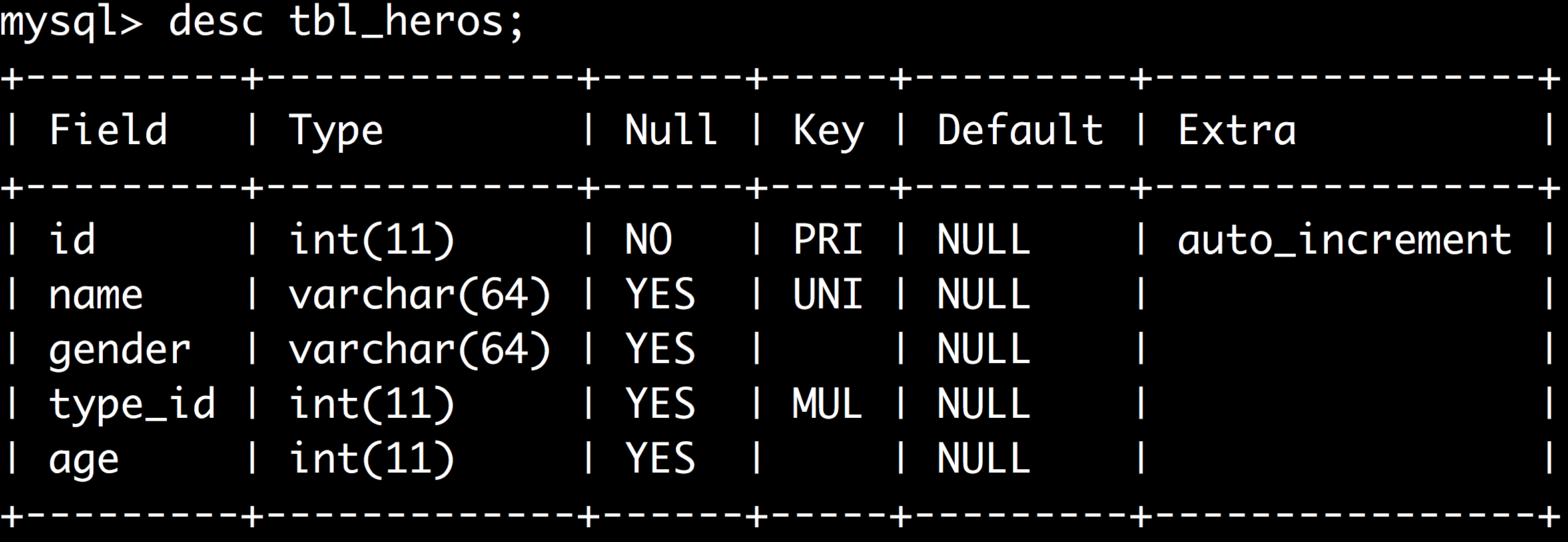
The age field has been added to the database.
Five, regression
To avoid errors, it is recommended to use the python flask_migrate_db.py db history command to view the specific version number of the historical version, and then copy the specific version number to perform the fallback.
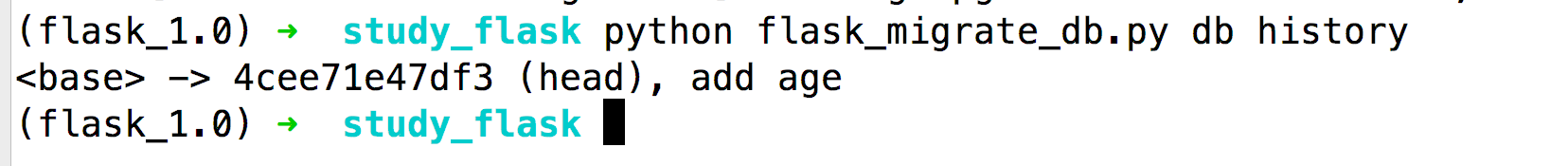
base refers to the original version. For example, we found that the fields we just added had no effect, so we could go back to the original version.
python flask_migrate_db.py db downgrade base
Let's look at the table structure in the local database:
If there are many versions later, you can specify the version number directly. For example:
python flask_migrate_db.py db downgrade 4cee71e47df3
In Flask, there is an extension of object model class migration. It is convenient to maintain table structure.