Due to the recent delay of professional courses and various things, I'm sorry for the late update, but it came today. Here is the last section of getting to know the C plate. The subsequent updates will be more specific and detailed 😋
1. Common keywords
auto break case char const continue default do double else enum extern float for goto if int long register return short signed sizeof static struct switch typedef union unsigned void volatile while
Here are typedef and static
typedef:
static:
2.define constants and macros
#Identifier constant defined by define
#include <stdio.h>
#define MAX 100
#define ST "haha"
int main()
{
printf("%d\n", MAX);
printf("%s\n", ST);
return 0;
} 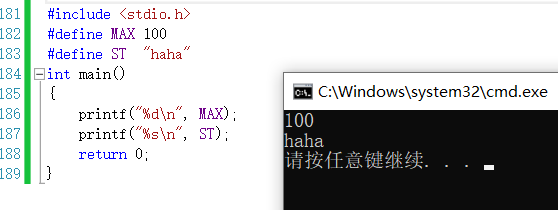
# define macro Similar to function
Function mode
#include <stdio.h>
int MAX(int x, int y)
{
if (x > y)
return x;
else
return y;
}
int main()
{
int a = 10;
int b = 20;
int max = MAX(a, b);
printf("max=%d\n",max);
return 0;
}
Macro mode
#include <stdio.h>
#Define max (x, y) (x > y? X: y) / / macro definition
int main()
{
int a = 10;
int b = 20;
int max = MAX(a,b);
printf("max=%d\n",max);
return 0;
}
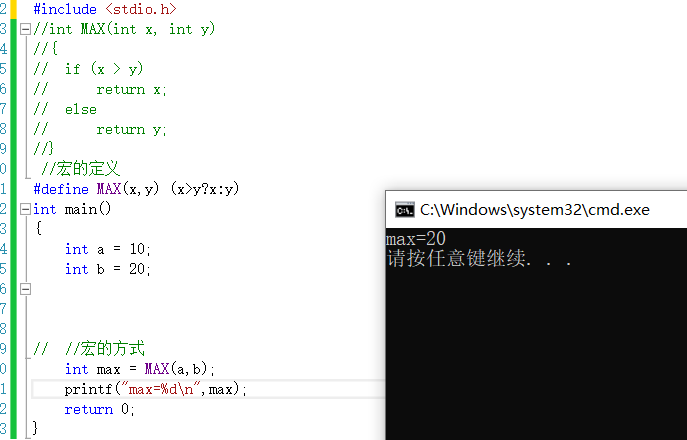
3. Pointer
Memory: memory is a particularly important memory on the computer. The operation of programs in the computer is carried out in memory. Therefore, in order to use memory effectively, the memory is divided into small memory units, and the size of each memory unit is 1 byte. In order to effectively access each unit of memory, the memory unit is numbered. These numbers are called the address of the memory unit.
Fetch variable address:
#include <stdio.h>
int main()
{
int num = 10;
#//Fetch the address of num
//Here, there are 4 bytes of num, each byte has an address, and the address of the first byte (smaller address) is taken out
printf("%p\n", &num);//Print address,% p is printed as an address
return 0;
}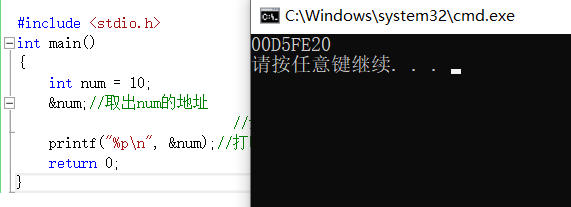
For address storage, pointer variables need to be defined
int num = 10; int* p; //p is an integer pointer variable p = #
Use the following:
#include <stdio.h>
int main()
{
int num = 10;
int *p = #
*p = 20;
return 0;
}
p is a pointer variable used to store the address. int * indicates that q is a pointer variable (equivalent to the defined type), * is a dereference operator. In * p, it means to find num through p storing the address, which is equivalent to * p=num* If p=20, modify the value of num.
Extensions: other types
#include <stdio.h>
int main()
{
char ch = 'w';
char* pc = &ch;
*pc = 'q';
printf("%c\n", ch);
return 0;
}
Size of pointer variable:
#include <stdio.h>
int main()
{
printf("%d\n", sizeof(char *));
printf("%d\n", sizeof(short *));
printf("%d\n", sizeof(int *));
printf("%d\n", sizeof(double *));
return 0;
}
If the platform is 32-bit:
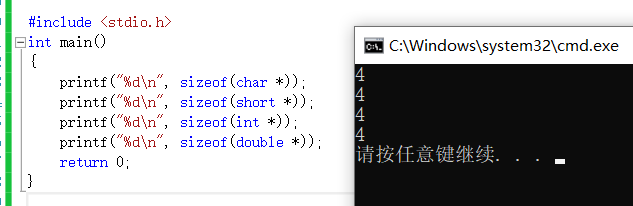
If the platform is 64 bit:

Conclusion: the pointer size is 4 bytes on 32-bit platform and 8 bytes on 64 bit platform.
4. Structure
Structure is a complex type: it allows data members of different data types to be grouped together
#include <stdio.h>
#include <string.h>
struct Book //Create structure variable
{
char name[20];//C language programming
short price;//55
};
int main()
{
struct Book b1 = {"C Language programming",55}; //initialization
printf("%s\n",b1.name);
printf("%d\n",b1.price);
return 0;
}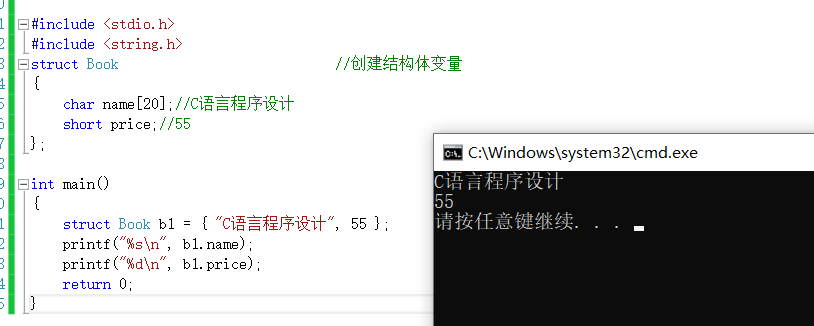
If address:
struct Book b1 = { "C Language programming", 55 };
struct Book* pb = &b1;When printing, it can also be expressed as follows:
printf("%s\n",(*pb).name);
printf("%d\n",(*pb).price);
. operators accessed for struct members
Structure variables. Structure members
There is also the - > operator: Structure pointer - > member
printf("%s\n",pb->name);
printf("%d\n",pb->price);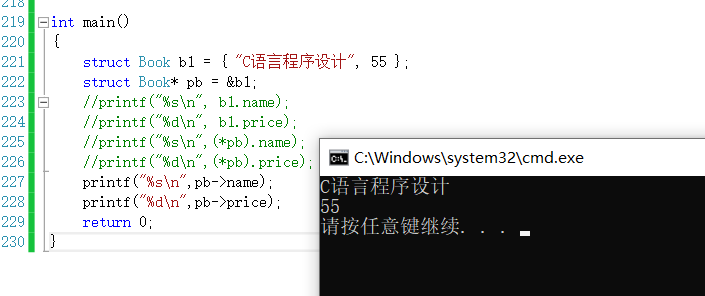
This is the end of getting to know plate C for the first time 😃, You are welcome to correct the problems!